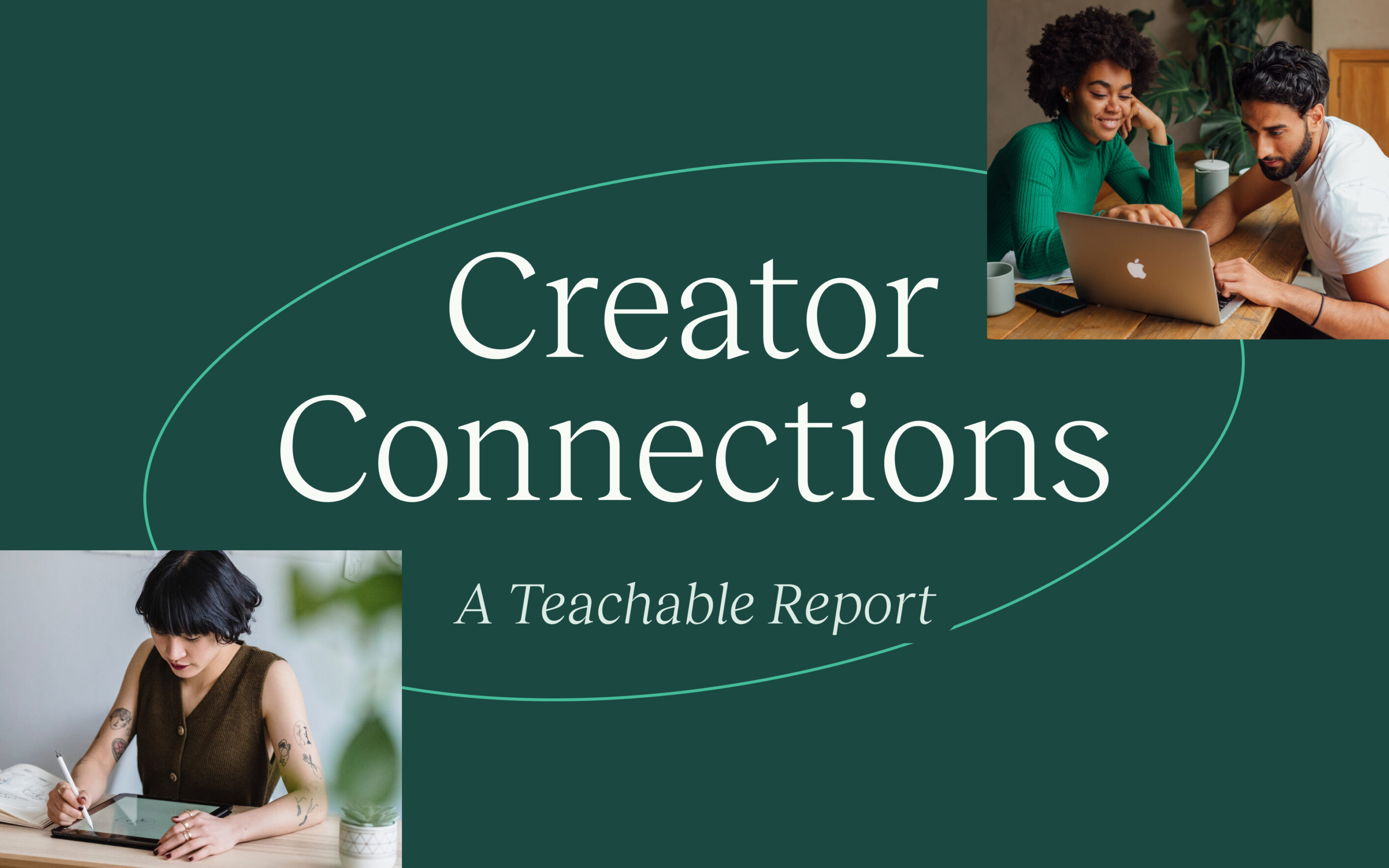Get your business off the ground by creating and selling your coaching services. Coaching can be a valuable first product that builds your business or validates a course idea. It can also be a powerful partner to online courses. Whether you’re looking to move your established coaching program to Teachable or validate a course topic you’ve been pondering, we have the tools to support you.
We’ll walk you through how to create your first coaching product on Teachable and the different ways you can integrate it into your knowledge business.
Online coaching
Coaching is one of the two digital products you can currently offer to your students on Teachable. You can be a certified coach, software expert, tutor, or anyone with knowledge and experience who wants to help others in a one-on-one setting. With coaching, you have the opportunity to dig deep into what you know and tailor your lessons to an individual client. You also have the flexibility to package your coaching offerings in different ways—hourly, time-based, or via a membership. The choice is yours: It all depends on what type of coaching service you’re offering and who your audience is.

How to use coaching your way
We’ve seen our creators use our coaching product in three main ways:
- Quick consultations
- Coaching packages
- Premium coaching
Quick consultations
These are typically one-off sessions anyone can purchase to get a 30-minute feedback, consulting, or training session with you. This is typically created and offered to existing clients. You don’t need to put too much effort into selling these sessions because your audience already knows who you are and the expertise you offer.
For example, if your course is on starting a blog, you can offer quick consultations for keyword targeting strategies. Or, if you offer a writing course, you can offer feedback sessions during which you go over areas your client can improve in.
Coaching packages
These are for topics that require a longer coaching relationship between you and your client. This might include four-week or even three month long coaching programs. For example, if your topic is on nutrition or accountability coaching, one session might not be enough to help you make the transformation for your client.
Premium coaching
This is a little bit of a combination between the first two examples above. With experience, you bring additional value to your clients and eventually, you only have so much time you can offer one-on-one coaching. That’s when you charge your coaching product at a premium price (over $1,000) and require an application before you accept them as a new client. This ensures that they are committed to this transformation.
Create your coaching product
To create your coaching product, there are three main components you need to consider—how to accept clients, how to price your coaching package, and how to welcome your clients.
How to accept coaching clients on Teachable
Coaching requires your dedicated attention and time, so it’s important to think about how you want to accept new coaching clients. On Teachable, we call the process of onboarding new clients the client intake flow. There are three different intake options you can choose from:
- Directly: Your clients will go from your sales page directly to checkout to purchase the coaching session.
- Intake form: Your clients will submit a form answering one or two questions on the sales page before they are taken to checkout. This way you can gather any information you need about the client before your first session.
- Intake form with approval: Your clients will submit a form with one or two questions on your sales page to express their interest in your coaching service. You’ll be able to review the information before you accept or reject them as a client. Payment is only taken after you’ve accepted them as a client.
You can set up your client intake flow however you want. The choice is yours. The best intake option for your business depends the type of coaching product you’re offering and how much of your time you’d like to dedicate to selecting coaching clients.
How to package and price your coaching product
When you’re crafting your package and price, you want to make it easy for your audience to say yes. Give your audience different options to choose from and make it clear what they can expect from each pricing plan.
Free coaching sessions
By adding a free pricing plan, you are offering your coaching product to interested clients for free. There is no cost, but they’ll need to sign up for an account with your Teachable site to access your shared coaching space.
Free coaching sessions are often used to set up sales calls for other products or services you offer. It can also be used as a discovery call to get them to sign up for your coaching product. It allows prospective clients to get a little more comfortable with your coaching style, learn more about you, and get a peek at what you’re offering.
One-time purchase
With one-time purchases, clients can access your coaching product by paying a singular amount. This is most commonly used for single sessions to offer your expertise. For example, you can offer a one-hour session to provide design feedback on a website. Or, if you’re a blogger, you can arrange a session with your prospective clients to help them plan and research their content calendar.
You can also use this pricing plan option to offer a coaching program that runs over several days or weeks (or however long you want to run it). Clients will pay an upfront fee for the coaching program you’re offering. Make sure you’re clear about what they can expect during this time frame—number of sessions, frequency of sessions, duration of each session, and anything that might be important.
Subscription
Subscription pricing for coaching might be best used for coaching packages where you’re put on retainer. This means that as long as your client is paying for the subscription they can set up coaching sessions with you—how many and how often is still dictated by you!
You can also set up longer coaching programs using a subscription pricing model. Keep in mind that your clients can cancel before the program is over.
Payment plan
When you offer a big coaching program like an eight-week program, you’re likely to sell it a higher price. It’s a larger commitment for you and it’s likely structured to best support your client’s transformation. Some of your audience might not be able to pay the full cost up front, which is why it’s nice to have the flexibility to set up a payment plan for them. If your coaching program, for example, is eight weeks long, you can set up a payment plan of two smaller payments over the eight weeks.
Pro-tip: You can create more than one pricing plan for your coaching product. It can help you incentive your prospective clients to choose the one that offers a better deal. It can also help you test out which pricing plan option attracts your clients best.
How to welcome your clients
You have the option to display a welcome message in the one-on-one private coaching space you share with your client on the enrollment date or on a fixed date. It is most common to use the enrollment date, as a fixed date is for more specific classes or webinars you might be offering.
To create this welcome message, you’d create the first milestone. Milestones can be tasks, action items, check-in points, schedulers, or just a scheduled event. For the first milestone, many creators use it to welcome their clients, give them instructions on next steps, and reveal what they can expect.
Coaching creation demo
These three key steps are what you need to create your first coaching product. It only takes five minutes to create your first product. Here’s a demo:
Client experience
Your product pages
We’ve created a user experience that best matches how coaches reach and acquires a new client. That’s why every time you create a new coaching product, it auto-generates four pages:
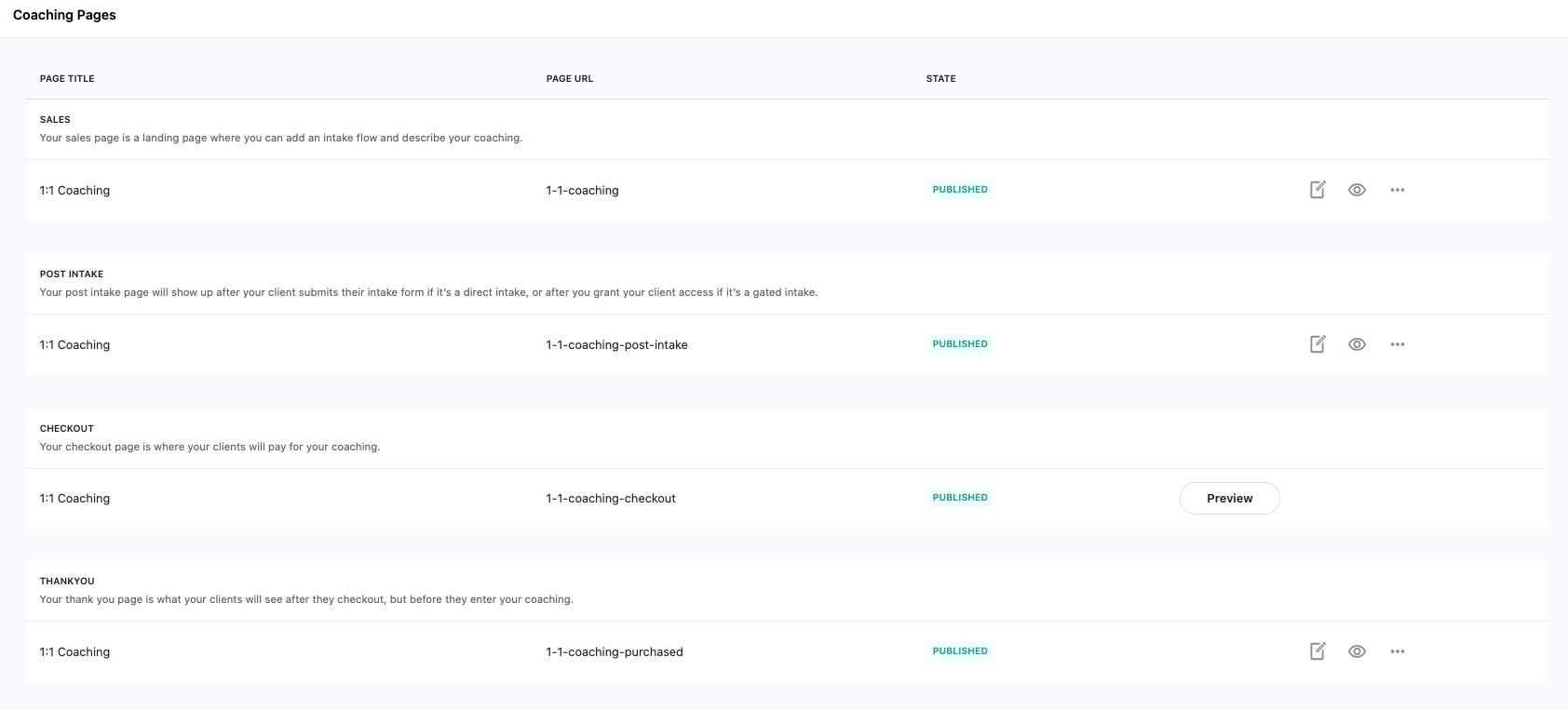
- Sales page: This is your landing page for the coaching product. Use this page to share information about who you are, your expertise, and what your clients will gain from enrolling in your coaching offer.
- Post-intake page: This is an optional page. This page will only be used if you have added an intake form to your sales page. If you have added an intake form, your clients will be directed to this page after they’ve submitted their information to choose which pricing plan (if you have more than one) to purchase. If you’ve added an intake form with approval, your clients will be sent to this page after you’ve accepted them as a client.
- Checkout page: This is where your clients will enter their payment method and pay for the product.
- Thank you page: This is where your clients are redirected after they’ve successfully paid for your product. On default, there’s a button that directs your client to the private one-on-one coaching space you and your client share.
It’s important to customize your pages to have the right messaging, offer and branding to optimize conversions for your product.
Engaging with coaching clients
Once they’ve purchased your coaching product, they land in your one-on-one coaching space where they’ll see your welcome milestone. If it is a quick consult, that might be the only milestone you need. On the other hand, if you are running a long coaching program, you may require check-ins, assign tasks, and schedule follow-up sessions.
Instead of relying on tagging each client individually in your inbox, you can use milestones in the one-on-one coaching space on Teachable. To keep track of your progress with your coaching clients, you can use milestones to create:
- Assignments
- Check-in journals
- Scheduler
- Meeting appointments
Assignments
Create a milestone and share instructions in the description on what the assignment is and how they can complete it. You can either set the date to when you assign it and include when it is due, or you can set the date of the milestone to when the assignment is due. If you have worksheets or workbooks, you can upload it as a message for them to download.
Check-in journals
Similarly, you can create a milestone for a client to check-in with you. This asks them to drop down their thoughts, progress, or anything else you’d like for them to journal. This is typically used between sections, so you and your client can track their progress.
The client can submit their entry directly under the milestone as a message. Once they have completed this entry, you’ll receive a notification and can respond directly in the private space as well.

Scheduler
You can create a milestone with your availability scheduler so your client can immediately pick a time that works for them without needing additional back and forth emails. While you can use any scheduling link of your choice, we have a native integration with Calendly.
With a paid Calendly account, you can add in an API key to your Teachable account, and any scheduled meeting created using the scheduler will automatically create meeting milestones. These meeting milestones will include the title, description, and Zoom link.
Meeting appointments
Meeting appointment milestones are straightforward—the meeting milestone will indicate the date, time, and where (via a video conference link) the meeting will take place. At the time of the meeting, your client will just have to click on the button and it’ll take them to the video conference link to meet with you.

Keep in mind that you can save all of these recurring or commonly used milestones as a template. Once they are saved as a template, you can reuse them at any point for any client. Here’s a demo on how to create your milestone and save the template:
Go live with your coaching product
If you want to keep your coaching product a little more exclusive, you can keep it hidden, which is the default state. This means that people can only access the product and purchase if you give them the link to the sales page or check out page directly. If you want to offer this coaching product to any one who visits your site, you can hit the “Make visible” button and it’ll immediately be available under your directory.
{{coachingchecklist-component="/blog-shortcodes/popups"}}
Coach, mentor, tutor
Now your coaching product is all set up. There are many ways to do it. Whether you are a certified coach offering coaching on a specific topic, or you’re just an expert providing mentorship, our coaching product can help you fulfill that. If you have any additional questions on how to set up your coaching, here are additional resources to help you.
Next up: Set up your sales page on Teachable and start marketing your new coaching product.
Tags:
More like this

Your weekly dose of creative chat and Teachable updates. Get our weekly newsletter.

.jpeg)