
One of the easiest and most effective ways to increase your business’ revenue is by increasing the average order value. It doesn’t require an extra investment of your time or money to bring in more new customers. Rather, it allows you to take advantage of the current customers already buying from you.
That’s why all e-commerce businesses try to maximize their average order value. The good news is so can you. There are two sales strategies that you can utilize in your business:
- Order bumps
- Upsell offers
Let’s talk about the difference between upsells and order bumps and why you want to utilize one or another (or both) for your online course business.
What is an order bump?
An order bump is a sales technique in which a business advertises another offer to the customer during the checkout. It’s usually a low-cost offer that doesn’t require a lot of thought before purchasing and complements the existing purchase.
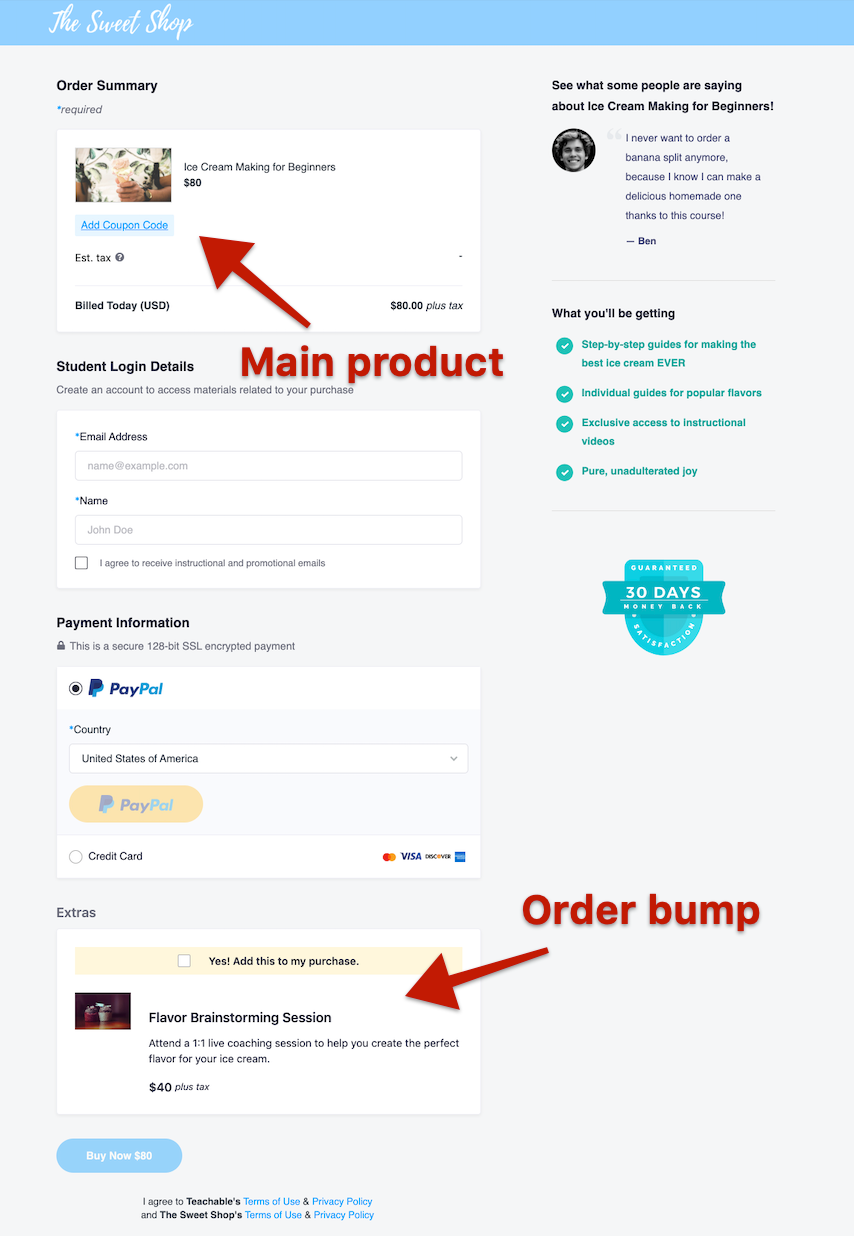
A customer will usually be presented with an order bump when they are going through the checkout, giving them an option to add the product with one click before paying.
Why is an order bump important for business?
Order bumps are important for businesses for the same reason the upsell offers are: They help increase average order value and maximize the profit. Similar to upsell offers (which you’ll read about below), business owners can utilize order bumps to present the customer with more of products.
Because order bumps are usually lower-cost offers, business owners can take advantage of that fact and sell products that aren’t as popular or selling as well on their own.

An order bump example
Let’s say you’re a yoga teacher selling online courses about yoga for people at different levels. If you want to maximize your sales, you could offer the a trial membership program as an order bump. Instead of offering a full-price program, offer the customer a discounted option as an order bump. It’s a low-cost offer that doesn’t require much commitment. And, a customer can have a feel of how the membership program could benefit.
Now, let’s take a look at another order bump example. If you’re selling lower price products like a meditation guide, for example, you could use the guide as an order bump during checkout as well.
When students are buying your yoga course, they’ll find value in a meditation guide that can help them in their wellness journey. The lower price guide doesn’t require much consideration. Plus, because it adds value, shoppers may be more likely to add the product to their cart.
What is an upsell?
A one-click upsell offer is a sales technique aimed at persuading customers to buy another offer/product/service once the initial sale has been made. The customer will usually be taken to a separate landing page after check out, where they’ll be presented with another offer (usually related to what they have already bought) and an option to quickly purchase the item.
Why is an upsell important for business?
Upsell offers help increase sales and transactions, in turn helping business owners to maximize their profit. Statistics indicate that it’s easier to sell to existing customers rather than to sell to new ones, so upsell offers are a very effective sales strategy.
It’s important to note that upsell offers are always presented in a way that doesn’t include many steps for the customer to take. They can usually buy the recommended product with one click.

Upsell offers can also help you introduce existing customers to more of your products they might find useful. Not everyone might have the time to sit and endlessly scroll through all of your products, so an upsell offer allows you to put more of your products right in front of your customers.
Upsell offer example
Let’s come back to our yoga courses and wellness product example. As part of your business, you may run a membership service where students can connect with each other and get monthly yoga and wellness content from you.
A good upsell offer for your business may be to offer your membership program whenever a customer purchases your online course about yoga.
Let’s say your membership program costs $40/month. That’s a commitment that can be intimidating for many. But, if they already bought your course and trust you, then you can upsell your membership program. To the customer, this is a way to get more yoga and wellness content and accountability during their wellness journey. For you, it’s more revenue.
So, what’s the difference?
While order bumps and upsell offers do have the same purpose of increasing revenue, they’re different in nature. Order bumps are pre-checkout offers, while upsells are post-checkout offers.
Another difference between the two sales techniques usually is in the value of the offer you’re trying to sell.
If you have a lower-value offer that doesn’t require a lot of thought before purchasing, an order bump is the way to go. Customers will be more likely to add an item to their carts during checkout if they don’t have to look for reasons to justify the price. However, if your offer has a higher price tag and needs more warming up, then an upsell offer is the better option.
If you want to maximize your average order value and revenue, the best thing to do would be to utilize both sales techniques together in your business.
Easy does it with Teachable
At Teachable, you can easily take advantage of both these sales techniques and add an upsell offer or an order bump to your online course with just a few clicks:
Creating an order bump
You can easily add an order bump at checkout. Create as many products as you want to experiment with what order bumps work the best for your business. Set up current products you have in your store to show up as order bumps during checkout. Or you can create separate products that won’t show up on your main store and will be offered only as order bumps.
This allows you to play around with the exclusivity factor and allow people to have a selection of products only available for purchase during checkout.

Because order bumps are usually low-price offers, your product should have a one-time purchase pricing plan selected if you want to offer it as an order bump during the checkout. You can find an in-depth, interactive guide on how to set up an order bump on Teachable here.
Creating upsell offers
Teachable allows you to easily create an upsell offer in just a few easy steps, too. There are two options for where you can upsell your students:
- Inside your online course
- On a “Thank You” page
- On a "Post-Purchase" page
If you’re offering products or services that complement your online course, you can take advantage of the tools that allow you to upsell right inside your lesson.
With just a few clicks, you can easily set up a tab with a few sentences explaining the offer and the price—everything your students need to know. And the “Buy now” button allows them to easily take action.
Another option to add an upsell is after checkout on a “Thank You” page. You can customize it and add an upsell, allowing your customers to easily make another purchase. You can find an in-depth, interactive guide on how to set up an upsell offer on Teachable here.
Tags:
More like this

Your weekly dose of creative chat and Teachable updates. Get our weekly newsletter.






