We know what you’re thinking. So many businesses send Black Friday and Cyber Monday deals, and your small online course business stands no chance against Amazon or Walmart.
However, if you don’t participate, you’ll be missing out on a pie so massive, not even the biggest companies can eat it on their own (especially because you own an online business.)
Here’s a couple of facts you might want to consider:
- Thanksgiving/Black Friday/Cyber Monday online sales reached $7.4 billion in 2015.
- Sales from limited online deals accounted for 40% of that total.
We know you’re busy, so we’ll keep it short and sweet to give you EXACTLY what you need to set up your Black Friday and Cyber Monday emails.
Here’s what you need to do.
- Download the email templates below
- Customize the copy to fit your needs
- Create BLACKFRIDAY and CYBERMONDAY coupons for your Teachable course(s) and add links to them on your emails
- Schedule them
- Go back to your turkey (or turducken, if you’re into that kind of thing)
- Share your results with teachable:hq
Set up Your Black Friday emails
The Black Friday ‘opening doors’ email
Schedule the first email to go out on Friday at 6-7am. This one is meant to introduce your deal and set the timeframe for its validity. We’ll also include a nifty free countdown timer into it.
Here’s how it’ll look.
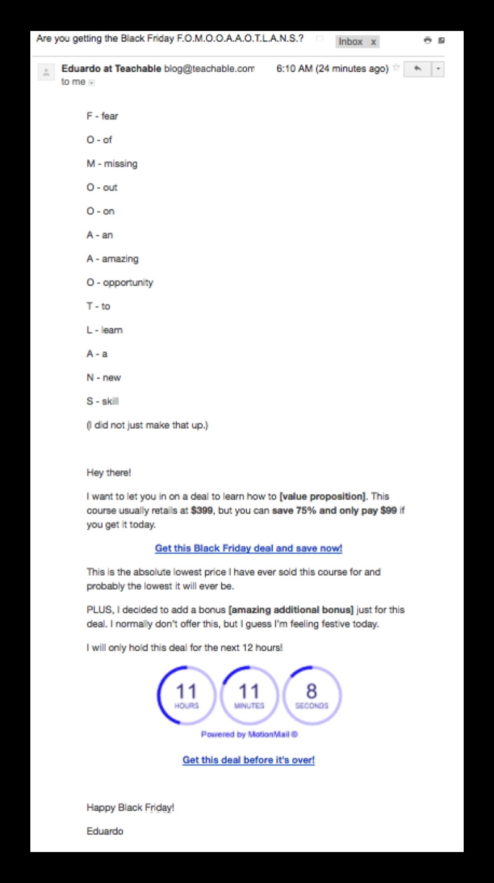
What you need to look out for:
- Go to MotionMail to get your free countdown timer—set it up to end 12-14 hours after the email is sent
- Customize the description of your course
- If you don’t have a special bonus or don’t want to offer one, just remove that copy from the email
Schedule the second email to go out on Friday 90 minutes before the deal ends. This will rely heavily creating urgency to drive purchases.
Check out how it will look:
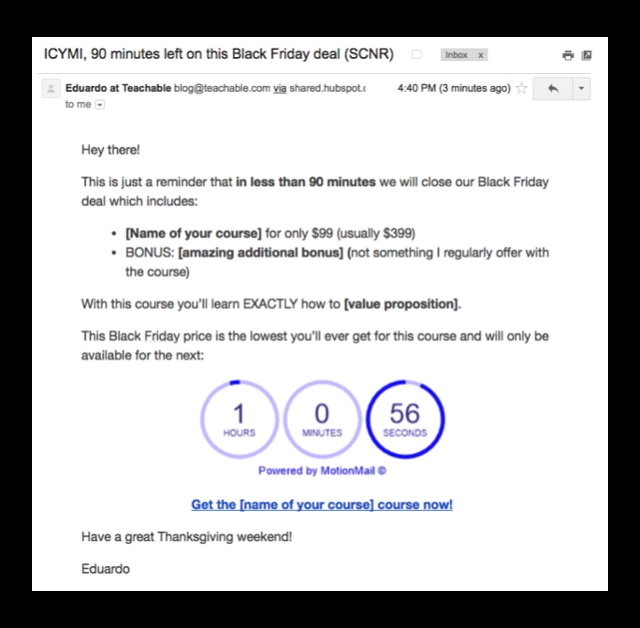
Keep in mind to:
- Reuse the same MotionMail timer you created for your first email.
- Customize the description of your course.
Set up your Cyber Monday emails
With your first Monday email, you’ll be reopening the doors to your deal based on the great response you got from people on Friday. Schedule this email for Monday at 6-7am.
Here’s the template we created for you:

Again, keep an eye out for:
- Including a new MotionMail timer
- Adapting the copy of the email
Last email in the campaign! This is your fourth email in 4 days (2 business days), so we’ll keep it short and to the point. You can schedule this email 2 hours before closing the deal window.
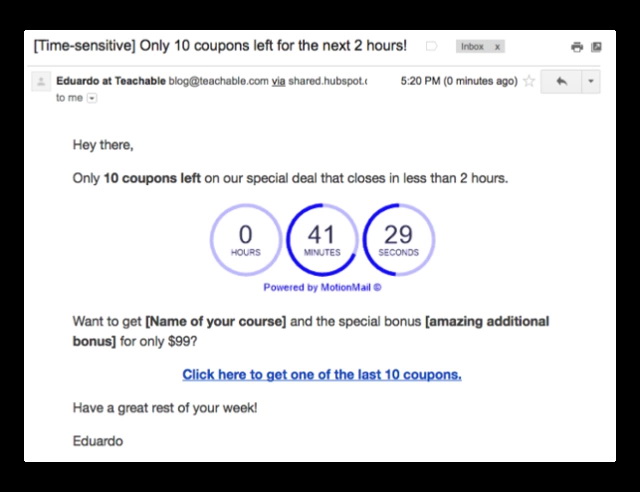
You know the drill. Make sure to customize the template and include a countdown timer.
PROTIP: Exclude people who buy your course from receiving more emails from these deal—you don’t want to spam them.
Share your results With the community!
Did you implement these or other Black Friday/Cyber Monday campaign? We want to hear about it!
Head over to our Facebook group, The Teachable Tribe, and share your experience and learnings.
Join more than 150,000 creators who use Teachable to make a real impact and earn a real income.



.png)
.png)



