Your next bestselling course might already be half-written. It’s hiding in your highest-performing posts, your most-shared podcast episodes, the reels people keep saving, and the offhand comments in your DMs that sparked entire conversations.
The money doesn’t get better every time you start from scratch. You get paid for turning your proven ideas into repeatable results.
This is your invitation to reverse engineer your next course from content that has already resonated and delivered value. And to do it faster (and smarter) using a few well-placed AI tools, especially the ones baked into Teachable’s new AI Hub.
Whether you’ve launched before or this is your first course, we’re ditching perfectionism and overplanning for a method that’s lean, strategic, and wildly effective.
I’m Abagail Pumphrey, a digital product strategist and host of the Strategy Hour Podcast. I’ve helped tens of thousands of entrepreneurs turn their ideas into profitable digital products. Honestly, I wish this process existed sooner. It would’ve saved me hundreds of hours over the years.
I’ve got the whole process laid out for you, just follow along step-by-step. You’ll have a full course outline in less than 5 minutes, and could have a course 90% there in under an hour.
{{trial-component="/blog-shortcodes/blog-cta"}}
Step 1: Identify your top-performing content
Before you start planning anything new, go back and dig into what you’ve already created. You’ve already shown up as the expert, now’s the time to pull together your best work.
Pull your analytics: blog posts, podcast episodes, YouTube videos, email campaigns, IG reels, TikToks. Anything that had high engagement, shares, saves, replies, or repeat views can be a starting point.
Look for patterns:
- Which topics are people obsessed with?
- What problems did you solve that got an immediate “thank you” DM?
- What do people ask you about again and again?
This step is where Teachable’s Take Back Control of Your Content guide comes in clutch. It’s the foundation for treating your content library like an asset. You’re sitting on a catalog of ideas that are already validated. You just need to connect the dots.
You don’t need to have it all figured out. That’s what AI is here for.
From top content to course concept
Paste your high-performing content into ChatGPT using the following prompt:
I want to turn the following content into a course using Teachable’s AI Curriculum Generator, which has a 1,000-character input limit.
Please:
- Summarize the core idea of this content.
- Identify who this content is for and what transformation it helps them achieve.
- Write a short description (under 1,000 characters) that clearly explains the course idea, the outcome, and what it covers, formatted to paste directly into Teachable’s AI tool.
Copy ChatGPT’s response (you’ll use that in Step 2).
Step 2: Use Teachable’s AI Course Starter
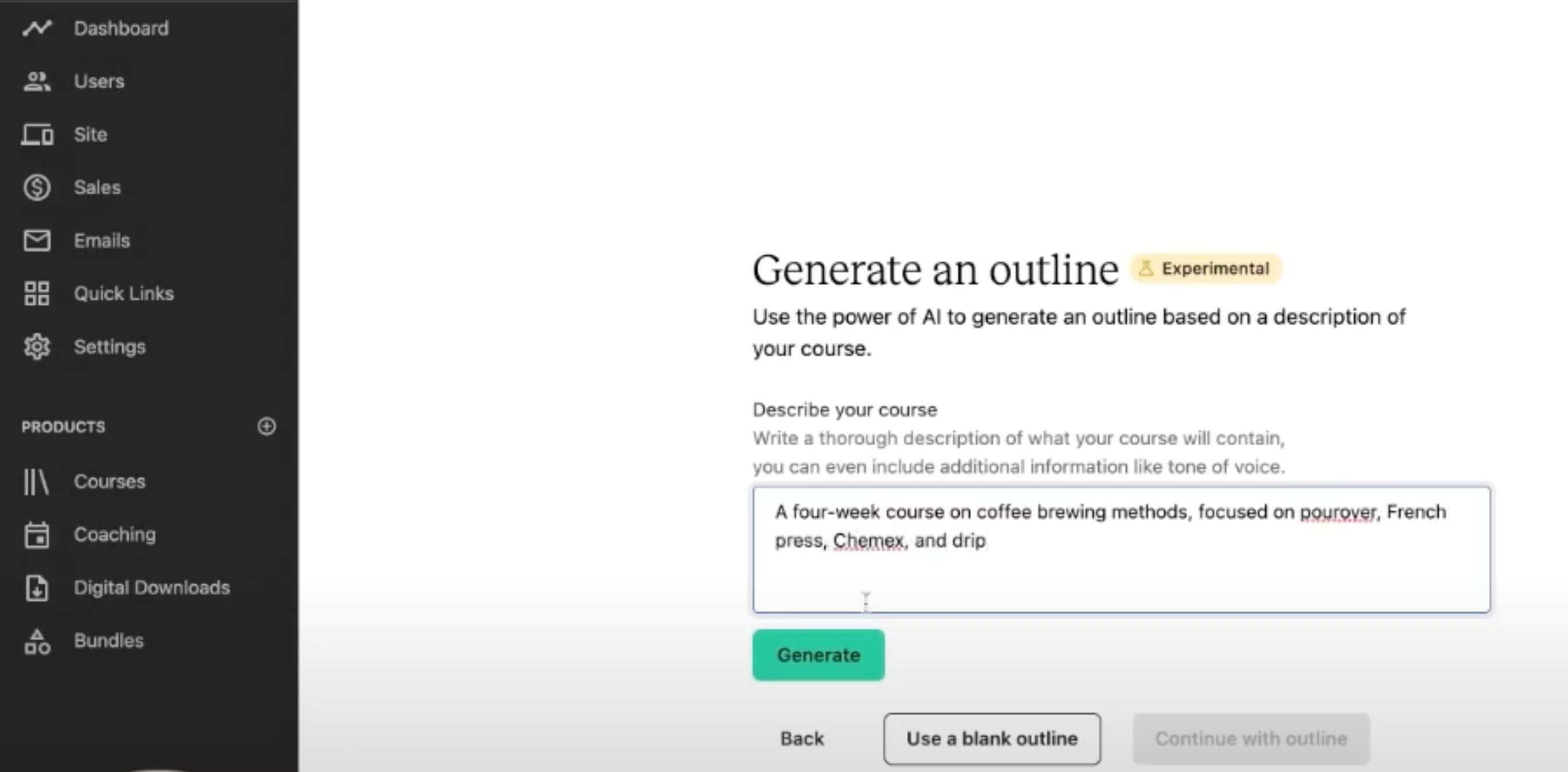
Once you’ve surfaced a few promising topics, it’s time to shape the skeleton of your course.
We’re going to drop your main course idea into Teachable’s AI Course Starter inside their course builder and let it do the heavy lifting.
In seconds, it will:
- Outline modules and lessons for you
- Ensure the structure flows logically
- Suggest learning outcomes for each section
This is a huge mental load off. Especially if you tend to spin out trying to decide what goes where, or whether your idea is “robust enough.”
Teachable’s Modern Course Creator Playbook reminds us that it’s not about cramming everything you know into a 47-lesson course. It’s about choosing what matters most, structuring it for action, and building a course that drives real transformation.
Generate a full course outline in seconds
If you haven’t already, start your free Teachable trial.
Then follow these steps:
- Navigate to Courses > New Course
- Provide the course title & description written by ChatGPT.
- Add a thumbnail image (or skip this step for now).
- Set a price (or skip this step for now).
- Tap the“Generate with AI” button. Teachable will automatically input your description.
- Click Finish
That’s it. In under five seconds, you’ll have a full draft of your brand new course.
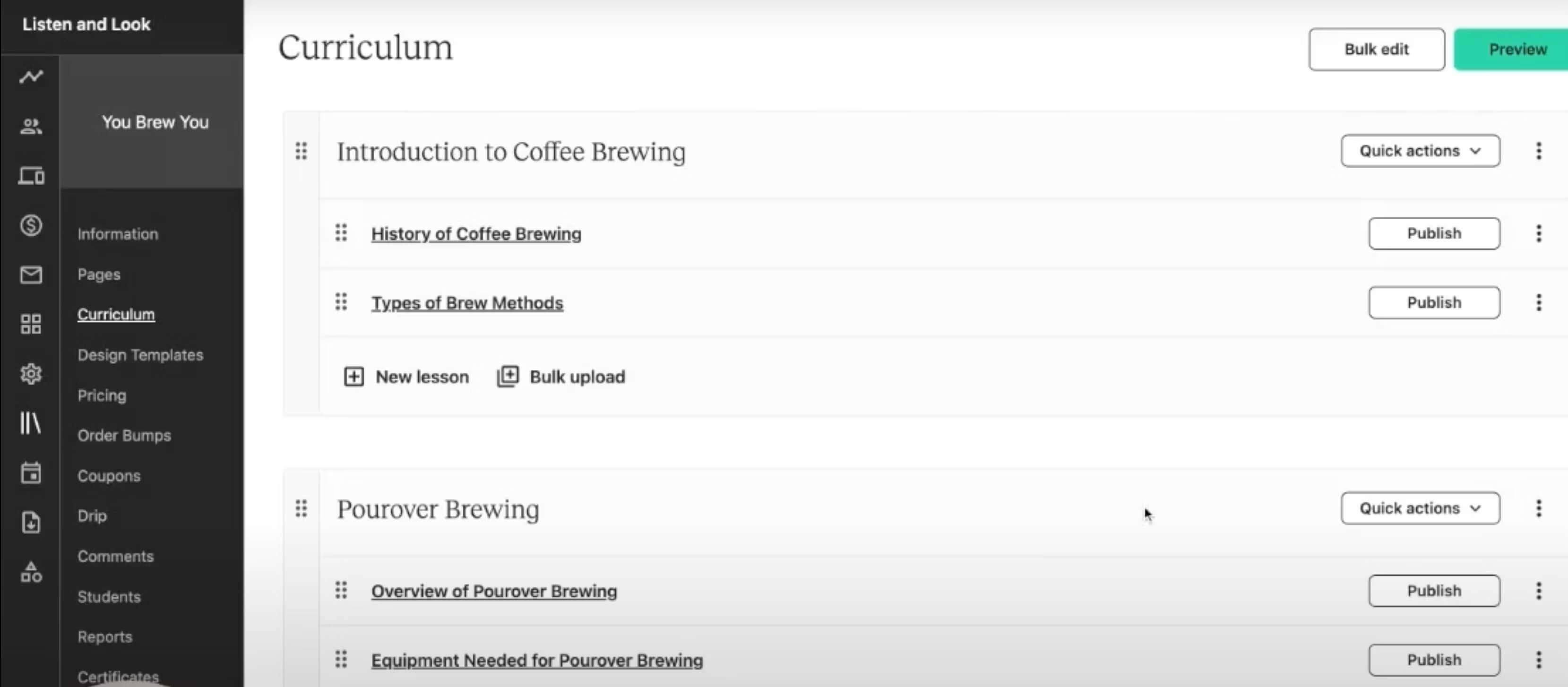
Step 3: Transform the outline into engaging, actionable lessons
Now that you have the bones, let’s start putting some meat on them. Infusing each lesson with your voice, stories, and experience.
We’re going to use ChatGPT to take your high-performing content and revise Teachable’s AI-generated lesson drafts. By the end, you’ll have complete, compelling lessons that:
- Feel polished and structured
- Sound like you, not a robot
- Include real-life examples, stories, and actionable takeaways
Personalize and expand each lesson
In the same ChatGPT thread you used to generate your course description, copy/paste this prompt:
I’m building an online course and using AI to help expand my outline into fully written lessons. I’ve already provided the original content this course is based on earlier in this thread.
Now, I want to revise and expand the Teachable AI-generated lessons—one at a time—into complete, high-quality lessons that I can either read as a video script or drop directly into my course platform.
Here’s what I need from you:
- Length: Keep the core lesson between 600–900 words (enough for a 5–10 min read or video script) to ensure learner retention and minimize overwhelm.
- Content: Keep the key idea and core teaching points from the Teachable lesson. Stick to one clear objective per lesson. If a related topic comes up, note that it will be covered elsewhere.
- Expansion: Add step-by-step guidance, relatable examples, and clear explanations to reinforce understanding.
- Voice: Match my tone (ex: warm, conversational, and practical). Think trusted mentor or experienced business coach.
- Style: Use bolded subheadings, numbered lists, and bullets to improve clarity and readability.
Structure:
- Start with a hook or relatable intro
- Break down the lesson into clear sections with bolded subheadings
- Include step-by-step guidance or checklists where relevant
- Wrap up with 2–3 action steps and 1–2 reflection questions
I’ll paste the Teachable AI lesson next. Please confirm you’re ready before we start.
Simply go a lesson at a time, pasting each Teachable draft into ChatGPT and adding any other relevant content or reference materials as you go. You can even link your Google Drive to reference any past materials, blog posts, or freebies.
This combo helps you work smarter. Not harder.
And if you want to take it further, build out a companion worksheet, template, or downloadable for each lesson. You’re probably sitting on half-finished resources and buried treasure just waiting to be reused.
Step 4: Increase comprehension with Teachable's AI Quiz Generator
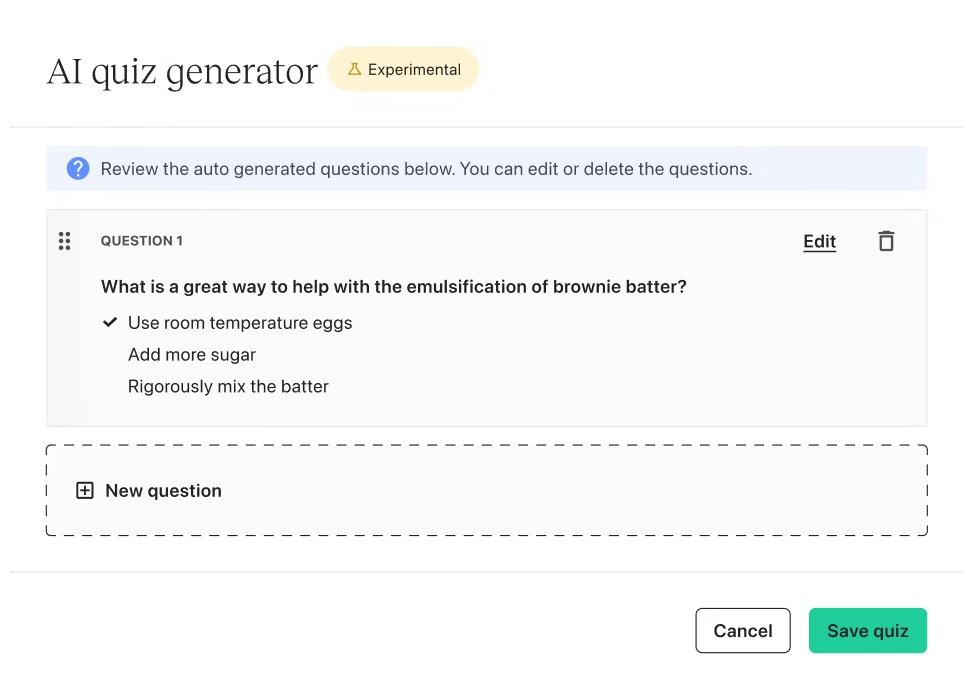
Turning information into transformation means making it interactive.
Teachable’s AI Quiz Generator pulls directly from your lesson text to create:
- Knowledge checks
- Multiple-choice questions
- Reflective prompts
This not only increases student engagement, it helps your course feel complete.
Think about the last time you took a course and actually remembered what you learned.
Chances are it wasn’t because you watched a video, it’s because you took action.
Add a Quiz That Reinforces the Lesson
Here’s how to add a quiz to your course using Teachable’s AI tool:
- Create or Select a Course and Section:
Go to your Teachable dashboard and select the course where you want to add a quiz. Choose the section that contains the lesson the quiz will be based on. - Add Content:
Click “Add Content” in that section, then select the “AI Quiz” block under Educational Tools. - Generate the Quiz:
A pop-up window will appear. Click the Generate button at the bottom of the block. Teachable’s AI will scan your lesson and create the quiz automatically. - Review and Edit:
Edit the questions, refine the language, and add or remove answers as needed. You can also create your own questions if you prefer. - Save the Quiz:
Once you’re happy with the content, click Save Quiz. It will now be part of your course curriculum.
You now have a built-in feedback loop inside your course. One that turns passive viewers into active learners. That’s how transformation sticks.
Step 5: Deliver the Experience Your Students Need
You’re closer than you think. At this point, your content is organized, your lessons are built, and your students are waiting.
Time to ship it.
Teachable makes this part easy, too. Their platform:
- Hosts your content
- Lets you pre-sell before the full course is ready
- Offers built-in checkout (so you’re not piecing together Stripe + landing pages + 17 other tools)
- Automatically tracks student progress
And if you want to go the extra mile? Their AI Transcript + Subtitles Tool helps you:
- Generates transcripts and subtitles
- Translates into 70+ languages
- Makes your content more accessible for all learning styles
This is the point where many creators hesitate. They continue to tweak, stall out, and make excuses for why they haven’t launched yet.
Your course doesn’t need to be flawless to be transformative. Your people need your help now, not six months from now when every slide has been rebranded and re-recorded.
Get it out there. Learn from your sales process and how students respond to it. And get better every time you launch.
You’ve Got the Content, Now Let’s Get You Paid
The best course creators aren’t magicians. They’re strategists.
They know their best content shouldn’t die on Instagram. Or get buried 46 scrolls deep in their blog. They know it can become something bigger. Something scalable.
Teachable (and AI) just makes that process faster.
So don’t wait until you have a giant list or the "perfect" idea. Take what’s already working, feed it through this reverse-engineering method, and give it new life inside a course that earns every time someone presses play.
Start with your content. Let AI guide the way. And let Teachable do the heavy lifting on the backend.
You’ve already done the hard part: proving your content works.
Now let’s get paid for it.
👉 Want to shortcut this process even more? Join my One-Day Launch Challenge and build + validate this offer fast. Perfect if you want to go from idea to income in a single weekend.
Want more resources like this?
- Grab the Modern Course Creator Playbook
- Read Take Back Control of Your Content
- Explore the Teachable AI Hub
Join more than 150,000 creators who use Teachable to make a real impact and earn a real income.
.png)


.png)

.png)

.png)

