If you’re a creator looking to share your knowledge and expertise with the world, you likely started searching for the best online business platform. In your research, you may have considered the differences between Podia vs. Teachable.
To help you decide, we’re diving into Podia vs. Teachable and examining the key differences between them. We’ll highlight specific product features, pricing, and more to help you understand and decide which platform is right for your online business.
What’s the difference between Podia vs. Teachable?
Podia and Teachable are online learning platforms to create and sell online courses and other digital products. Although both have similar functions, key differences set each platform apart. Primarily, Teachable provides better payment options, automatic tax handling, flexibility, and student experiences than Podia.
Payment
Compared to other online course platforms, Teachable has the best payment—and tax handling—features hands-down. With Teachable’s Payments and BackOffice features you can:
- Get paid, fast and securely
- Protect your business from chargebacks and fraudulent purchases
- Automate payouts for your affiliates and team members
- Hand off the US, European, and Global sales taxes or VAT, to Teachable to do for you
No other course platform—including Podia—has payment features like it. If you’re looking for more robust payment and tax options, Teachable is the best Podia alternative.
Students
Another big difference between Podia vs. Teachable is student management. For instance, you can’t do any of the below with Podia. With Teachable you get:
- Course compliance – To advance through your course, require students to take certain actions like passing a quiz or watching a video in its entirety.
- Completion certificates – Give students certificates of completion that they can add to their LinkedIn profile, portfolio, or resume.
- A dedicated iOS mobile app – Students can watch courses from mobile devices as well as a desktop computer.
- Advanced student progress reports – See how students engage with your course with heatmaps and data on quiz scores and lecture completion.
In Podia, users can view limited student insights and sales data. Overall, Teachable is built for creators who want a more flexible and powerful tool to build and scale their online business. Course creators can confidently start a thriving knowledge business in minutes with Teachable’s accessible tools, unlimited plans, and back-office features.
Podia vs. Teachable: Which platform is the best for course creators?
Now that we’ve reviewed a few of the main differences between Teachable and Podia, let’s dive into specific product features to determine which platform is best for course creators.
In this section, we’ll compare the following product features:
- Course builder
- Monetization
- Student learning experience
- Back-office functions
- Support resources
Course builder
Both Podia and Teachable make it easy for online business owners to create course content. However, there are a few key differences when it comes to creating, uploading, and structuring course content in Podia vs. Teachable.
In Teachable, users can create two product types—online courses or coaching services. You can also “bundle” online courses within the course builder or create a membership site with dripped, ongoing content. In Podia, users can create four product types – online courses, digital downloads, community (e.g., memberships), and webinars.
With Teachable’s course builder, you can easily create and organize your course curriculum. You can also directly embed videos, audio, files, text, quizzes, and feedback forms inside each lesson. In addition to these content types, users can also import course content directly from Google Drive or Dropbox with Teachable’s cloud importing tool.
In Podia, users can only add text and upload files to their lectures. You cannot directly embed things like videos or feedback forms as course content. Similarly, Podia does not allow users to do things like cloud importing or bulk course edits.
Another significant difference between Podia and Teachable is the sales page builder. In Teachable, you can design beautiful, branded sales pages, checkout pages, and thank you pages directly inside the course builder. Teachable’s Power Editor tool also allows users to modify course page layouts and styles to match their existing branding.

With the Podia Editor, users have fewer formatting and customization options. Additionally, Podia does not give users the ability to modify the course checkout and thank you page.
Overall, Teachable’s course builder is easier to use and offers more customization features than Podia.
Monetization
Inside Podia and Teachable, you’ll have access to various marketing tools that can help you promote your course, grow your audience, and increase sales. Let’s compare the two platform’s course monetization functions.
Both platforms offer an affiliate marketing tool to help you get the word out about your digital offerings. Inside each platform’s affiliates tab, you can manage commission rates, links, payouts, and more. However, unlike Teachable, Podia does not have a separate student referral program.
In both Teachable and Podia, you can pre-sell your course before the official launch to gauge interest, receive initial student feedback, and make sales during your development phase. Similarly, you can capture new leads and build your email list with similar tools on both platforms.
When it comes to email marketing, both platforms include features that allow you to email segmented groups of students. However, both Podia and Teachable lack advanced email marketing functions available on email marketing platforms like MailChimp. For a more streamlined, sophisticated approach to email marketing, you can use one of the direct email provider integrations available on both platforms.
Last, both Teachable and Podia have an upsell feature. Upsells or “order bumps” allow you to entice customers with another related offer at checkout and increase overall course revenue. With Teachable’s seamless, one-page checkout experience, customers can view and purchase complementary products with a single click. Whereas in Podia, the checkout experience is multi-step, requiring customers to enter payment information before getting redirected to a pop-up with upsell details.
In general, both Teachable and Podia feature built-in marketing tools to help monetize your digital offerings. However, when it comes to the user experience, Teachable tends to be more streamlined and robust in its product inclusions.
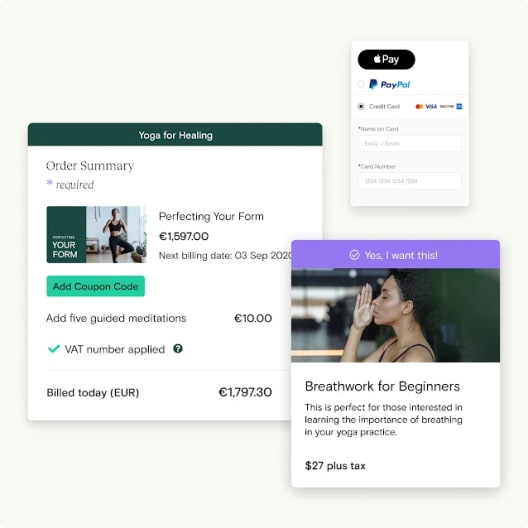
Student learning experience
Inside Podia and Teachable, you’ll also have access to administrative tools that help you manage and engage with course students. When compared, Teachable has clear advantages over Podia in this category.
Teachable has several administrative tools and functions that help you enhance the student experience and add more value than just content. For example, you can embed graded quizzes and feedback forms directly into the course curriculum. In Podia, you can only include quizzes and do not have the ability to grade students.
In Teachable, you can also utilize student progress reports to track how individual students are progressing and performing. Using student reports, video engagement, and feedback forms, you can easily adjust content throughout the lifetime of your course to fit student needs. In Podia, you can also track individual student progress. However, you don’t have access to advanced reporting tools like video analytics, quiz scores, or course completion rates.
One notable feature that sets Teachable apart from Podia in this category is course compliance. With Teachable’s course compliance controls, you can set requirements for completing lesson content in a course. Upon completing the required content, you can issue students a course completion certificate. In contrast, you cannot create course certificates inside the platform or set content completion requirements in Podia.
To summarize, Teachable has more features and tools available to creators who want to increase their course credibility and provide their students with a better online course experience.
Back-office functions
There are several differences between Podia and Teachable in relation to back-office functions like payout management, sales analytics, and third-party integrations.
One of the most significant differences between Teachable and Podia is how users manage their business finances. Teachable makes getting paid simple with multiple student payment options, flexible creator payout schedules, and automatic affiliate payout management.
Teachable also provide tax support services, including EU VAT. In Podia, you can offer multiple student payment options. However, flexible and automatic payouts along with advanced tax services are not available.
Inside Teachable, you can also view essential sales analytics like sales transactions, monthly statements, daily and monthly earnings, and upsell performance. Teachable also integrates directly with Google Analytics and Facebook Analytics, so you can easily track traffic and conversion data. With Podia, you must connect with Google Analytics to view all sales insights.
And last, let’s look at the different third-party integrations available on both platforms. Both Teachable and Podia integrate with several third-party email providers, community platforms, and analytics services. In addition to direct integrations, both platforms also integrate with Zapier. Although Podia directly integrates with more third-party apps, Teachable has a more powerful Zapier integration.
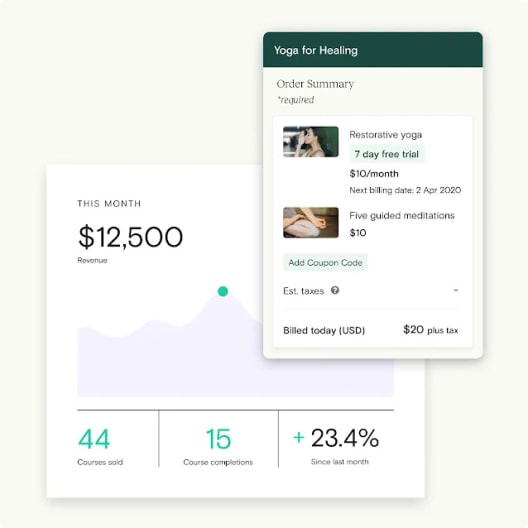
In short, the Teachable platform includes far more built-in back-office functions than Podia. Course creators can easily manage and view their business performance in Teachable without any complicated third-party connections or tools.
Support resources
Both Podia and Teachable offer several support resources to help guide and enhance the creator’s experience with the platform. Let’s compare two types of support: resources documentation and one-on-one support.
All Podia and Teachable users—regardless of plan—have access to an extensive library of support documentation. This support documentation includes blogs, guides, videos, and other free tools. Additionally, both Podia and Teachable offer a free migration service for any course creators moving from another platform.
Where the platforms differ is with one-on-one support. While Podia offers live chat support and weekly Q&As, it does not provide the same level of one-on-one guidance as some Teachable plans.
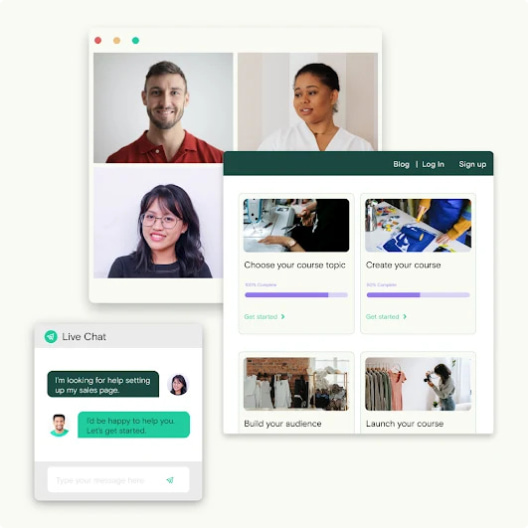
Teachable pricing vs. Podia pricing
One of the most important things to consider when choosing an online course platform is pricing. Both Podia and Teachable offer multiple pricing plans to fit the varying needs of course creators.
Although both platforms have similar price points, Teachable offers more features and flexibility with each plan. Moreover, Podia is not ideal for course creators with team members or instructors as Podia charges an additional $20 per member on all plans.
Let’s take a closer look at each pricing plan and the key differences.
Start sharing what you know with Teachable
Today, millions of people are turning to online education to gain new skills in an affordable, self-paced environment. Join the thousands of creators who’ve chosen Teachable as their trusted online course platform. Take advantage of the many Teachable features like unlimited courses and students, customizable tools, seamless reporting, financial management, and more.
You can take the next steps with your online education business today by starting a free account in Teachable. With our stress-free, easy-to-use platform, you can start building your course, brand, and business in minutes.
{{pricing-component="/blog-shortcodes/blog-cta"}}
Join more than 150,000 creators who use Teachable to make a real impact and earn a real income.


.png)




