We know Teachable creators value control: control over your course, control over your money, control over your business. And with Teachable, you’re the one in the driver’s seat. So, when you asked for more control over the number of students allowed to enroll in a course, we listened. Introducing our latest product feature: student enrollment caps on courses and coaching.
By adding an enrollment cap option for pricing plans, we’re putting more control back into your hands while easing the stress of student management. No more losing sleep worrying about if your course oversold or refunding students if it did. Now, you can set a limit for enrollments that can flexibly fit your business model and needs. What’s more, this feature is designed to help you sell smarter and better.
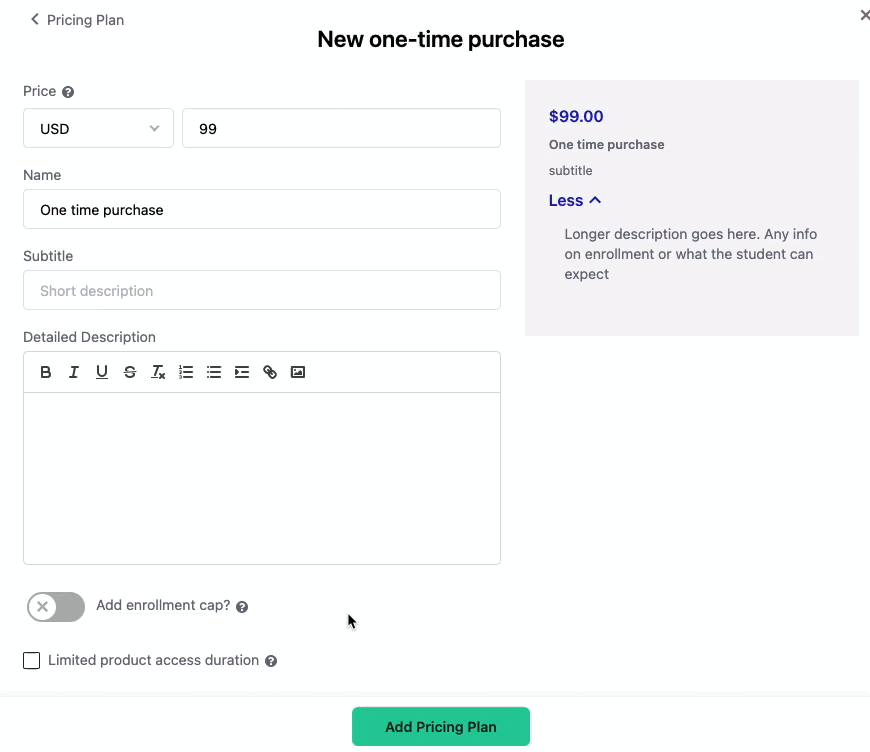
Peace of mind
To put it simply: An enrollment cap lets you set a limit to the number of students who can enroll in a paid course or coaching product. How many students you have is entirely up to you, enabling you to better sell your Teachable products to cohorts and create a sense of limited availability, and motivate students to purchase. Just set your cap, decide if you want it to be visible on your sales and checkout pages, and we’ll do the rest.
No more worrying about overselling. No more stressing over processing refunds. Choose your enrollment cap for your paid course or coaching product and once the enrollment has reached its maximum capacity, the course automatically archives so that no additional students will be able to purchase a seat.
For example: You can add a one-time purchase pricing option to a course or coaching product with an enrollment cap of 100. Once 100 students purchase that one-time pricing option, that pricing option will be archived so no additional students will be able to purchase that particular pricing option.
Consider enrollment caps as just another way we’re helping you run your Teachable school with a little added peace of mind.
Easily enabled
Adding an enrollment cap for your course is easy to do. Available to those on a Basic plan or higher, you can simply add an enrollment cap with just a few steps.
Add an enrollment cap
Student enrollment caps are added on the pricing plan level for courses. To add an enrollment cap:
- Navigate to the Pricing tab of the course.
- Click the Add Pricing Plan button in the top right corner of the page.
- Select a paid pricing plan type (Free, One-time purchase, Subscription, or Payment Plan).
- Toggle on the Add Enrollment Cap? button.
- Enter any whole number (greater than 0) in the Number of enrollments available field.
- Fill in the rest of the pricing plan details. (We recommend including some information about the enrollment cap in the pricing plan name or description so that students understand enrollment space is limited.)
- Toggle on to make it visible on sales and checkout pages
- Click Add Pricing Plan to complete.
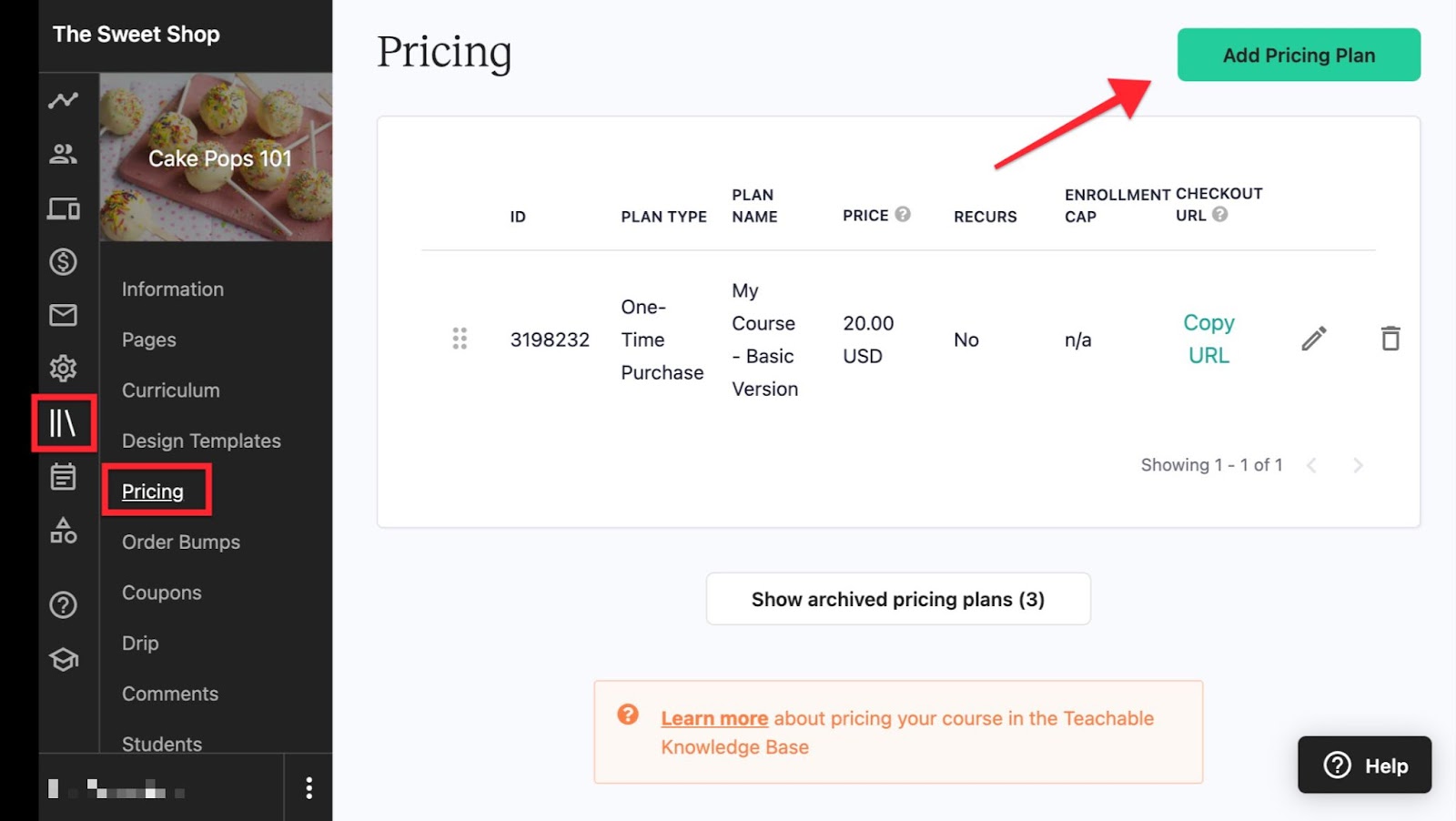
After you create a pricing plan with an enrollment cap, make sure to add that pricing plan to a Pricing block on your sales page. This way, students will see the pricing plan on the sales page when they go to enroll.
When using enrollment caps you can show real-time enrollment information to prospective students to help motivate them to purchase. You can select to show the enrollment cap information on your sales and checkout pages.
If the enrollment cap is reached while a student is on the checkout page, they will see an error message at the top of the page when they try to purchase that states “Sorry, this item has sold out.”
To learn more about how to manage your enrollment cap, visit our Knowledge Base article to get the complete run down.
Note: This feature is not available for bundles at this time.
Little effort, big payoff
Not only do enrollment caps help you automate your business, but they also drive action to convert sales when used to highlight real-time buyer activity.
Earn your stripes
First, a cap on the number of enrollments in a given program encourages active learning. Because students have “secured” a limited spot when they purchase, they’ll be more likely to be engaged students and succeed in mastering your curriculum material. This is particularly impactful for cohort-based programs, which lend themselves nicely to the structure and accountability of a smaller course or coaching group size.

Remember: Active learning leads to higher completion rates.
What’s more, if students feel like your course has provided them with a real transformation and mastery of skills, your course’s perceived quality increases. And as quality standards increase in online learning, the ceiling of how much you can charge also rises.
Although student enrollment caps are a great option for creators running cohort-based courses, they can help motivate learners in any program.
Fast acting
Just as a limited offer or sales period encourages purchases, a limit on the number of student seats available can drive action to purchase. We suggest you mention your enrollment cap in your pricing plan description on the sales page to help drum up excitement and action.
Think about it: If a student sees “Only 25 spots”, they’ll be more inclined to enroll now rather than wait and hope they don’t lose a spot.
Consider building an enrollment cap strategy into your marketing plan for your course launch. You’ll be able to see the number of slots available in your Admin, so you’ll know how to time your marketing emails and promotions to increase that sense of urgency. A sense of scarcity can have a major impact on your students’ desires to enroll—now.
A full-story feature
Ultimately, our student enrollment cap feature was built for both you and the student. Not only will it give you the power of stress-free automation, but it also aids in student success. Smaller, high-quality course purchases lend themselves to more impactful student experiences. And after all, your students’ success is your success.
Join more than 150,000 creators who use Teachable to make a real impact and earn a real income.


.png)
.png)



