We designed our online course bundle feature to give you more flexibility over how you sell on Teachable. Most recently, we made it so that you can pair coaching and courses together. But did you know that you can use the bundle feature to offer tiered levels of access to content within your school?
To put it simply, you can easily set up multiple bundles within the bundles product area of the admin to craft a tiered structure product that best suits your business.
Options for all
There are times in which you want to offer your products à la carte. And there are times when you want to create memberships and subscriptions. But there are also times in which you may want to drum up a bit of exclusivity and give your students a world of options.
Offering a tiered access program can be a great way to package the products you already offer in a way that’s easy to digest. Imagine you’re a yoga teacher and you want to offer different options for students of different levels: Beginner, Intermediate, and Advanced. Or if you’re a mindfulness instructor and need a way to limit how many coaching clients you accept, you may opt for package levels that include other high-value content (such as lessons and course videos) but only permit coaching access to the top package tier.
For this post’s example, imagine you run a knitting school. You may want to offer:
- A Bronze option that includes an intro to knitting course for $10/month
- A Silver option that includes the intro to knitting course, an intermediate course, and access to a recurring private coaching call for $15/month
- A Gold option that includes the intro course, an intermediate course, and an advanced course, with additional community access, and coaching access for $20/month
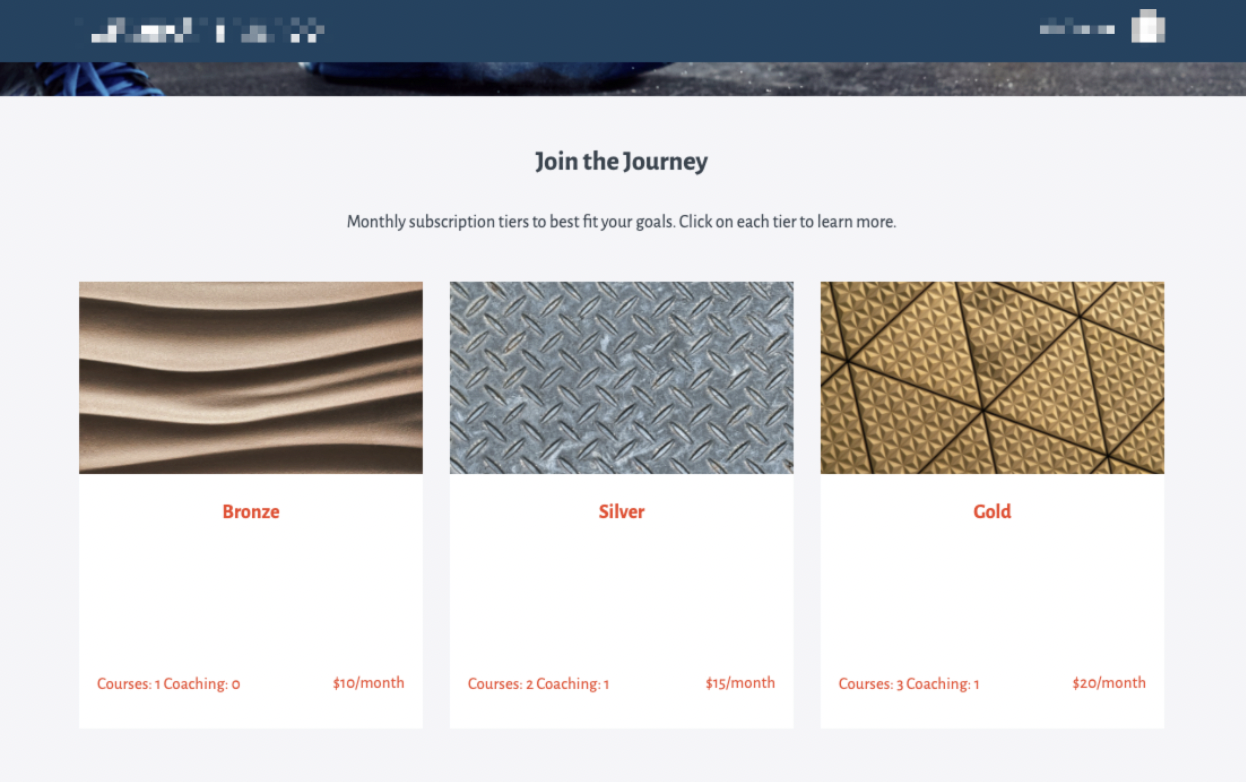
Tiering it up
You can easily set up each tier as an online course “bundle” and curate which products are included within each tier. You can also set varying price levels for each tier individually.
To set up tiers:
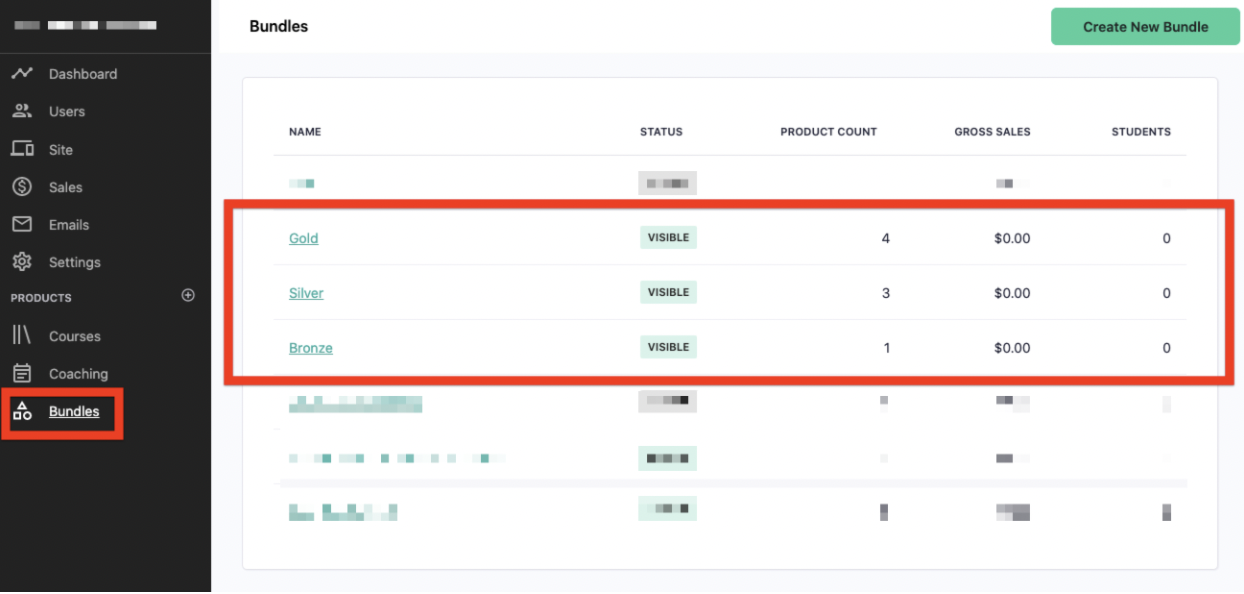
1. Create your tiered levels as separate online course bundles
Go to ‘bundle ‘products’ on the left side of the menu within the admin. Create and name as many or as little tiers as you like. Once you’ve created your bundles, each will have its own sales and checkout page for students to purchase.
2. Select which product(s) will be included in each tier
What you choose is up to you! You can select from already published courses that you sell individually. However, you can also select courses or coaching products that are unpublished and require direct or manual enrollment. This means these options will only be accessible through a bundled product and can drive exclusivity further.
Just remember: Any changes made to a course or coaching product will be available for all bundles that offer access to that product.
3. Set the price for each bundle tier individually
Whether you prefer a one-time payment or subscription model, all the options are in your hands.
In our above knitting example, we’ve opted for a subscription pricing model so that the Bronze bundle would have one subscription plan of $10/month, Silver at $15/month, and Gold at $20/month.
To learn more about setting up online course bundles, visit this Knowledge Base article.
{{buildcommunity-component="/blog-shortcodes/blog-cta"}}
Finishing touches
Setting up a tiered system can be a great way to market your content, package it in a way that delivers maximum impact (with little extra work), and give your students more options.
Just don’t be afraid to get creative with what you include within each tier.
Courses, of course
Offering courses is the natural first step. But to make it easier on yourself, consider duplicating course products so you’re not making new content each time.
For example, if you have a course with 10 lessons and you want your Bronze tier to have access to only the first five lessons, duplicate the entire course to begin. Then delete the lessons you don’t want the Bronze tier to see. From there, add the Bronze level course to the Bronze bundle and the other course with all 10 lessons to the other bundles.
VIP access
Another great way to distinguish between tiers is to include coaching access. Consider access to a one-on-one coaching call with you or if you’re offering a subscription tier, a recurring invite to a group session each week.
You can also offer access to your private Circle community. Consider creating tiers within your own community and offer exclusive access based on the student’s tier purchases. To learn more about managing and integrating Circle into your Teachable school, check out this Knowledge Base article.
Extra credit
Beyond courses, coaching, and community access, consider going the extra mile with a few extra offers. Downloadable ebooks, worksheets, checklists, and more can be incredibly powerful assets and can provide extra opportunities for students to learn—and quick ways for you to add value.
In our knitting course example, access to exclusive patterns or a valuable ebook that you normally offer as an order bump can be a great addition to a higher priced tier.
Whichever path you take, the power over your product is in your hands. And we wouldn’t have it any other way.
Join more than 150,000 creators who use Teachable to make a real impact and earn a real income.


.png)

.png)

.png)
.png)
