Creating a YouTube channel no longer requires a camera-ready face or a polished on-screen presence. Faceless YouTube channels are a growing trend, letting creators reach large audiences without showing their faces.
This approach appeals to those who value privacy and shifts the focus to content quality instead of personal branding.
And many have been very successful. In 2024 alone, data shows that at least 20% of faceless creators posting twice a week earn over $8,000 per month.
AI has made this even easier. With AI tools, producing high-quality content is faster, making faceless YouTube channels a great option for anyone looking to succeed on the platform.
This article will guide you through the top YouTube niches perfect for faceless channels. We’ll also introduce AI tools that can help streamline your content creation process to make your channel more successful.
Many reasons to create faceless channels
Faceless marketing channels give you the flexibility to grow your YouTube presence while keeping costs low and production efficient.
- Emphasize content quality. Without the pressure of being on-camera, you can focus purely on delivering high-quality content. Faceless channels encourage creators to prioritize storytelling, editing, and presentation, leading to a polished final product that stands out to viewers.
- Maintain privacy and anonymity. Faceless channels allow creators to keep their identity private. This is perfect for people who prefer staying behind the scenes or feel uncomfortable being in front of the camera.
- Easier to outsource. Faceless channels make it easier to delegate tasks. Since you don’t need to be on-screen, you can hire freelancers for voiceovers, animation, video editing, or even scriptwriting. This gives you more time to focus on growth strategies and other creative aspects.
- Lower production costs. Since you don’t have to worry about lighting, makeup, or studio setups for on-camera appearances, faceless channels are much cheaper to run. You can use stock footage, animations, voiceovers, or screen recordings, which significantly cuts down production time and cost.
- Scalability and automation. Faceless channels are easier to scale because many tasks can be automated. For example, you can automate script generation with AI, create videos using templates, and even outsource editing. This lets you publish more content without being tied down by personal appearances.
Top YouTube niches for faceless channels
These niches provide diverse opportunities for creating successful faceless YouTube channels. They allow you to engage audiences and generate revenue without the need for on-camera appearances.
1. Listicles or list-based videos (Top 10s, Best of, etc.)
List videos are highly engaging because they present information in an organized, easy-to-digest format. These videos typically feature ranked content, such as "Top 10 Gadgets" or "Best Movies of the Year," making them appealing across various niches.
You can use stock footage, images, and voiceovers to narrate and explain the list items, eliminating the need to appear on camera.
The format is versatile, allowing you to cover a broad range of topics, from entertainment and tech to lifestyle and facts. Because list videos are highly shareable and attract repeat viewers, they tend to perform well in terms of views and monetization, offering a steady source of income through ad revenue, affiliate marketing, and sponsorships.
2. Meditation and relaxation
Meditation and relaxation channels are ideal for faceless content because they rely on soothing visuals and audio rather than on-screen presence.
These channels feature calming content, such as nature sounds, guided meditations, or ambient music for sleep and relaxation. You can easily create videos using stock footage of serene landscapes, abstract animations, or even simple static images paired with audio.
This niche has high demand, as more people turn to YouTube for stress relief, mental health improvement, and better sleep. Videos can be long and looped for extended play, maximizing ad revenue potential. Additionally, meditation and relaxation content often garners passive views, making it a lucrative niche for creators looking to generate steady income without frequent updates.
3. DIY and How-to videos
DIY (Do It Yourself) and how-to videos are perfect for faceless channels because the focus is on the project or task, not the creator. You can record close-up shots of your hands performing the tasks, add text instructions, or use voiceovers to explain each step.
The visual and instructional elements are what engage viewers, making on-screen presence unnecessary. This niche has evergreen potential, as people constantly search for solutions to everyday problems. DIY videos often rank well in search results, helping to drive traffic. Additionally, these videos can generate affiliate marketing income by featuring products or tools used in the projects.
4. Horror stories and dark themes
Horror stories and dark-themed content work exceptionally well for faceless YouTube channels. These videos typically feature narration of eerie stories, urban legends, or true crime events, accompanied by creepy visuals, animations, or still images. The focus is on the storytelling and atmosphere, eliminating the need for the creator to appear on screen.
Dark background music or sound effects can enhance the mood, making the content more immersive. This niche appeals to viewers who enjoy suspense, mystery, and fear-inducing content. Horror channels often attract loyal fanbases and benefit from high engagement due to the captivating nature of the stories.
This niche also opens up opportunities for ad revenue, sponsorships, and collaborations with horror-themed brands or products.
5. Animated videos
Animated videos offer creators the ability to tell stories, explain concepts, or entertain without ever appearing on camera. Using animation software or AI tools, you can create engaging content in a variety of styles, from 2D cartoons to whiteboard animations.
This niche is versatile and can cover anything from educational topics and tutorials to comedic skits or fictional stories. Animation appeals to a wide audience, making it suitable for kids, adults, or niche markets.
How to get started in these niches
These tips will help you establish a successful blog or channel while maintaining your privacy and focusing on content quality:
Step 1. Choose your niche and target audience
Identify a specific niche you’re passionate about. Whether it's tech reviews, meditation, or DIY projects, pick something you can consistently create content for.
Define your target audience by considering their interests, needs, and preferences. Knowing your audience helps you tailor your content to attract and retain viewers.
Step 2. Set up your channel
Once you have selected your niche, it’s now time to create your channel. Start by choosing a memorable channel name that reflects your content.
Then, set up and customize your channel by adding a profile picture, banner, and channel description that explains what viewers can expect.
Don’t forget to set everything else up, mainly social media pages and a private email address you can use for internal correspondence. There are many cases of people’s data getting intercepted, so encrypting all your key files, in addition to the videos themselves, will save you a headache or two.
Step 3. Create interesting content
To capture and retain your audience’s attention, focus on producing high-quality, valuable content. For faceless YouTube channels, use techniques like screen recordings, stock footage, animations, or voiceovers to keep viewers interested without appearing on camera.
Tools like Pictory, Lumen5, and Murf.ai can streamline video production, allowing you to create visually appealing videos with minimal effort. Ensure your content is clear, informative, and structured to guide viewers through the topic.
To engage your audience and encourage interaction, such as likes, comments, or shares, include strong visuals, concise explanations, and, where relevant, calls-to-action.
Step 4. Optimize for search
To increase your channel's visibility, optimizing your videos for search is essential. Start by conducting keyword research using tools like TubeBuddy or VidIQ to identify popular search terms in your niche. Incorporate these keywords naturally in your video titles, descriptions, and tags to improve discoverability.
Additionally, use custom thumbnails and compelling titles to boost click-through rates. Ensure your content is relevant to what users are searching for, and create playlists to organize videos around specific topics, increasing watch time.
Step 5. Maintain consistency
Consistency is key to growing your YouTube channel and building a loyal audience. Regular uploads help keep viewers engaged and improve your chances of being recommended by YouTube’s algorithm.
Establish a posting schedule that fits your workload, whether it's once a week or bi-weekly, and stick to it. To stay consistent without burning out, consider batch-producing content — creating multiple videos in one session for scheduled release.
Step 6. Monetize your channel
Once you grow your subscriber base and meet YouTube's monetization requirements (1,000 subscribers and 4,000 watch hours), you can monetize through ads, sponsorships, affiliate marketing, or selling merchandise related to your niche.
AI video tools to enhance your faceless channel
1. Lumen5

Lumen5 is an AI-powered video creation platform that helps users convert text content into engaging videos. It's ideal for faceless YouTube channels, as it automates the video-making process by transforming blog posts, articles, or any text into visually appealing videos.
It offers an intuitive drag-and-drop interface, allowing you to add images, videos, music, and text animations without requiring video editing expertise. Its AI technology automatically matches your content with relevant visuals, which you can customize further.
Key features
- Custom branding. Allows for adding logos, color schemes, and watermarks to videos
- Stock media library. Access to a vast collection of royalty-free images, videos, and music
2. Synthesia
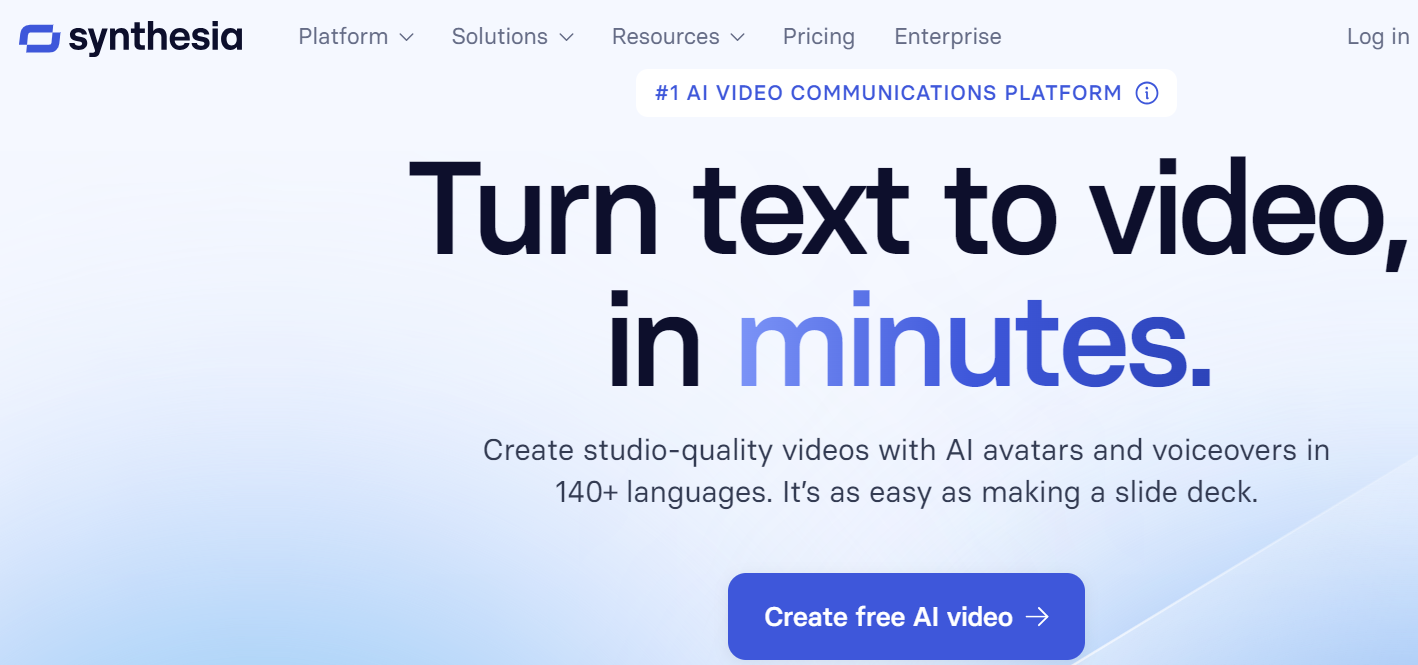
Synthesia is an AI-powered tool that enables creators to produce professional-looking videos using AI-generated avatars, making it ideal for faceless YouTube channels.
You simply input your script, select an avatar, and Synthesia generates the video with a realistic voiceover and visuals, eliminating the need for filming.
Key features
- Multi-language support. Supports over 120 languages, allowing creators to reach a global audience.
- Custom avatars. Create personalized avatars that align with your brand.
- Text-to-speech. Convert written text into natural-sounding voiceovers.
3. Pictory

Pictory is an AI-based tool that automatically converts long-form content like blog posts or webinars into short, engaging videos. It’s perfect for faceless channels, as it allows you to create visually appealing videos without appearing on camera.
The platform takes your script or content and turns it into a video with text overlays, stock footage, and AI-generated voiceovers.
Key features
- AI voiceovers. Add realistic voiceovers without needing to record your own voice.
- Stock footage library. Access millions of royalty-free images and video clips to enrich your content.
- Auto subtitles. Automatically generate and add captions to your videos for better accessibility.
4. Wisecut
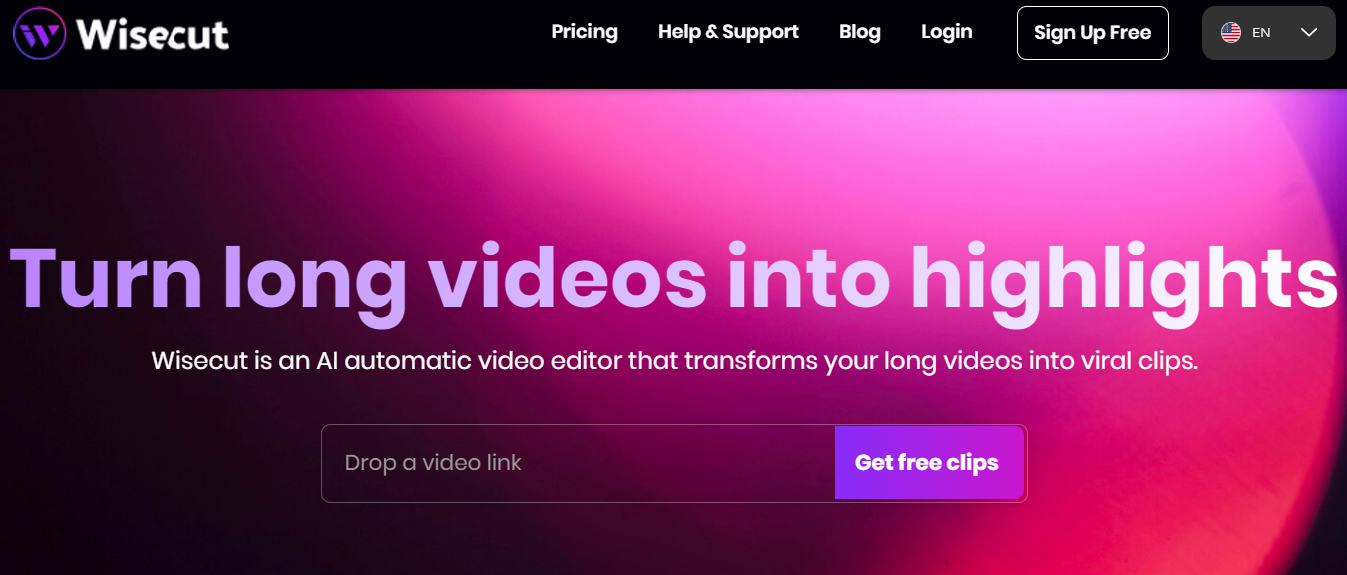
Wisecut is an AI-powered video editing tool designed to simplify the editing process by automating tasks like cutting pauses, adding background music, and inserting subtitles. It’s particularly useful for faceless content creators, as it streamlines video production without requiring manual editing.
Key features
- AI audio enhancement. Adjusts background music and voice levels automatically for better sound quality.
- AI-driven storyboard. Generates a storyboard to help you visualize and refine your video structure.
5. Animoto
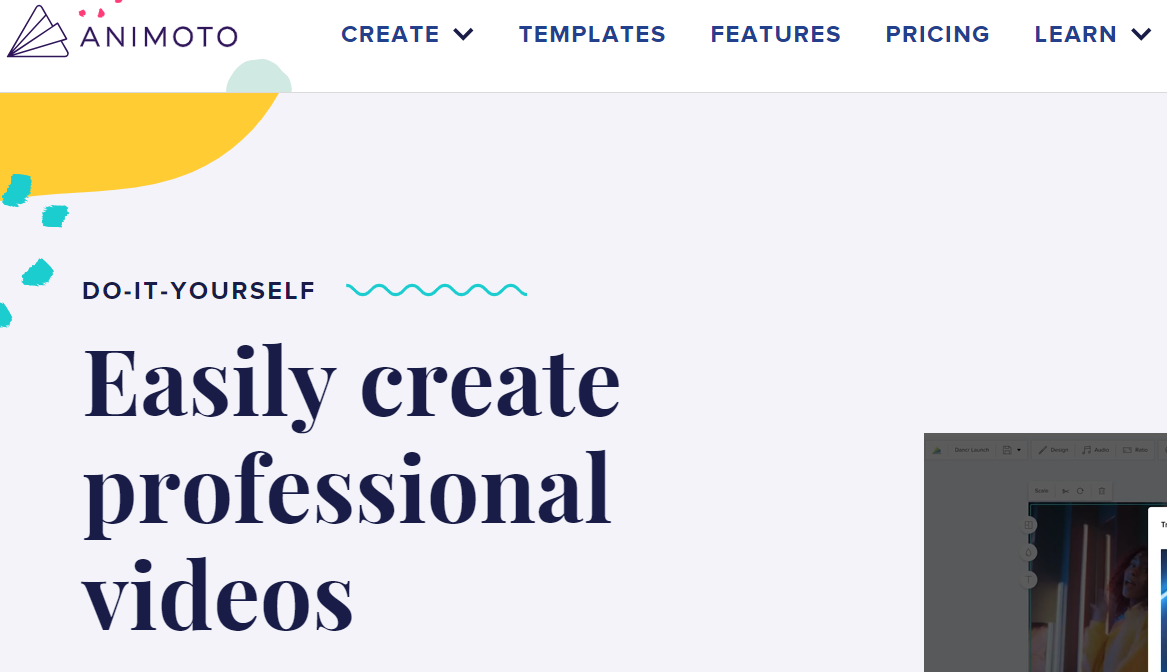
Animoto is an online tool that helps users create professional-looking videos quickly and easily. It uses a drag-and-drop interface, allowing you to combine photos, videos, text, and music into one video. With built-in templates and AI, Animoto automates transitions and effects, making video production simple.
Key features
- Customizable templates. Use pre-made templates that can be easily customized to fit your branding or messaging, speeding up the video production process.
Combining AI tools for maximum efficiency
Integrating multiple AI tools in content creation enhances efficiency, streamlines workflows, and improves video quality, especially for faceless YouTube channels. Different AI tools are tailored for specific tasks, and using them together allows you to cover the entire production process seamlessly — everything from script to final editing.
This integration can significantly reduce time spent on manual tasks while boosting the overall production quality.
For instance, Lumen5 allows you to convert written content like blog posts into video form. Its AI automatically suggests visuals, turning text into engaging content quickly. However, the video may still lack certain refinements.
This is where Pictory steps in. Pictory allows you to add voiceovers, either by uploading your own or using AI-generated voices, along with more dynamic stock footage. It enhances the visuals and sound, making the video more engaging for viewers.
Synthesia can integrate AI-generated avatars to give your video a more professional touch. This feature is particularly useful if you want a human-like presenter in your video without appearing on camera.
The avatars can narrate your script in different languages, making your content accessible to a global audience.
Once you have a solid structure, Animoto offers advanced editing tools to elevate the storytelling. It automatically adds effects, transitions, and music based on the content’s theme. This editing tool makes your video look polished and professional without needing detailed manual adjustments.
Finally, Wisecut handles automated editing, removing unnecessary pauses and adding subtitles to improve flow and accessibility.
Our favorite faceless Youtube channel examples
These channels often leverage AI tools to enhance their content creation process, making it easier to maintain anonymity while still delivering high-quality videos. Here are some successful faceless YouTube channels and the tools they use:
1. 5-Minute Crafts
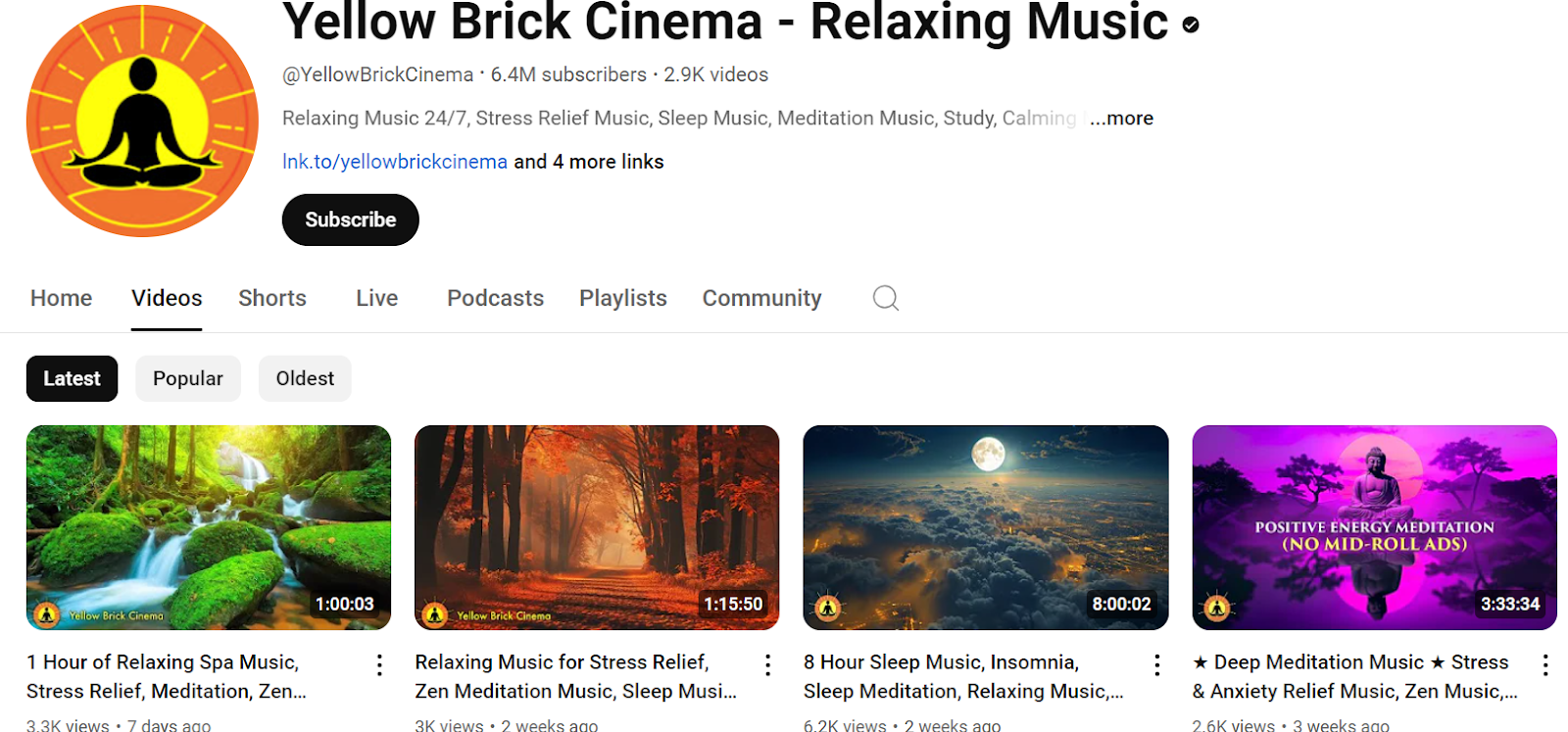
YellowBrickCinema is a highly successful YouTube channel in the meditation and relaxation niche, boasting over 6 million subscribers.
The channel offers a wide variety of calming music, including meditation tracks, nature sounds, and sleep-inducing melodies. Videos feature soothing, repetitive visuals such as serene landscapes or abstract, slow-moving animations, with no need for on-screen personalities.
Tools like Pictory and Lumen5 can be used to create these visuals by pairing music with tranquil, royalty-free footage. Wisecut is ideal for automatically editing and looping the music, ensuring smooth transitions between tracks.
2. HowToBasic

HowToBasic is a unique YouTube channel with over 17 million subscribers, known for its comedic and chaotic "how-to" videos. The channel starts with seemingly normal tutorials that quickly devolve into absurd, messy scenarios, often involving food and household items.
Despite having no spoken dialogue, HowToBasic uses exaggerated actions, sound effects, and visual humor to engage its audience. This faceless channel thrives on its unpredictability and creativity.
Tools like Magisto can be useful for editing the footage and adding effects to enhance the comedic timing, while Wisecut can help by cutting unnecessary pauses and ensuring smooth transitions.
3. MrCreepyPasta

MrCreepyPasta is one of the most well-known YouTube channels dedicated to horror stories and dark themes, with over 1.5 million subscribers. The channel features narrated horror stories, often drawing from the "creepypasta" genre—short horror fiction shared online.
The content typically consists of eerie narrations accompanied by atmospheric music and minimal visuals, like static images or subtle animations.
Tools like Pictory and Lumen5 would be perfect for crafting these visuals, while Synthesia could add AI-generated avatars for narration.
What do you think?
Faceless YouTube channels give you the flexibility to focus on delivering valuable content without the need to be on camera.
With AI tools, creating high-quality, engaging videos has never been easier. These tools simplify every step of the process, allowing you to maintain consistency and reach your audience effectively.
Stay curious and ready to change as things evolve. Your unique take on topics is what viewers want. So use what you've learned, start creating, and build your channel. Your future audience is out there, waiting for the content only you can make.
Tags:









