Every online business owner will say customer disputes are frustrating. But, they becomes bigger headaches when you have to deal with chargebacks. In the US alone, businesses and issuers were projected to lose roughly $33 billion in payment card fraud in 2020. And that’s before the big boom of online shopping and e-commerce caused by the pandemic last year.
Whether you’re just getting started with your first online course or launching your tenth, here’s the deep dive on chargebacks.
What is a chargeback?
A chargeback, commonly referred to as a “dispute” or a “reversal”, is the return of credit card funds used to make a purchase to the buyer.
Chargebacks protect customers from unauthorized transactions. They’re how you protect yourself if someone steals your credit card and makes purchases online. For small businesses, however, they can be a big headache.
With digital products such as online courses and coaching products, chargebacks can occur if a student disputes a purchase transaction as a fraudulent transaction. When this happens, the credit card company involved will reverse the charge, reimburse the student (the buyer) in full, and take it out of the business’s account (aka your account).
Every time you get a chargeback, you not only lose the money the student paid you, but you also incur a chargeback fee with your payment processor. On top of that, your student still has access (or had access) to your content. And, you now have to spend 15-20 minutes putting together the material to dispute the chargeback.
Reasons for chargebacks
While chargebacks can occur for many different reasons. But, the most common ones we’ve seen are caused by fraud, customer dissatisfaction, and technical issues.
- Fraud occurs when someone gets charged for your course but never actually purchased anything from you. This affects more than 32% of Americans.
- Customer dissatisfaction occurs when your students don’t feel like they got what they paid for and don’t believe they should have been charged. Some people might not contact you and go directly to dispute the transaction with their bank, instead.
- Technical issues are still a common reason for accidental transactions. Whether it’s a website glitch or human error, this can result in duplicate transactions or cause someone to buy something unintentionally.
Disputing chargebacks
Whenever you get a chargeback, you have the option to respond. If you choose not to respond and accept the chargeback, you are essentially agreeing it was an accidental transaction. You’ll proceed to lose the sale and incur the chargeback fee. If you do respond, you are disputing the chargeback and will submit evidence to the bank to let them know why this is a legitimate transaction.
On Teachable, if you’re selling your products with our native payment gateways, we automatically send a dispute on your behalf. We even notify you to give you an option to provide additional information. The dispute sent on your behalf will include basic information: product ID, course ID, course owner, and time and date of the course purchase. If you have any additional communication with the student who filed the chargeback, make sure to include this, too. This will further prove the student engaged in your course and benefited from the content they purchased.
Set your course and business up for success
As you build more courses and scale your business, you’re bound to get some chargebacks. To protect your course content and your bottom line, here are a few ways to protect your business from chargebacks:
- Clear refund policy: With a clear refund policy, your students are more likely to reach out to you for a refund. While refunds aren’t great for business, they’re better than getting a chargeback and losing additional time and money.
- Provide clear contact information: If you or your team are easily accessible, students are more likely to reach out to learn more about the transaction—more so than they are to immediately charge back a transaction.
- Keep student records clear: If you’re selling and delivering your courses and coaching products on Teachable, all the records will be available to you in your admin.
Depending on the course type you create and sell, you’ll want to clearly communicate your content with your audience.
Types of courses to sell on Teachable
Self-paced courses: With self-paced courses, all of the content is ready and immediately available to paying students. As is standard, you’ll want to add your refund policy on your sales page and checkout page. This not only gives your audience clear expectations, but it also gives them extra confidence.
Drip-content: Drip content means your students don’t immediately get access to all of the course content. Instead, they’ll see the full curriculum upon enrollment. And, they’ll see when each section becomes available. For drip courses, make sure you share this information on the sales page so your students know what to expect. Once they’re enrolled in the course, our drip content feature will automatically show your students how many days before the next lesson will be available.
Course pre-sell: If you’re pre-selling a course, you’ll want to make this extra clear on your sales page and checkout page. Repetition is important here to let your audience know they won’t get the course upon enrollment but rather at a later specified release date. It’s also helpful to include the release date in the course welcome lesson, as well as in any confirmation email you send.
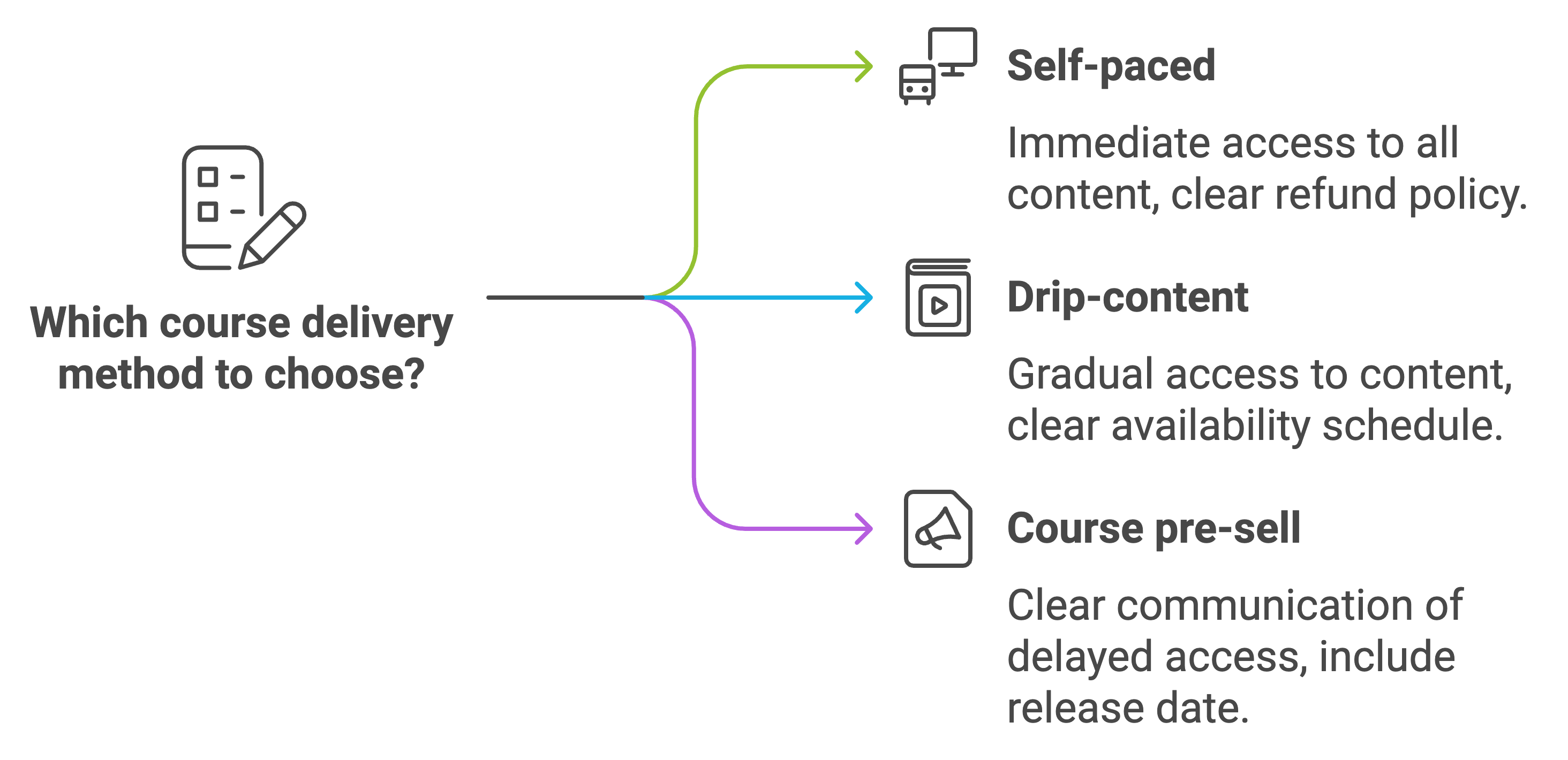
Reduce chargebacks and risk
Chargebacks are a part of doing business online. They’re also an important part of protecting consumers from fraud. Chargebacks laws encourage clear and fair refund policies and discourage bad products.
But, these tips will not only help build trust with your audience, but they will also to reduce any potential chargebacks from your customers. Plus, in addition to these things you can do yourself, Teachable Payments will also take the extra step to cover you.
Join more than 150,000 creators who use Teachable to make a real impact and earn a real income.


