When it comes to marketing your online business there really is no “secret sauce,” however, learning how to create a webinar has proven effective time and time again. Create your product, market it to an interested audience, profit. The thing is, a lot of people get caught up with the second step. There are a million different online marketing techniques to consider, each with their own set of pros and cons. Deciding on which will best serve you and your business goals can leave you in a bind. Thankfully, learning how to create a webinar isn’t as hard as it sounds. We’ll walk you through it.
How do webinars work?
Webinars are free online events that people can tune into live, like a radio show, or watch later as a recording. Webinars are usually hosted by an authority in a given niche or industry and it’s still one of the most effective ways for brands and content creators to share valuable content with their audiences.
There are three common webinar styles:
- Solo webinar: most common format, when the webinar is hosted by a solo expert, who gives a presentation with an accompanying slide deck.
- Interview panel: a webinar where a host interviews an expert guest on a certain topic, very similar to a podcast.
- Group discussion: panel discussions during webinars are less common, but they can be powerful and allow you to harness the expertise of several guests at once.
Most webinars are around 30-60 minutes long, and the majority of them are free. The reason for it is that most often webinars are used for lead generation. On average, for B2C (business-to-consumers), 20-40% of webinar attendees turn into leads, and for B2B (business-to-business) the conversion rate is 70%.
The key to a successful webinar that converts people into leads is to provide value to the audience tuned in. The subject matter for the webinar can be anything from a demonstration to an informal interview covering a specific topic, as long as it’s valuable to the audience.
Sales webinars (which we’re focusing on here) also include a pitch, usually during the second half of the allotted time. Most live webinars include a few minutes for Q&A for engaging with your audience, moderated via live chat.
If you’re in the online entrepreneurial space, you may have heard of Mariah Coz. She’s the name behind the business Fearless CEO, her brand, and the online school currently hosted on Teachable.
In 2015, Mariah hosted her first webinar. She gave herself a 24-hour deadline to prep for it, notify her audience, and figure out the tech side of things. During the one-hour webinar, she made $4,000. Since that moment, she’s hosted hundreds more webinars and grown her email list by tens of thousands of people.
We’re going to take a look at exactly what works so well about Mariah’s webinars. But first, let’s take a step back and talk about what a webinar entails.
{{minicourse-component="/blog-shortcodes/blog-popup"}}
How to create a webinar step by step
Step 1: Define your webinar
First you must define the product that you’re going to sell. In this instance, it will be your course.
After you’ve defined the course you want to sell, you need to craft a compelling webinar theme that will naturally flow into the sale of your course. Depending on your audience sophistication and interest, you’ll want to position this in a way that the largest number of people sign up.
In the case of Scott’s webinar, he decided not to disclose anything about Udemy on the registration page. He did this for a few reasons:
He surveyed his email list, and it turned out people were most interested in “creating passive income” and creating enough of it to replace their full-time paycheck versus creating a Udemy course specifically.
Some people have no idea what Udemy is.
Some people do know what Udemy is and might immediately thin-slice this presentation as something they’re not interested in based on a very limited experience with the site.
Sometimes you need to sell people what they want and give them what they need.
Here is a link to the exact survey Scott used to define my positioning.
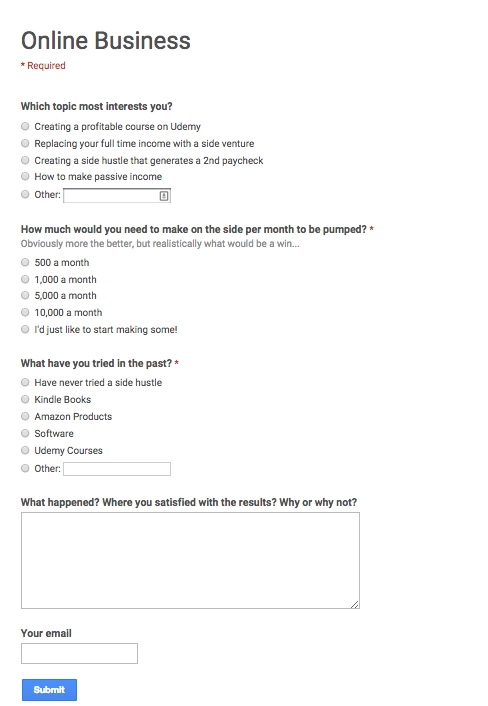
Step 2: Create the webinar content
Once you’ve determined your webinar title and positioning, it’s time to create the actual content. From there, you’ll also want to do a dry run.
There are a variety of ways to do this, but here is how Scott did it:
Create an outline
First create a brief outline of how the presentation will flow. For Scott’s webinars, he always does the following:
- Introduction and background
- A personal story as it relates to this topic, during which you can establish relatability and empathy—“I’ve been where you might be right now.”
- Establish three or four major teachings. This is your “content.”
- Present your course offering or advanced training.
- Question and Answers
Write a script
From here, use your outline to write a script for the webinar.
This helps you think through everything you want to touch on. The balance should be 80 percent free content and value and 20 percent selling only after you’ve given a lot of free value.
Design slides
After you have your script, use that to create a well-designed slide presentation that accompanies your script. You should aim for the whole presentation to be 60 to 90 minutes. To give you an idea, Scott’s script was 40 pages long in Google Docs and the presentation was 90 minutes long.
Create your offer
The offer is basically how you’re going to sell your course. It can be as simple as selling your course as is, or you can offer bonuses if people buy the course before a certain time period.
For Scott’s webinar, he sold the “Udemy Fast Track” course, but also bundled in six of his other courses and a friend’s course called “Double Your Udemy Sales.”
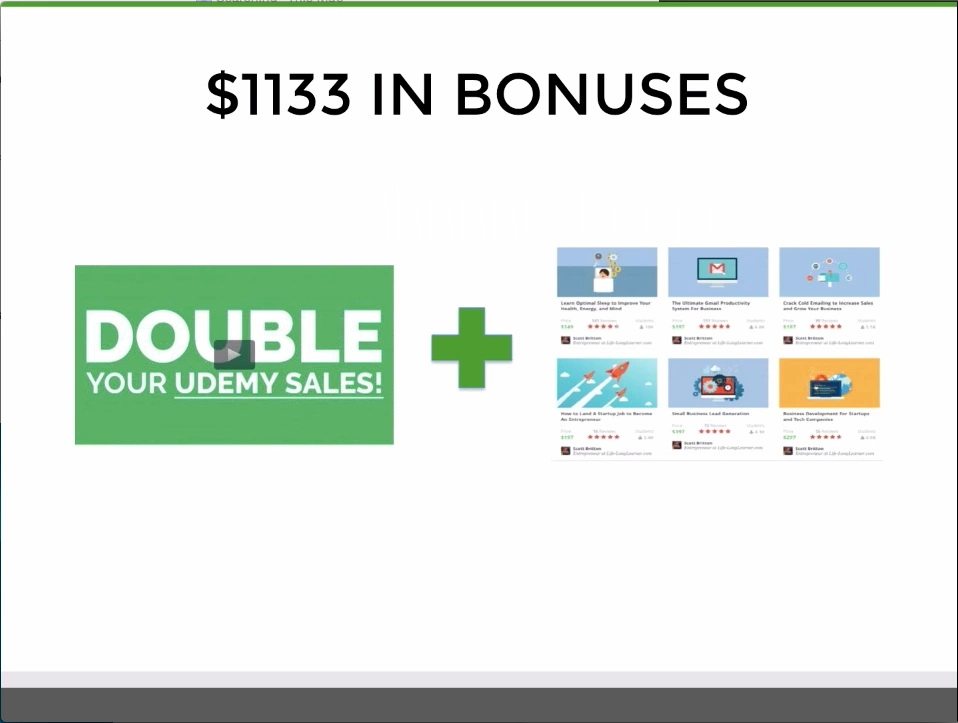
The idea here is to sweeten the deal so much that buying is a no brainer. In this instance, for $297 people were getting $1430 value (1133+297) for $297.
Again, you’ll want to make this offer time sensitive so that people feel a sense of urgency to buy. You can even go as far as giving people who purchase within one hour of the webinar an additional bonus to incentivize people to not only attend, but also strike while they’re excited about your offering.
Step 3: Set a webinar date
You know your audience and the times that will be easiest for them to attend the webinar best, but as a general rule of thumb, we recommend hosting live events on Wednesday evenings EST.
This allows you to do your promotional activity early in the week and close the offer out on the weekend. We’ll go into the ideal schedule in a bit more depth shortly.
Step 4: Create a registration page for your webinar
You can see the registration page for my webinar above. We highly recommend using Leadpages for this part of the process. They have a ton of great out of the box templates as well as plug and play integrations with most email providers and webinar software.
The most important function of the registration page is that you have a way to capture registrants information to remind and direct everyone who signs up to your webinar. You don’t have to use leadpages, but make sure whatever you use can accomplish this. Again, a Google form would be the most basic tool for this.
Best webinar platforms & software:
My software stack which we highly recommend is the following:
- Webinar Registration Page: Leadpages
- Webinar Hosting: GoToWebinar
- Mailing List: Aweber
- Course Hosting: Teachable
Because Leadpages allows me to integrate directly with both GoToWebinar and Aweber, as soon as someone registers, they’re immediately confirmed with GoToWebinar as well as added to a special mailing list for the event.
GoToWebinar sends reminders leading up to the event and Aweber allows me to communicate with this audience on a more personalized level leading up to the event as well as after.
Step 5: Create your webinar emails
Before driving signups, we recommend creating a series of emails for each part of the webinar funnel which includes sign ups, registrant reminders, and post event follow-up.
Registration
If you already have an email list or are partnering with someone else who has an email list, we think it’s appropriate to create two emails with a call to action for people to register. The first will be sent to everyone on that list. The second can be a follow-up with a title change to people who did not open the first email. You should appeal to a slightly different hot button in the subject line of your second email.
Email Title 1: Passive Income
Email Title 2 Sent to Unopens: One Way To Fund Your [X]
Here is the first email for Scott’s webinar:
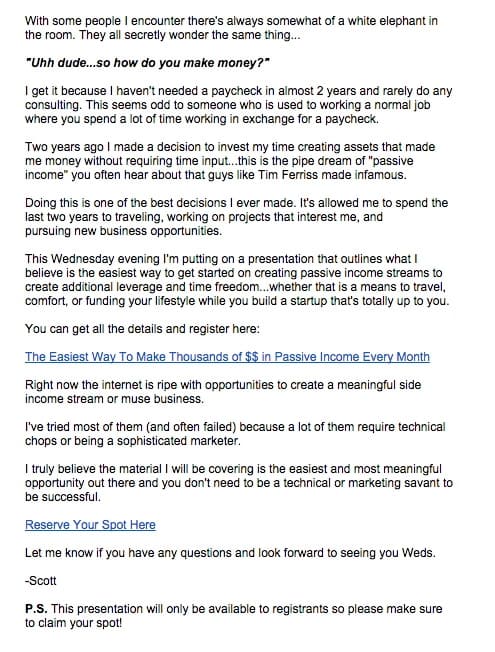
Reminder emails
Once someone signs up for the webinar, you still need to make sure people show up.
To do this you should be reminding all registrants leading up to the webinar the details like date and time as well as all the awesome things they are going to learn. Depending upon lead time, we recommend sending reminders at minimum 24 hours and one hour in advance of the actual event.
Follow-up emails
Many people who signed up for your webinar will not have actually attended the event. In addition, many attendees that attended will still be on the fence about whether or not they should purchase your product. This is why you need to send follow-up emails to people after the webinar to push them to ideally take both actions.
Depending on whether you want to try and segment people who attended the webinar versus non-attendees (which you can do in GoToWebinar), you should focus the first one to two messages on watching the replay and the last one to two follow-ups on purchasing the product you’re selling.
We like having all of these emails written in advance, so that we don’t feel like we have to scramble to get all the pieces together in order to maximize the results from the event the week of.
Step 6: Drive traffic to your registration page
Once you have all your emails and webinar content queued up, it’s time to promote your webinar and push people to sign up for the webinar.
For Scott’s webinar, he sent two email blasts out to his email list and some light social media. The first day he sent it to everyone on my email list. And as mentioned earlier the following morning he sent an email to the segment of people who didn’t open that email.
If you don’t have an email list, you could drive traffic to this page by:
- Social media
- Facebook ads
- Guest blog posts
- Partnering with someone with a list to do a joint webinar
Because you’ve done a lot of the preparation work beforehand, this is really the last new step in the process. After this, it’s all just about executing everything you’ve already created from emails to attendees to the presentation and follow-up process.
Example webinar execution schedule
By sending out the mailer on Monday, you give people a few days to register for the event as well as time to remind attendees. Give prospects time to register for a time in the near future, otherwise, they’ll sign up and forget about it. It’s always best to strike while the iron is hot.
We’d recommend Wednesday and Thursday to host the actual webinar because generally, people are less busy than say perhaps a Friday night.
Lastly, we like to always make the offer and replay expire around 48 hours after the live presentation, which in this instance was on Friday. If you leave the replay and offer it up forever, there won’t be a strong enough sense of urgency to watch and subsequently buy the product, which is why time-boxing it is so effective.
If someone isn’t able to watch it prior to the expiration and emails you, you can always just send them a link to the video off the record.
Scott’s ideal one-week webinar promotion schedule
There are a ton of components to this process and timing is very important. Below is what we believe to be the ideal execution schedule for a webinar and the exact one we used for the webinar outlined in this post.
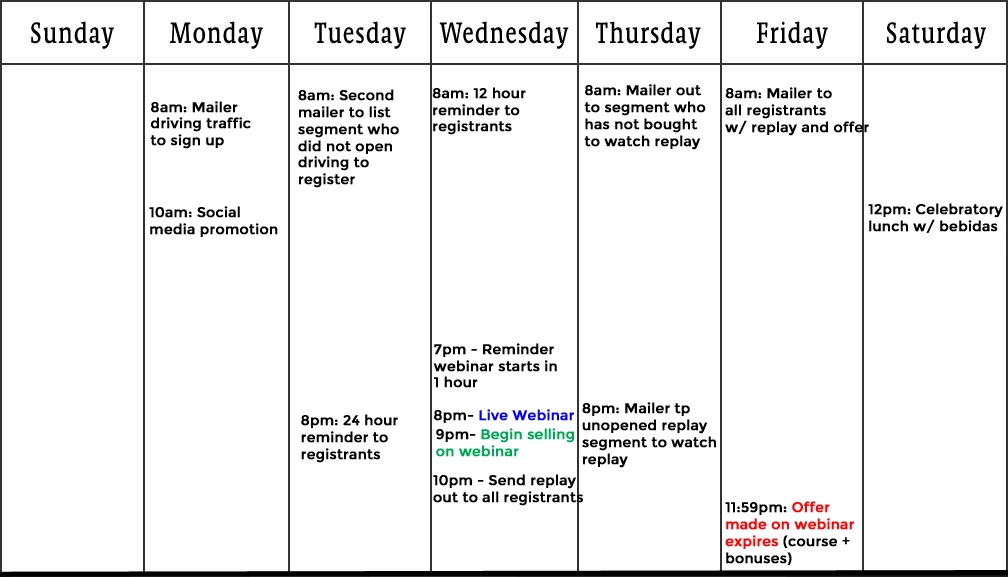
Step 7: Host the webinar
Now, you’ve learned how to create a webinar and done most of the heavy lifting at this point, but you need to make sure to bring your A game during the actual webinar.
Best webinar tools and tips:
- Always host the Q&A session at the end to make sure people know that is when you will be answering most questions.
- Stand during the webinar if your desk set up accommodates it.
- Use a microphone if you have one.
- Have someone manage the chat for you, if you can, during the presentation.
- Introduce some quick exercises or even questions that make it more interactive than just a monologue.
Know also that every time you do this, you will get better and more comfortable. So don’t worry if you don’t come out of the gates perfectly.
Step 8: Put up your replay
Immediately after the webinar, you’re going to want to export the webinar recording (often known as a replay), which can be done automatically with GoToWebinar or even hangouts on air. This will be sent out to everyone who registered.
You should host this on a new page that includes a place for attendees to buy the product and ask questions.
If you really want to get fancy, here are a few other best practices:
- Remove the ability for people to be able to fast forward the content so that you can control the experience very similar to a live presentation
- Have the purchase button be a dynamic element that displays only after people have watched a certain amount. Again, you don’t want someone making a snap judgement on whether or not they should buy your product until you’ve given a chance to sell it
- Display a timer on the top that displays how long viewers have before it gets taken down
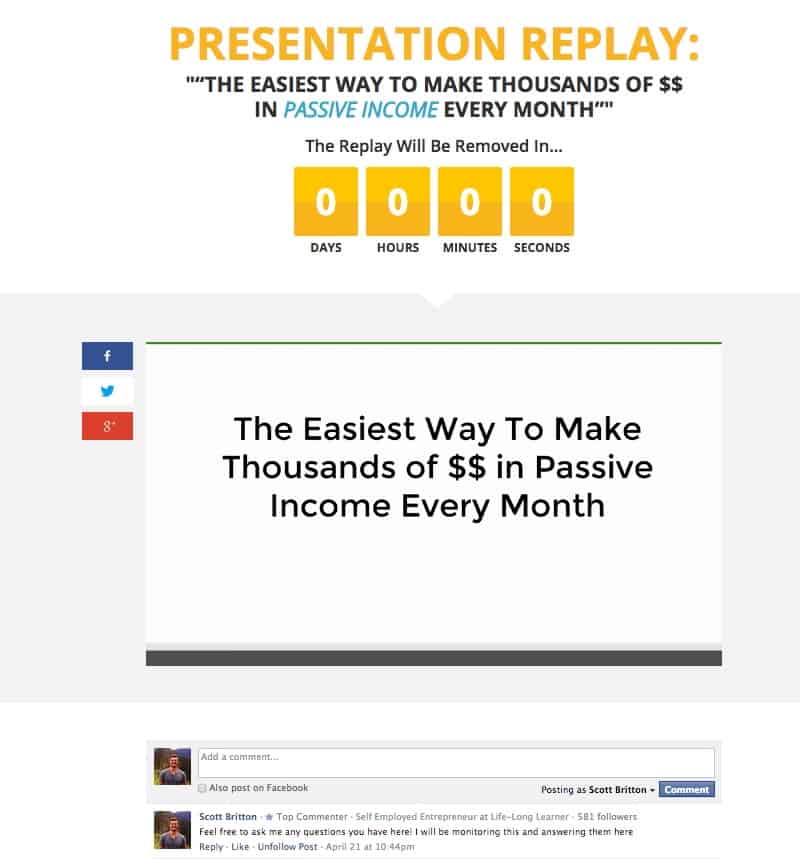
Note that only after someone has watched the webinar for 60 minutes, a yellow button will appear that allows watchers to purchase.

Again, the reason it’s better to time release is so that you have a chance to sell someone before exposing your offer.
Step 9: Drive registrants to the replay
After you’ve put your replay page up, it’s now time to send out those emails you constructed!
These emails will all look pretty similar and the goal is the same: do everything you can to get anyone who signed up for the webinar to watch the presentation, if they haven’t already, with the goal of them ultimately purchasing.
If you’re not sure when to schedule these, check out the ideal schedule image above again.
Step 10: Analytics review
After you’ve executed this whole process, it’s always a best practice to review the analytics of your entire funnel.
This will help understand where you can improve, and provide potential affiliates who might be interested in doing a joint webinar to their audience where you perform the same presentation and go 50/50 on the profits.
Here are the results of Scott’s funnel:
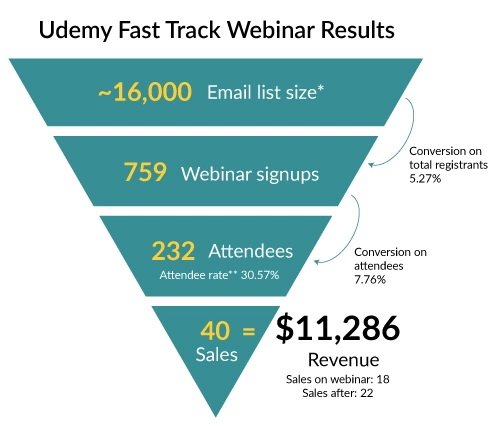
“If I had to give myself constructive feedback, I could have absolutely looked to improve upon the number of registrants as well as attendees. The conversion on attendees and total registrants is pretty on par for a $297 product from what I’ve seen,” said Scott.
If you want more from Scott you can check him out at Life-Long Learner.
How to host a webinar
If you want to host a webinar to attract new leads and engage your audience, you’ll need to learn how to build a webinar. Creating a webinar that’s engaging and valuable is fairly simple and straightforward, but it does require some preparation beforehand.
The most important tool you’ll need for a webinar presentation is a webinar hosting platform. We recommend using GoToWebinar as it’s a platform designed to help creators and businesses host webinars with ease.
If you choose to use GoToWebinar, let’s go over a quick step-by-step guide on setting up a webinar:
- Log in to your GoToWebinar dashboard or Sign Up for an account if you don’t have one yet.
- In your dashboard, click on Schedule a Webinar.
- Input details of your webinar: title, short description, date, time, and time zone.
- When you’re ready click Schedule.
- Set up reminder emails in the Reminder Emails section in your dashboard.
Congratulations, you are ready to host a webinar! As you can see, technical webinar setup is super easy and can be done in less than a few hours. The only thing to keep in mind is your internet connection.
You want to do your best to avoid losing your internet connection or having a poor internet connection during your webinar as it can greatly disturb the experience for the audience. So, make sure you’re in a place with a stable internet connection, and avoid places like libraries, and coffee shops.
Webinar examples
Let’s look at a few successful webinar presentation examples to give you a better understanding of how to create a webinar, no matter your niche or industry.
Vanessa Van Edwards
Author and founder of Science of People, Vanessa Van Edwards uses webinars in many different ways to generate leads and sales for her business.
In her 2022 Goal Setting Webinar she teaches the audience how to set goals effectively, and then at the end of the webinar she pitches her program that would help the audience to not only set their goals but also achieve them.
But that’s not the only way Edwards utilizes the power of webinars. On her website, she offers free training (webinar) that you can gain access to if you sign up for her email list. It’s a very effective strategy to grow an email list.

Mariah Coz
Mariah has come a long way since her first webinar in 2015 and has been using webinars to generate leads and sales successfully since then. She has a selection of free webinars that people can access if they sign up for her email list:

Jenna Kutcher
Marketing educator and influencer Jenna Kutcher sells many courses on social media and marketing. For each of her courses that she has, she has hosted a webinar that briefly explains the topic of her course and how people can use it.

And then, at the end of each webinar, she invites people to sign up for her courses so they could further implement the strategies she covered in the webinar.
Kristine Fernandez
Lastly, let’s look at an example of a webinar that’s not free, but just as effective in driving sales and generating leads. Kristine Fernandez is a fashion influencer and stylist, and she sells a webinar on how to build the perfect wardrobe.

The webinar is packed with value, and it’s only $7. Plus, to make the offer even more appealing, Kristine invites people who are signing up to grab another of her offers, a style workshop, for a heavily discounted price. For certain niches, this type of webinar presentation model can be very effective.
Why webinars are great
“Webinars are the best way to share your expertise. The conversion rates are insane. Starting to do webinars to sell my courses has changed my business. I went from making six figures a year to making six figures a month,” says Mariah.
A webinar is a powerful tool for making money online. But why is that? Here are a few reasons webinars can make such a difference to your bottom line:
Webinars help you grow your email list
Whenever you host a webinar, anyone signing up for the event is also adding their email to your subscriber list. Your email list gives you direct access to your audience and to your customers, and it’s a group of people who opted in and asked you to engage with them.
Webinars convert like crazy
According to Mariah, the standard conversion rate on an email, from opening the email to purchasing, is around two to three percent. Mariah’s webinars consistently convert at a rate of 30 to 40 percent! A number like this is incredibly powerful.
Webinars help you build industry relationships
When you team up with someone to conduct a webinar, you’re both tapping into each other’s network and making money from the event. Hosting webinars as a joint venture or an affiliate is also a great way to build your industry relationships, which will expand your audience and further establish you as an authority.
You can find someone else in your niche who is an expert on a complementary topic and then combine your knowledge to create an informative webinar that benefits both audiences.
Webinars can make you the expert in your niche
There’s nothing like a live training for hundreds of people to spur testimonials and social proof about your product. People love connecting with an actual person, and being able to talk live with your audience and directly answer questions will strengthen the connection they feel with you (and create goodwill).
Webinars grow your brand
Your personal brand is basically what people think of when they think of you. By hosting these webinars, you’ll help your audience consider you an expert at whatever you’re teaching. “My brand skyrocketed after webinars because you have a name and brand recognition,” Mariah said in her webinar with us.
Webinars are reusable content
In the world of online business, recycling, and repurposing content is a big deal. Every time you sit down to write, you don’t need to recreate the wheel. You can build off of what you have.
Sometimes this means combining several blog posts. It might also mean turning a blog post into an online course, turning a webinar into a blog post…or a blog post into a webinar!
To get the most out of your content, always be sure to record your webinar.
You can use one webinar to:
- Sell the recording and earn passive income
- Build a permanent funnel using a webinar that recurs
- Hundreds of social media posts and campaigns
- Create a video lead magnet
- Generate leads via YouTube
Plus, webinars are scalable. There is a very small difference in your presentation if you’re speaking to 100 people or 400.
We recommend webinars as a number one tactic for growing your online business, and specifically your online course business, but how do you get started?
Scott Britton of Life-Long Learner created a detailed guide to hosting a successful webinar. (We originally published Scott’s guide over two years ago, but it’s so good that we’re sharing it again.)
Scott is a webinar expert and has hosted more webinars than we can count, and hosted a single webinar that made him $11,286 for his online course Udemy Fast Track.
{{coursecurriculum-component="/blog-shortcodes/blog-popup"}}
FAQs
What is a webinar?
Webinars are free online trainings that people can tune into live or watch later as a recording. To attend a webinar, registrants sign up with their email address and get access to a private link. Webinars are usually hosted by an authority in a given niche, or someone who is beginning to establish themselves as an authority and has seen some success.
What is the best time to host a webinar?
You know your audience and the times that will be easiest for them to attend the webinar best, but as a general rule of thumb, we recommend hosting live webinar events on Wednesday evenings EST. This allows you to do your promotional activity early in the week and close the offer out on the weekend.
What’s the difference between Zoom Webinar vs. Meeting?
Webinars are often hosted by one expert, who gives a prepared presentation with an accompanying slide deck. Interview formats are also common, in which a host interviews an expert guest. Panel discussions are less common but allow you to harness the expertise of several guests at once. While attendees can engage with the host via the chat, unlike a Zoom meeting, they cannot unmute themselves and be seen or heard.
Join more than 150,000 creators who use Teachable to make a real impact and earn a real income.



%20(1).png)

.png)
%20(1).png)
