When you’re running an online business, it’s important that you’re using tools that work well together. And one tool we find most of our successful course creators are using? ConvertKit.
ConvertKit is an email marketing service that many top online entrepreneurs use to send out newsletters, launches, and invites to their audience. If you have a website, ConvertKit also allows you to customize and embed forms on your website to convert your audience into subscribers.
Luckily, it’s easy to sync your Teachable school with ConvertKit, and every time someone enrolls in any of your courses, they are added to your ConvertKit account.
Before we get started, let’s talk about who can connect their ConvertKit account with Teachable. On our end, all you need to connect the two is to be signed up for basic, professional, or business plan. You’ll also need a ConvertKit account. ConvertKit is a paid subscription that varies in price depending on how many subscribers you have.
Why connect your ConvertKit account and Teachable school?
Like I mentioned, making sure the tools you’re using in your business play nice together is so important for several reasons. One? It saves you time by automating things you’d otherwise have to do manually.
For example, if somebody signed up to your Teachable school from a Facebook ad, that’s great but if you wanted to market to them in the future you’d have to take time to go into your Teachable school, export your email list, upload your email list, add the appropriate tags, and then you can market to them. If you have 4 or 5 students that’s not a big deal. If you have 500? You’d be spending all of your time adding new students to your mailing list. By connecting Teachable and ConvertKit, this will happen automatically.
When you have a new student on Teachable, you can put them into a specific email sequence just for your students. Or, if you’ve got an automatic autoresponder that your audience receives priming them to purchase your course, you can file out the people who are added to your email list because they’ve purchased your course.
Syncing ConverKit with your Teachable School
The first thing you need to do is log into your ConverKit account and click “automations.”

In the upper right hand corner, you’ll want to click the button that says “integrations.”
On the integrations page, click the Teachable icon and enter your Teachable school url. Click next until you’re prompted to click “done” you don’t need to copy the callback endpoint URL.

After you have connected your Teachable account and ConvertKit account, you can log into ConvertKit to automate actions for new subscribers.
Next, navigate to your account settings and under the “API Secret” section, click “show” and copy your API Secret.
Now, you can navigate to your Teachable account. Once you’re logged in, go to “settings.” Click integrations from the submenu and toggle on the ConvertKit integration.
You’ll be prompted to enter your ConvertKit API Secret, so paste that in the text box. Now, click save and your Teachable school and ConvertKit account are linked.
Using ConvertKit with Teachable
Now that your accounts are linked, you can begin setting up triggers and actions. For this example, we’ll be setting up a rule that subscribes new students to your email list.
To get started, you’ll log into your ConvertKit account and clicking “add rule.”
Click “purchases a product” and a drop down menu will appear, from there, select “purchases a product from Teachable.”
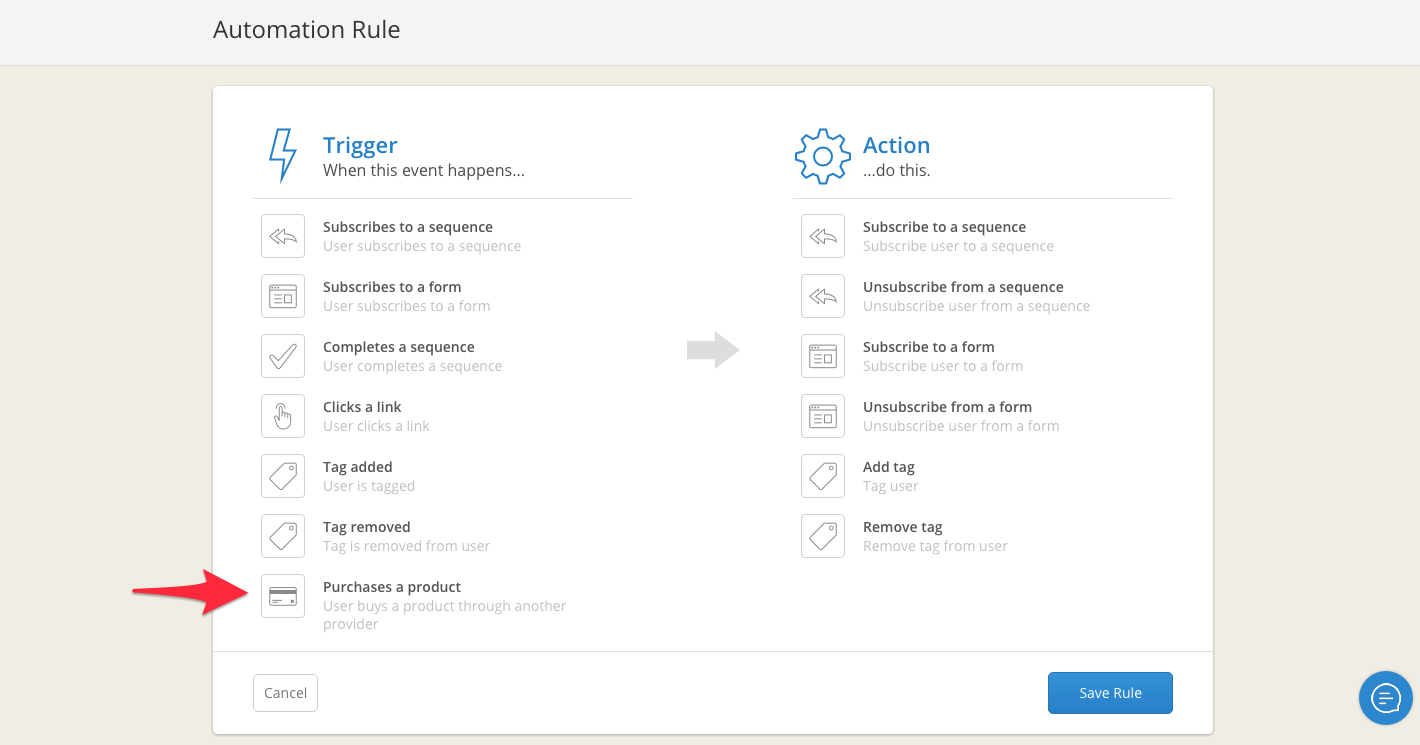
If you have more than one course on Teachable, your next step will be selecting which course you’d like to add the rule for.
Next, you’ll be prompted to add rule. In this example, we’re adding them to your email list. But you could also unsubscribe them from your marketing list or add a tag.
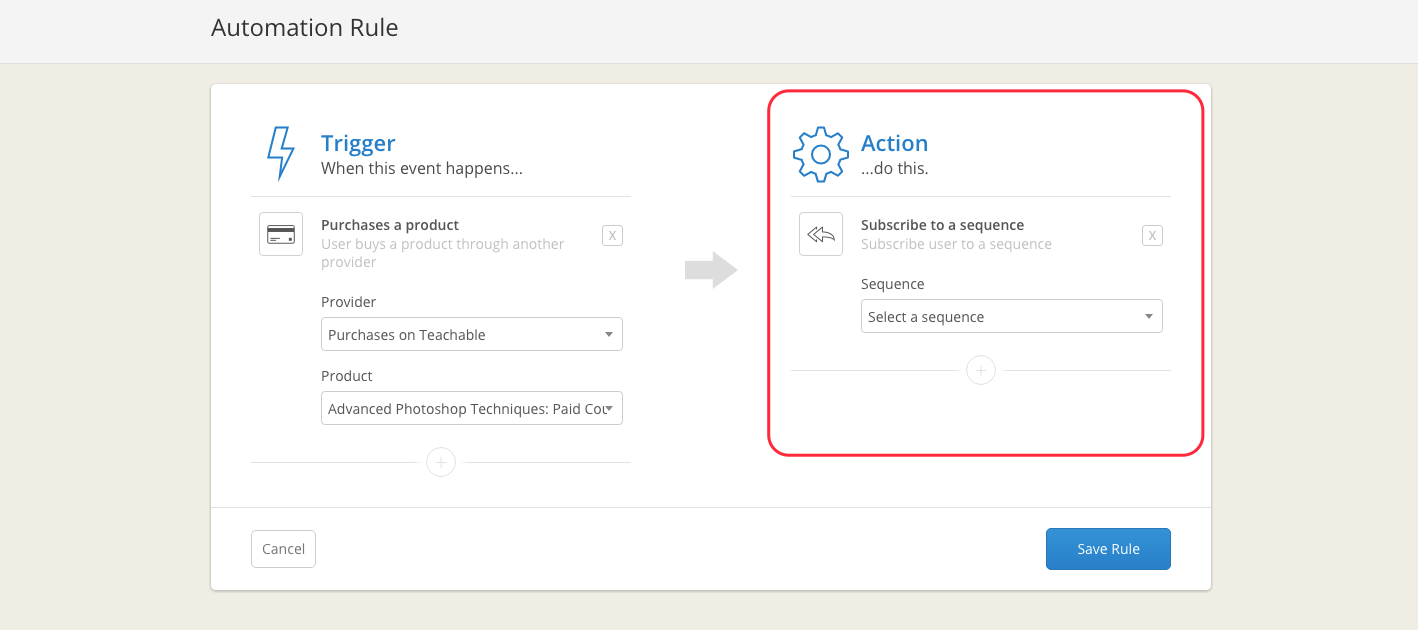
Once you hit “save rule” all new students that purchase your online course will be added to your email list.
Join more than 150,000 creators who use Teachable to make a real impact and earn a real income.


.png)

.png)

.png)
.png)
