If you spend anytime looking at projections for the future on content marketing, there is one thing you’ll see over and over again: video is the future. We’ll share our tips for making videos for your online marketing strategy.
The shift towards video shouldn’t be a surprise, though. Video content is easier to consume, and oftentimes feels more personal than a blog post. The rise of vloggers on YouTube has normalized the idea of putting yourself on camera, and every minute 300 hours of video are uploaded to YouTube.
There’s no denying that video is only going to continue to gain momentum in 2018, so it’s best to get ahead of the curve now.
Summary of what to expect in this post:
- All the types of video content you can create
- How to pick the right video platform for your business
- A few quick tips for producing high-quality video
- How online course creators can leverage video
Why create video content
It’s important not to get in a rut with your marketing strategies. What worked yesterday and works today may become obsolete in a year.
Keeping an eye on what the popular trends are will help keep your marketing fresh, and you’ll mitigate the risk of falling behind. Here are a few fast facts on why video is going to be so huge in 2018 and why you should jump aboard.
Your audience wants to watch video content
Video is growing in popularity, and more and more people are watching videos online everyday.
- Around 500 million people watch Facebook videos every single day
- 82% of Twitter users watch video content on the platform
- 250 million people watch Instagram stories everyday
- Nearly 5 billion videos are watched on YouTube everyday
Basically the point we’re trying to make is that people want to watch video. If you’re not creating video for your business, you’re missing out on the potential for massive audience growth.
Video content builds trust
Not only that, but when you are creating video content, you’re likely putting yourself on camera and giving your audience a more personal look at who you are, or who your company is.
People are more likely to buy from somebody they trust, and your audience will feel like they know you and trust you more once they’ve been able to “look into your eyes” while watching your videos. There’s nothing more powerful than a genuine human connection.
And don’t just take my word for it. Adding a video to your sales page can increase your sales by a whopping 80%.
Video content helps you rank better on Google
Google champions video content because it’s something different. You’re 53 times more likely to rank well in a Google search if you have a video embedded on your website. SEO is so important in driving consistent and passive traffic, don’t miss out on this referral powerhouse.
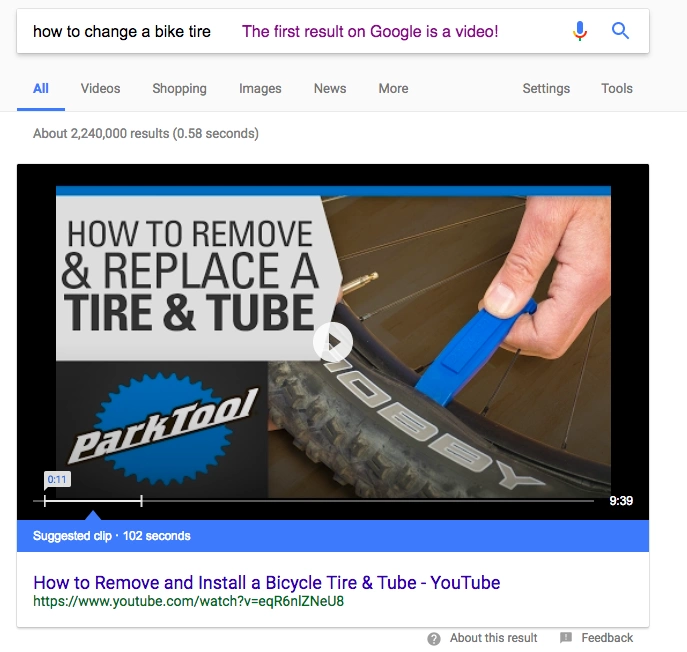
Why online course creators should create video
Online course creators in specific often have objections to creating video for marketing their products and building their followings. With that said, I thought I’d object some of the most common objections we hear:
- “I don’t want to give away any content for free.” This is a fair point, but so long as you’re not uploading your course video by video to YouTube you’ll be OK. We actually recommend giving away some of your course content for free because it helps establish you as an authority and reassure your audience that you know what you’re talking about.
- “I’m not video savvy.” Video is one of those skills that you can learn the basics of after watching just a few tutorials. Not to mention, it’s a powerful enough marketing tool that you should take the time to learn. Otherwise use a platform like Instagram where you don’t have to be savvy.
- “I’m too busy.” I’ll be the first to admit that video takes longer to create than the typical blog post. If you really are too busy to consistently create videos, just create one really great one that you can use over and over again.
What type of video content should you create
When it comes to making videos, there are countless options. From the casual vlog to stop animation, there’s the right kind of video for everyone.
Depending on your niche, you may find that fun videos that help your audience get to know you work for your audience, or perhaps informational explanation videos.
Doubting that video is right for your unique business idea? Here are a few YouTube channels that cover obscure niches but are wildly popular:
- People playing with homemade slime
- Cleaning and tidying tips
- Bird videos for cats
- Guided meditation
- Filling out weekly planners
Basically, there is an audience for every type of content. If you’re a fashion blogger you can create videos on how to style outfits. If you’re a survivalist you can create short videos showing survival techniques. If you’re a lifestyle creator you can film day-in-the-life vlogs.
Asking the right questions
When you’re choosing what type of content to create, ask yourself this:
- Who is in my target audience? What do they spend their time looking at online?
- What content can I create that can compliment my paid products?
- Can I promote my paid products organically in my videos?
- Do I have any extra skills in animation or stop motion? Would my audience be interested in those types of videos?
Kinds of videos to create:
- Talking head: these videos are where you’re simply sitting down in front of the camera and speaking. You can add fancy graphics or animation when you edit, but it’s not necessary. This can be formal and scripted or really casual and conversational.
- Screencast: These videos are where you record whatever you’re doing on your screen. For example, if you’re teaching people how to use Photoshop, you can record yourself editing an image.
- Slide presentation: These videos are the fancy big brother to the PowerPoint presentations you may have had to give in high school. These are great for giving clear instructions.
If in doubt, the classic talking head video is always a winner. Sitting down and talking to your camera can feel awkward, but it’s something that’ll become easier in time.
Video platforms
Creating video doesn’t always mean creating a YouTube channel and regularly updating it. Here, we’ll go over the most popular video platforms.
YouTube

{{salespage-component="/blog-shortcodes/blog-popup"}}
Of course, when you say “video” everyone immediately thinks of YouTube. And for good reason. YouTube is a powerhouse when it comes to video content, and also acts like a search engine. With its search capabilities, people can stumble upon your content on accident and from there you can convert them into a customer.
YouTube champions a few things:
- Regular uploads
- HD quality
- SEO optimized description boxes
Now, you don’t need any of those things to be successful on YouTube, but they will certainly help.
The power of YouTube
To demonstrate the power of YouTube, let our writer, Morgan Timm, share a little anecdote:
“In 2015 I made a poorly filmed, low quality video sharing how I make money blogging. In its first six months it got around 400 views and I was absolutely stoked. I didn’t upload regularly, I just wanted to make the video.
In its seventh month my video got around 80,000 views. No rhyme or reason as far as I could tell, it just took off and all of the sudden I was getting 10+ emails a week from people wanting to pay me to coach them.
I didn’t have a coaching business at the time, but I decided to take a few clients on and earned more coaching than I ever had blogging.”
YouTube has a funny way of boosting videos and helping people rise from obscurity. You never know what posting a few videos today can mean for you in a year.
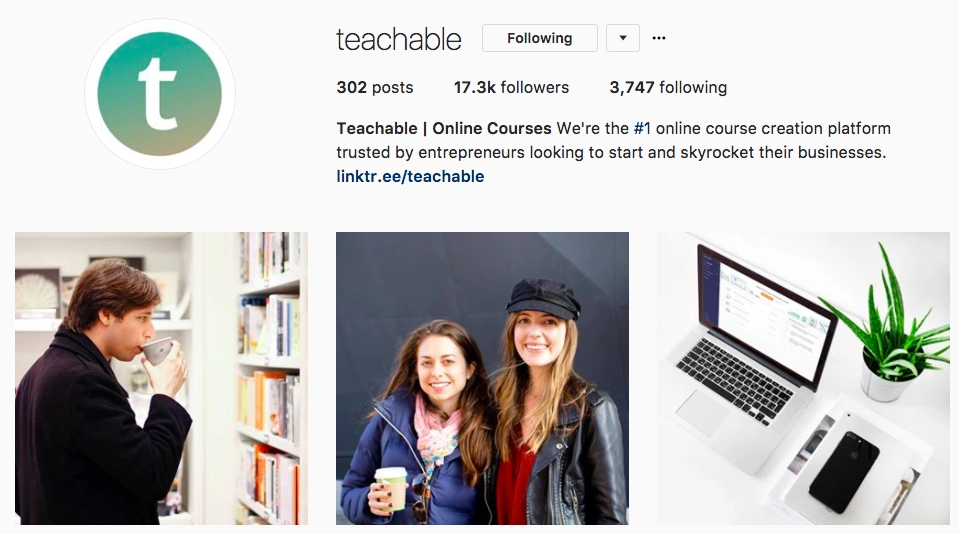
Instagram is a great platform for video because it’s a lot less formal than YouTube and you aren’t expected to be polished or perfect. This platform gives you three opportunities to share video content: posts, stories, and live videos.
Instagram posts
Instagram posts will live on your Instagram profile for forever (or until you decide to delete them.) These videos can be up to one minute long and are expected to be the highest quality of the three Instagram video types.
Depending on your niche and your goals with your video, you can create a number of video types from gifs to fun announcement videos.
Instagram stories
Instagram stories live at the top of your Instagram feed and and engaging short clips. You can post a video, still photo, or boomerang (Instagram’s native GIF creator) to your story.
Stories disappear after 24 hours unless you decide to highlight them and pin them to your Instagram profile.
Instagram stories are a great way to show your personality or make short-lived announcements like a 24 hour flash sale.
They also must remain in the order you posted them. You can use them to tell a story or each post can be it’s own free-standing piece of media.
Instagram stories are great for showing your personality and helping your audience get to know you. Because they expire so quickly, nobody expects your Instagram stories to be the highest quality work of art.
Overall, Instagram stories are quick to create and help people get excited about you as a person and business owner. If your audience is on Instagram, we recommend experimenting with stories at least a little.
Instagram live
Instagram live is the most intimidating of the video types for Instagram, because as the name implies, it’s live. There’s no going back and if you’ve got an audience on live they see everything raw and uncut.
With that said, Instagram live is powerful.
People want to see the real person behind the business, and when you can’t polish or edit your video that’s exactly what they’re doing.
Going live on Instagram is in real time and people can comment and ask you questions. Going live is always intimidating the first few times, but the more you do it, the more fun and exciting it becomes.
You can be really informal and go on live just to chat and engage, or you can go in with a plan.
A few fun ways to use Instagram live are:
- Live Q&A’s – post a story letting people know you’re going live in an hour so people can prepare questions
- An informal no-strings-attached webinar – we usually recommend hosting webinars where you can collect email addresses, but if you just want to hop on and provide value for free Instagram Live is easy to use and your audience is likely already there
- Structured discussions – my friend Kelsey goes live on Instagram and just talk to each other about blogging trends and where the industry is going. People like acting as flies on the wall and getting her two cents.
Embedded videos on your website
We mentioned earlier how Google favors websites with embedded video. Meaning, if you use video on your site, you’ll increase the chances of that page showing up in Google search results. If you just wanted to create a handful of videos and never think about video creation again, embedding them on your website might be the way to go.
Sites like YouTube give a boost to people who are consistent, so even if you wanted to host your videos there, you should still add them to your own site if you won’t be publishing regularly.
Your embedded videos can live on individual blog posts, or on stagnant pages on your website such as your sales page or “bout me.”
Embedding videos on accompanying blog posts can be really beneficial, too, because it gives your audience the option to decide whether they want to read or watch.
Webinars
Here at Teachable, we’re a huge fan of webinars. Basically, they are conversion machines. A well executed webinar can mean dozens of extra sales and lifelong fans of your business.
Webinars are probably the most formal of all the video suggestions we’re making today, because they are often live. But, unlike a talking head video, there are sometimes slides that you need to prepare ahead of time to accompany your presentation.
Entrepreneurs usually host webinars for one of two reasons: to build audience trust or to make more sales.
You’ll often see people advertising “no-pitch webinars.” That means they are only hosting the webinar to build trust and get people into their funnel so that they can pitch down the road. This is a great strategy during your audience building phase or if you are planning on doing your pitching via email marketing.
On the other hand, most of the webinars we’ve attended have had a strong pitch at the end. The first 80% of the webinar is purely to provide value.
The webinar will identify a problem the audience is having, lay down the groundwork to solve the problem, and then offer a product that can help them completely eradicate the problem. If you’re interested in hosting your first, check out this blog post.
Facebook live
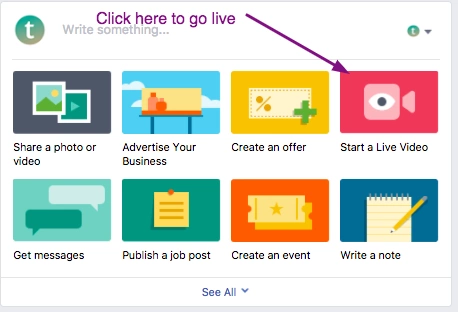
Facebook live is much like Instagram live with the only distinction being the platform. When deciding between the two, ask yourself where your audience hangs out most. If you’re active on both, where do you get the best engagement? And where do you have the most followers?
You can experiment and do both, but eventually you may find it’s better to focus your energy on just one.
Our favorite thing about Facebook live is you can record on your computer as well as your cell phone, whereas on Instagram it’s only your phone—so you either have to worry about keeping your arm steady or buy a phone tripod.
Twitter video
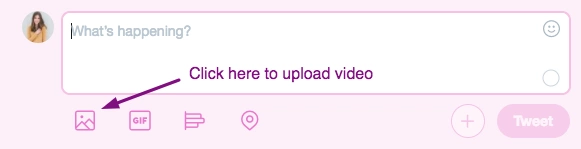
As far as we’re concerned, even with all of our marketing research, Twitter is still a bit of an enigma. People rise from obscurity to Twitter fame seemingly overnight.
The only way to share video on Twitter is by uploading something you’ve already created. There isn’t a live option for Twitter yet, so it takes some of the pressure off.
Huge influencers like Elle Mills have gotten their start on Twitter when their videos go viral. Elle started by editing movie and television trailers to change their genre. Making videos like “If the Titanic was a John Greene Film” go viral on the platform. Now she has nearly a million followers all because her videos took off on Twitter.
The goal
On Twitter your main goal is this: Get retweets.
The more retweets you get, the more people who see your video, and the more people who see your video, the more retweets you’ll get.
All it takes is one great video and a lot of luck to go from 80 followers and feeling irrelevant to tens of thousands of followers overnight.
Creating video for your online marketing
Video is arguably the most intimidating medium to work with. After all, most of us have likely been working on computers for the last twenty years and playing on social media for the last decade.
But for a lot of us, the last time we were on video was at our 8th grade choir concert.
So it can feel a bit….unnatural.
Like anything, it’ll get easier with practice, but here are a few fast tips to get you started: on a budget.
Tips
- Lighting is so important. Film by a window or other natural light source and mind your shadows. Overhead lights and lamps can cast odd hues and shadowing that will distort that shining face of yours.
- Hold your camera steady. This especially applies if you’re live streaming from your phone. You don’t want to be swinging the camera all over the place giving your audience motion sickness. Buying an 8 dollar phone tripod from Amazon will help steady your shots.
- Sound matters. If you don’t have a professional microphone, at the very least use headphones with a built in microphone. Nowadays most cell phones come with them or you can buy them cheap online.
- Practice before you go live. Always talk through what you’re going to say whether the video is live or going to be recorded. Practicing can help you smooth out what you want to say and sound more natural.
Join more than 150,000 creators who use Teachable to make a real impact and earn a real income.







