Instagram’s rolled out a new feature that many content creators have been praying for – multiple links in your bio. It’s exciting, we know! But, the update left many content creators disappointed and frustrated with the lack of functionality and branding opportunities.
In an announcement in April, Meta Mark Zuckerberg told users that they’d be able to add up to five links to their bio. Zuckerberg called it one of Instagram’s “most requested” features the company has seen. And although it’s imperfect, it gives content creators a way to promote various aspects of their brand.
How to add more links to your Instagram bio
If you’re using the mobile app (as most Instagram users do), you can add more links easily. Navigate to your profile and then click the “edit profile” button. Right under your bio, tap the arrow next to “links.” You’ll have the option to add up to five external links. It’s a great way to showcase merchandise, articles you’ve written or been featured in, any causes that you’re partnering with, or even links to your other social media profiles.
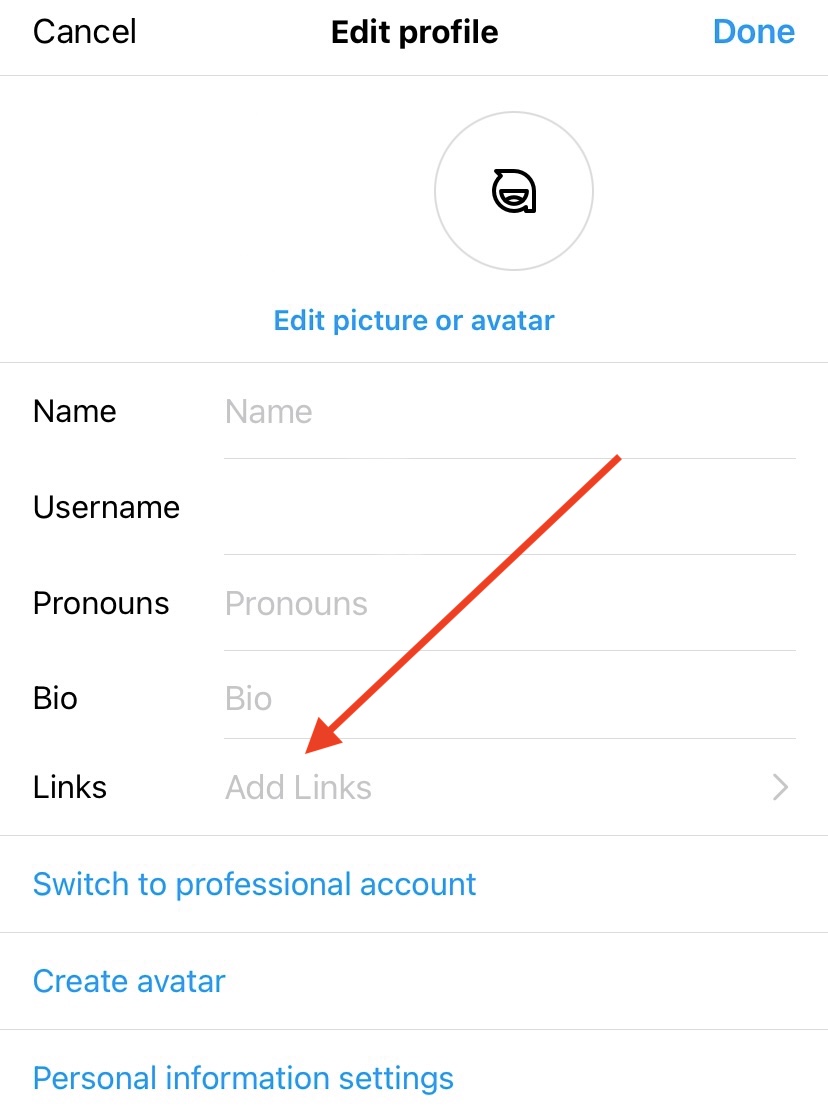
However, it takes a little bit of effort for followers to find those links. Even after you’ve added additional links, you’ll notice only the first link appears on your profile. To access the other links you’ve added, followers have to click the link in your bio, at which point all the links you have added will appear and then they have to click links from there.
Criticism for Instagram
Along with it being criticized for not being the most user-friendly feature, the only customization content creators can do with the links is change the title of the link. That’s great because you can rename a link to be a call to action that entices someone to click, such as “shop now” or “learn more.” But, it’s not the level of brand awareness many content creators want since there’s no way to add a photo to the links.
Fortunately, there’s still a workaround for content creators that want a more visually appealing way of driving followers to various websites.
6 alternative link in bio options
Before Instagram updated its feature many content creators used landing pages to host their links. In fact, those tools are some of the best ones for creators. And those tools and platforms are still just as useful. Even if you don’t know what a landing page is, you’ve probably seen one. When you click on a link in someone’s bio and you’re taken to a website with several photos and hyperlinks, you’ve come to a landing page. It’s a way of showcasing lots of content in a visually appealing way in one space.
There are tons of these tools out there and deciding which is best for you comes down to how much you want to spend, what type of campaign you’re running, and what you want to achieve.
For the budget conscious
1. Linktree
This is one of the most commonly used tools. It allows content creators to add an unlimited number of links for free. The only catch is that you have to display Linktree’s logo along with those links unless you upgrade to a paid account which costs $6 per month.
2. Lnk.bio
Another wildly popular free tool that allows for unlimited links and pictures to accompany them is Lnk.bio. With the paid version, which is $0.99 a month or $9.99 for a lifetime subscription, content creators can schedule links, get stats and reports, and sync to their social media accounts.
For those looking to sell products
3. Linkfolio
This is a great option for creators looking to sell products or one-on-one video calls. Creators can bill customers directly through LinkFolio, which is a huge perk. It also gives you the option for a contact form, which can help with lead generation.
4. Beacons
This one also gives followers an option to purchase items from within a content creator’s requests page. Followers can also request a shoutout or personal call or book an appointment and its simple interface makes it easy to use.
For those with a great Instagram feed
5. Feedlink
Feedlink gives content creators the ability to hyperlink pictures in a single feed. This is the perfect tool for creators who have mastered visually appealing content that drives their audience to engage.
6. Pallyy
If cost is not an issue for you, then Pallyy is an option. It costs $15 but it’s a good deal for the price. Subscribers have the option for a grid-style look that replicates their Instagram profile with priority links. There’s also a scheduling function, so you can focus more on content and less on the administrative details.
Optimizing your links
Now that you know all of the options available to you, think about which links you want to feature on your profile. Maybe it’s a lead magnet, or a signup form for your newsletter, or even a link to your online course.
Join more than 150,000 creators who use Teachable to make a real impact and earn a real income.







