Running your online business takes a lot of time and energy. There are always a million things on your to-do list. So keeping on top of it all can be tricky. We don’t all have the budgets to outsource or hire people to help, but luckily there are hundreds of different software and programs designed to make the lives of creators easier. Plus, different tools might suit you during different phases of your business.
Whether you need to save time on social media or find a simplified way to make graphics for your online business, there’s a tool for that. We’ve rounded up some of our favorites and some of our creator’s favorites for time-saving, life-simplifying tools.
How to choose the right tools for you
Just because a tool is listed below does not mean you should automatically sign up for it. Before you go signing up for, or purchasing, any of these tools take a moment to think about your business goals. Consider the following questions to help you determine what tools might be best to start using now:
- What are your near-term business goals? This can be as simple as increasing conversion in your emails, or automating your social media so you can rededicate that time each day.
- What area of your business does this goal fall under? Determine whether it’s finance, social media, email, sales funnels, or something else that you’re looking to accomplish your goal.
- Do I currently have a tool designed for this? Take stock of the tools currently in your creator toolbox. Are there any you have but don’t use? Why is that? Should you consider swapping it out? Consider all of this before buying anything new.
- How much budget do I have for new tools? Think about your budget. Some business tools cost money. So don’t go signing up for any new tools before you’re sure you need them and that you’ll use it.
Lastly, remember that you’re one person, and working towards one or two goals at a time is likely the most you can do well at any given moment. You don’t have to do it all at once, though we understand that over-achiever impulse. Choose what to focus on and spend your energy there. And above all else, the best tools for your business will be the tools you actually use.
Business organization tools
As your business grows, you’ll reach a point where there’s so much to keep track of that you can’t just store everything in your head or even on paper in a planner. So you’ll probably have to turn to tools to help you both automate tasks, and organize them all.
Having all of your ideas, plans, and processes in one place can help you keep your sanity and use that brain space for more pressing projects. Here are some tools for business organization and automation.
1. Sunsama
Sunsama is a great tool for organizing all of your tasks on a daily basis. It’s a daily task manager that can help you keep your tasks, meetings, emails, and other communications in order. It even integrates with Asana, Slack, and Trello, so you’ll never miss a to-do.
How creators can use Sunsama
Being a creator means wearing multiple hats. Some days you’re a scheduling pro, other days you’re a photographer or graphic designer. To never fall behind on your work and tasks, it makes sense to automate where you can by using a tool like Sunsama. There’s no free version though so you might want to try the trial and see what you think!
2. Calendly
As a creator, you’ve no doubt got brand meetings, maybe coaching sessions, and more that you need to schedule. By using Calendly you can eliminate the back and forth that comes with scheduling time and instead just give people the option to choose a time when you’re available.
How creators can use calendly
If you’re a creator who schedules a lot of time with other people, like an online coach, Calendly can simplify that process for you. You can set times you’re available and let people choose when to meet with you. Plus, then you don’t have to worry about setting a calendar event for that time. It’s a great option that has a free tier.
3. Asana
You can use Asana to schedule projects and due dates. Asana is great for solopreneurs, but if you have a team you can also invite them to join your account so you can see what everyone is getting done in real-time.
Asana is great for its calendar view, because it helps you get a sense for what your editorial calendar is going to look like and helps you be able to plan ahead as a team.
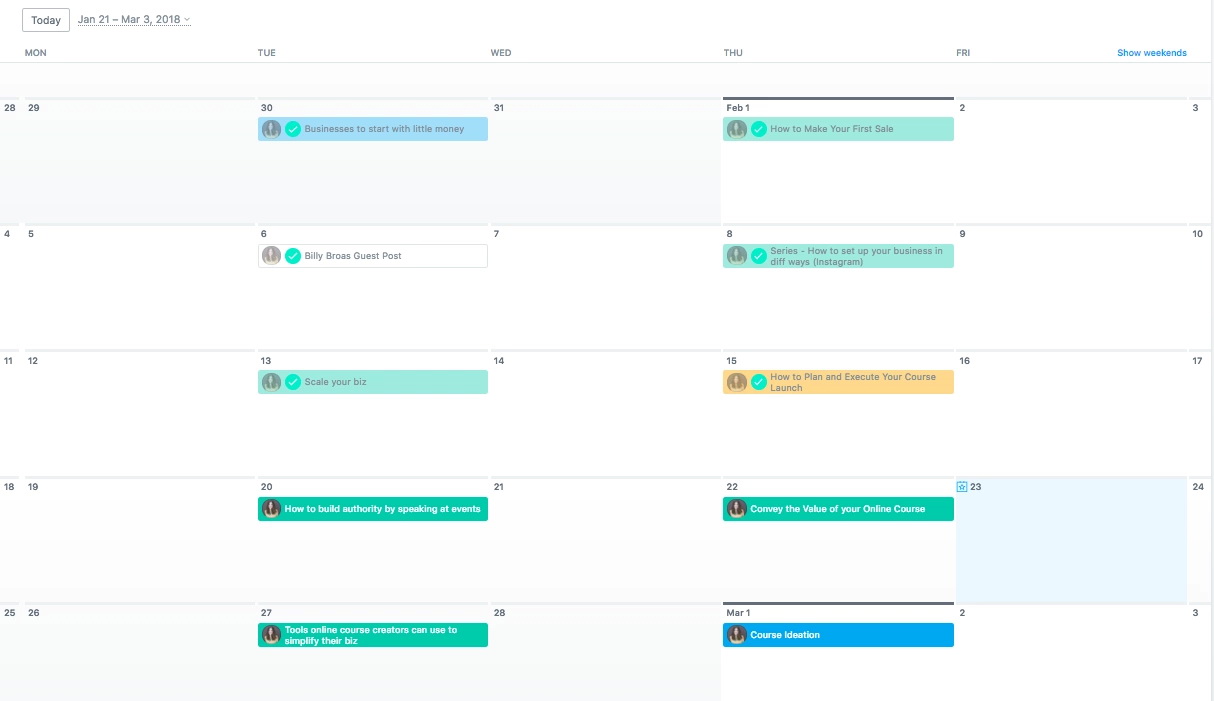
Asana also has a checklist view where all of your tasks are just listed in chronological order so you can check them off as you go.
How course creators can use Asana
If you’re a course creator, use Asana to set up deadlines for different milestones you want to meet in your course creation process.
You can also use the calendar to visualize what your launch will look like and see what you need to accomplish day by day.
4. Trello
Another great organizational program is Trello. Trello is very similar to Asana but a bit more visual for those people who store information better that way. It’s not necessary by any means to have both Asana and Trello, it just depends on how you visualize things.
Trello is a project management program that allows you to create “boards” for different projects you might be working on. For example, you can have a board for your blog, another for your course, and a third for your email list. On each board, you’d create “sticky notes” with different tasks and workflows. It sounds complicated, so here’s a visual representation:
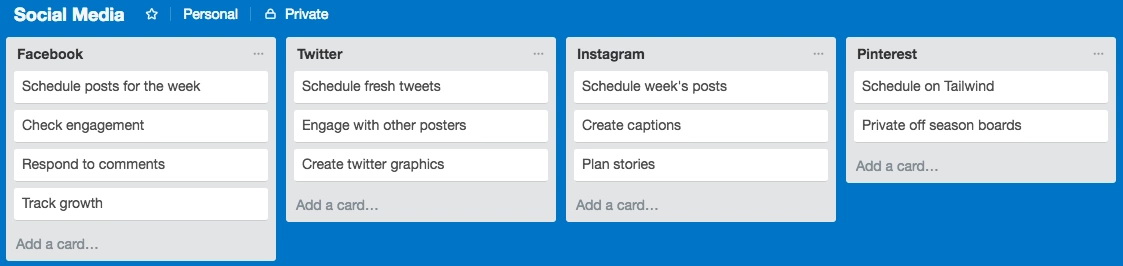
Trello also integrates with Zapier (a program we’ll be talking about later in the post!) and that integration helps you take Trello from being a pretty good organization system to the only organization system you really need.
How course creators can use Trello
Use Trello to set up every step of your course creation process. We all have slightly different systems when it comes to creating our courses, but your board might look something like this:
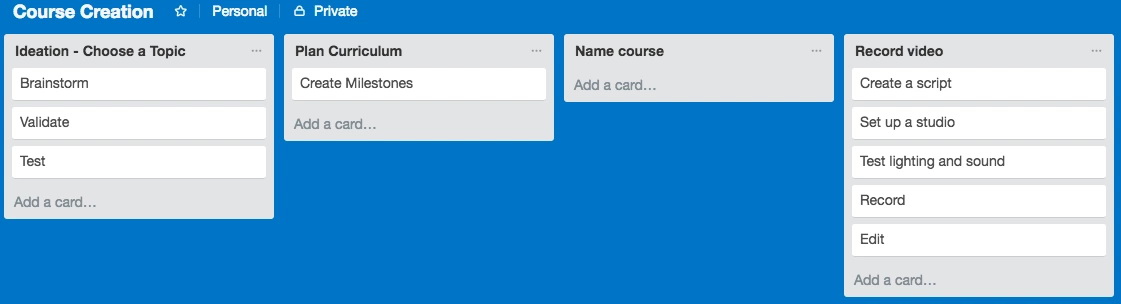
Creating an online course, especially if it’s your first, can be an intimidating process. Visually breaking it up into easier-to-handle tasks makes it seem much easier and can help you budget your time.
5. ClickUp
Their motto is “One app to replace them all!” ClickUp is a cloud-based collaborative project management tool that’s perfect for remote teams spanning multiple industries. You can use it for working on tasks with others, keeping tabs on assignments and their status, and setting goals.
How course creators can use ClickUp
Creators can use Clickup to manage their processes. Especially if their team is growing it can be great too for keeping track of all the work that’s going on and how far along everyone is.
6. CoSchedule
Managing an editorial calendar with multiple channels can be a challenge. So CoSchedule can help you do it better. It helps organize your marketing efforts in one place and creates a calendar for you to visualize it all. Plus you can share your progress with others and document your strategy.
How creators can use CoSchedule
Creators can use CoSchedule to make better sense of all of their marketing efforts in one place. It’s no easy task to keep track of everything you’re working on from blogs, to email, and social. So having one central location for it all can be immensely helpful.
Social media tools
It’s easy to get sucked in and spend hours on social media every day trying to engage with your audience, gain more influence, and just scroll to see what everyone is up to.
It might be fun, but it’s not a great use of time. Social media is there to help you build authority and connect with your target audience, but it can do more harm than good if you’re wasting your precious time using it ineffectively.
7. ManyChat
This tool is a bit of a jack of all trades. ManyChat allows creators to automate conversations and drive sales with the chat function of their Instagram, Facebook, WhatsApp, and text messages.
How creators can use ManyChat
Creators can use this tool to automate messages to their audience. It can be helpful for answering questions, sharing lead magnets, engaging customers, or getting them any quick information they need. So that no lead goes untouched and you can make the most of the contact to your business.
8. Buzzsprout
This tool helps you manage your podcast with a suite of built-in tools. Buzzsprout can host your podcast, record it, and help you promote it. It’s a good option for anyone just starting out and looking for some guidance when it comes to podcasting.
How creators can use Buzzsprout
Buzzsprout is a good tool for new podcasters. Maybe you’re starting to increase your audience and want to take your expertise to a podcast. Or you’ve got a great idea for how to collab with another creator. Buzzsprout has the tools and resources to help you learn and get that podcast started.
9. Otter.ai
Any time you need a transcript from a video, podcast, meeting notes, or audio recording Otter.ai can whip one up with great accuracy quickly. You simply upload the file to Otter and it will provide an AI-generated transcript that has timestamps, named speakers, and is aligned with the audio so you can double-check that it got everything right.
How creators can use Otter.ai
One of the hardest and most time-consuming tasks as a creator is transcribing. Otter.ai takes that task off your plate so you can focus more time on the actual words, interviews, and work you’re doing to be a creator.
Instagram tools
Instagram is the most when it comes to third-party apps, so be careful with what you use. The two I’ve mentioned both have the Instagram seal of approval.
10. Linktree
Driving traffic from Instagram is tricky because you can’t put clickable links in your image captions, and unless you have 10,000 followers you can’t drive traffic from your stories, either.
Instead, you get one link that you’re able to put in your bio. That can really limit what you share, and you have to be choosy with which page on your site is the most valuable to drive traffic to.
Unless you utilize Linktree. Linktree is essentially a webpage you send traffic to where you can link to as many other websites as you’d like.
You can create a free Linktree profile, set up links within Linktree, and then put your Linktree as the link in your bio.
How course creators can use Linktree
The simplest way to use Linktree is to add your top converting web pages into your Linktree profile. You can add a link to your sales page, a valuable blog post with a lead magnet, and any recent blog posts you may have mentioned in pictures you’ve posted.
Whenever you post a new image, make sure to include a call to action that encourages people to click through to the link in your bio.
11. Later
Later is a program that allows you to plan and schedule your Instagram pictures. You can upload your pictures into Later with your desktop or phone, rearrange and schedule the images as you see fit, and then when it’s time to post you’ll get a push notification from Later.
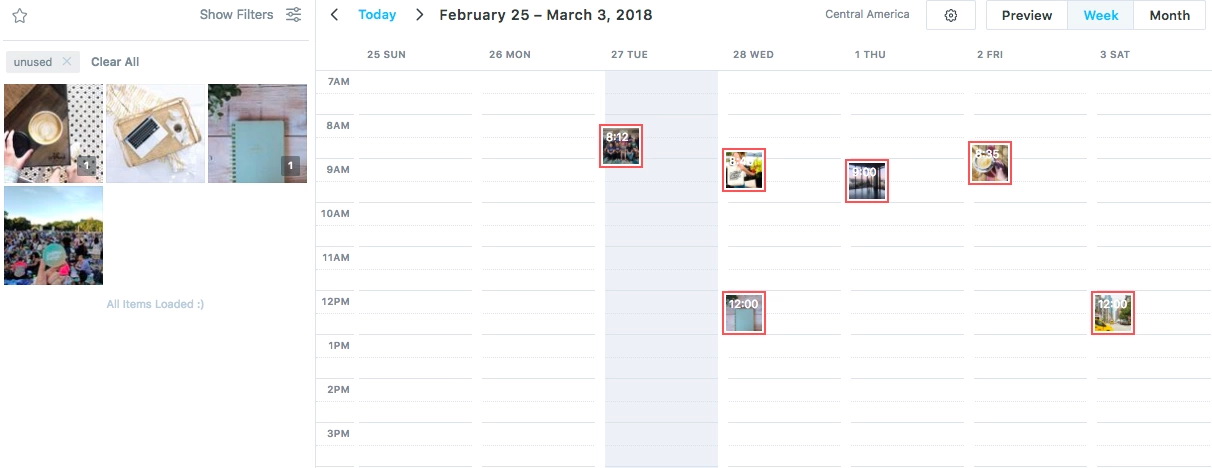
How course creators can use Later
Even if it only takes 10 minutes a day, posting to Instagram can break your concentration and workflow when you’re focused on more important tasks. By scheduling your Instagram posts in advance you’re just two clicks away from posting and then you can get back to work.
Twitter tools
When it comes to scheduled content, there is more on Twitter than any other social media platform. With so many scheduling tools, it’s easy to set up your Twitter to run on autopilot and then forget about it. Here are our favorite scheduling programs.
12. Edgar
Edgar is a Twitter scheduling tool. It helps keep your content evergreen so you don’t have to constantly be creating and recreating new posts.
Instead, you load your tweets into Edgar, and its smart feed cycles through them, posting them again once enough time has passed.
With that said, we are still sure to give our feed some TLC every few weeks and add fresh tweets in and remove less relevant ones, but Edgar saves us hours of time.
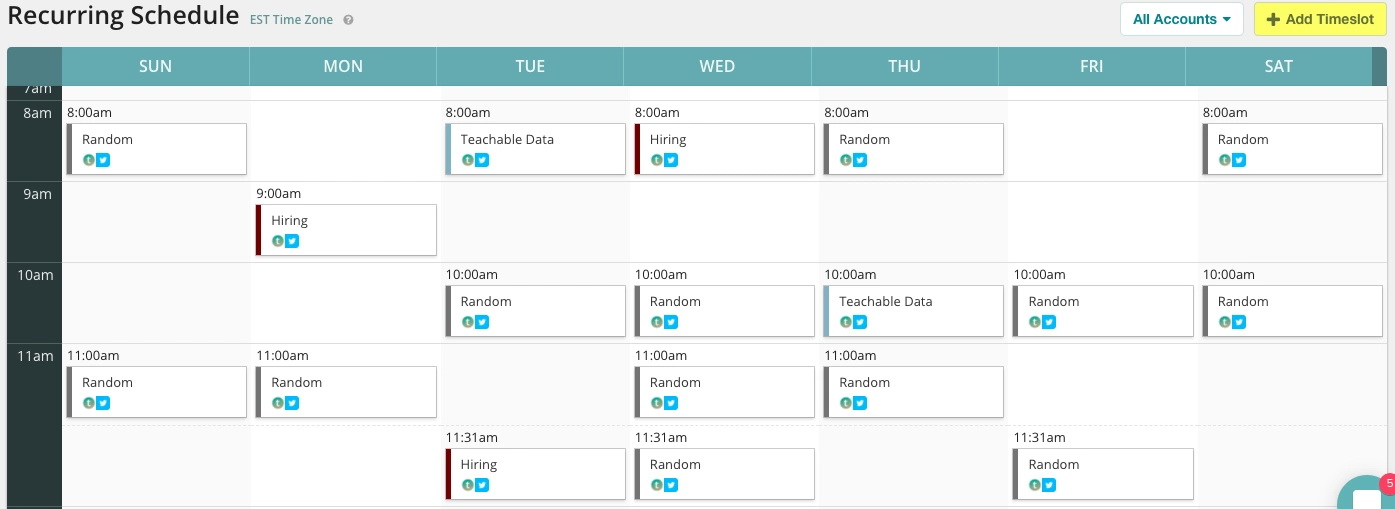
How course creators can use Edgar
Edgar is essentially a great time saver. You can load in dozens (or in our case, hundreds) of tweets sending traffic to your highest-converting pages.
If you can get just four people to click through to one of your automated tweets and sign up for your lead magnet, that’s 1,000 new people on your email list each year.
Facebook tools
Facebook is the classic social media site. So it’s important to maintain an active page if you’re looking to drive traffic.
13. Facebook’s native scheduler
Facebook is great because, unlike other social media sites, it’s got its own native scheduler you can use to get ahead. You can even schedule posts a month in advance so you can set it and forget it.
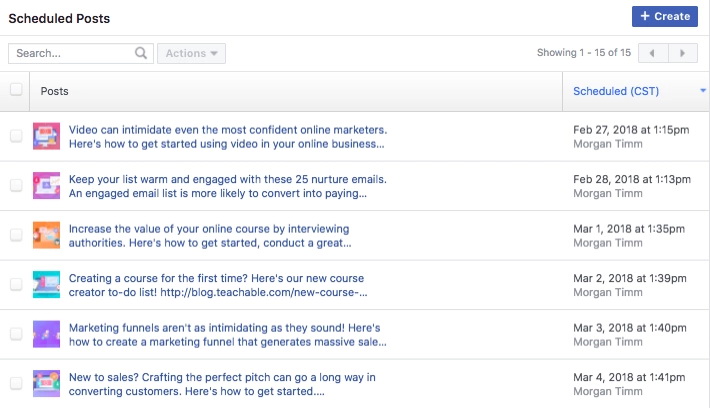
How course creators can use Facebook’s scheduler
Dedicate a day of you week or the beginning of the month to batching all of your Facebook posts. Use the native scheduler on Facebook and copy and paste every status into a Google Doc so you can recycle evergreen posts in the future.
14. Hootsuite
If you want to use a third-party scheduler, a lot of people really love Hootsuite. What’s great about Hootsuite, too, is that it works for a number of social media sites. You can do all of you scheduling on Hootsuite and make it your one-stop shop.
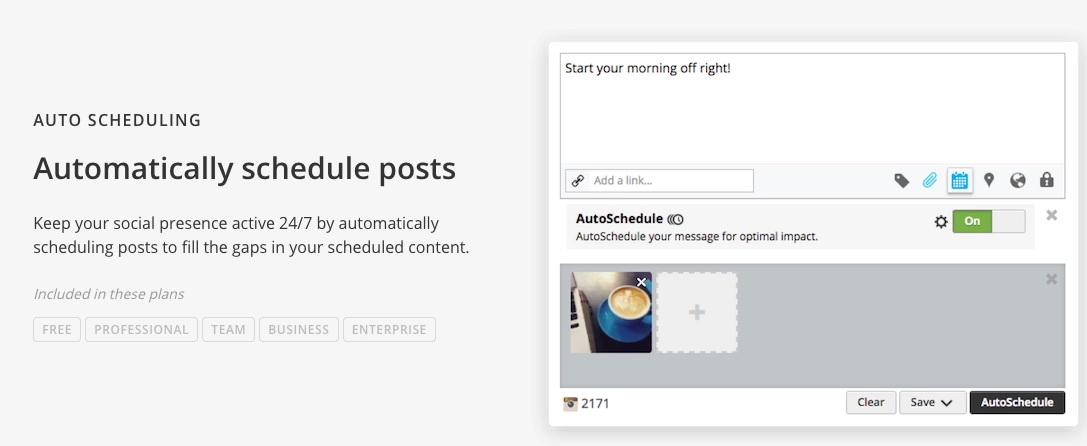
How course creators can use Hootsuite
Take a day to schedule dozens of posts into Hootsuite that you can recycle through in the future, too. You’re also able to schedule to Hootsuite while you browse the web with their Chrome extension.
Pinterest tools
Pinterest is a great platform for driving traffic to your website, and if you can keep your account active, the traffic comes fairly passively. Luckily, there are programs that exist that keep your account active for you so you can devote your time to more pressing things.
15. Tailwind
Tailwind allows you to download a browser extension that can revolutionize the way you use Pinterest. The extension allows you to go to any board and click all of the pins you’d like to schedule to be posted onto your own boards. This keeps your Pinterest account active and saves you loads of time.
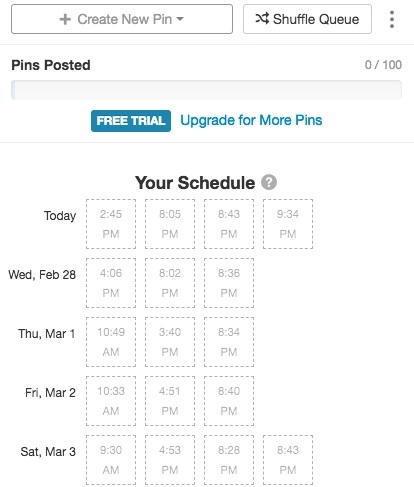
How course creators can use Tailwind
In addition to keeping your boards active, Tailwind also lets members join “Tailwind Tribes” where you can team up with others in your niche to pin each other’s content. This helps you reach an even larger audience.
Finance tools
Having to keep track of the financial side of things with your online business is both a blessing and a curse. A blessing because you’re making money, but if you’re new to entrepreneurship or finance, it can be a curse because it gets complicated to navigate.
Luckily, there are apps and programs that help you figure out the financial side of being a business owner.
16. teachable:pay
We can’t recommend using teachable:pay enough if you’re a Teachable creator. It takes so much of the work out of your finances that you’re probably doing yourself a disservice by not using it. It offers more flexibility, more protection, and access to BackOffice features too.
How Teachable creators can use teachable:pay
If you’re a Teachable user you can start using teachable:pay. We created teachable:pay to help you and your students enjoy a more seamless experience when using Teachable. Think of it as your one-stop shop for all things business management, made to put your mind at ease, automate tasks, and give you the flexibility you need.
17. Intuit Quickbooks
Quickbooks is an accounting software created by Intuit. It’s a well-known and easy-to-use business and accounting software that can make your life as a creator far easier. It can handle invoices, tax deductions, mileage tracking, income and expenses and way more.
How creators can use Intuit Quickbooks
Creators with multiple streams of income or creators who hire other people might find that Intuit Quickbooks is a lifesaver for them come tax time. It can keep track of everything well, create reports, and help keep finances in order which is huge.
18. Smart Receipts
Smart Receipts is an app that lets you turn your phone into a digital records-keeping file. You can take pictures of business receipts and organize and store them in one simple place. You can track expenses, generate reports, and share your files seamlessly.
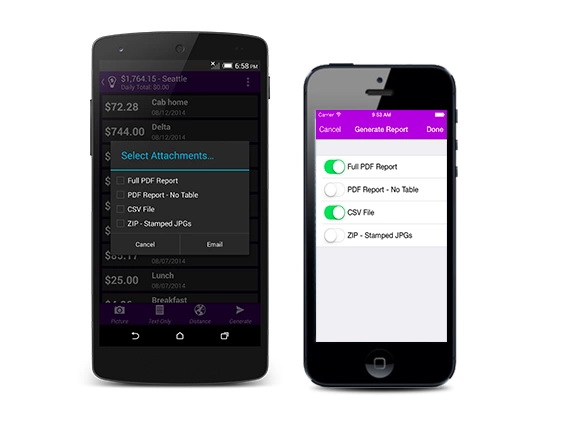
How course creators can use Smart Receipts
Business expenses can help you a ton during tax time, so it’s important to track them. Keeping tabs on every dime you spend to grow your online business can mean owing less at the end of the year. Use Smart Receipts to keep everything in one place so when tax season rolls around you’re not scrambling.
19. MileIQ
MileIQ is a lot like Smart Receipts, but instead of tracking expenses, you’re tracking mileage. Any traveling that you do for your business can be expensed at the end of the year if you keep great records. Whether you’re going to meet a client or driving to a video shoot, those miles can knock off what you owe at the end of the year.

How course creators can use MileIQ
Whenever you get in the car to travel somewhere for business, turn on your GPS and MileIQ and your travel will automatically be recorded. At the end of the year, check the app to see how many business miles you traveled and add that to your tax deductions.
Marketing and automation tools
Automation is a busy course creator’s best friend. You want to get as much done in as little time as possible so you can work smarter, not harder.
Automation tools help you automatically accomplish the tasks that you’d otherwise spend time doing manually.
20. ConvertKit
ConvertKit is made for creators. It can help you do everything from optimizing landing pages, to creating automation, and managing your email flows. Triggering certain emails when your customers take certain actions.
How creators can use ConvertKit
ConvertKit is a good tool for creators because it’s made to be flexible for them. It’s a favorite of Teachable creator Aquila Farrell too.
21. Zapier
Zapier is a tool that connects all of your other favorite online tools allowing them to work seamlessly together. You can connect two or more apps to automate repetitive tasks without having to be a programming genius or hire a developer.
You can create zaps that automatically publish your new blog posts to Facebook, or download email attachments to your Dropbox, or add new lead magnet sign-ups to your email list.
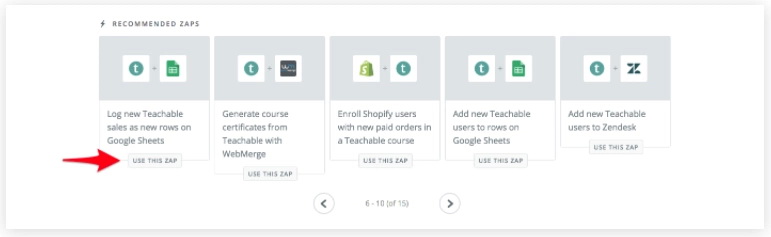
How course creators can use Zapier
Zapier integrates with Teachable so you can have total control of your Teachable school. Whether you want to add new sign ups to your marketing list or log new Teachable sales as rows on your Google Spreadsheet, Zapier can do that.
Here’s how to use Zapier within your Teachable account.
22. ClickFunnels
ClickFunnels can help you build your sales funnels for any business with even the most limited computer knowledge. It features funnel templates and a drag-and-drop editor to make it as easy as possible for you to monetize and make the most of your audiences.
How creators can use ClickFunnels
This is a useful tool for creators working to make the most optimized funnels to help increase their sales to their audience. You can set up your funnels and then let them run with your audience from email, your website, or social media. And it simplifies the buying process so you can get someone from lead to customer in less time.
23. IFTTT
IFTTT is a program that’s name stands for “If this then that.” IFTTT is very similar to Zapier in that it helps you connect the programs that you’re already using in your online business. You create “recipes” that trigger after something happens.

How course creators can use IFTTT
IFTTT is a great program, but from what I’ve found their integrations are less robust that Zapier’s. If you’re choosing between the two, go with Zapier, if you’ve already settled on IFTTT, this site can help you get started.
24. OptinMonster
OptinMonster is the go-to lead generation tool. You can use it to increase your email list, improve conversions, track abandoned carts, and more. It’s one of the favorite tools for bloggers and marketers far and wide.
How creators can use OptinMonster
Growing your audience is so important for creators, especially those looking to sell a course at some point. You need a group of people to sell to! So using a tool like OptinMonster can help you get that audience set up and engaged for when the time is right.
Photo tools
Chances are, you’ll need some sort of graphics to complement your online business. Unless you’re really into graphic design or photo editing, we wouldn’t recommend shelling out hundreds of dollars for Adobe Suite, instead try out one of these programs.
25. Dropbox
You’re going to need a place to store your photos and videos. And a way to share them with others. Dropbox can offer you all of that. It can also handle documents too if you need to share documents securely or simply store them.
How creators can use Dropbox
Creators can store their videos, rough cuts, and final, in Dropbox so they always have access to it no matter where they are. Plus it can save time and memory on your laptop.
26. A Color Story
A Color Story is an app developed by bloggers to make photo editing super simple. They have filters you can use to automatically beautify your images, but if you like to get more technical you can also play around with curves, levels, and more.
A Color Story is great for editing pictures you’ve taken on your phone, and can deliver professional quality editing from your cell phone. These are great pictures to use on your social media or marketing material.
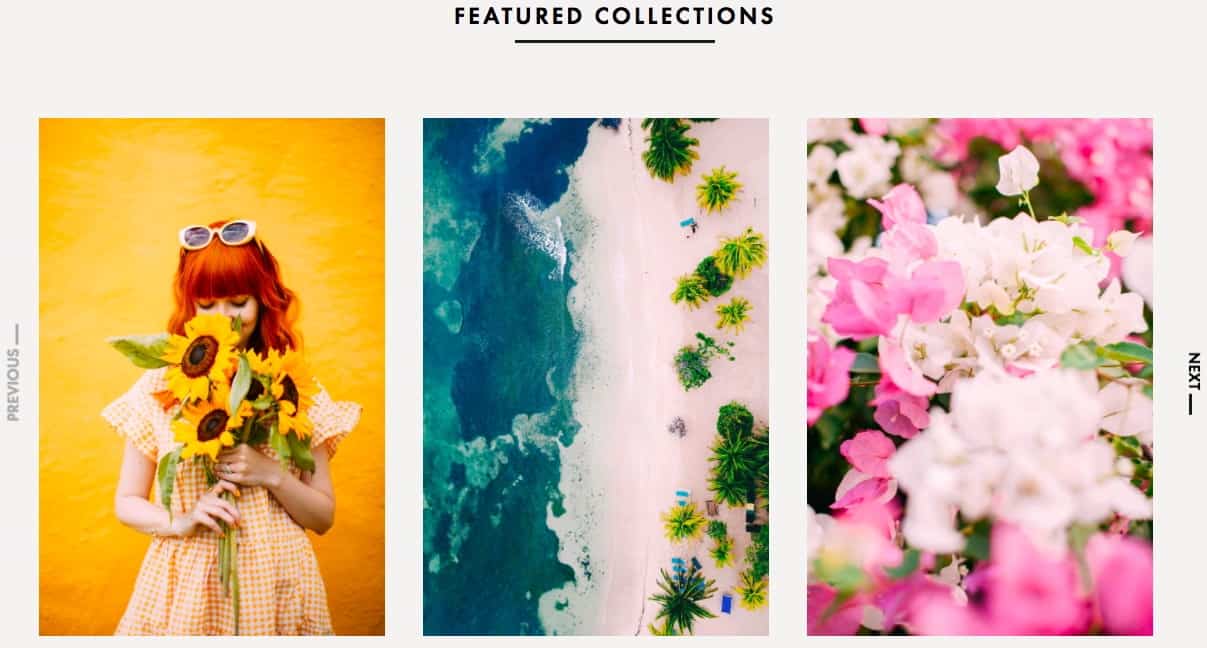
How course creators can use A Color Story
A Color Story is great if you’re looking to create beautiful imagery for your online course by yourself. You can save your editing steps and apply them to every image you edit so you can create cohesive branding, too.
27. Canva
Canva is the go-to program for many creators when they need to create graphics with their images. Canva has professionally designed templates so all you have to do is plug in your images and desired text.
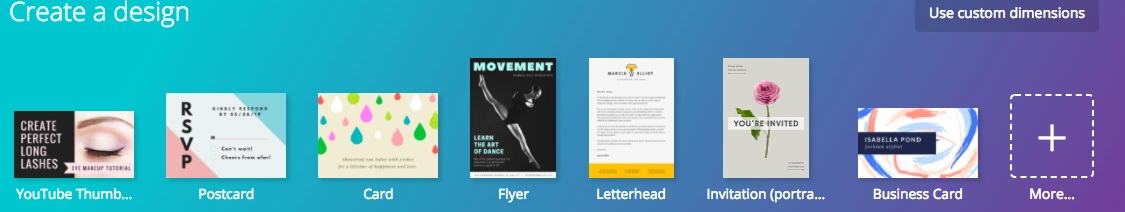
How course creators can use Canva
Canva is great for creating marketing material and social media content. You can create beautiful graphics to tweet announcing a sale, or create flow charts to include in blog posts. Even if you’re not handy when it comes to design, Canva makes it easy.
Video tools
Most course creators opt to have at least a small video component to their online course. If you’re in that boat, editing can be a bit tricky if you’ve never done it before.
There are plenty of programs that make it easy, you just have to make sure you choose the right one. Chances are, you won’t want to start with Final Cut Pro if you’re new to video editing, but one of these will likely be perfect.
28. iMovie
iMovie is available on both Macs and as an app on your apple devices. iMovie is my favorite editing program because it’s relatively easy to get the hang of. There definitely is a learning curve, but it’s not too intimidating.
Beyond that, you can create video that truly looks professional without having to invest a ton into production. iMovie is free too which is another huge pro.
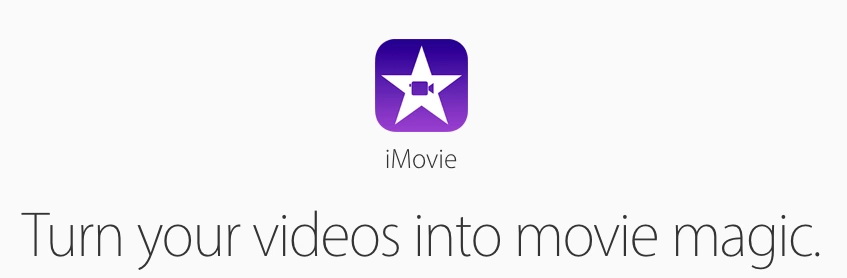
How course creators can use iMovie
iMovie makes cutting clips together and adding overlays super simple. You can create course videos with video of yourself, slides, and image overlays by clicking and dragging clips and graphics around.
There are also tools like the “minimize background noise” that help improve your sound quality even if you don’t have a $200 microphone at your disposal.
29. FiLMiC Pro
FiLMiC Pro is another editing app you can use from your phone with the added element of allowing you to record video from the app, too. This is great for course creators on the go, or someone who doesn’t necessarily want to slave away at their laptop all day every day. FiLMiC Pro boasts beating out programs that cost thousands of dollars in blind user testing, too.
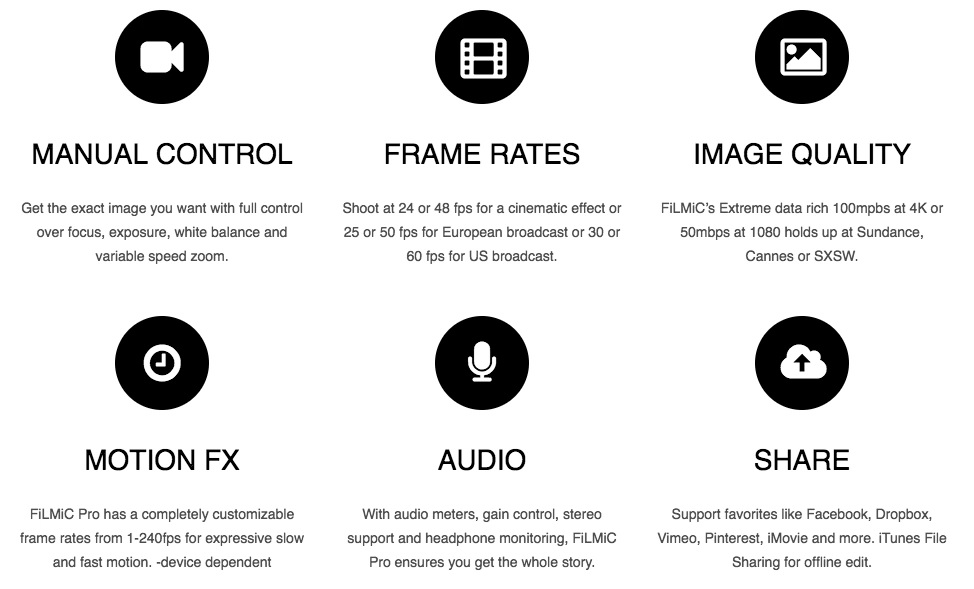
How course creators can use FiLMiC Pro
FiLMiC Pro offers variable speed zoom, audio gain control, variable frame rates up to 240fps and full manual control over focus, exposure, ISO, shutter speed, tint and color temperature giving you more control than you may even need.
You can shoot and edit your entire course using FiLMiC Pro alone.
30. Vimeo
Vimeo is a video hosting and sharing platform, similar to YouTube but with more of a business angle. It also offers live-streaming and other customizations. Unlike YouTube, it’s ad-free so it’s better for intentionally hosting videos rather than posting videos to try and grow a large audience.
How creators can use Vimeo
Creators can use Vimeo to host their videos and share videos exclusively with their audience ad-free.
Join more than 150,000 creators who use Teachable to make a real impact and earn a real income.



%20(1).png)

.png)


