Social media is one of the best ways to grow your following and drive traffic to your website or online business. And depending on your goals and individual business needs, different social media sites work better for different people.
One of my personal favorite? Instagram.
Instagram is a photo and video-sharing social site that is highly visual and boasts over 800 million users.
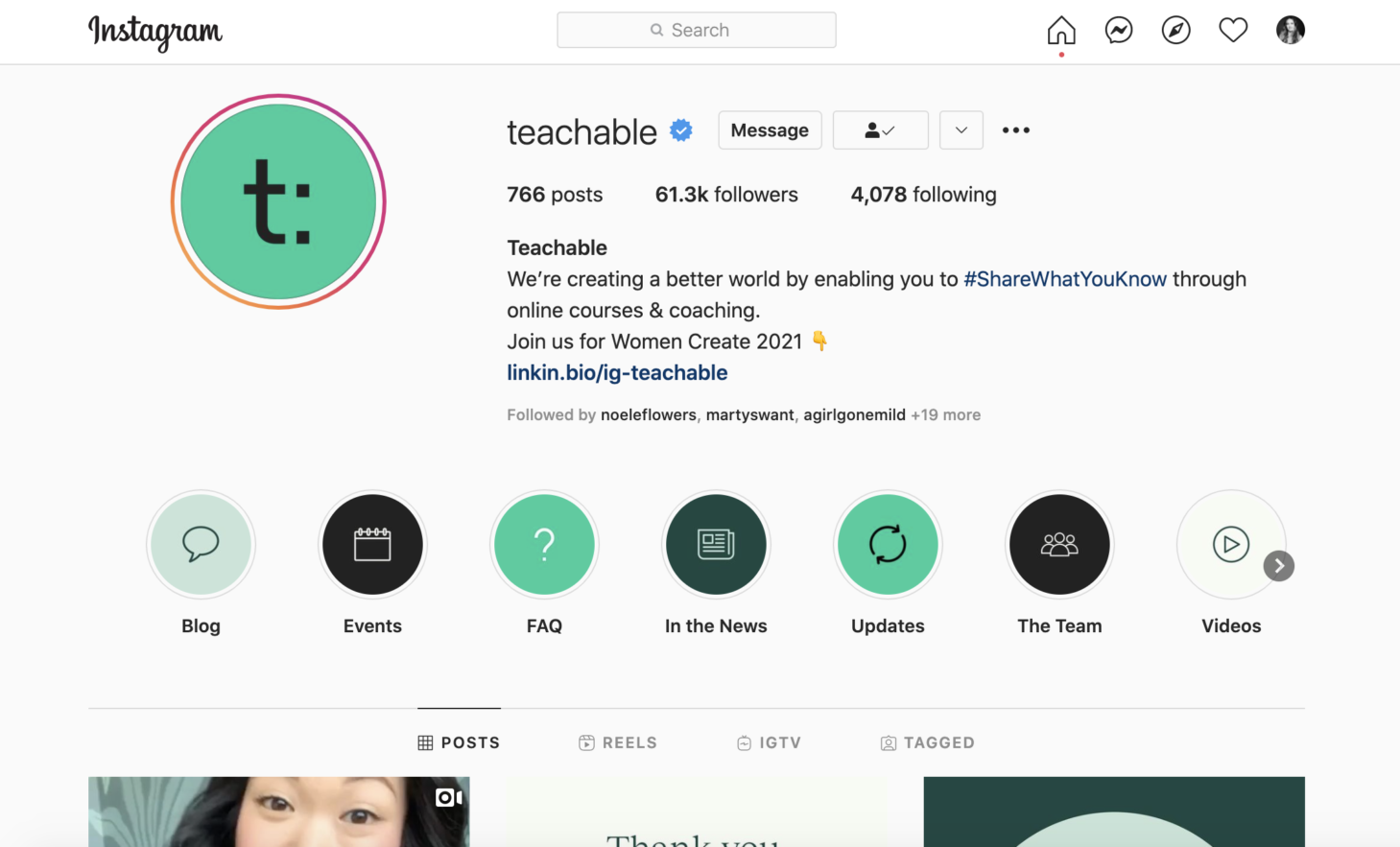
Most people use Instagram to share glimpses into their daily lives and keep up with their friends and families. Bloggers, entrepreneurs, and business owners, on the other hand, use Instagram to gain influence and grow a following.
But a following isn’t enough: The real goal is to take that following and convert them into customers. On Instagram, this can prove to a be a little tricky thanks to the limited link sharing capabilities, but it’s not impossible. One strategy? Create a mini course to promote to your Instagram followers.
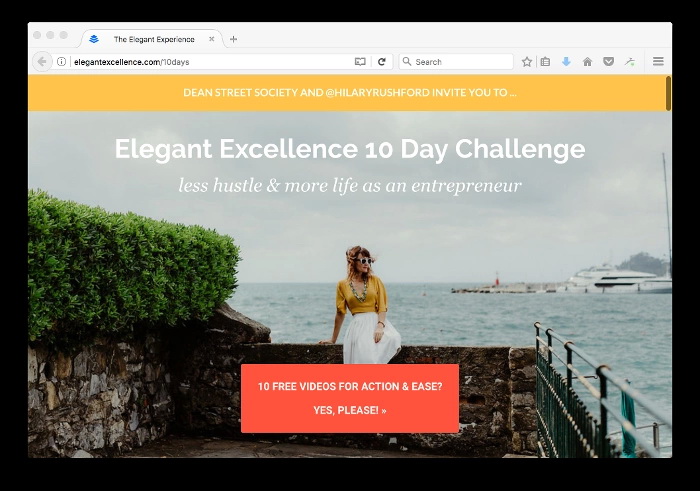
Here’s an example of a mini course by Hilary Rushford of Dean Street Society.
Mini courses are shorter online courses that take 2 hours or less to complete. They’ll cover a very specific topic, and are used as a marketing or growth tool (i.e., it’s more of a teaser for your main product).
Mini courses should be quick to create, and they’re often comprised of repurposed content you’ve already created. For more on creating a mini course, download our free mini course checklist:
In this blog post I’ll be walking you through:
- Why you should care about converting Instagram followers
- What to post on Instagram
- How to drive traffic to your mini course
For the purpose of this post, I’m going to assume that you already have an Instagram, and you probably have at least 50 engaged followers in your target audience. With that in mind, I’ll only be speaking briefly about what you should be posting to grow and engage your audience before going into the strategy to convert your followers into enrollees.
Why you should care about converting Instagram followers
When your Instagram followers sign up for your course, you’ll be able to add them to your email list.
Social media followers are great, but they don’t convert nearly as high as email subscribers do. There is a lot more competition on social media, and oftentimes people follow hundreds if not thousands of people on Instagram and it’s easy to get lost in the noise.

Plus, you can’t beat not having to finangle your way around the pesky Instagram algorithm when you’re marketing your signature course.
What to post on Instagram
Like I mentioned: Instagram is highly visual so you want to be intentional about the images you’re sharing. Average users can get away with sharing over exposed pictures of their morning lattes and slightly blurry (very adorable) pictures of their kitten, but when you’re running a business you want to be more conscious about building a strong brand.
Every picture you post will be highlighted in your “feed” and every picture will be working to either add to or detract from your brand.
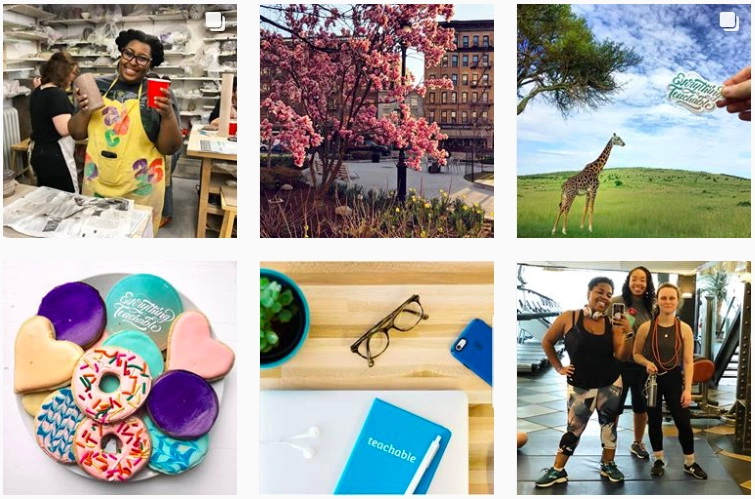
With that said, it’s a good idea to come up with some “posting guidelines.”
Creating posting guidelines
For example, if you’re a course creator in the interior design niche you may decide that for your brand you want to share:
- Behind the scenes pictures of your day-to-day business
- Pictures of great furniture or decor finds at affordable stores
- Pictures of you on the go
- And, most importantly: pictures of beautiful rooms that you’ve designed
As tempting as it might be to share cute pictures of your little ones or the gourmet meals you’re whipping up in the kitchen, ask yourself: Does this add to my brand?
Now, you don’t necessarily need to only post things directly related to your business or brand. Posting picture after picture of couches and lighting fixtures can get boring, after all. Maybe you’re trying to build an audience of busy moms looking to decorate on a budget. Sharing the occasional picture of your kids can help you relate to that audience.
Content quality
You also have to consider the quality of the content that you’re sharing on your Instagram feed. This one is especially tricky if you’re like me and you don’t have the strongest eye for photography.
In short, there are a few things to ask yourself before you post:
- Is this picture crisp and in focus?
- Are there any weird shadows distracting from or distorting the subject?
- Are the colors true to how they look in person?
Remember: Every picture you post might be the very first picture that anyone ever sees from you. You want to make a great first impression and you want them to want to click through to your profile and see dozens of other high-quality and beautiful images.
Captions
Your captions are nearly as important as the images themselves. Captions are your opportunity to give your audience insight to who you are, engage with you, and fall in love with your business.
A lot of people now use Instagram captions as “micro-blogs” where they write very long, detailed captions around a certain topic.
Microblogging isn’t everyone’s cup of tea, but it is a great way to build a connection with your audience if you choose to take that route. When you’re microblogging, you’ll want to go through a process for your captions similar to the one you go through with your images. Ask yourself:
- Does the story I’m telling help build my brand?
- What is the purpose of me telling this story? (If you don’t have one, make one!)
- Is this caption well written and easy to follow?
- Is there a call-to-action in my caption?
- Pssst: A “call-to-action” is essentially a direct proposal to your audience to take some sort of action. You can be asking them to leave a comment, head to your blog, watch your Instagram story, or engage with you in some other way. Want more biz lingo? Check out our digital marketing terms glossary.

Here’s an example of a microblog post on Instagram from Melyssa Griffin.
If you decide against microblogging, it’s a lot easier to stay focused and to the point in your caption, but you should still ask yourself how each caption is building your brand.
Posting to Instagram stories
Instagram stories act very similarly to Snapchat, allowing you to post temporary images or videos that disappear after 24 hours. The short lifespan of these posts means you can go a little further off brand than you otherwise would, and be more experimental.
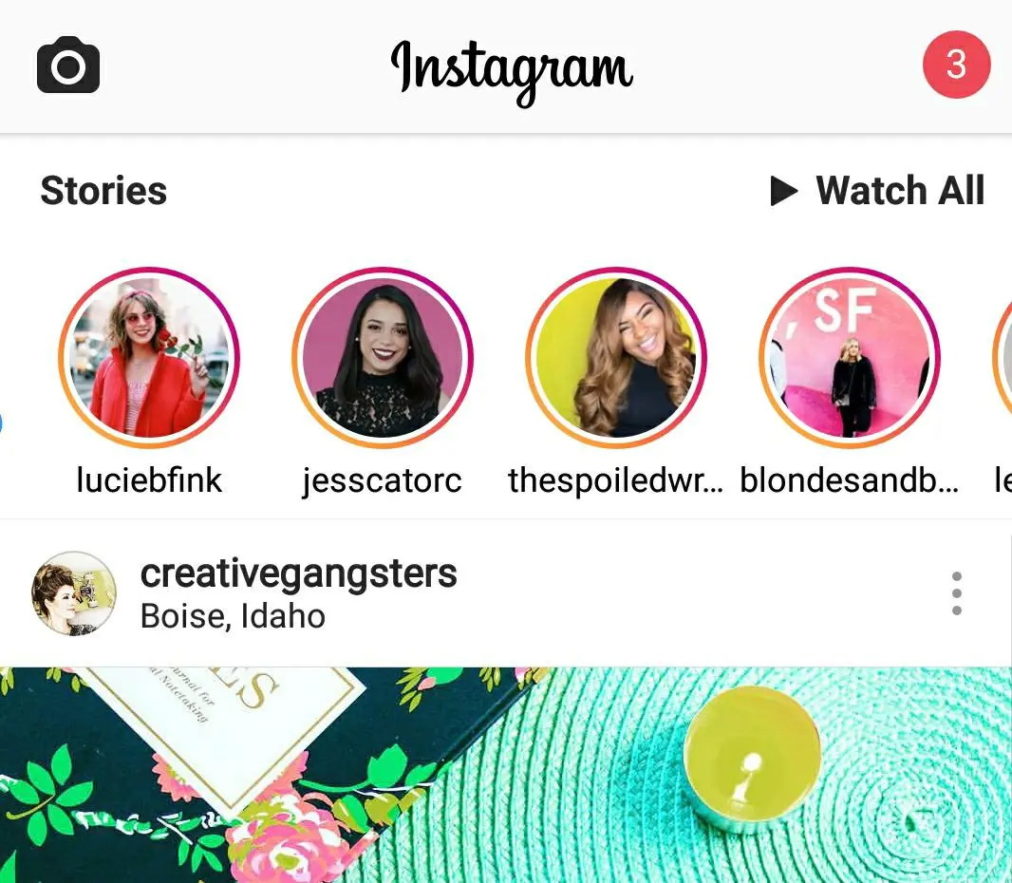
In fact, it’s smart to use stories to gauge how your audience responds and interacts with different content types. For example, if you haven’t interjected much of yourself into your brand, you can start off by posting videos of yourself speaking directly to your audience.
Monitor how many people watch and engage with those stories compared to engagement with your more “on brand” stories. You can also add CTA’s or polls to monitor engagement.
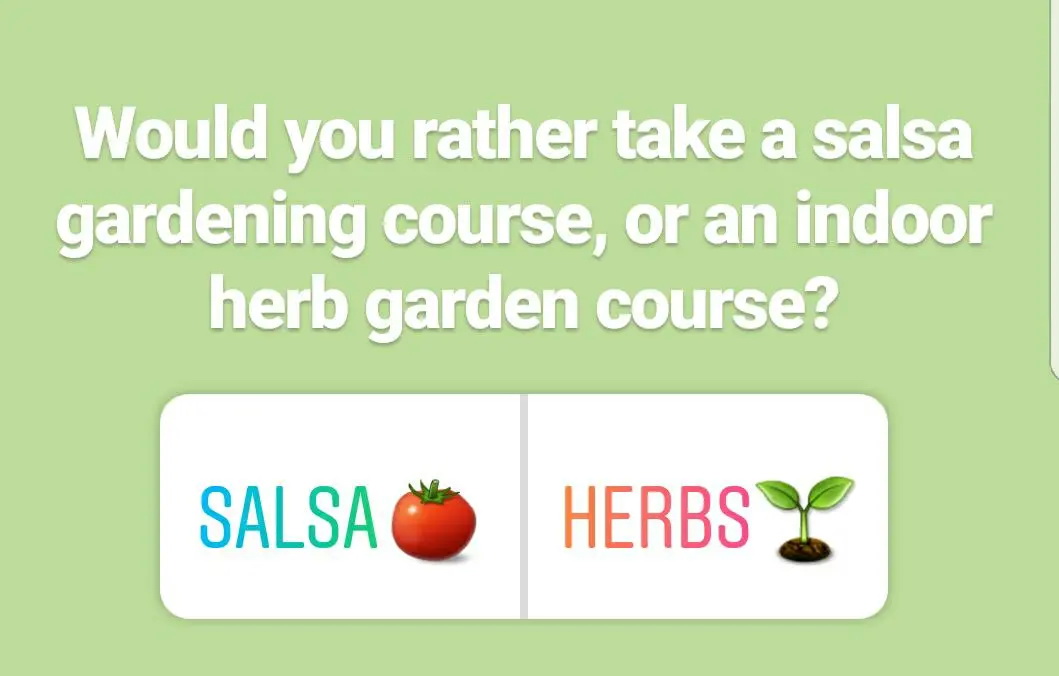
Related: Learn how to use Instagram stories to test course content.
Driving traffic to your mini course
Like I mentioned earlier, oftentimes people follow thousands of people on Instagram. If you’re looking to drive traffic to your mini course, you will need to hit promotion hard to ensure that your content isn’t being lost in the feed.
First and foremost: go in with a game plan.
Whether you’re offering a free mini course or a low cost mini course, when you’re introducing it to your followers, treat it as a mini launch.
Here at Teachable, we advise using our “Crazy 8” Launch Strategy when you’re launching to your email list, however, the same principles can be applied (after a bit of tweaking!) to launching to your Instagram subscribers, too.
We’ll be shortening the sequence and shifting the strategy just a bit so it makes more sense for mini courses.
For the purpose of this example, I’m going to go through what a vegan food blogger’s 8 day mini course launch might look like on Instagram:
Day 1: The Course Teaser. Assuming this blogger has interjected herself into her brand, this post will be a picture of herself smiling behind her computer. The caption will say something along the lines of, “I’ve been working day in and day out on a super exciting project for all of you! I’m still putting the final touches on it, but check back tomorrow for more information!”
Instagram stories:
- Video: “I just posted on my feed, but I’ve been working on a really cool resource for all of my vegan followers. I’ll be sharing more tomorrow when I put the finishing touches on it!”
- Close up picture of curriculum. Caption, “Sneak peek!”
Day 2: Course announcement / what’s in the course. This Instagram post is going to be a really beautiful mockup of your sales page. You can use Canva to create an image a lot like this one:
The caption will be: “I created a free mini course for everyone looking start meal prepping healthy vegan meals for work! The course is free this month only, sign up by clicking the link in my bio!”
Instagram stories:
- Cat gif: “The cat’s out of the bag! I just released a FREE vegan meal prepping course. Swipe up for more information!”
- Video of the curriculum on your sales page: “This is a quick overview of what you’ll learn through the ecourse, and it’s free!”
Day 3: FAQ post. People are going to have questions, use this post to answer them. Our vegan food blogger could post a picture of one of the meals featured in her online course, or maybe a picture of herself looking at the camera. The caption can be: “I’ve had a lot of interest in my free mini course, and a lot of questions, too! Here are a few of the most common I’ve been getting….”
Instagram stories:
- A text slide: Any questions about my online course? Message me and I’ll answer them here live!
- Videos: You reading and answering the questions you got sent. (Pssst: didn’t get any? A white lie is OK! Make up a few of your most anticipated questions and answer them. People may just be feeling a little shy.
Day 4: Thank you and social proof. Your audience is awesome and you appreciate them…. Let them know! Here’s where you thank everyone who has signed up for your online course and ask for anyone who has to leave a comment letting you know what they think so far. Depending on your audience, you might need to incentivize them. You can let them know one lucky commenter will get a shout out on your IG stories, free access to another product of yours, or a 30 minute coaching call with you. Your goal with this post is to gather testimonials and give others the feeling of FOMO (fear of missing out) and get them to sign up for your online course.
Instagram stories:
- Video: Here you want to reach to the bottom of your heart and thank the people who have signed up for your online course and have given you such great feedback.
A few notes: During this period, make sure that the link in your bio either directs to your course sign up page or you’re using LinkTree or a similar service to list URLs on your bio. Make sure that your sign up page is either the top link or near the top.
If you have over 10,000 followers on Instagram, you’ll have access to the “swipe up” Instagram story feature. This lets you add a link to your Instagram stories so your audience can easily swipe to access your desired web page. If you have access to this feature, make sure that you’re linking to your sign up page in all of your related stories.
What next?
On Instagram, you have the ability to create “story highlights” that live on your profile. Use this feature to save all of your minicourse stories in one easily accessible place. That way, if people stumble upon your profile in the future when you’re not pushing your mini course as hard, they’ll still be able to get the run down just by going through your story highlights.
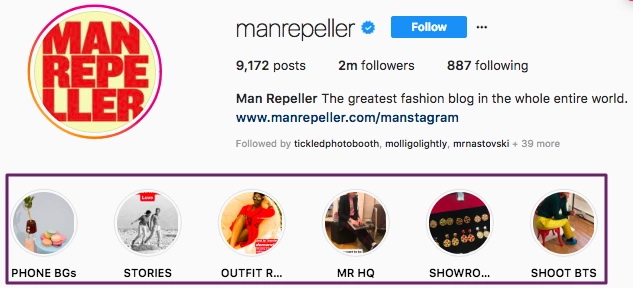
And as long as your mini course is live, continue sporadically mentioning it on your Instagram feed or in your Instagram stories to drive new interest and traffic.
Adding Teachable enrollees to your email list
The main goal of this process was to take your Instagram followers and move them further along your sales funnel by getting them to sign up for your mini course. By integrating your email list with your Teachable school, you can seamlessly add your new enrollees to your email list to reach them directly during future launches.
At this point your email list should be booming, your Instagram followers are enthralled with you and your mini course, and you’ll be itching to create your next mini course (don’t forget to use our checklist if you need guidance!)
{{minicourse-component="/blog-shortcodes/blog-popup"}}
Join more than 150,000 creators who use Teachable to make a real impact and earn a real income.







