Creating your online course is an accomplishment in itself, but once that’s all said and done you’ve got another task entirely: marketing it.
We’ve always recommend promoting your online course to your email list, as those tend to be your most engaged and highest converting audience members.
With that said, even if you don’t have an email list, not all is lost.
In the past we’ve talked about launching with your blog or selling your online course on social media sites like Quora, but you can also promote your products using guest posting.
The idea of guest posting is to position your content in front of somebody else’s audience and drive traffic to your own pages. With guest posting, you get the benefit of pitching your course to a large audience without having to spend years building it yourself.
Whether you maintain your own blog or not, guest posting on someone else’s site is a smart strategy for reaching an even larger audience.

Creating your online course is an accomplishment in itself, but once that’s all said and done you’ve got another task entirely: marketing it.
We’ve always recommend promoting your online course to your email list, as those tend to be your most engaged and highest converting audience members.
With that said, even if you don’t have an email list, not all is lost.
In the past we’ve talked about launching with your blog or selling your online course on social media sites like Quora, but you can also promote your products using guest posting.
The idea of guest posting is to position your content in front of somebody else’s audience and drive traffic to your own pages. With guest posting, you get the benefit of pitching your course to a large audience without having to spend years building it yourself.
Whether you maintain your own blog or not, guest posting on someone else’s site is a smart strategy for reaching an even larger audience.
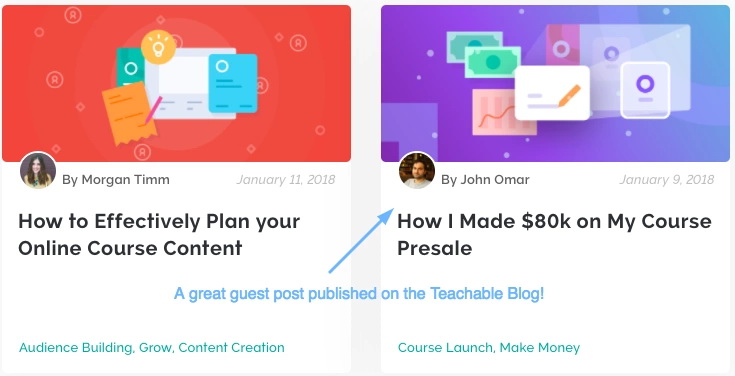
The benefits of guest posting
Of course, there is the obvious benefit we’ve already mentioned of getting your content in front of a brand new audience. But beyond that, here are a few added benefits:
- Guest posts earn your backlinks to your own website. The backlinks can help you rank better on Google and increase your traffic overall.
- Guest posts help position you as an authority in your niche. When a well-respected blogger gives you space on their site, people assume you are well respected, too.
- They help create buzz. Have you ever just randomly started to see a certain person everywhere you turn on the internet and gotten curious? Guest posting often enough creates that “everyone is talking about them” buzz and gets people to look further into who you are and what you offer.
How to find sites to guest post on
Chances are, you already know who the biggest players in your niche are. The authorities with massive, targeted audiences who trust what they have to say.
Oftentimes, those huge blogger only really accept guest posters from each other, but they’re still a great place to start in your researching.
To find smaller blogs who are more likely to accept your pitch, see who is engaging with the huge players in your niche.
If that hunt turns up empty, you can also turn to websites like Pinterest and see who has posts performing well.
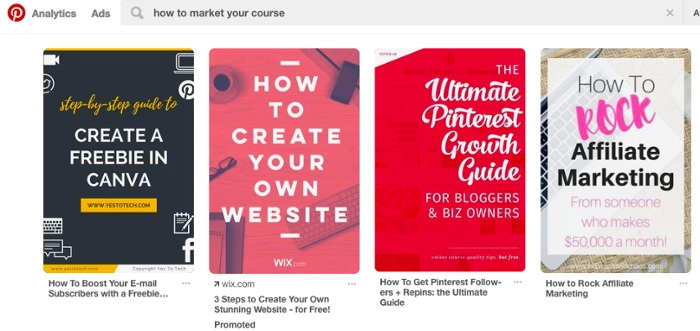
Potential sites to guest post on should meet all of this criteria:
- The site is active. If their last post was 8 months ago, chances are that people aren’t going to be regularly checking for new content.
- The site is in your niche. You want their audience to be interested in you and what you have to say. If you’re selling a gardening course, it makes no sense to post on a fashion blog.
- The blog owner is active on social media and shares content from their blog. You want to make sure that your hard work won’t go unnoticed. If the blogger never shares their own content, the chances of them sharing your content are slim.
You’ve identified potential blogs, now what?
Ideally, you’d be able to email your favorite blogger, pitch your idea, and get an enthusiastic “yes!” Unfortunately, that is usually not the case. The main blockers tend to be:
- Many blogs don’t accept guest posters
- Many blogs don’t accept guest posts from people they are unfamiliar with
It’s easy to weed out the blogs that fall into the first category. Simply take a look at their website and see if anyone else has ever posted content there. If not, don’t get your hopes up that they’ll make the exception for you.
With that said: they might. If you have a super unique pitch, a ton of enthusiasm, and proof that the content you create is top-notch they may just let you publish the first ever guest post on their website. So still pitch, but make sure they aren’t the only site you’re pitching to.
As far as the second category goes: Treat every blog like they won’t publish until you’re friendly. This means there should be a short courting stage. Tweet them and let them know how much you enjoyed their latest article. Follow them on Instagram and engage. Share there helpful posts on your Facebook page.
Basically, get on their radar.
Look for guidelines
Oftentimes, websites will have “guest posting guidelines” that you will need to follow in order for your content to be published. Before you even pitch, do a quick search for their guest posting best practices.
Bloggers sometimes let you know how they want to be pitched in the guidelines, so you don’t want to make the mistake of going about this crucial step incorrectly.
Pitching guest posts
Bloggers get a ton of pitches for guest posts and many of them are fairly generic. They sounds something like “Dear blogger, I love your blog. I would like to write an informative guest post that your audience would find very valuable. Please point me in the direction of who I need to talk to.”
Chances are, that email is going to get deleted or ignored.

To increase your chances of getting a response, you need to personalize your email and show the blogger that this isn’t a mass email that you sent out to dozens of bloggers—and that you are actually qualified to write a guest post on your suggested topic.
You can do this by writing an email that looks something like:
“Hey there! I’ve been reading ________ for over a year now. I found your post on ___________ back last July on Pinterest and I’ve been hooked ever since.
I am really into _______ myself and would love to share my expertise with your audience. I’ve been active in the field for 8 years and toured Canada speaking about ________ for most of 2012.
I’ve got a few ideas for a guest post I’d like to pitch to you let me know what you think.
- Post idea 1
- Post idea 2
- Post idea 3
Let me know if these would be interesting to your audience. Looking forward to hearing from you!
Morgan”
The reality is, you’ll get more people saying no than yes. After all, these bloggers have spent years building their blog. They’re going to be picky.
With that in mind, I recommend pitching to at least five different bloggers to hopefully secure your “yes.”
Writing your guest posts
Remember: this guest post is going to essentially be you making your first impression to hundreds or thousands of new potential customers. Make sure it’s good.
Your post should be easy to follow and valuable, and present your information clearly. Make sure to introduce who you are and what authority you have in the opening paragraphs, too.
Here at Teachable we get a lot of guest post requests, and after getting the first drafts we find that a lot of people are trying to do one thing and one thing only: sell a product.
That in itself is great and something we stand behind, but even if you are trying to sell, your content shouldn’t read like a commercial.
Your blog post needs to provide actual, tangible value. You can’t present a problem that your audience is having, and offer your course as the only solution.
Instead, this is how I suggest structuring your blog post:
- Introduction / background about you
- Transition into presenting a problem your audience might have
- Solve 80% of the problem and prove you’re an authority
- **Mention how you have a course or training program for people who want to know even more
- Conclusion
I added the ** to signify that some bloggers won’t let you mention your product at all within your guest post. In that case, omit that step but make sure all links going back to your site are linking to a landing page that makes it clear that you can solve the rest of your problem with your product.
Rather than just linking back to the homepage of your own website or your about me, link to a blog post you wrote promoting your course or even your course’s sales page if allowed.
At the very least, the page that you drive traffic to should have a form where visitors can input their email addresses. Nothing is more valuable in terms of marketing your course than an active and warm email list.
Even if you’re not allowed to directly link to your sales page and the guest post, if you can just get people to click over to your website and sign up for your list, the battle is halfway won.
Writing your author bio
In my experience, most websites will have you submit your “about me” or “author’s bio” in addition to your guest post. This will be published underneath your content and can help the audience gain a better idea of who you are.
The goal here is to paint yourself as being awesome (because you are), and be concise in your description.
Writing about yourself is always difficult, but it’s easier if you frame it as, “What do the people in this niche need to know about me to trust me?” So if you’re creating your gardening course, let people know that you grow all of your own produce, not that you can juggle behind your back.
Here is what a sample about me might look like:
“Example Blogger of exampleblogger.com has been an avid gardener since she picked up her first gardening spade at four years old. Instead of helping her dad in his garden, she now has an expansive garden in her backyard that she tends to year round. She hasn’t bought produce from the store in nine years, because she grows it all herself.”
This is also a good time to add another backlink to your own website.
Let’s get a bit critical about my own author bio very quickly:

This is the bio I’ve been using here on the Teachable blog, and I haven’t changed it since I graduated from intern to content marketer and, well, there are a few weak points I’ll point out:
- It lacks a true explanation of why you should listen to my advice. Sure, I mention my life and style blog and a vague allusion to a background in blogging and social media, but there is no concrete evidence of authority.
- It lacks personality. Nothing about the bio is memorable. It’s something someone will read and scroll past because there’s nothing that pops.
- It’s short. Bio’s don’t have to be (and shouldn’t be) novel length, but they are your opportunity to take center stage and really talk about who you are and your accomplishments. Use that to your benefit.
In the meantime, I’ll add updating my bio to my to-do list.
Promoting your guest post
Just because your post isn’t on your own website doesn’t mean you shouldn’t syndicate it across your usual social channels. When you’re promoting your content, make sure to tag the owner of the blog who published it.
When you tag them, you’re giving them the opportunity to easily reshare it or retweet it without a ton of extra effort on their part.
The more shares you get, the more traffic it’ll drive, and the more potential customers will see your guest post.
Join more than 150,000 creators who use Teachable to make a real impact and earn a real income.


