Pinterest is touted as a rare unicorn in marketing. It’s easy, effective, and oftentimes your advertising efforts only reap better results the older they are. Something you pin today can still have steam in six months, and in two years that single pin can be your number one source of traffic.
In short, Pinterest is the gift that just keeps giving, for now.
Pinterest isn’t just for wine lovers and craft bloggers. There are people in every niche and demographic using the platform. And Pinterest can be an invaluable tool in promoting and selling your online course.
And that’s something you should be using to your advantage.
Believe it or not, Pinterest is full of people in every niche imaginable who would love to buy your online course. You just need to figure out how to find them and how to sell to them.
How to Setup Your Pinterest Account to Promote and Sell Online Courses
The essential elements of your Pinterest account
If you already have a Pinterest account, you can skip to the “Pinterest Strategy” portion of this blog post. If you don’t have a Pinterest account, here are the basics on setting up an account that will convert.
Setting up your Pinterest account
Here we’ll put in the groundwork that every successful Pinterest account needs. These are the basic things that help you account look authentic and engaging and like it’s not run by bots.
Your display name
Your display name helps you with Pinterest SEO. Instead of just putting your name or just putting the name of your business, add more information. If you’re a coding instructor named Jack Smith, you account can be “Jack Smith | Learn How to Code.”
Adding relevant information to your profile name makes your account more searchable.
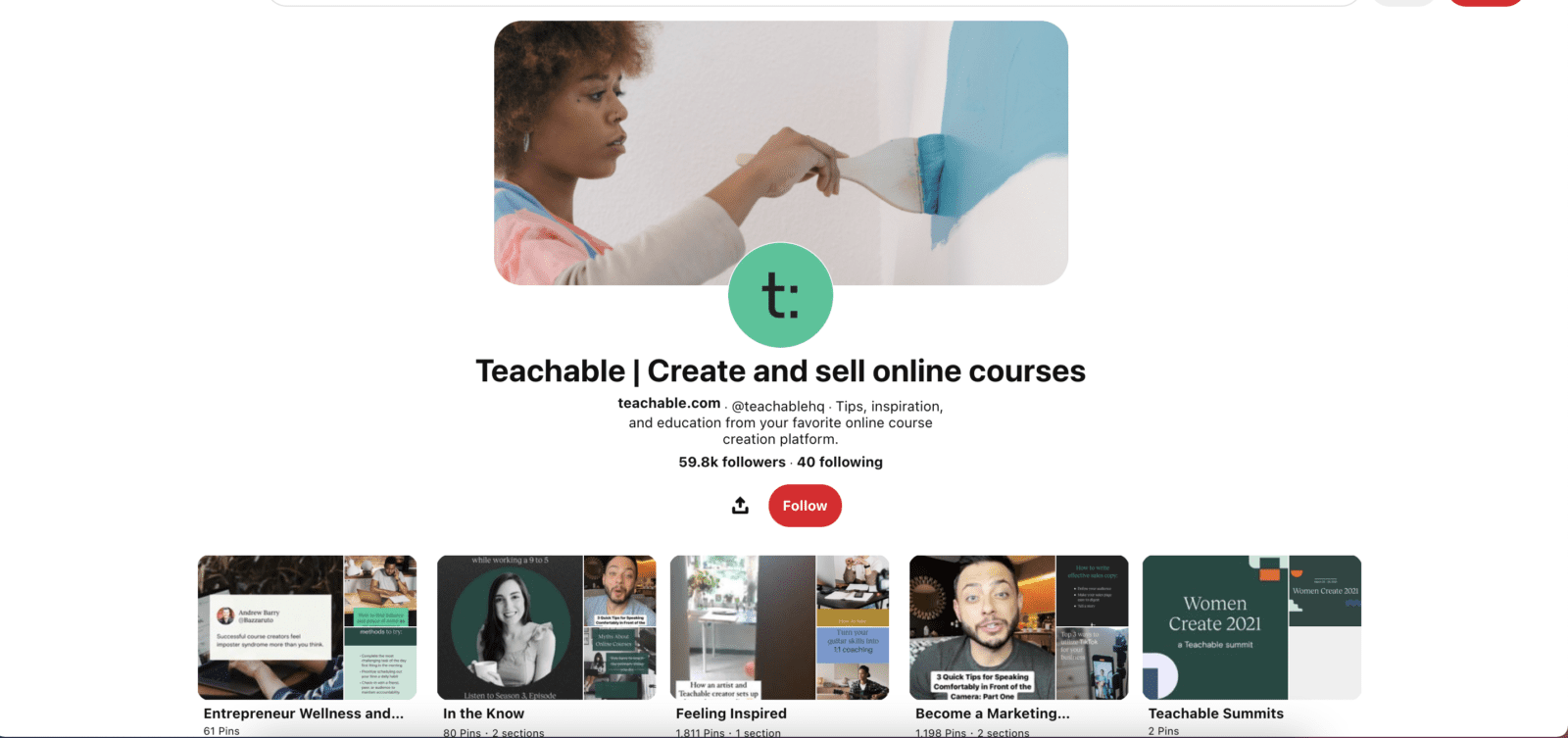
Your profile image
Your profile image should be clear, in focus, and have a person in it. If you’re a solopreneur, consider using a picture of yourself rather than just using your logo.
Even if you’re in business with a partner, consider using a picture of both of you, or choosing someone to represent your social media and use a picture of them. People are more likely to feel connected with you and compelled to follow if your logo is a picture of a face.
Furthermore, make sure that the image is clear, high quality, and embodies an element of your brand that you want people to connect with.
Bonus: The eye is drawn to colors that stand out, search for the term you’re adding to your display name and see what color palette is the most common. If you can, choose an image that will stand out from the other users so people are more drawn to you and likely to click!
Your “about me” section
Back in the Myspace days your “about me” might have covered what your favorite TV shows and sports teams were, but in the days of using social media as an entrepreneur, you need to cover what benefits you’re going to provide your audience and a call to action.
Your featured boards
Featured boards give you the opportunity to hand select what your audience sees first on your profile, so we are going to make sure you’re choosing boards that:
- Bring your traffic
- Get your product in front of your audience
- Represent your brand
You can do this by creating a board that only features your own content. That will leave you with four more board options. What to consider here is your brand, and where else you share the majority of your own content.
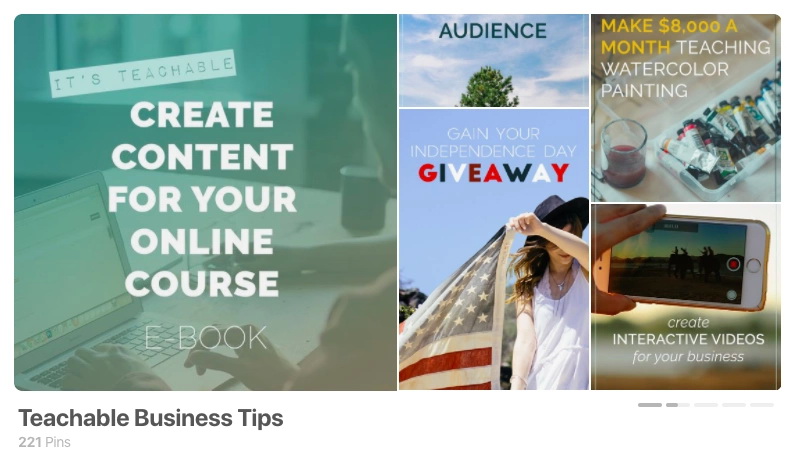
{{socialmedia-component="/blog-shortcodes/blog-popup"}}
If you’re a healthy food blogger, for example, you’ll feature a board with only your own content, and then four boards that you pin your recipes to often.
The key is to make sure that the chances that people will see your content and click over to your site are high.
Your boards
Most people use Pinterest to get fashion inspiration, recipes, and wedding planning advice. Us online entrepreneurs, though, need to be a bit more focused.
Utilize Pinterest’s private board feature and make any boards that aren’t on brand private. If you’re a food blogger, you don’t need your audience to see your fashion boards or extensive collection of memes.
Pinterest best practices
Once your account is set up and optimized, you can help it run seamlessly and grow quickly by following these best practices.
- Schedule time every week to pin to your boards. You can spend 15 or 20 minutes adding new posts onto your boards to keep things interesting.
- Pin every (good!) article you read. Every time I read a great blog post (or write one myself) I’ll pin it to relevant Pinterest boards. It only takes a few extra seconds and doesn’t feel like I’m going out of my way.
- Open your boards up to contributors. Group boards are a great way to get your Pinterest running itself.
- Hire a Pinterest manager. This isn’t a thrifty option, but if you truly want your Pinterest account to run itself, this one is for you. You can check VA groups on Pinterest, but be warned that this can get pricey.
- …or use a combination of a few of these. Personally, I use tactics 1 through 3 on my own Pinterest account, and I’ve found that it works like a dream.
Now that you’re up and running on Pinterest, things are about to get exciting. It’s time to actually begin to make your first sales.
The key here is to understand that Pinterest takes time. It can be a week or two before your pins gain any traffic, and thus it can be a week or two before you get any sales from your Pinterest efforts.
With that said, it’s important to not make Pinterest an afterthought. Because it takes some time to get the ball rolling, make sure to be consistent and on top of your Pinterest account.
The Pinterest sales funnel
The thing to keep in mind here, is that when it comes to information people on Pinterest are more primed to consume free content than they are to pay for it.
But that doesn’t mean all hope is lost.
In fact, Pinterest is great for conversions if you go in with a strategy.
Unfortunately, pinning an image with the text “Gardening Course” likely won’t result in any sales, the key here is to create a mini-sales funnel. A sales funnel is essentially content targeted to get people from not even knowing who you are to buying your online course.
For Pinterest, your sales funnel might look something like this….
Create a blog post that promotes your course
Instead of driving your Pinterest audience to a sales page that they likely won’t be ready to purchase from, drive them to a very valuable, detailed blog post helping them with something closely related to your online course.
Make sure the blog post creates a demand for your product by leaving your audience satisfied, yet still wanting more.
For example, if you teach a course on coding, your blog post can cover the very basics of coding.
After reading your blog post your audience will be able to format text and change the color of links, but they still can’t put it all together to create a beautiful webpage.
Unless they take your online course, that is.
Add a Call-to-action or CTA
Within your very informative blog post, you should have a CTA, or call-to-action, driving traffic to your sales page.
A call to action is basically a request to your audience to take an action. In this case, the request would looks like, “Check out my online coding course!” with a hyperlink taking your readers to your sales page.
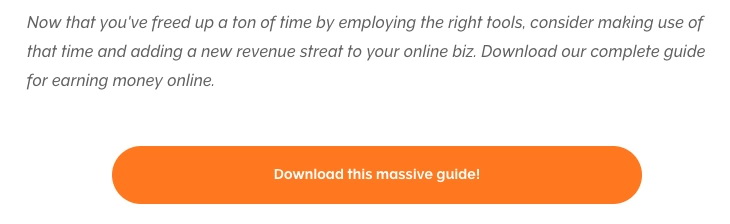
This CTA should be in the upper-middle of your blog post and also at the very end. Typically I make my final CTA a little more detailed and urgent.
You could say, “Once you feel comfortable with the basics, you’ll need to learn how to put it all together and create full projects. And I’ve got the perfect online course to help you do so.”
Creating graphics
Once your blog post is finished, you’ll want to link to your post on Pinterest with several different pins.
Depending on your skill level, you can design your pins yourself on programs like PhotoShop or InDesign, but you can also use websites like Canva where they provide you with plug-and-chug templates designed by professionals.
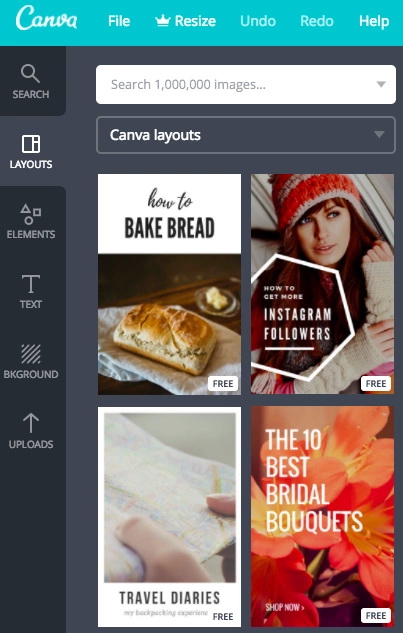
Your pins should be bright, eye-catching, and have a text overlay that says exactly what your blog post will teach them. Something like this:
Personally, I tend to make three or four different graphics in different styles for my blog posts. I like being able to target different aesthetics and create images that a lot of different people will gravitate to.
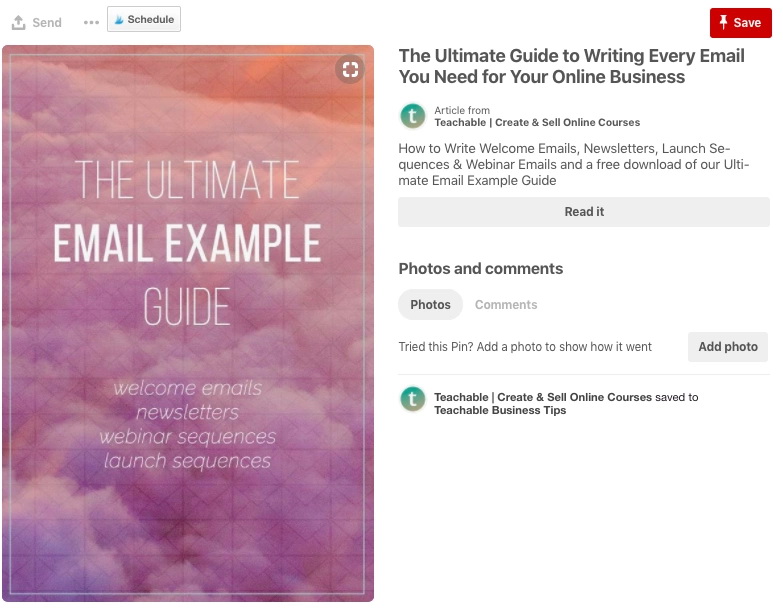
Pinning onto Pinterest
From there, you can pin your new graphics to all relevant boards. I usually pin my own content to a board where all of my blog posts go and then repin from there.
You can also go in after a few days and pin your pins to all relevant boards again to breathe new life into them and help keep them at the top of your page for any new followers.
From here, though, we play the waiting game. Pinterest doesn’t offer immediate gratification or engagement like other platforms. Instead, it can take days, or even a week or two before your pin starts gaining traction.
That’s not because there’s anything wrong with your pin, it’s just the way that Pinterest’s algorithms tend to work.
Optional: Promoting your pins on Pinterest
If you’ve got the budget and the desire, you can also promote your pins to help accelerate your progress on Pinterest.
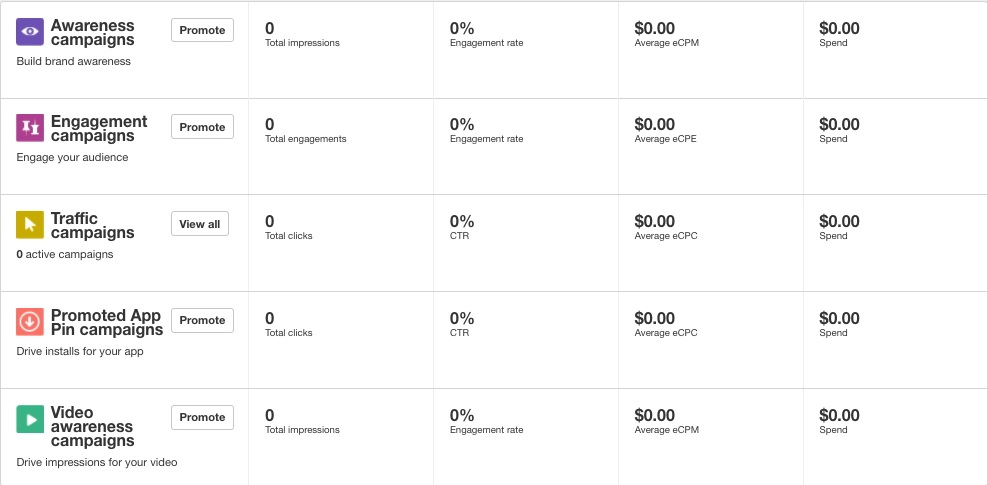
For the sake of making the most of the blog post you created, we’re going to create a traffic driving campaign.

From there, you’ll need to establish your budget and decide where you want the pins to show up. You can have your promoted pins appear in search, on the home page, or both.
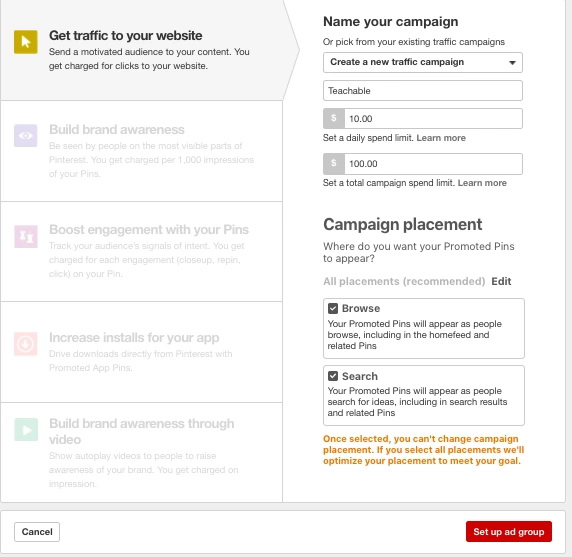
On the next page, you’ll be asked to set up an audience. There are several different options here. If you already have audience information, you can upload that directly to Pinterest, or you can target different keywords and visitors.
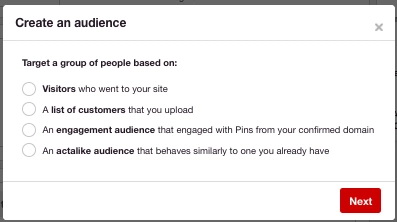
Once you’ve selected your audience and their interests, your next step will be selecting a pin. You have several options here. You can choose your favorite pin that you designed and put your entire budget behind it, otherwise you can divide your budget and test three or four different pins to see which work the best.
From there, you’ll be asked for your payment information and you can begin promoting.
Join more than 150,000 creators who use Teachable to make a real impact and earn a real income.


.png)
.png)



