Many online course creators are juggling a lot at once – launching new offers, onboarding new students, engaging existing students, and staying on top of their marketing channels. You may wonder – how do all these content creators manage to handle it all?
The truth is that most successful creators aren't doing many of these tasks manually. Instead, they use smart automation to build systems in their business that allow them to sell, support, and scale – even while they sleep.
Teachable + Manychat + Zapier integration is one of the most potent automation tools for online course creators, and it can save you hours of your precious time every week without compromising your earning potential. In fact, it may even allow you to increase your revenue.
If you're curious to learn more about how Zapier automation for course creators with Manychats can help transform your business, read on.
Teachable + Manychat + Zapier integration: what it solves
Before we dive into the "how," let's first get clear on the "why." So, why would you, as an online course creator, bother to connect Manychat with Teachable through Zapier?
Well, Teachable is your online classroom while you're the teacher running the show. Every teacher needs a good assistant. That's where Manychat comes into play – it can be your virtual assistant that chats with leads and students on Messenger, Instagram, via texts, or more.
Consistently nurturing your warm leads, attracting cold leads, and engaging with your existing students is a key to success for your online course business. But doing all of it manually is a lot for one person, and that's why Manychat is so handy – it can handle many repetitive tasks so you can focus on other parts of your business.
You may wonder – what does Zapier have to do with any of it? Zapier is the tool that bridges the gap between Teachable and Manychat by allowing these two platforms to share information automatically.
Together, this integration helps you:
- Auto-enroll new students and send them personalized welcome messages via Messenger, text, or WhatsApp.
- Warm up leads and answer any questions they may have about your products.
- Send online course updates, reminders, and bonus content so your students are always engaged.
And that's just the tip of the iceberg of what this integration can help you do to enhance your business while also saving you time and effort.
How to connect Manychat to Teachable: a step-by-step walkthrough
Here's how to build a simple automation step-by-step. No coding experience required.
Prerequisites
You'll need to have a Teachable Pro account (or higher) and an active Manychat Pro account to set up this automation. You can set this up with the basic Zapier plan (free), which allows up to 100 actions per month (meaning your school has up to 100 enrollments per month). If you need more than 100 actions per month, then you want to upgrade to one of Zapier's paid plans.
Step 1: Create a Zapier account
If you don't already have a Zapier account, create one. It only takes a couple of clicks.

Step 2: Create a Manychat Pro account
Next, you'll want to set up your Manychat Pro account if you don't have one already. The process takes about 10 minutes.

Step 3: Connect Teachable
Now that you have Zapier and Manychat set up, it's time to connect your Zapier to Teachable's platform.
Go to your school's dashboard on Teachable's platform and find the App Hub.

Scroll down until you find Zapier. Click the Set Up button in the top right corner of your screen.

A new window will pop up. Here, click on View All to see all the integrations available through Zapier.

You'll be taken to the page where you can search for the Manychat app.

Another window will pop up, where you need to click the Connect These Apps button in the middle.

Immediately, you'll be taken to your Zapier dashboard, where you can create your Zap.

Step 4: Set up the Trigger
So, let's say you want to use this Teachable Manychats Zapier integration to boost student engagement. At the end of each lecture, you have a graded quiz that allows your students to test their knowledge. But that's not enough – you want to take it a step further.
Set up the Trigger event to be a New Graded Quiz Result.

Step 5: Set up the Action
Next, you need to set up an Action that follows whenever the Trigger is activated.
So, to engage your students whenever they finish a graded quiz in your course, choose Send Content to User. This will allow you to set up a message to any students who did the quiz with content in it.

In the User field, you can choose when the student qualifies to receive a message from you. So, for example, if the student aced the quiz, you can set up to send an automated message like: "Congrats on passing the quiz! Here's the link to your next module."

Step 6: Test your new flow
Zapier allows you to test your new automation flow to ensure that every step works as intended. So, take the time to test every part of your automation to ensure a good experience for your students.
Use cases for business creators
With this integration, you're not only automating tasks – you're unlocking new ways to serve your audience, close more sales, and keep your existing students engaged across different platforms. Here's how pro creators are using Manychat and Teachable to grow their businesses:
Flash sales funnel
Let's say you're running a 48-hour flash sale on one of your online courses. Here's how this integration can help you optimize your sales funnel.
With the help of Manychat, you can build a Messenger or Instagram DM campaign to promote the sale – in all of your social media promo posts, invite your audience to comment or DM a word related to this flash sale.
Everyone who does it will receive an automated message from Manychat with all the information about the sale. That includes things like countdown timers, bonuses, links to the sales pages, and urgency-driven CTA's.
With the help of Zapier, you can set up an automation where when someone clicks the "Buy Now" button on your sales page and completes the purchase on Teachable, you can instantly enroll them into the course, send them a confirmation message in Messenger, or send them a text and tag them at the back end with a useful tag that will help you determine the success of your flash sale.
No one falls through the cracks with this setup. You build real-time momentum, automate delivery, and segment your students to know what to upsell to them next at a later date. The best part? You do this all without lifting a finger in real time – you only need to set up the automation once.
Waitlist to enrollment funnel
For high-ticket courses and cohort-based course launches, building a waitlist is key – and Manychat comes in handy here.
Manychat allows you to create a conversational opt-in flow, something along these lines: "Want to be the first to sign up for [Course Name]? Click a link here to join the exclusive waitlist."
Then, you use Manychat to nurture those people who signed up to be on the waitlist with sneak peeks, behind-the-scenes content, or limited-time offers to keep the list engaged all the way until the launch date.
Once the launch day approaches, Zapier can help you set up an automation that seamlessly organizes the students who enroll through the special link. They're automatically enrolled into the course, removed from the list for further promos on Manychat, and moved into a post-purchase flow of onboarding, next steps, and community invites.
This flow allows you to capture warm leads and turn them into excited students without messy spreadsheets or manual tagging. Students receive world-class experience, and you save time and prevent additional stress from getting everything right manually.
Event follow-up campaigns
When you host a live webinar or Instagram Live to build a buzz around the upcoming product launch or a topic you may be testing out for a potential course, you want to capitalize on the momentum and do it fast.
Manychat allows you to capture opt-ins during the live event. You can automate a message that entices people to DM their emails to you so you can send a freebie on a topic related to them. The emails are then automatically added to your list and tagged, and people receive the freebie without you having to lift a finger.
If you have a free online course on Teachable, you want to promote it with a live event, and Zapier can help enroll every person who attends the event in your course. Manychat then sends personalized messages with login links and support details to everyone who's enrolled.
This automation lets you turn attention into action and gives you an opportunity to reward engagement with immediate value without wasting any time and missing out on the opportunity window.
Tips for optimization
Once your Zap is up and running, it's time to optimize. These pro-level tweaks help you improve performance and scale smarter:
- Use tagging logic strategically: Zapier helps you automatically tag users with Manychat, but if this feature is used without a strategy, it can become useless. Use tags for things like tracking which courses users purchased, segment your leads by interests, and trigger relevant follow-up sequences.
- Monitor drop-off points: Manychat has analytics that gives you an in-depth look at how people interact with your flows and at what point they stop interacting with you. This data is valuable--monitoring the drop-off points allows you to improve your flows and learn exactly what works with your audience.
- Always A/B test for better conversions: The best way to create an automation flow that converts is to test what works with your audience. With Manychat, create two versions of your automation, split the traffic 50/50, and see which performs better (clicks, replies, enrollments). Use the winner as your main sequence, and move on to testing other parts of the flow, such as CTAs or bonus content, to nail down what brings the best results.
Save 5+ hours a week with automation
Manual follow-ups and onboarding don't have to take up your best creative hours. Connect Teachable, Manychat, and Zapier so you can:
- Engage your students in all parts of their journey
- Capture more cold leads and turn them into warm leads with less effort
- Direct your energy into tasks that matter most for your business--content creation
FAQs
Can I use this integration with my existing email marketing platform (e.g., ConvertKit or Mailchimp)?
Yes. Zapier allows you to create multi-app workflows. You can set up automations that not only connect Teachable and Manychat but also integrate with tools like ConvertKit or Mailchimp to send follow-up emails, segment users, or deliver drip content.
How do I track the ROI of my automation setup?
You can track ROI by tagging users through Manychat, monitoring conversion events in Teachable (like enrollments), and reviewing click-throughs and interactions in your Manychat analytics dashboard. Set benchmarks such as enrollment rate, open rate, and time saved weekly to measure impact.
What happens if a student unsubscribes from Manychat or Messenger?
If a student opts out of Messenger, they won’t receive further messages via that channel. However, you can use fallback channels like SMS or email (also integrated via Zapier) to keep them in your communication loop. Always diversify channels to ensure consistent touch points.
Sign up or upgrade your Teachable plan to Professional (or higher) and set up your first automation today.
Tags:






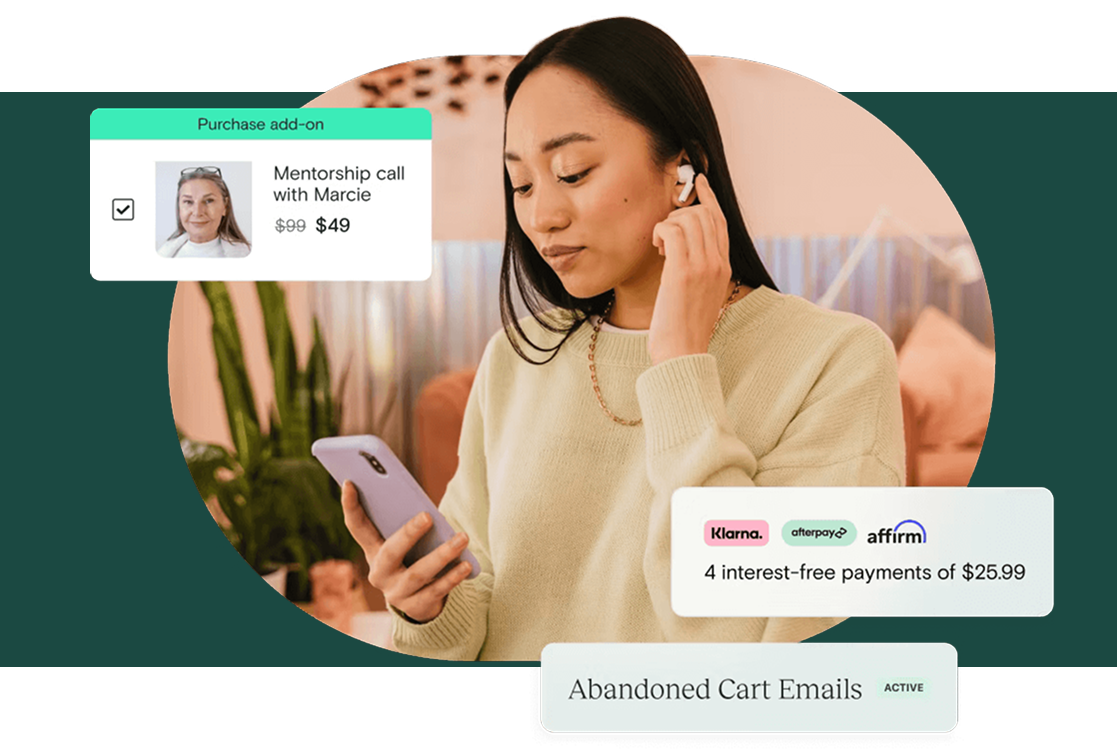

.png)
