If you’re looking to make a splash on LinkedIn, you’ve likely done a bit of research on the platform. One thing that tends to stand out is the near-standard LinkedIn post formatting.
Post after post, we see long, text-only micro-blogs sharing wins, success stories, tips, and other information. But there’s a reason this is the type of LinkedIn post clogging up our feeds—they’re engaging and they work.
Throughout this article, we’re going to talk a bit about the different ways you can craft a good LinkedIn post, then walk you through the anatomy of an engaging and successful post, complete with expert insights.
Types of LinkedIn posts
There are a few different types of LinkedIn posts you can create, the most common of which are:
- Photo
- Video
- PDF Carousel
- Link
- Text-only
The first four in our list are examples of media posts. You can upload media (think photos or videos) or documents, create a poll, share that you’re hiring, create an event, or even celebrate an occasion with a LinkedIn post.
Do this by clicking on one of the options at the bottom of your LinkedIn post box:

Although media posts contain more than just long-form copy, you can use media to help provide additional context to your micro-blogs. Take a look at this example below:
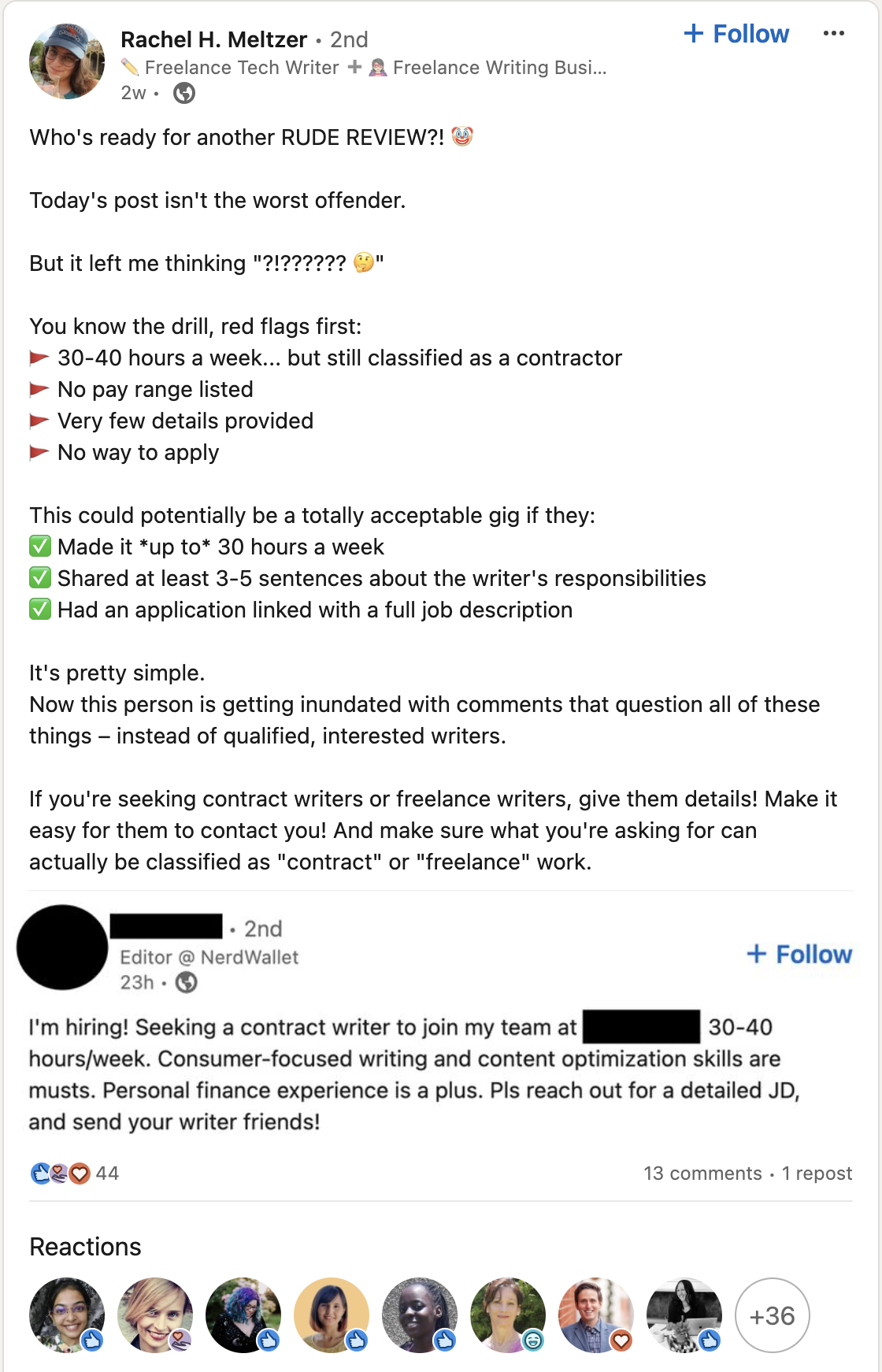
By using a screenshot in their post, this creator was able to provide a critique and tips for others who might be looking to hire freelancers.
However, there are other types of media that can help make your LinkedIn posts even more engaging. Maddy Osman, owner of SEO content agency The Blogsmith, shares, “I’ve found one of the easiest ways to increase engagement is by using thoughtful polls. It’s important to have a genuine interest in the end results and the conversation surrounding it, encouraging people to weigh in with additional context in the comments.”
Here’s an example of what this could look like on LinkedIn:
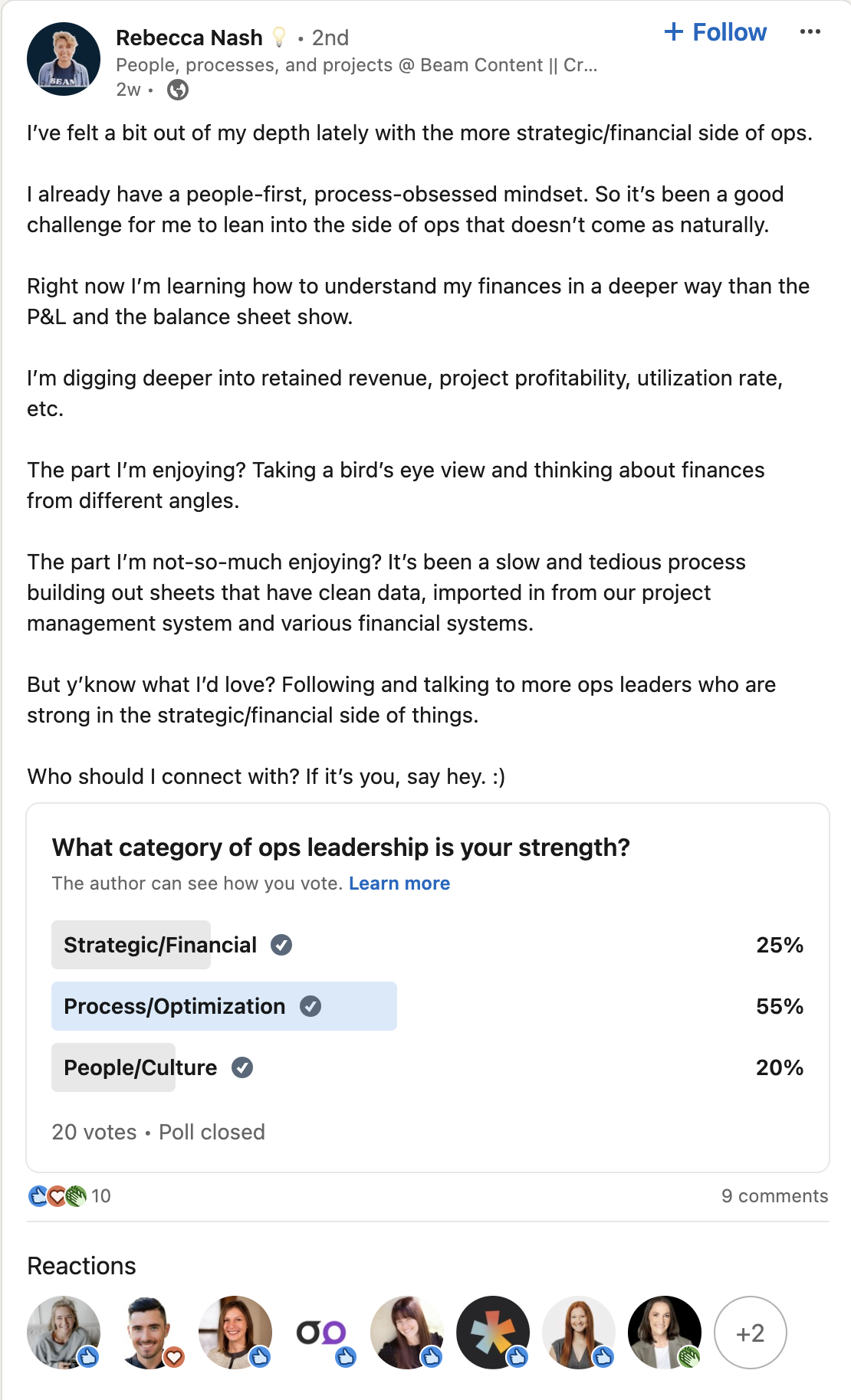
However, your poll doesn’t even have to be that business-focused. As Osman says, “Sometimes, it’s the goofiest things that get the most engagement. When I was assisting the University of Iowa’s Department of Student Life social, I ran a poll asking people what their favorite bathrooms were on campus and why. It was easily their best-performing post.”
The anatomy of a good LinkedIn post
Now let’s talk about how to build your own engaging LinkedIn post. There are a few pieces that every good LinkedIn post needs in order to grab—and keep—its audience.
Hook
Your LinkedIn post needs to start with a good hook to grab attention and build intrigue. Because LinkedIn only shows the first couple of lines of a post, that first sentence needs to be strong enough to get users to click the “See more” button.
Here’s an example of what I mean:
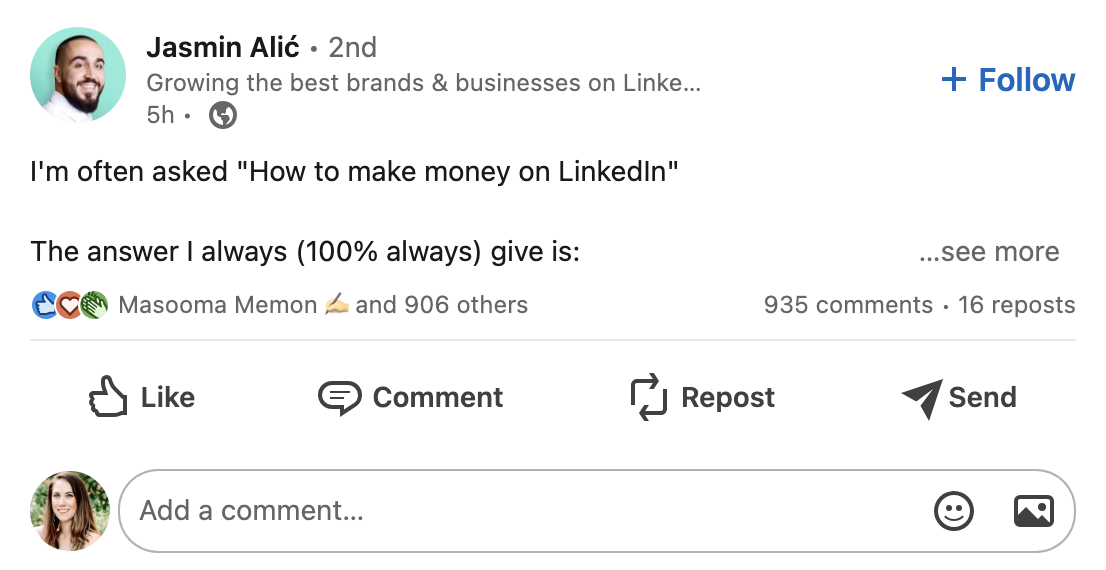
We get two lines before the “See more” option. The above post shows a great way to grab attention and make people want to read on.
As Jason Thibault, owner of Massive Kontent, says, “Lead with a hook, such as a scroll-stopping question or direct statement. You only have a two-line preview on mobile before the ‘see more’ link, so you need to make it count.”
Content strategist Lesi Nwisagbo agrees, saying, “If the first sentence is not compelling enough, people won't click the ‘see more’ to read the rest of the post.”
However, Nwisagbo takes it one step further, explaining that, “An engaging post doesn't stop at one hook. Rather, it has multiple hooks throughout the post that keeps drawing in the reader and keeps them glued to the end.”
There are a number of ways to make a good hook. Some include:
- Start with a provocative statement. Say something crazy or unbelievable that gets people to want to read the rest of what you have to say.
- Create a cliffhanger. By saying something like “Here’s the answer I always give when people ask how to make money on LinkedIn,” you’re leaving readers on a cliffhanger before the “See more” link, enticing them to click.
- Tell a story. Content marketer Carol J. Alexander shares, “I find the posts that get the best traction are those that start with a personal anecdote and then morph into how that story applies to marketing.”
- Write something entertaining. Make someone laugh or feel entertained in another way in order to grab their attention and make them want to keep reading.
- Promise to provide a solution. Write about a pain point that you know people in your target audience have, and promise a solution for it in the rest of your post.
- Share a statistic. Make sure you use an accurate and up-to-date statistic (as well as citing your source—we’ll talk more about links later on), but a compelling stat can be a great way to grab attention.
Grabbing attention with your hook is just the first step. There are a few other key elements that make a LinkedIn post engaging and easy to read.
Body
Let’s briefly talk about the body of your LinkedIn post, or the content that comes after your introductory hook, once someone has clicked that “See more” link.
Thibault shares, “LinkedIn allows up to 3000 characters in a text post, but ideally, you'll want to stay within the 900-1200 character range for brevity (with 1500 characters being the upper limit).”
In other words, you can write anywhere between 430-750 words, but it’s better to max out around 300 words. This way, you’re able to provide quality information without taking up too much of a reader’s time.
Thibault also explains that, “For the meat of the post, you want your reader to come away having learned something they didn't know before. This could be a short step-by-step tutorial, a hot take on a current topic of interest, or a ‘did you know?’ post.”
The most important thing to remember is that your body content needs to be useful. Don’t write LinkedIn posts just for the sake of writing LinkedIn posts—you want to actually help out your audience.
Now let’s talk about a few different formatting techniques to make your body content more readable for the digital space.
Spacing
No one wants to read a wall of text online. This goes for social media, blog content, email content, landing page content—really any and all digital content. LinkedIn included.
Including spacing between sentences and paragraphs helps break up your content in ways that are both more skimmable and can help improve the flow of your post.
Take a look at this post:
By creating space between different points, the writer has made the post much more readable, especially for an online format.
More than that, she’s used other formatting tools to help her content flow as well—and with that being said, let’s move on to lists.
Lists
Lists are hugely important when writing an engaging LinkedIn post. One of the reasons for that is the “rule of three,” something that is explained well by creator Erica Schneider in her LinkedIn Cheatsheet.
Schneider explains, “Humans process information in patterns. Three is the smallest number that allows us to recognize a pattern in a set. One of the best ways to use the rule of three is a bulleted list. They make content incredibly easy to skim.”
Essentially, you want to create lists in your content that are at least three bullets long—though three is also the sweet spot.
Use emoji as your bullet points. You can choose the numerical emoji, select a single emoji to use as each bullet point or get creative with different emoji.
Take a look at this sample post to get an idea of how these lists of three can be so eye-catching:
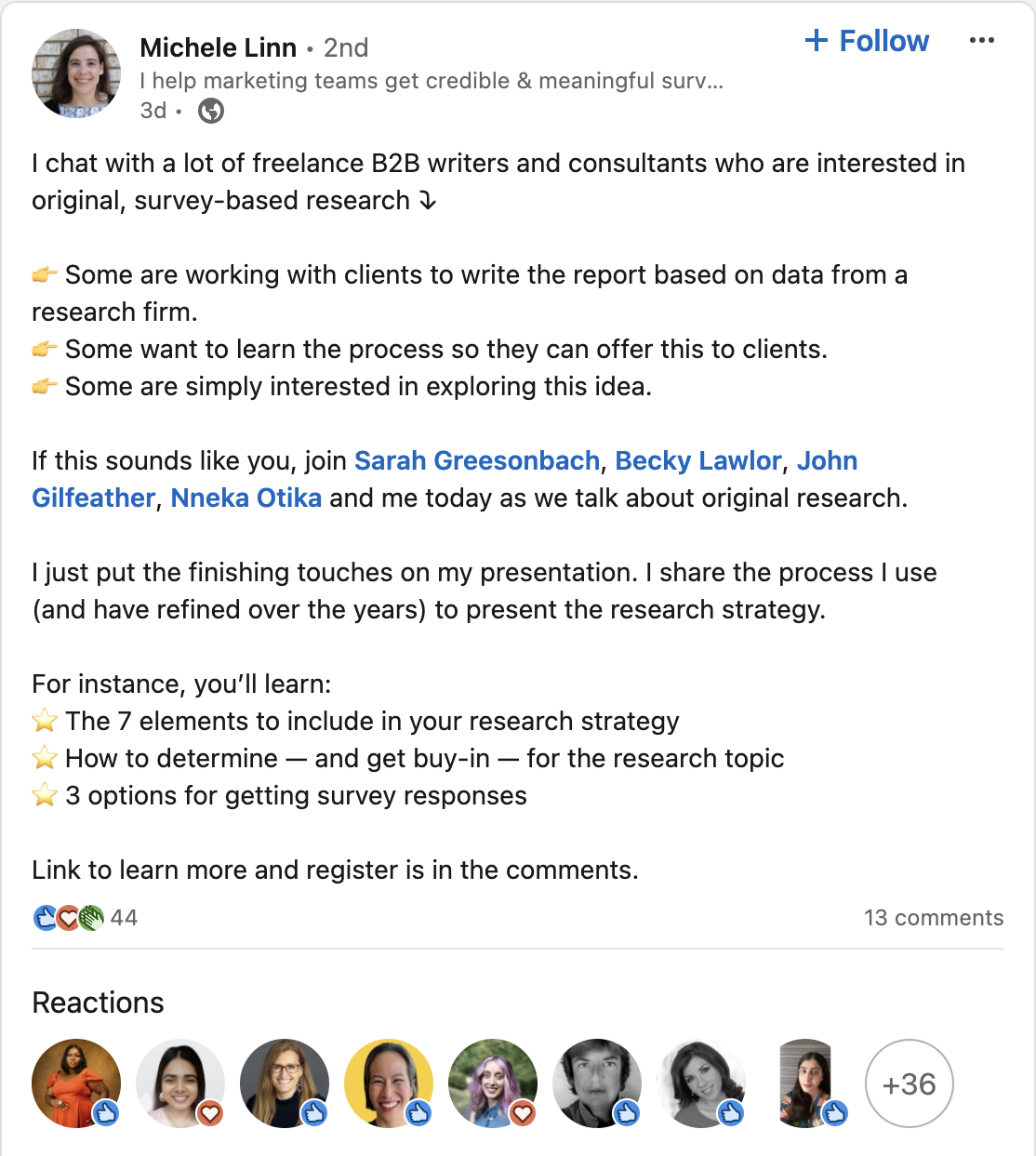
The writer of the above post used two different emojis in her lists—the pointer finger for the first list and stars for the second list.
Emoji helps your content to stand out even further, while also remaining professional and relevant to what you’re saying.
Media
Are you going to use media in your post? This can include:
- Images
- Videos
- Links
- Polls
- PDFs
If so, you may not need as long of a caption, but you still want to keep all of these formatting and content tips in mind to keep people reading your post—and potentially clicking.
Another great tip from Schneider relates to including links in your LinkedIn post. She explains, “LinkedIn penalizes you if you include a link in a post because they want to keep people on the platform. Links in your post can result in 40-50% fewer impressions than a post without a link.”
Many creators will place links in their post comments in order to get around this, which is a great option. However, LinkedIn will also place comments with links towards the bottom of your post’s comments.
Another option, then, is to edit your post 90 or more minutes after you published it to add your link. You’ll no longer face any penalization—however, those who’ve already seen your post may have missed out on a link.
Hashtags
To hashtag, or not to hashtag? It’s the ever-pressing question. In the past, hashtags have been key for appearing in searches and helping people find your content.
However, Thibault directs, “Use hashtags sparingly. Two or three will get the job done, but in 2024, LinkedIn search is intuitive enough to not use hashtags.”
Here’s an example of a great way to include a couple of hashtags within your post if you want to test them out and see if they increase your reach:
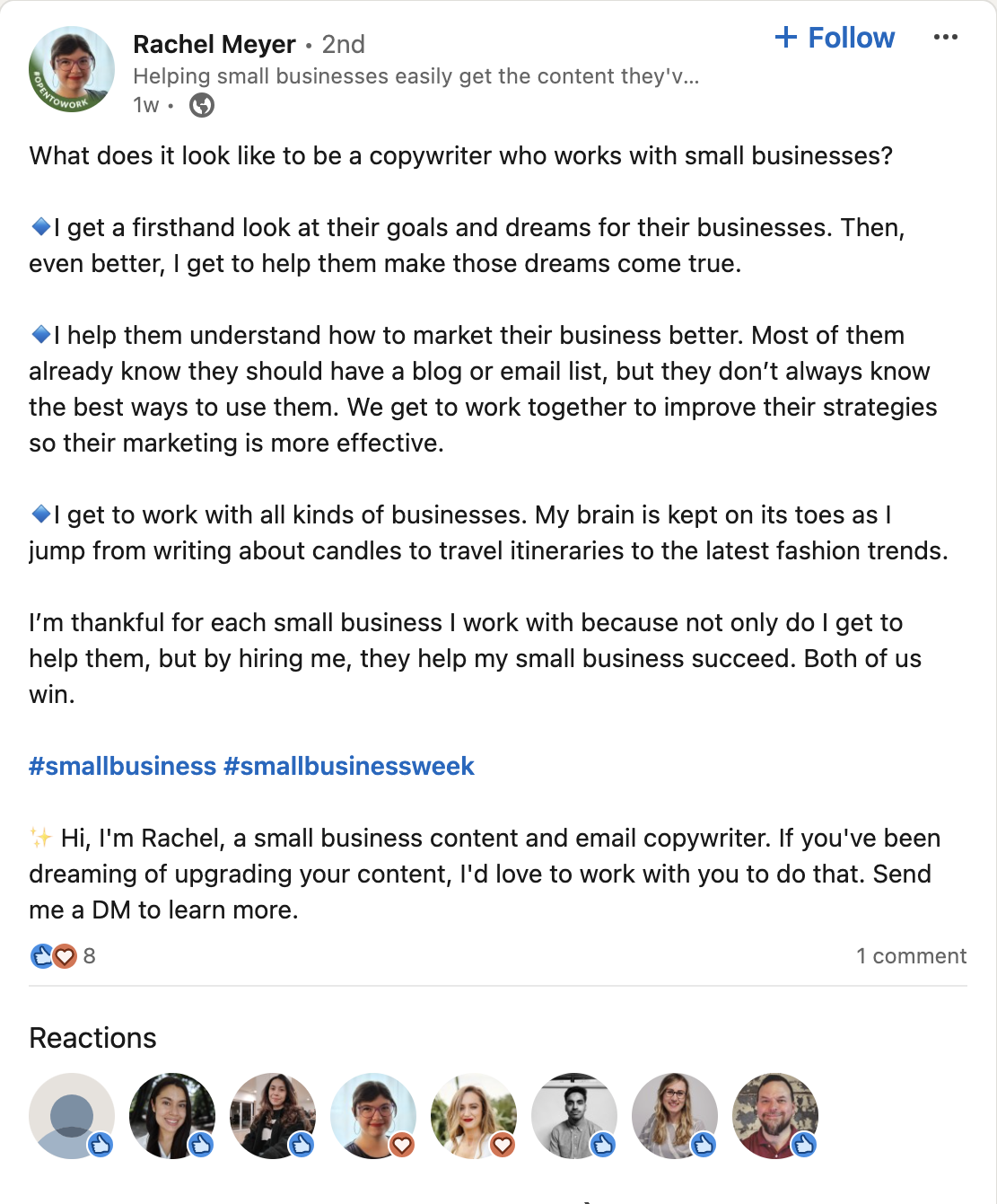
Otherwise, consider leaving them out altogether. It may not make much of an impact if any at all.
Start creating engaging LinkedIn content
Ready to start creating amazing LinkedIn posts? Follow along with these guidelines for creating and structuring your post and you should see some great results. By starting with a strong hook, incorporating good spacing and lists, and focusing only on useful, quality content, your LinkedIn should start reaching a larger audience.
Join more than 150,000 creators who use Teachable to make a real impact and earn a real income.


