You have the idea and the skills, now you need a course outline. When it comes time to building your course on Teachable, we’ve made sure to create a platform that can handle all of the heavy lifting so you can focus on the creativity part. But before you even jump into how to create an online course, we want to let you in on a powerful secret step that can save you a lot of time and help make your course creation process even better: outlining. Learning how to outline your online course will help you stay organized and know exactly what you’ll need when it comes time to get those creative juices flowing. Whether your niche is reading tarot cards or you’re working on a management course, having a course outline will ensure the creation process is structured, smooth, and organized. Your students will thank you, too!
But first, let’s take a step back to make sure you have all the information you need to outline your Teachable course like a pro.
What is a course outline?
A course outline contains the building blocks of your online course. It might also be called a class outline or training course outline. It breaks the topic and subject matter down into sections or modules, which can be determined by considering milestones, or learning objectives, you intend for students to have. Modules will be further broken down into specific lessons and learning activities.
Course outlines will include the overall learning objectives, so that the intended outcome is crystal clear for both you and your students. It’s essentially the roadmap for what you’re teaching and how you’re teaching it, as well as what practice/activities students will do in order to best learn what you’re sharing. It will also include any plans for “quizzes” with which students can self-assess where there might be learning gaps or to focus on material they might not have fully grasped the first time.
What should you include in a course outline?
In order for your students to gain the most value from taking your course, it’s imperative that your course outline covers the following:
- The overarching goal – This usually can be summarized in a sentence, and encapsulates the main goal of the course. What will students be able to do, perform, or have fully learned by the end of your course? For example: By the end of this course, students will be able to create their own watercolor painting that includes elements of depth, color psychology, shape, and perspective. You can also include a brief course description here, too!
- Breakdown of modules/sections – What subtopics are essential for students to know in order for them to achieve the overarching goal? Depending on the overarching or main goal of your course, each module can focus on a main component necessary to build towards mastering the skills needed.
- Learning objectives for each module – While it’s tempting to simply present the content of the lessons, including learning objectives really strengthens your lessons. Having these means that you and your students are on the same page about why this particular module is essential to the bigger picture. (And curbs the age-old learner question of “what’s the point of this?”) These are the skills that students will acquire from each lesson. For example, in a module focused on color psychology, the learning objectives could be along the lines of: Students will be able to explain the impact that colors have on the subconscious brain in eliciting specific emotions and feelings.
- The content for each module – How are you teaching it? Determine if video, visuals, or hands-on practice best aligns with the learning objective for each module. Ideally, there’s a mix of all three so that the three main types of learning styles are catered to.
- Homework/practice opportunities – It’s important to include opportunities for practice so that students have a chance to implement what they’re learning. Otherwise, you run the risk of the information going in one ear and out the other for students, which means the overall effectiveness of the course will be lessened.
- Quiz or self assessment – Ideally this is present within each module, and prompts the students to determine how well they grasp the material that you’ve taught. This is an empowering way for students to take more control of their own learning. Don’t worry, this doesn’t have to be a full blown test with multiple choice questions! It can be as simple as including a reflection question at the end of each module.
- Learning objectives that are skill centered – (Also known as learning outcomes!) How well the content is presented and taught can be impacted by the learning objectives that are set. Preferably, these are written in a way that allows for self assessment. For example, saying “students will be able to know why depth perception is important in watercolors” implies they just need the theoretical understanding of depth perception. If we edit this to say “students will be able to implement strategies for varying depth perception”, it’s more specific and translates to a deeper understanding of the content.We’ll dive more into learning objectives and a formula for writing them in the next section!
- Optional: pre and post assessment – While not strictly needed, this is a potent way for you and your students to measure (and marvel at) just how much they learned in your course. The great news is that the same assessment or questions is given both at the beginning or the end, so they are pretty simple to make. The differences between these two assessments are measured and then used as a way to gauge how effective your course was at teaching and what students achieve. These can also make for good testimonial material, and don’t worry, they’re way easier than final exams! We’ll get into how you can create these in a simple and effective way in the next section.
- Optional: learning resources – Providing a brief list of extra resources after each module or after the course as a whole is a supportive way to ensure that student needs are being met. Having these additional links enables students to dig a little deeper and to gain more clarity on certain areas of the material that may have been unclear or where they want to know more.
How to create a course outline step-by-step
Step 1: Begin with the end
Yep, that’s right. To make a great course, think of the end result of your course before anything else. What’s the overarching goal or transformation that your course provides? Then work backwards to determine, step by step, how your ideal student would get to that end goal you’re selling. It’s essential to get clear on this before designing any lesson plans!

Take a few minutes to actually write down the transformation students will experience in your course. Go on, finish this sentence: “By the end of this course, students will be able to do blank.”
If your transformation is either too vast or too vague (e.g. how to live your best life vs. how to feel confident when meeting new people at a conference) you will find your outline may be difficult to craft. Instead think smaller and more specific. In fact, the more specific your outcome is, the better.
{{coursecurriculum-component="/blog-shortcodes/blog-popup"}}

It’s best to choose more actionable words than “understand” when you’re describing your transformation. Consider create, write, make, speak, design, etc. Outcome-based training is the most important thing for being able to outline your online course—and also for your students to comfortably progress through their learning. This will also help you identify if your course is best suited as a standalone course, a subscription, a mini course, or even a course with coaching options.
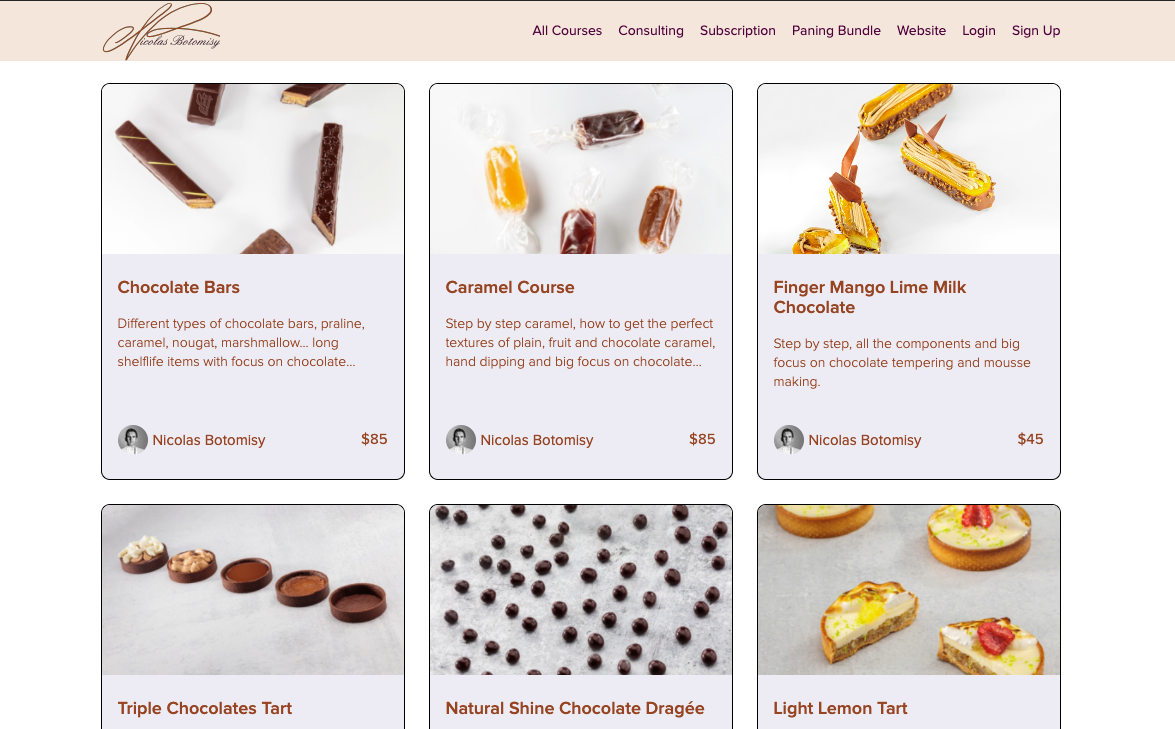
Step 2: The breakdown: modules & sections
Now that you have the umbrella of the overarching goal open, it’s time to get more specific by looking at the modules/sections that are underneath it. While you’re determining this, keep a time frame in mind. Many creators will split the modules within a certain number of weeks or days to help students pace their learning. If you want your course to be five weeks long, then determine the most important five subtopics that need to be covered, and each of these becomes a module.
Alternatively, you can also decide what the most important subtopics are and then base the time frame off of that.
Step 3: Writing powerful learning objectives
Once you’ve determined the modules, go ahead and decide what is most important for students to learn in each one. Learning objectives usually start with “Students will be able to…” and then include some kind of action word, followed by the task or skill. Remember to get specific with the action words, ideally avoiding the words “understand” and “know” for more concise words that are measurable, outcome based, and taught in the course material.. (For example, how do you measure if someone understands something? That’s a lot more nuanced and subjective than measuring if someone is able to create a podcast or design a website.)
Use the formula below to quickly make learning objectives that are highly effective and measurable:
Students will be able to + [insert specific verb] + [description of end product or demonstration of knowledge]
Students will be able to produce a podcast episode.
Students will be able to write a completed screenplay.
Students will be able to author a book proposal with two sample chapters.
Students will be able to construct a gardening plan.
Examples of strong verbs to use: create, produce, write, design, develop, assemble, collaborate, invent, construct, build, blog, devise, podcast, manage, facilitate, generate
Step 4: Organize the material (including homework)
Now that you have the course broken down into modules, it’s time to sort through the material you want to include. Ideally, each module will include the learning objective, some type of content where the material is being taught (keep reading for the five basic content types!), and “homework” of some kind. This is really just a chance for students to practice and implement whatever skill is being taught in this module—it doesn’t have to be very long, but rather to provide a chance for students to move from passively taking in information to actively getting involved with what you’re teaching. Invite them to try their hand at whatever it is being taught, because the more action and practice that they’re taking, the faster and more thoroughly they’ll learn!
Five basic content types
The style of your course is up to you, and the method of content delivery you think will make the most sense for your subject matter and students may differ from course to course—even section by section or lesson by lesson. There are five basic content types that are most often found on Teachable creators’ courses: text and photo, PDFs and downloadables, slide decks, screen recordings, and video. Since people have different learning styles, incorporating a combination of content types will enhance student learning. We break them down to help you better understand which might be ideal for your course.
- Text and photos: easy and quick; best used for simple concepts or lessons that can be demonstrated in a format that’s most similar to a blog post or article. Just be cognizant that not everyone learns best by reading, and if your lesson has multiple steps, perhaps blocks of texts and pictures aren’t the best option.
- PDFs and downloadables: include spreadsheets, workbooks, cheat sheets, resource material, checklists, etc. that can easily be referenced; not ideal for complex subjects that require walkthroughs or explanations of why.
- Slides: visually emphasize your points; walks students through material one step at a time
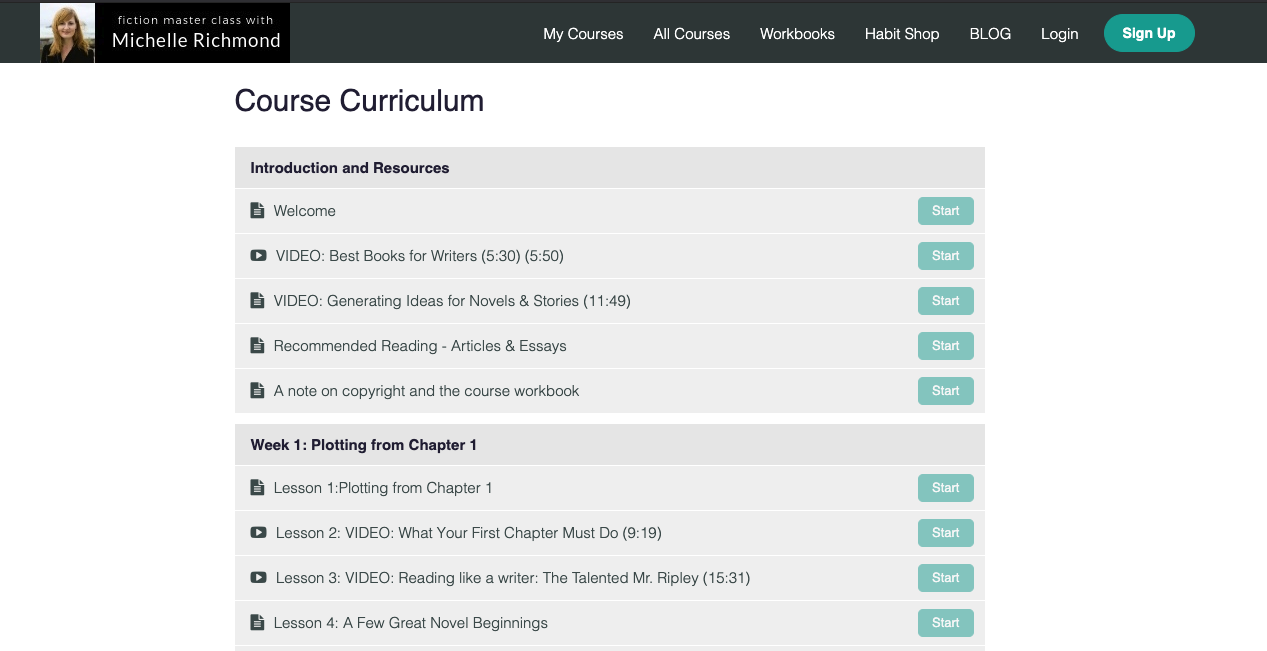
- Screen recordings and videos: ideal for complex topics that need step-by-step attention as well as explanation and demonstration; provides more interaction with students and gives a more personalized instructional experience. Screen recordings can be as simple as you talking through a slide presentation or a recording of your computer screen as you demonstrate your skill and provide commentary. They’re cheap to produce and provide a lot of value to students.

- Home videos are also another popular option for content delivery. Luckily, you don’t have to spend a lot to get quality video at home. For your course videos, you can speak directly to the camera, film your hands doing work, or even use a pre-recorded webinar or live event you’ve done.
Some lessons may need just one content type, like a screencast, but others may need two, like a video with a companion PDF workbook. It’s perfectly fine—and encouraged—to use a variety of methods within your course.
Step 5: A closer look at assessments & reflections
Including these elements in your course is a potent way to ensure that students are really getting the most from the material you’re providing. Keep in mind, the assessments can be simple, and you certainly don’t have to grade them! You can use questions that align with the learning objective to assess. For example, if the learning objective is “Students will be able to utilize Podcastle to edit a podcast”, then the assessment or homework would be to familiarize themselves with the platform and to edit a podcast episode! Pretty straightforward, right? Although uncomplicated, this is an effective way for students to implement and check their own learning.
It’s a proven pedagogical theory that reflection on the learning process actually helps to deepen understanding of the material and help it stick. Some weeks the homework could simply be to reflect on what they learned or what areas they found challenging or the most interesting from that module.
Step 6: Decide on a pre & post assessment
Along the same lines as number five, having a pre and post assessment is a great way for students to track their learning, and it can also give you helpful feedback about your course. Including a few questions that align with the learning objectives in your course are a good measure of the learning that’s taken place. These can be collected on a survey (like Typeform or Google survey) for ease of feedback and also a way to collect testimonials!
What do you know about producing a podcast?
How confident are you with editing and publishing individual podcast episodes?
The end result
We believe in the art of simplicity, so we’ll do anything we can to help make your road to course creation a simple one. In fact, we’ve built our entire online course platform to do just this.
So, once you’ve learned how to outline your online course and have pumped out some content, you can easily use Teachable to physically create your course. Our one-click bulk upload option will also help you upload your course sections and lessons simply. From there you can customize your content, preview, and publish.
Course outline examples & template
If you want a template to create your course outline, then look no further. With Teachable’s outline templates, you can be led through creating a Course Outline in a step-by-step process. To get it, just click here to download for free! You can even think of it as a preview of what’s needed if you’re still in the ideation phase of creating your virtual product.
The example below shows how your course outline could look once it’s uploaded onto the platform. Splitting the modules into different categories is a helpful way to keep things organized for your students.
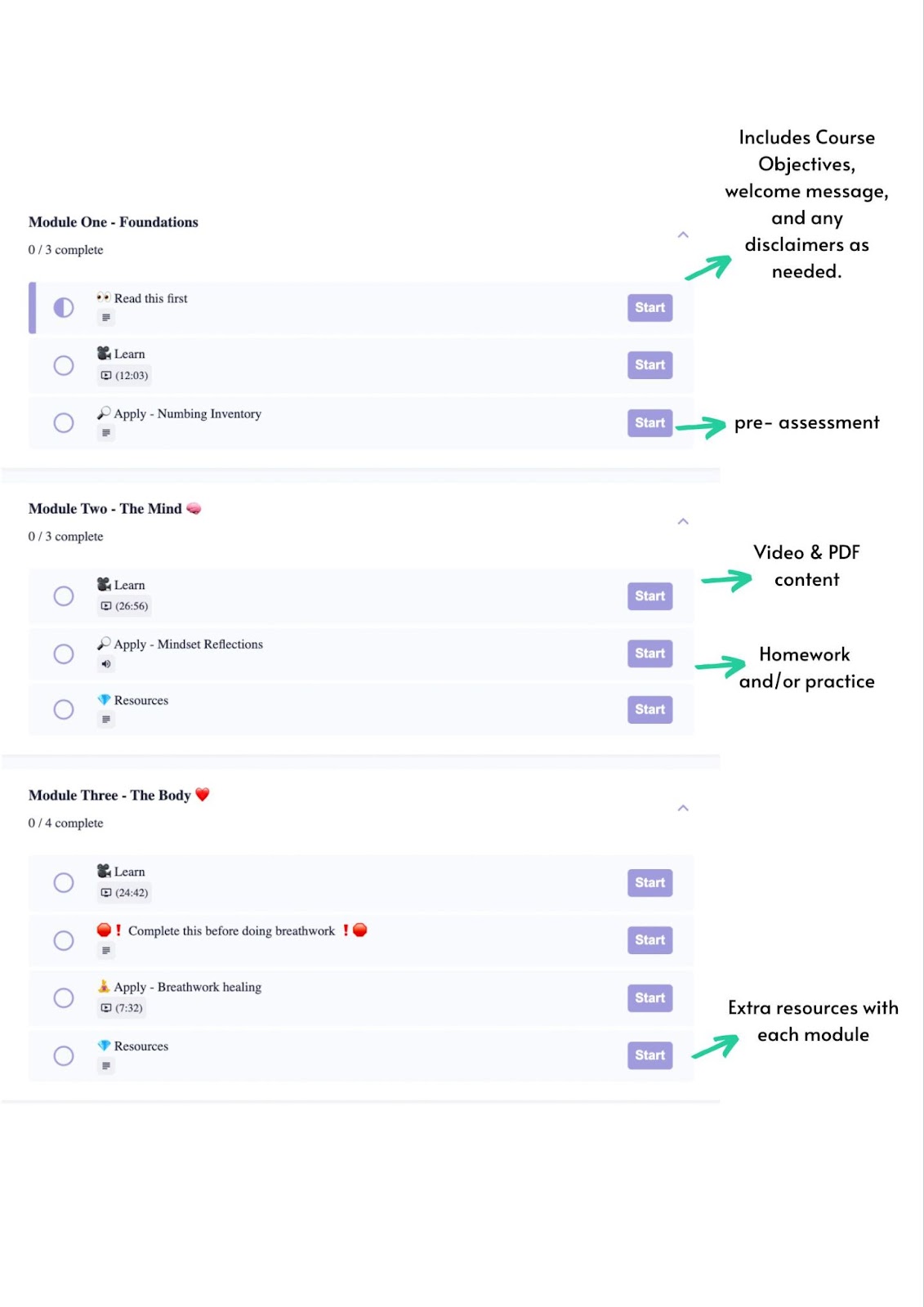
{{aicurriculum-component="/blog-shortcodes/blog-cta"}}
Key takeaways:
- Actionable transformations lead to the most successful courses and are the easiest to outline and plan.
- A course is made of sections and lessons. Sections contain groupings of lessons. Lessons are structured, informational units composed of text, files, video, and images.
- Sections are the milestones in your course a.k.a. major concepts and skills your students need to master in order to achieve the final transformation.
- Lessons are the bite-sized units of video, audio, text, images, etc. within your section that deliver one takeaway.
- Mapping out your content delivery method will help prepare you for the creation process.
- Use the one-click bulk upload button on the Teachable platform to begin to organize your content.
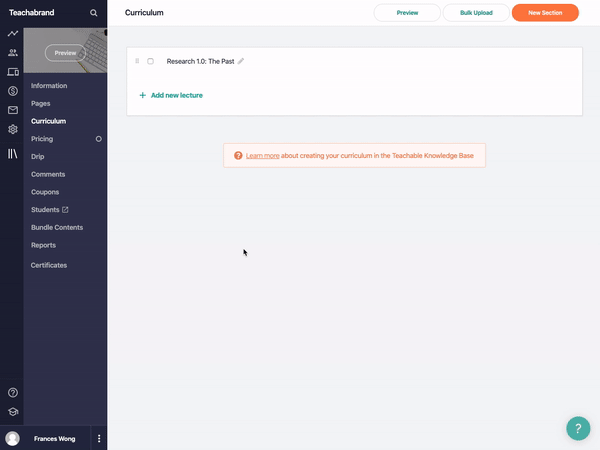
Outlining your course doesn’t have to be daunting. And, putting in just a little bit of elbow grease before you start creating will not only save you lots of time and energy later on, it will also enhance the learning experience of your students. Future you is already thanking past you.
FAQs
Why create a course outline?
Creating a course outline is an essential part of producing your course. It provides you with structure and organization, which is very helpful as the process can feel overwhelming at times. More importantly, it means that the course material you’re curating is intentional and focused on providing students with the most value possible—having course objectives that you’re building off of creates a solid foundation for learning. Having this outline also means you can share learning objectives with your students so that they feel empowered in their learning process. Overall, a course outline makes it more clear for you and your students, and provides a sense of ease for you during the creation process.
What is the difference between a course outline and a syllabus?
Generally speaking, a course outline is a tool for course creators to consider during the planning phase, while a course syllabus is intended for students to read ahead of starting the course. Once you’ve created a course outline, you can move on to creating the course syllabus, which includes more detailed information, including the course description, specific modules and assignments, dates, a grading rubric, rules of conduct, and other course requirements and expectations of the teacher.
Additional reporting by Nicole Quintana-Wolf
Join more than 150,000 creators who use Teachable to make a real impact and earn a real income.





.png)


