Instagram consistently ranks as the most-used platform for influencers and content creators in the U.S. However, until the beginning of 2022, the platform didn’t offer a way for influencers and creators to make money from their followers.
Instead, they had to rely on brand deals.
Now, with Instagram Subscriptions, creators have a way to generate income from their audience in order to see exclusive content.
Learn more about what Instagram Subscriptions are, how to become eligible, what you can offer, and more below.
What are Instagram Subscriptions?
Instagram Subscriptions are a monetization tactic that large accounts can offer to provide additional and exclusive content to paid subscribers.
Interested followers can then subscribe to access extra content, a subscriber badge, and more perks. The option to subscribe appears right on the creator’s Instagram profile as a call call-to-action:
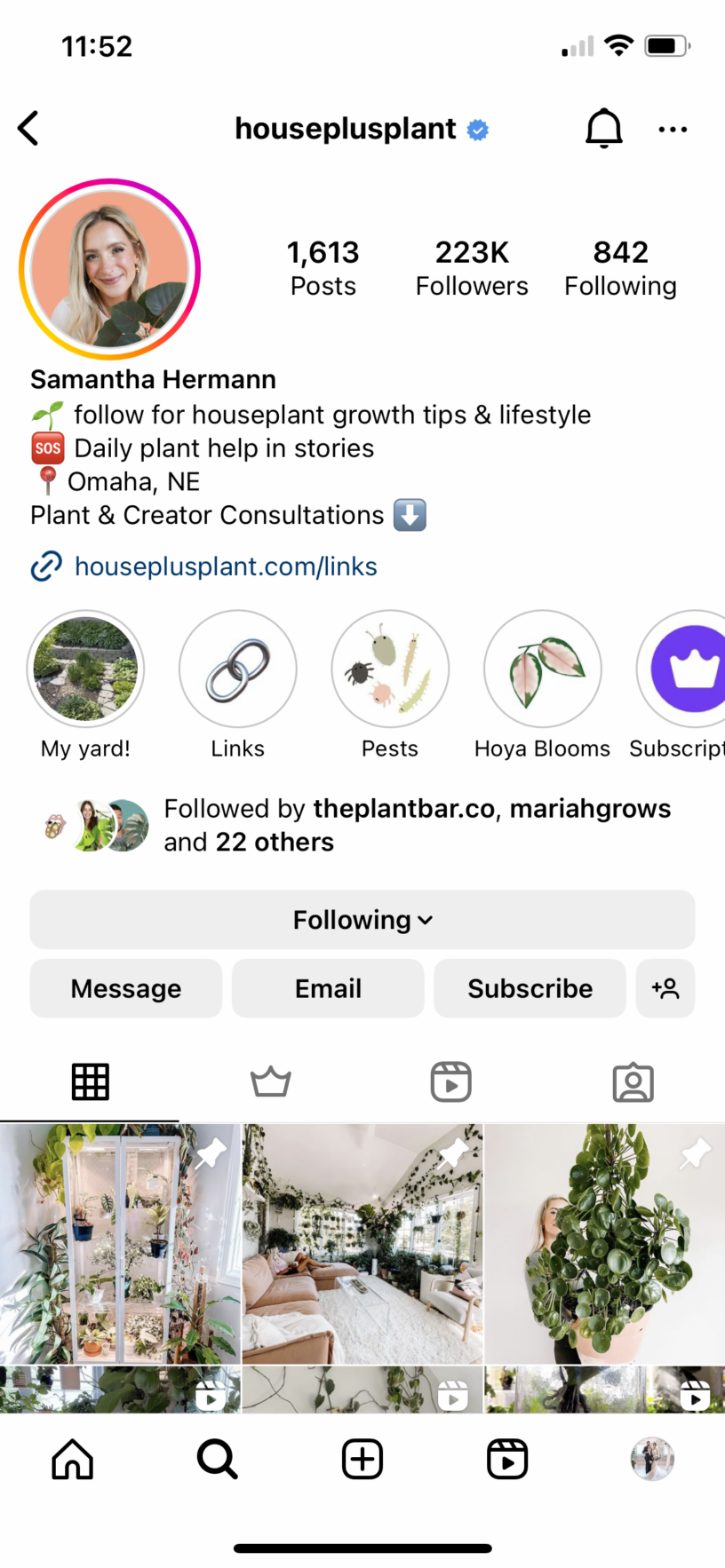
Users can tap the “Subscribe” button to learn more about what the subscription entails and how much it will cost:
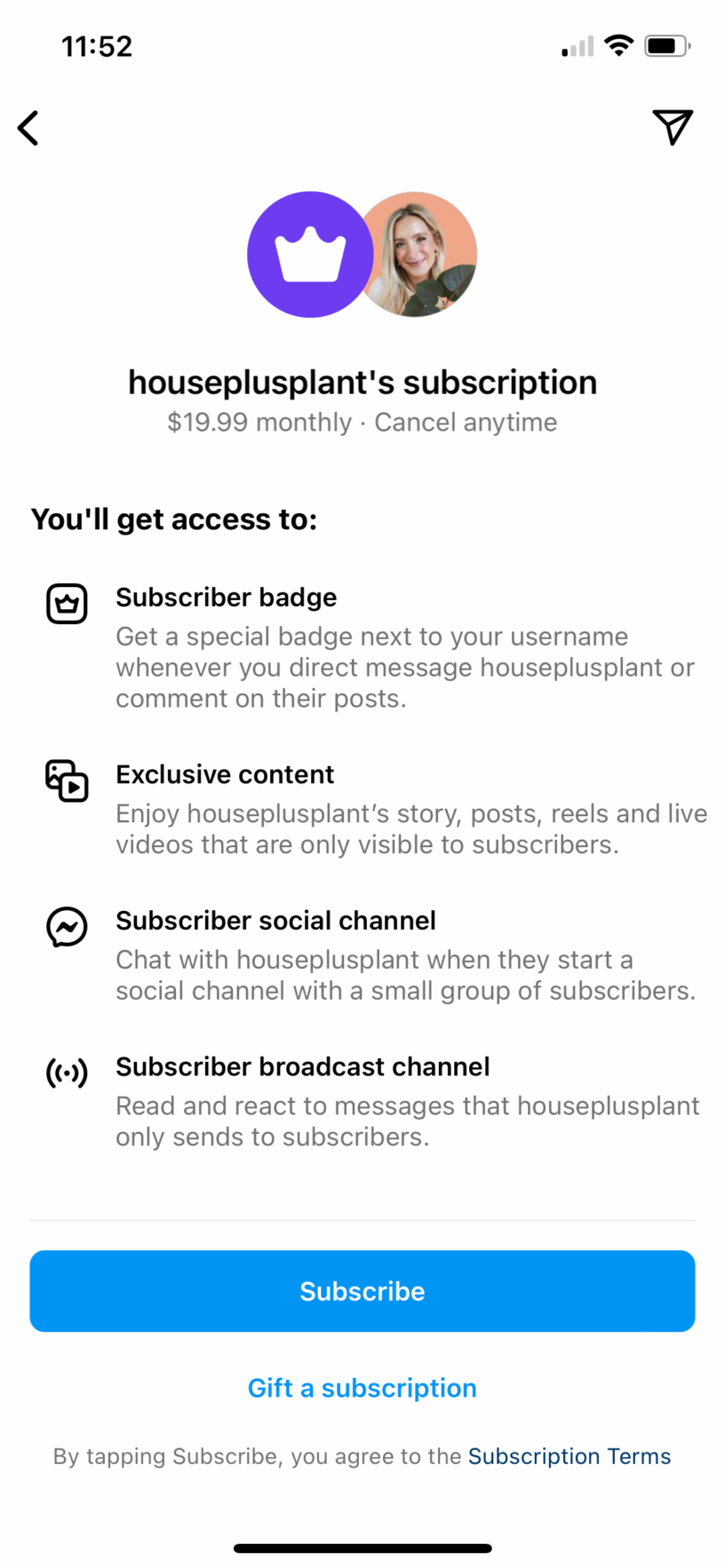
Who is eligible for Instagram Subscriptions?
Not every Instagram user or creator is eligible to offer Instagram Subscriptions. Eligibility criteria are as follows:
- Meet the Instagram Partner Monetization Policies (i.e., reside in an eligible country, follow payment terms, share accurate information)
- Must comply with the Community Standards and Content Monetization Policies
- Must be 18+ years old
- Must have a professional Instagram account
- Must have over 10,000 followers
- Must agree to Instagram Subscription Terms of Use
If you meet these criteria, you should be able to find the settings to turn on subscriptions within your account. We’ll walk you through setting up your subscription plan shortly.
Benefits and features of Instagram Subscriptions
Interested in learning more about Instagram Subscriptions? Here are seven major benefits and features that can help you decide whether this is going to be a good choice for you or not.
1. Add an additional revenue stream
First, Instagram subscriptions can be a great way to add an additional income stream to your business. More than that, it can add guaranteed recurring revenue, especially as you increase your total number of subscribers.
Prices you can choose from initially are:
- $0.99
- $2.99
- $4.99
- $9.99
- $19.99
You can later adjust the pricing to $49.99 or $99.99 if you want. Make sure the price you choose makes sense for the level of content you’re providing. For example, a $99.99/month price point should include a lot of valuable content, like coaching calls or daily group chats.
2. Build a loyal community
Offering a subscription can help you build a community of loyal followers. They’re able to learn more about you, connect with you more through your content, and find even more value in being a follower or customer.
Because some of the features even allow you the opportunity to chat directly with subscribers, it can also help you to feel closer to those that follow you. It’s a win-win, really.
3. Grow your creator business
As a creator, your job already centers around content creation. Instagram subscriptions fit right in with that. They provide you with another revenue stream for your business as well as another outlet for creating content.
Think about the types of content you’re already offering on your Instagram for free. How can you step that up?
Here’s an example from the @houseplusplant subscription we highlighted earlier. She has a “Subscription” Instagram story highlight to promote her subscription and what comes with it. Her price point is $19.99, so she needs to make sure it’s worth it for subscribers.
As we can see, she offers a plant supply list only for subscribers, video tutorials, and a workshop Q&A. Plus, every month, she does a subscriber-only workshop.

Each month, she teases the upcoming workshop with a call-to-action to subscribe:



She’s making her subscription valuable enough for her followers to want to subscribe.
Consider how you can add more value to your paid content. Your Instagram subscription is essentially the same as a YouTube channel membership or a Patreon subscription, so you might even repurpose some of the same content. Just make sure your audience knows it’s the same and they can subscribe to you on their preferred channel.
4. Offer exclusive content
There are several different types of exclusive content or perks you can offer to your subscribers.
- Subscriber Badges: Your subscribers will receive a purple subscriber badge next to their name so you’ll be able to see when your subscribers engage with you.
- Subscriber Lives: Host subscriber-only live streams. This is a great way to interact with subscribers in real time and provide them with a unique content experience.
- Subscriber Stories: Similar to “Close Friends” stories, you can create subscriber-only stories with additional content.
- Subscriber Posts/Reels: Create and share posts and reels to your feed that only subscribers can see. This will create a feed specific to subscriber content separate from your regular content.
- Subscriber Chats: Host group chats and AMAs that give your subscribers direct access to ask you questions and get to know you a bit better.
Choose the types of content you want to offer as a part of your subscription. This will appear on the “Subscribe” page interested followers see before they sign up.
5. Get creative with your subscription
You can use your subscription as an extension of you and your business. Get creative with your content ideas and what you can share with your subscribers.
A few ideas include:
- Coaching
- Consulting
- Workshops
- Private classes
- Exclusive merch
- Subscriber-only sales
- AMAs
- Behind-the-scenes insight
- Idea crowdsourcing for new content
- Giveaways
- Gathering feedback
- Tutorials
- Hangout sessions
6. Notify followers you’re offering subscriptions
As soon as you turn on your subscription, Instagram will automatically send a notification to your followers about it. This is a great way to get subscribers in the door before you even start your own promotion.
7. Create promo and welcome reels
Instagram also offers the ability to create promo and welcome reels for your subscription. When users click on the “Subscribe” button, you can set a reel that they’ll see that explains more about what they would get if they opt-in.
Plus, you can create an onboarding process of sorts with a welcome reel that helps subscribers make the most of their subscription. This is a great way to increase the length of time that your followers want to stay subscribed.
How to set up subscriptions on Instagram
Setting up a subscription option on Instagram is extremely easy. Follow along with these steps to get started.
- Go to your Professional Dashboard.
- Tap Set up Subscriptions at the top of your dashboard to get started.
- Tap Get Started on the next page.
- Grab the information you’ll need (name, address, tax info, payment info) and tap Next.
- Read through and Agree to terms.
- If you manage multiple Instagram or Facebook pages, you may need to select the correct business.
- Confirm your payout method.
- Tap Next on the screen sharing subscription benefits.
- Set your monthly price and tap Next.
- Your subscription is ready! Tap Publish to complete.
Again, this will automatically send a notification to your followers so they can start subscribing. You can choose to send it immediately or three days after to give yourself more time to create content.
How to promote your Instagram subscriptions
Once you’ve enabled Instagram subscriptions, the next step is to get subscribers in the door to enjoy the content you’ve created. Use these five tactics to promote your new subscription to your followers.
1. Share promotional content
Start adding your subscription to some of the promotional content you create. You might already mention your online courses, ebooks, workshops, and other content—start including your subscription and why your followers should subscribe to it.
2. Use the story subscription sticker
Promote your subscription on Instagram stories. You can even choose a subscription sticker out of the sticker menu that viewers can click on to be taken directly to your subscription page. This makes it extremely easy to entice new subscribers via your stories.
3. Create a subscription preview
One feature that comes with your subscription is the ability to create a subscription preview. You can only select up to three, but you can switch them out from time to time. With a subscription preview, you’ll select up to three posts or reels that are part of your exclusive content and allow all followers to see them. This teaser can help them decide whether or not to subscribe.
4. Collaborate with other creators
Collaborate with other creators or experts in your niche to make exclusive content for your subscription. This is a great way to add even more value to your subscription, plus it gives you both the ability to cross-promote your subscription. You can work out a percentage of new subscriptions to pay out to each collaborator.
5. Prove your value
Work on constantly creating valuable content that’s free. If you’re already showing your value with free content, your followers will know that your paid content must be even better.
Get started with Instagram Subscriptions
Use Instagram Subscriptions as an extension of your creator business. Learn how to start your own successful online business and incorporate Instagram Subscriptions as an additional revenue stream.
Join more than 150,000 creators who use Teachable to make a real impact and earn a real income.



.png)
.png)
%201%20(1)%20(1).png)



