If it seems like everyone is learning how to create an ebook in 2022, you’re not imagining things. With the creator economy booming and a growing number of people reading digital books every year, ebooks are rising in popularity. In fact, a recent study shows that 30% of Americans read ebooks up from 25% in 2019. Compared to traditional book publishing, creating an ebook has much lower overhead costs and can take a fraction of the time to get on the virtual shelves. If you’re looking for a new way to monetize your expertise, don’t shy away from looking into tools to create an ebook.
What is an ebook?
Short for “electronic book,” an ebook is a digital version of a traditional book, designed to be read on computers, smartphones, tablets, etc. Similar to a physical book, an ebook format has a cover, table of contents, chapters, page numbers, footnotes, and more. There are a few considerations to distinguish an ebook from a hard copy, for instance, headings, colors, and design elements.
Why should you create an ebook?
Creating ebooks is a great beginner-friendly way to get accustomed to the digital product world. Especially if you have an online course, an ebook can be a great way to offer supplemental material that can be used as an upsell or as a bundled option. It can be a simple and cost-effective lead magnet as well. Lead magnets are free resources used to provide your audience with high value content in exchange for an email address. The idea is to provide value and prompt your audience to join your email list, get them into your marketing funnels, or encourage them to upgrade to a purchase. Ebooks are fantastic lead magnets that can help with all of the above.
In addition to being an effective content marketing tool, the benefits of ebooks include:
- Instant gratification – Readers can download it immediately and don’t have to wait for it to ship like they would with a physical book.
- Affordability – Ebooks are less expensive, thanks to minimal production costs.
- Portability – Readers can take the book wherever the device goes and not have to worry about lugging around a heavy book.
- Sustainability – While readers always have the option to print out the ebook, its digital format is good for the environment, as it prevents unnecessary paper waste.
- Accessibility – Readers can increase the font size and enable text dictation, making it accessible to more people.
- Searchability – Readers have the ability to browse with the search feature and jump around to specific sections.
- Possibility – Digital books allow you to embed or link to more of your content and social media, to keep your audience engaged with your online business.
- SEO – If your ebook lives online, it can help drive traffic to your business through search-engine-optimized keywords.
{{guidecreatoreconomy-component="/blog-shortcodes/blog-popup"}}
How to create an ebook in 9 quick steps
Step 1: Decide on a topic
When brainstorming ebook topics, consider the sweet spot between your industry or expertise and what your target audience wants or needs. Is there a problem you can help them solve? Or perhaps secrets of the trade you’ve learned over the years?
You might consider blog posts you’ve written in the past (or have thought about writing) that you can turn into longer-form content. Narrow it down to a couple of potential topics, and move on to developing your content to see which one you can write an ebook for.
Here are a few categories to help you find ideas for your ebook:
- Beginner guides: Ex: “An introduction to investing in stocks.”
- Expert round-ups: Ex: “7 beauty secrets you need to know from famous estheticians.”
- Listicles: Ex: “9 Best time management strategies for busy moms.”
Ebooks are also a great way to test the waters for your online course ideas. If you have an idea for an online course and want to validate it first, write an ebook and see if your audience is interested in it.
Mommy blogger Carly Cambell did just that with her very successful Pinterest marketing course. At first, she wrote an ebook outlining her Pinterest growth strategies and when the ebook got plenty of love and support from the audience, she developed it into a full-fledged online course.
Her Pinterest course was an immediate success because she had already tested the idea prior and had people eager to buy the online course the moment it was launched.
Step 2: Outline your ebook
The next step will be to decide what your ebook will include. You can create a working outline that might eventually become your table of contents.
It’s important to remember that every ebook (or any book really), just like your online course has a structure:
- Introduction: this is where you introduce the reader to the topic of the ebook, tell them what they can expect, and also introduce yourself and tell them why they should listen to what you have to say.
- Main body: this is the largest chunk of your ebook where you dive into the topic of your ebook in-depth. Just like you break down your online course into modules, it’s important to do the same with your ebook content and divide it into chapters.
- Conclusion: lastly, you want to end the ebook with a conclusion. This is where you sum up the content from the whole ebook and include a CTA (call to action).
So, let’s walk you through an example. Let’s say you’re a personal finance expert and you want to write an ebook all about paying off debt. Here’s how you might want to structure your ebook:
- Chapter 1: Introduction
- Chapter 2: Statistics on personal debt and what kind of debts people have
- Chapter 3: Overview of the three most effective ways to pay off debt
- Chapter 4: Snowball method
- Chapter 5: Avalanche method
- Chapter 6: Consolidation method
- Chapter 7: Lifestyle changes to make to help you pay off debt
- Chapter 8: Additional resources
- Chapter 9: Conclusion
Step 3: Write the content
Once you know where you’re going, you can begin writing your ebook! So, dedicate the time in your calendar for uninterrupted writing time. And don’t worry about editing, the most important thing here is to get the content down on the paper.
Depending on your creative process, however, you might swap step two with step three. If it’s easier for you to get everything out on paper (or a blank document), you can always structure and edit after you know what you want to include.
When writing, it’s best to imagine that you are talking with someone from your audience. Keep it conversational and easy to read, while still conveying the information you want your readers to learn.
Step 4: Design your ebook interior
Once the content of your ebook is ready, it’s time to start working on making your book ready to be published. And the first step is to design the interior.
Even if you’re not a visual designer, there are many online tools—templates included—to make your ebook design a breeze. You only need a free Canva account to create a professional-looking ebook interior.
With Canva, you can easily drag and drop various design elements and move them around however you like. And if you want a more custom ebook interior, you can easily find affordable ebook templates on Etsy or Creative Market.
Now, there are numerous design elements to make your book visually appealing that you should consider:
- Images: images are very important to make the ebook easier to read and more dynamic. Consider stock photos that fit your brand and include them in your ebook where appropriate.
- Pull quotes: break down the text by pulling the most important quotes from your text and highlighting them. Quotes from other experts or even social proof from your students (where applicable) also work.
- Graphs and stats: if you are talking about statistics, consider creating a visual representation of them to help people take in the information better.
- Bullet points: it can help break up the text to enhance readability.
Also, remember to customize the fonts and colors to align with your branding.
Step 5: Design your ebook cover
Your ebook cover is an important marketing asset that plays an important part when it comes to readers deciding whether they want to read it or not. So, it’s crucial to design a professional and eye-catching ebook cover.
Now the good news is that you can very easily do that with very little design experience. Canva has a massive library of ebook cover design templates that you can use and customize to fit your brand and your ebook:
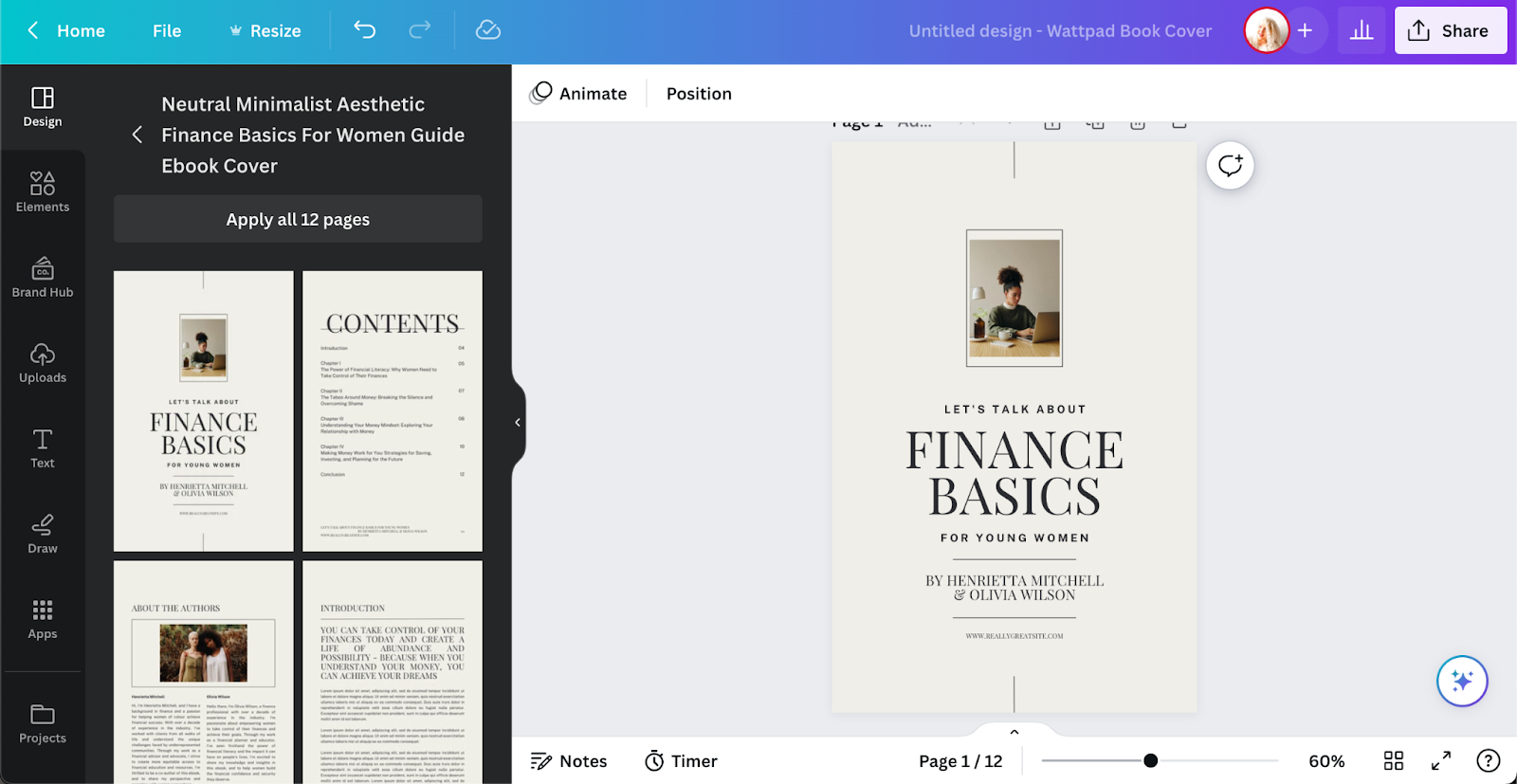
Some of the cover design templates even have matching ebook interior templates. This allows you to design a very professional-looking ebook that’s visually appealing and flows well with the rest of your branding:
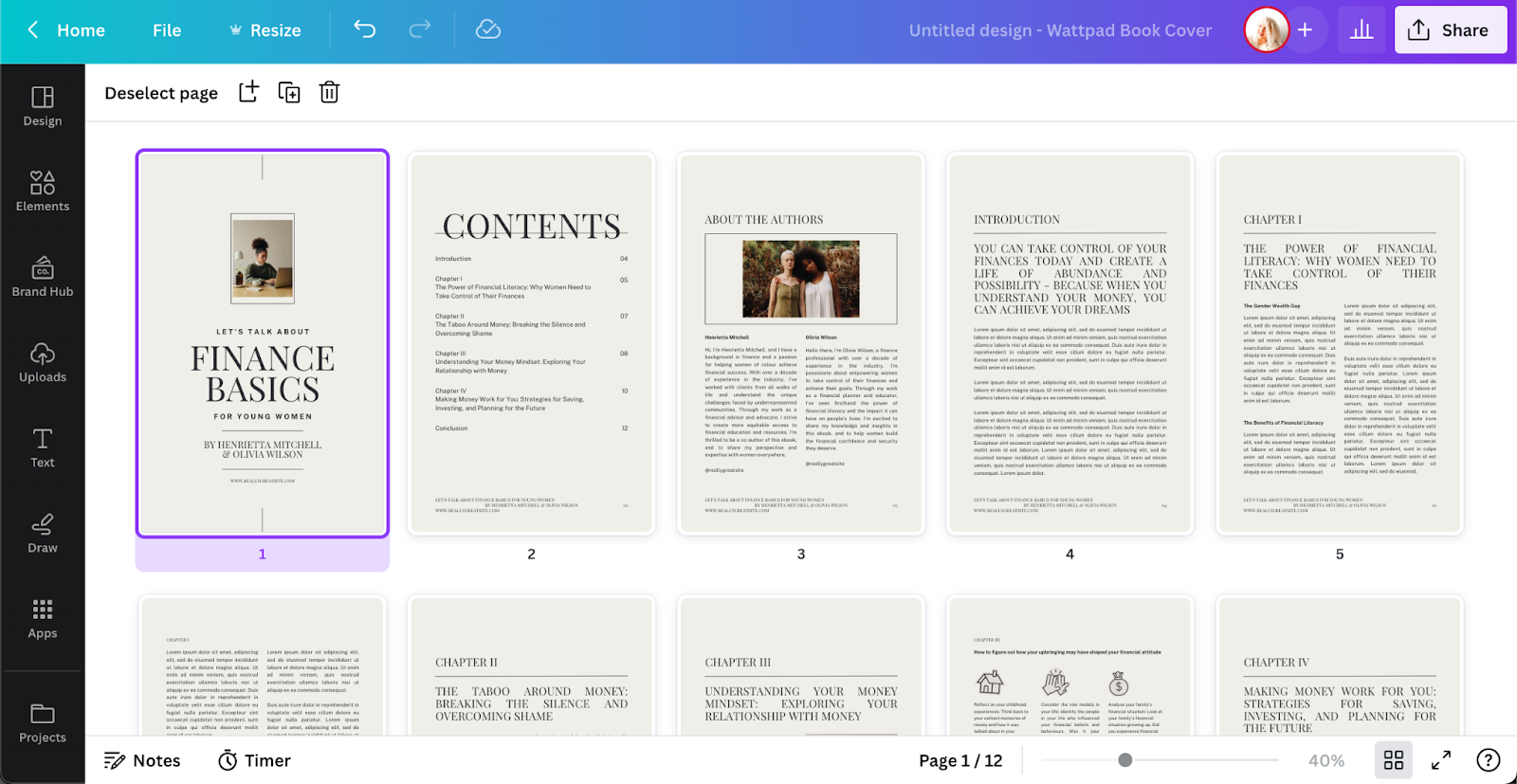
There are three elements to include when designing an eye-catching ebook cover:
- The title: make it stand out and be easy to understand from the first look.
- The catchphrase: it could be numbers or words, but it has to be something that further entices people to want to read the ebook.
- Your name: it could be your business (or brand) name or your personal name, but it’s important to include it so the ebook is branded.
Step 6: Choose the right ebook format
If you want to sell your ebook, you want to consider the ebook format that will work best for the majority of people. So, you want to think about what device people will be reading your ebook.
A PDF (portable document file) is the most common and accessible—and will be the easiest for readers wanting to turn the ebook into a printed book. People can easily read it on iPad and other tablets, as well as on their computers. However, it’s not the best format for reading on a Kindle and other readers.
Mobi or epub formats are also popular file types. They allow people to read the ebooks on their Kindles or Apple Books. However, it does not support audio or video elements, so if your ebook includes that, it might not be the best option for you.
The best thing you can do is to offer your readers an option to choose in which format they want to read your ebook. If you use a tool like BookFunnel to distribute your ebooks, they allow you to upload different formats and make it super easy for the readers to choose which one they want to download:
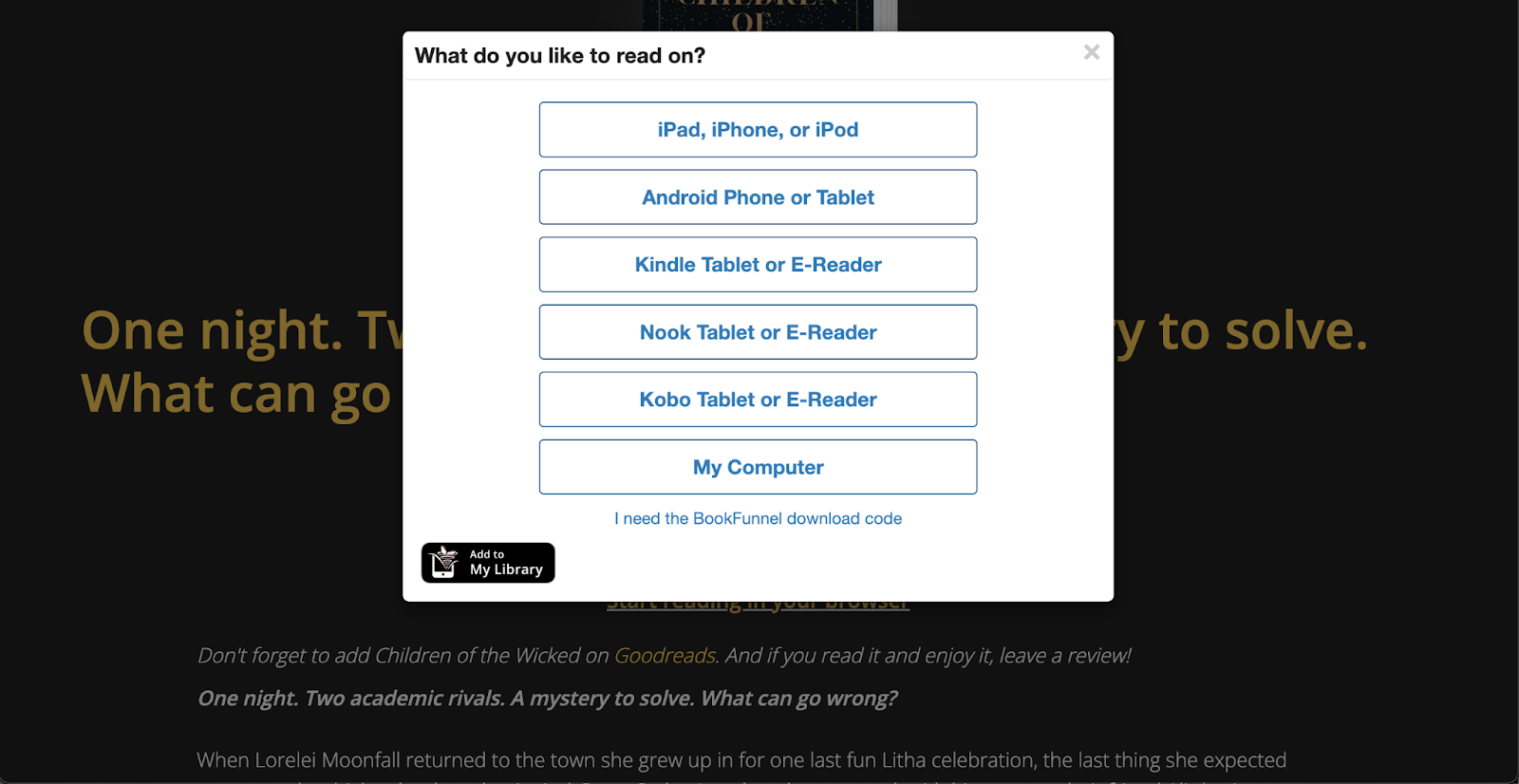
Step 7: Include CTAs
Whether your ebook is free and you use it as a lead magnet to get people into your sales funnel, or not, you always want to include calls to action (CTA). It’s a crucial part of your marketing and it keeps your audience engaged.
So, once you’re done with the ebook content and design, before publishing an ebook, go over it once again and see where you can include a call to action. There are different types of CTA’s to consider:
- Read More
- Watch Now
- Learn More
- Buy Now
- Click Here
- Download Now
Depending on the topic of your ebook and what your goal is, you can invite people to buy your online course, join a private community or sign up for a membership, follow you on social media, or join your email list.
Step 8: Create a landing page
A landing page (or a sales page) is the ultimate tool you’ll use to promote your ebook. So, you want to make sure you design a solid landing page that entices your audience to buy and read your ebook.
When designing the landing page, here are some key points to include:
- Social proof: It could be reviewed, or it could be success stories from you and your students.
- CTA: Make it as easy as possible for people to buy the book (or download it if it’s free).
- The why: Outline the reasons why people should buy and read your ebook. Try to be as clear about the value people will get from reading it.
Step 9: Publish and promote!
Once you’ve created your ebook and created the sales page comes the fun part: publish your ebook and promote it! Promote your ebook to your email list, and social media following, in your private student groups, and through all the other channels you use.
Tools for creating an ebook
Create a book online with these free and low-cost tools:
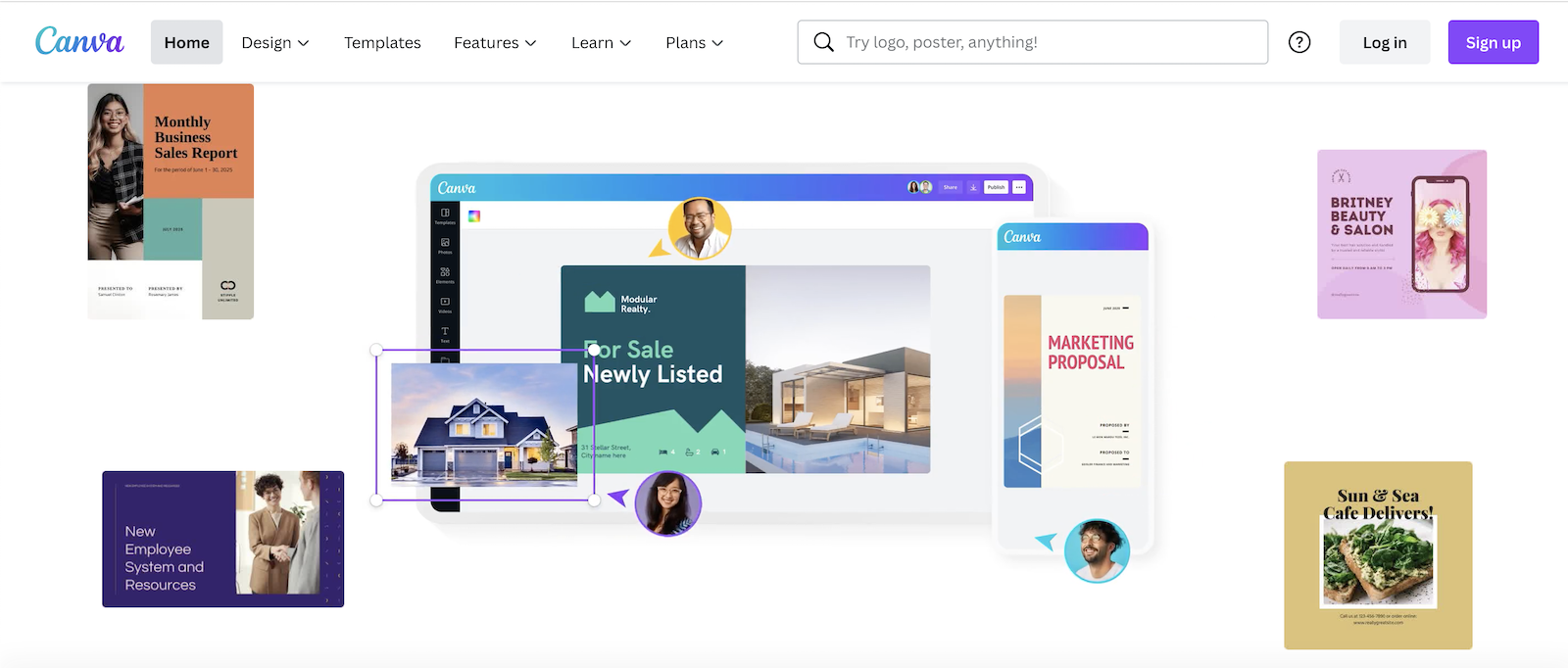
Canva
Canva is undoubtedly one of the most popular beginner-friendly tools for creators from various backgrounds. While popular graphic designing tools such as Adobe Suite can require a lot of skill to bring your creations to life, Canva is the perfect alternative if you’re looking for something easy to navigate.
As far as ebooks are concerned, Canva has more than 1,500 fillable templates to create ebook covers and complete layouts. Of course, as with any other Canva template, every element is fully customizable to ensure you’re creating a project that is a true reflection of your brand.
Price: Free; Canva Pro subscription $12.99 per month

Visme
Helping you create better content faster is the ultimate goal of Visme. Visme’s template library featuring robust, ready-to-go designs takes the pressure off of creating the visuals for your ebook so you can focus on inputting valuable information for your readers. This tool makes creating your ebook is as simple as:
- Choosing the design that most closely matches your requirements for your ebook
- Inputting the content right from your web browser
- Hitting publish for the world to see
Price: Free; paid plans starting at $12.25 per month
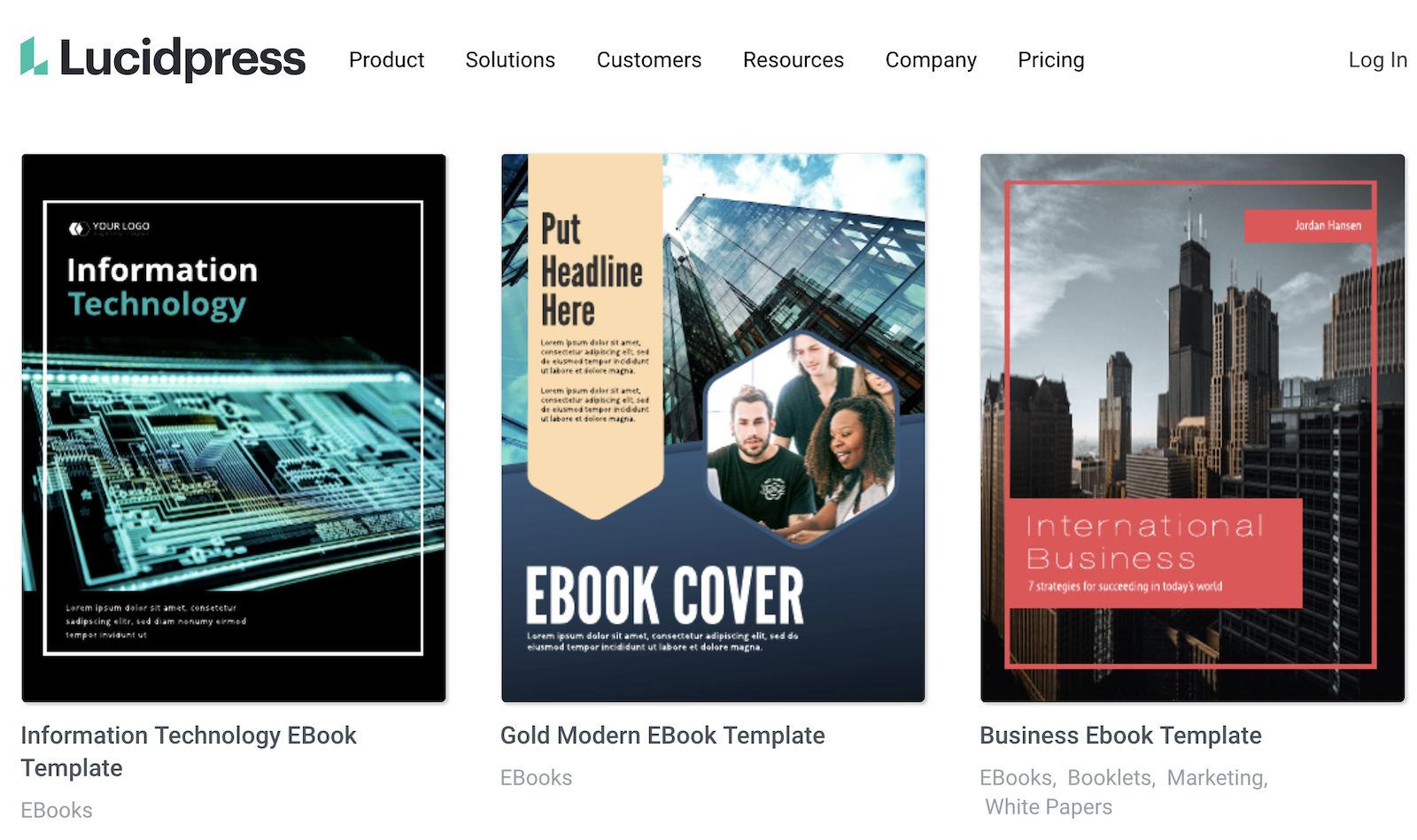
LucidPress
One standout feature of LucidPress is that the platform offers free stock imagery, so you don’t have to venture out on your own to find it. In addition to creating content such as ebooks, you can create lockable branded templates (available with paid subscription) to ensure that any content you create is on-brand. When you get to building a team, you’ll truly appreciate how LucidPress can help with brand consistency, which matters in the age of creating digital products.
Keep in mind that the free version of LucidPress only allows you to create up to three documents and doesn’t give access to premium templates. If you see a lot of ebook creation in your future, the free plan is a great way to introduce yourself to the process and get your feet wet before jumping to a paid plan.
Price: Free; paid plans starting at $10 per month

Google Slides
The simplest and most accessible way to create an e-book is to use Google Slides, a cloud-based client that allows you to create from anywhere so long as you have wifi access. One great thing about Google Slides is that it makes collaboration simple if you need a second or third pair of eyes on your ebook. You create a presentation with each slide being a dedicated page, input all the imagery, text, and links you need, and export it as a PDF.
FYI, if you use Powerpoint instead of Google Slides, you can create an ebook using this program as the two are pretty much interchangeable.
Price: Free
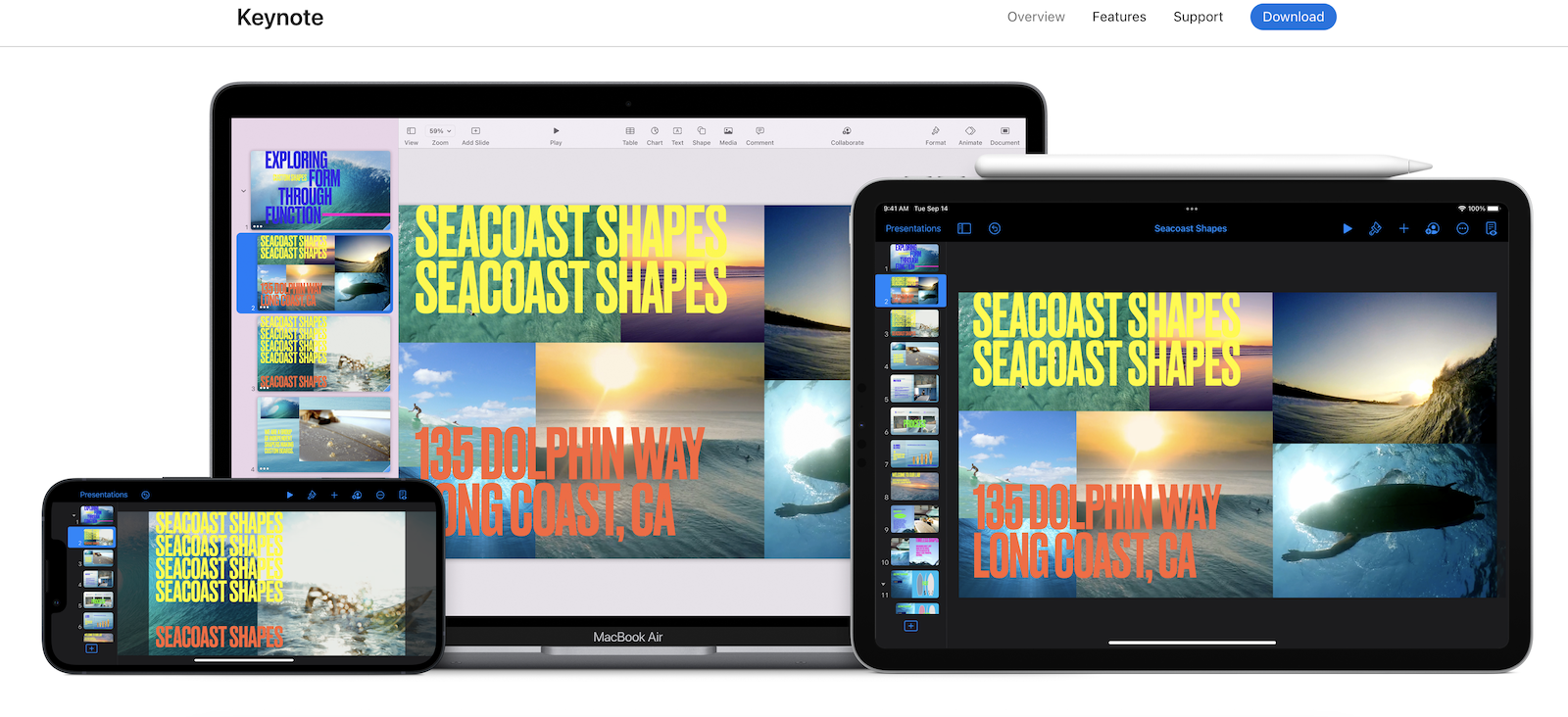
Keynote
This sleek, sophisticated presentation software, which is very similar to Google Slides and Powerpoint, is available for free for Apple users (on mobile and desktop). Like the previous presentation programs, Keynote presentations can be exported as PDFs, making putting together your ebook easy as pie.
Price: Free
FAQs
What software do I need to create an ebook?
Some of the online applications and tools we’ve found to be the most useful—and cost effective—include Canva, Visme, LucidPress, Google Slides, and Keynote. We compare the pros and cons in this article. All have free plans, and most have paid plans with extra features to support ebook creation.
Is it expensive to create an ebook?
No! Creating an ebook is much more affordable than all the production costs of a physical book. There are online tools with free and paid plans.
Can you make an ebook for free?
Yes! There are many online tools for creating ebooks that are free. This article covers some of the best we’ve tried.
Join more than 150,000 creators who use Teachable to make a real impact and earn a real income.








