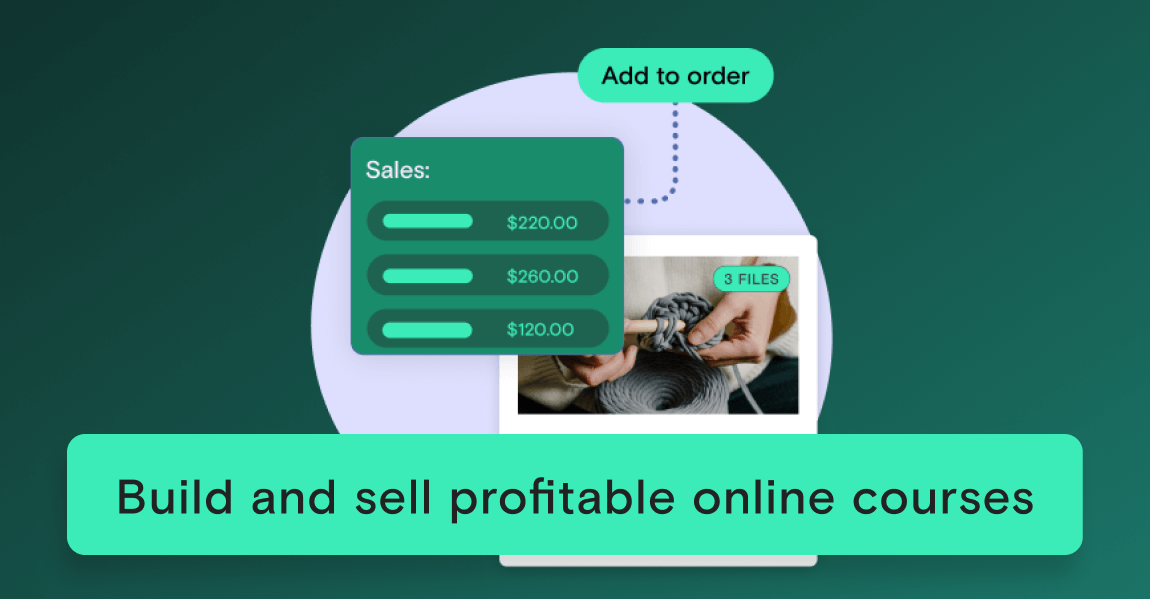We create online products because we want to sell them. Whether your motivation is to spread knowledge, make a living, or gain influence, at the end of the day, you want to get your course (or other product) in the hands of as many people as possible.
And sometimes that’s easier said than done.
Most people don’t wake up in the morning wanting to spend their money. You need to convince your customers that your product is worth buying and make their decision a little bit easier. You can do that with some clever marketing.
One marketing trick the pros rely on: offering limited time bonuses.
What are limited time bonuses?
Limited time bonuses are free resources or extras you offer your customers if they buy during a specific period of time.
The bonuses do a few important things:
- They encourage your audience to buy early in your launch
- They motivate your audience to buy when they were otherwise on the fence
This is a tactic you can use no matter what you’re selling (pretty much).
Lots of companies do this. Let’s say you’re on a plane and the airline offered 60,000 bonus miles to anyone who signed up for their credit card, but only if they acted while in the air.
Check the promotions tab on your inbox and you’ll likely have dozens of emails with subject lines like, “Only two days left for bonuses!” or “$999 worth in freebies if you buy today!”
These deals help create urgency and motivate you to consider something that might not have registered for you otherwise. After all, who doesn’t like free stuff?
Limited time bonuses can be anything from tangible products to digital downloads to live calls. Depending on the business and products, the different bonuses will make sense.
Why limited time bonuses work?
Limited time bonuses are one of the most common marketing tactics in the book, but despite that, they work.
Like we said, people love free things, and offering them for only a limited time can cause someone to make a split second decision that they otherwise wouldn’t consider.
Urgency is always positive when it comes to selling. Whether that pressure means closing the doors on your sales or only offering bonuses for 24 hours, it sparks a “now or never” mindset.
Limited time bonuses are also great at driving sales early in your course launch. This is important because you can use those early sales as social proof during the rest of your marketing campaign.
For example, if you sold 110 courses in the first 12 hours of the 24 hour window that you’re offering bonuses, you can send an email that looks something like this:

There are a few different tactics in the email with the same end goals:
- Interested in signing up yourself? You’d better hurry! The bonuses will only be live for 12 more hours. This creates urgency. Telling people they need to hurry is going to keep them from sitting back and contemplating the purchase. If they’re interested in buying, they’ll likely do it right when they read your email.
- You don’t want to miss out, this is the only time this year that I’ll be offering these exclusive templates. This not only increases urgency, but it also creates scarcity. This is the only time for an entire year these bonuses will be available. If they regret their decision not to buy, now they have to wait an entire 365 days.
- Over 100 people have already made the investment in themselves and their businesses and are ready to start selling more by offering limited time bonuses. Will you be joining them? This creates social proof and FOMO, or fear of missing out. People don’t want to feel like others have a leg up on them. Seeing that 100 people have already bought applies peer pressure.
What you can offer as a limited time bonus?
For the purpose of this post, we’re going to assume your main offer is an online course. Here are bonuses you can offer with digital products, like online courses.
Here’s an in-depth guide on how to create an ebook.
1. Another online course
If you’ve made a few courses, consider offering one of your older courses as a limited-time bonus. You’ve already done the work and created the product so there’s no extra time strain for you.
It doesn’t have to be a full course, either. Mini courses are also valuable (sometimes more so, since they require less commitment from your students). If you don’t want to give away an entire course, you could even pull a few modules from another course you’ve created.
Interested in creating a mini-course to offer as a bonus? Check out this blog post.
2. An accompanying ebook
If you’ve created an online course, you likely already have a script of sorts that you can repurpose into an ebook.
Even if you’re covering the exact same information as your course, ebooks are still valuable in that if someone is looking for something very specific, they won’t have to fast-forward through video after video—they can do a “Control F” and find what they’re looking for quickly.
You could also create an ebook that’s complimentary without necessarily covering the same exact information.
3. A one-on-one coaching call
Depending on how many students you anticipate, you can offer a live coaching call. If your list is small and your course is niche you will likely be safe offering this to everyone within a 12 or 24 hour period. Basically, keep in mind that around 2% of your email list is going to convert so if you don’t have the time to do a one on one coaching call with 2% of your list, you may want to reconsider offering one on one calls.
If you’ve got a larger audience and you wouldn’t be able to do one on one calls with 2% of them, you will likely be better off offering the coaching calls only to the first 10 purchasers. Otherwise you may find yourself having to make time for dozens and dozens of calls.
4. A group coaching call
If you anticipate having a lot of early buyers, it might make the most sense to do big group coaching calls.
If this is the route you’re going to take, consider offering three or four time slots people can sign up for. This way, you can hit all time zones and no one is unable to redeem the bonus due to scheduling conflicts.
5. Access to a private community
Private communities offer a built in support group, give your audience direct access to you, and take some of the burden off of you when it comes to addressing questions that pop up.
The fear of missing out on your exclusive online community can convince drive people to purchase.
6. An audit
Depending on what you’re teaching, you can offer the first students who purchase an audit of their final product.
For example, if you’re teaching how to code a WordPress theme, at the end of the course you can offer your expert critique of your students’ themes.
7. Templates
Consider offering templates for your bonus recipients to download and use. Depending on your niche, these could be anything from design or email templates, to feng shui templates for your tiny apartment.
Templates can make the learning experience smoother for your students and save them time. If you’re already using templates yourself, it’s as easy as offering your ready-made templates up with no extra work yourself.
8. Access to a software
If you’re teaching Photoshop, for example, you could reach out to Adobe and see if they would be willing to provide 30-day free trial coupons for your students. This works best with companies you already have a relationship with, but it never hurts to ask.
9. Scripts or transcriptions
Like ebooks, scripts can help make your course content searchable. If your online course is video based, you can get your videos transcribed and offer those transcriptions as bonuses.
Scripts and transcriptions aren’t life changing or necessary to learn the content, but they are valuable if your students want to go back and review one specific fact or point.
How to implement and market your limited time bonuses
Once you’ve decided which bonuses you want to offer, you need to come up with a game plan.
You need to decide:
- How long your bonuses will be available
- How you’ll deliver those bonuses to your customers
The timeline
It depends on how long your launch is. As a rule of thumb, though, anything over 48 hours won’t inspire much urgency.
Make sure your audience has time to see and act on the offer, but also that they don’t have time to dilly dally. If you’re advertising your limited time bonuses in advance, you can get away with shorter windows. For this example, you’d send the same email we mentioned above that might look like this:

This kind of warning means customers who had an exceptionally busy day won’t miss it. You can adopt a “you snooze you lose” mentality, but in that case, everyone loses—you’ll get emails asking you to make exceptions.
How to deliver bonuses
The easiest way to deliver bonuses is to go into your Teachable school as soon as your bonus window ends, create a segmented list of people who qualify for your bonuses, and deliver them via email.
You can host them on a separate Teachable course within your account, or link to products already hosted elsewhere like your personal site or YouTube account.
Promoting your limited time bonuses
There are infinite ways to promote your limited time bonuses, but here are two of the most effective:
1. Email marketing
At Teachable, we’re big fans of email marketing. Your email list can convert better than any social media audience, and the people who have opted into your email list are more likely to be primed to purchase.
The best way you can advertise limited time bonuses to your audience is a three- or four-email sequence.
That sequence could look something like this:
- Announcing the bonuses
- Opening the doors
- One hour left
- 10 minutes left
Now, depending on how long the doors are going to be open, you may choose to only do step three or only do step four.
If you’re doing a 1 hour fast-action bonus offering, it’s not going to make sense to do a “one hour left” email, but with a 48-hour offer customers might need more than 10 minutes.
Here is an example of what those emails might look like:

Opening the doors

One hour left

Ten minutes left

You want to make your audience feel like if they aren’t buying right now and getting all of these great bonuses, then they are missing out on something big. The four emails might feel spammy, but if you regularly email your audience and tell them about your products, it shouldn’t be a problem. Besides, most consumers are used to messaging like this—just think about department store sales!
As long as you’re not sending 4 emails a day 365 days a year, chances are you won’t see too much fallout.
2. Social media promo and webinars
Another way you can promote your limited time bonuses is to funnel people to live webinars via social media.
Here at Teachable, we love webinars because they work. If you’re comfortable going live on camera, webinars are a great way to engage your audience and really help them feel connected to you.
Being able to make digital eye contact and actually hear you speak is going to go millions of miles further with your audience than seeing your offer via text and fancy graphics would.
Even better? During webinar, online entrepreneurs and influencers will often offer “fast-action bonuses,” or bonuses that are only available while the webinar is live.
An example would be if a blogger hosted a webinar, after she delivered her presentation she could say, “And, even more exciting: I’m launching an online course! I created ‘How to Increase Sales with Limited Time Bonuses’ to walk you through making more with your online business. For everyone who is here watching live, if you buy using code ‘WebinarBonus’ you’ll get the course at a $50 discount!”
Again, you’re creating urgency but this time you’re creating urgency after creating a stronger connection with your audience via webinar.
But, hosting a webinar can be easier said than done. There are a lot of moving parts to consider: How will you drive traffic? What tech do you need? How do you convince attendees to take action and buy?
Driving registrants to your webinar
We always use a combination of our blog and social media to drive traffic to our webinars. Really, think about where your audience is and start there.
You’ll drive traffic to your webinar using the platforms that you’re already active on. Whether that’s Facebook or Quora or Instagram or another platform entirely, spend the weeks leading up to your event driving traffic.
Your social media campaign can be as simple or as in-depth as you’d like. For the purpose of this blog post, We’ll walk you through setting up a basic social media campaign, but if you’re looking for something more in-depth, check out Buffer’s Guide to Setting Up A Social Media Campaign from Scratch.
Your basic social media campaign
Creating graphics
First things first: You’re going to want to catch people’s eye on social media.
Everyone says content is king when it comes to creating an online business. Basically, that means that if your content is good it doesn’t need to be beautiful. And while that might apply to other aspects of your business, that’s absolutely not true when you’re trying to catch people’s attention. People scroll through social media rapidly only stopping when something very interesting catches their eye. Your promo graphic should clearly state what you’re offering during your webinar in a beautiful and well-designed package. Start by checking out Canva’s free design templates.
Normally on social media you’re fine using a just text model and not including a graphic with every share, but when you’re promoting a big event it’s important to go above and beyond to stand out.
Writing the copy
When you’re writing the copy it should do these three things:
Make it clear what you’re offering. Show that there is a strict timeline. Make it clear how your audience will benefit from buying.
The first step is easiest. Make sure you clearly say what your course is and what your bonuses are. The timeline is something you can include on just the graphic, or include in the main copy, too. Expressing the benefits is a little trickier. Basically, using benefit driven language means writing in a way that your audience can clearly see what they’ll get from taking your course.
It might be tempting to say, “Sign up for my webinar because I have 10 years experience in the field.” but, at the end of the day, that’ll mean nothing to your audience.
It’d be better to say, “Sign up for my webinar and gain instant access to curriculum that condenses 1 year of beginner training into a hour presentation.” Now they can see that they’re saving time while still understanding that by purchasing they’ll be gaining 10 years worth of knowledge.
Hosting your webinar
When it comes to actually hosting your first webinar, the tech can be complicated. Luckily, there are solutions for every budget, some more perfect than others.
If you have a budget, WebinarJam is a great option that a lot of my blog friends use. Otherwise, our preferred method is to host a webinar within your Teachable school.
You do this by setting up a YouTube live and embedding the livestream into a lesson in a course. This is great for two reasons:
- You’re getting your audience acquainted with Teachable, now they’ll be more comfortable with the platform when they buy your online course
- To sign up for Teachable to access your webinar, they need to use their email so you can add them to your list
As a bonus reason why this is so great: It’s easy. We have an entire guide walking you through setting up your live stream in your Teachable school.
The scrappiest way people host webinars is by using livestreaming on their social media. Blogger Kelsey O’Brien hosts scheduled live streams on her Instagram that pack the same punch as a webinar in a less high-pressure environment. Even better? She’s able to advertise her livestream webinars on the same platform she hosts them on using graphics like this on her Instagram Story.

A to-do list you'll want to check off
It’s never been easier to start creating your own online course. Take action and start sharing what you know with like-minded others. We have a “course creator’s to-do list” so you don’t miss a beat.
Take me there

Your "course creator's to-do list" awaits
Your path to launching your online course will depend on your current situation. But, by answering a few quick questions, you can make this to-do list work for you and your business. Did we mention it’s free?

The one downfall of using Instagram Live to host your webinars, is it’s harder to collect leads. In theory, you could do the same promotion to a landing page and email a link to your Instagram page when it’s about time to go live, but it’s a less elegant solution for more formal webinars. If you’re looking to drive social media followers over email registrants, though, it will be incredibly effective.
Offering the fast-action bonus
Let’s say you want to offer your bonus while the webinar is live, make an easy to follow bit.ly leading to your sales page so that the URL memorable.
It’s a lot easier to say, “Go to bit.ly slash Teachable Blog” than it is to spew out a complete URL. When you’re hosting your webinar, make the offer right before going into a Q&A. This gives your audience time to go to the sales page, and come back and ask questions if they need to troubleshoot.
Also make sure to ask your audience to let you know if they bought during the bonuses! If you see anyone comment that they just purchased make sure to thank them live. That element of peer pressure that we mentioned earlier can come into play and help entice others to purchase.
Tags: