If you plan to create an online course, you’ll have to answer this question at some point:
Do I need to put myself on video?
For many course creators, the idea of capturing yourself on video is daunting, if not debilitating. But it’s likely you’ll need a video in your online course business at some point.
You may want to use videos to sell your course, but the most obvious place you’ll want to include them is in your course curriculum. Think about it: Would you rather enroll in a course and have to read through 100 slides, or watch the instructor guide you through an engaging presentation?
You don’t NEED to present on video in your course, but doing so can help:
- Make it easier for your audience to trust you and learn from you
- Raise the quality of your course
- Increase the perceived value of your course
- Allow you to put a higher price on your course
What I’ve found from creating my Teachable course, Make Me A MetaLearner, and teaching on my YouTube channel is that presenting on camera is both a science and an art.
As an academic tutor and university lecturer I’ve spent plenty of time standing up and presenting to students, but presenting to the camera is a different ball game!
Before I recorded my first course, I studied some of the best presenters, both past and present, to try and find out what they did differently.
What I discovered is that they all followed five rules, despite having very different individual styles, which have been developed through years of consistent deliberate practice.
These five rules are what I call the science of powerful presenting – the steps that all good presenters follow, which are guaranteed to deliver results every time.
These rules apply whether you’re a beginner who’s getting in front of the camera for the first time, or an experienced presenter who’s spoken plenty of times before.
You should do everything you can to follow them, because when you’ve invested time, energy and money to record a course, the last thing you want is to waste it all with an on-camera performance that’s not up to scratch.
Here are the 5 steps for powerful presentation that are guaranteed to help you present better on camera.
1. Create a consistent style and tone
Teaching on camera is balancing act.
You don’t want to come across as wooden and boring, but at the same time you don’t want to be over the top and forced.
You don’t want to be too formal and serious, but you don’t want to be a clown cracking jokes every minute.
So what do you do?
Well, before stepping up to present your course, think about the aspects of your personality that you want to emphasise.
The best presenters all choose to focus on certain characteristics depending on their content, brand and the audience they’re teaching.
So ask yourself these questions:
- Who is my audience here? And what would they want from a teacher?
- Which aspects of my own personality can I bring out to match the brand I’m building and serve my audience best?
When you’ve spent time thinking about this, it’s time to get in front of the camera – have those characteristics in the front of your mind and record your first video a few times and watch it back to calibrate.
Once you’ve got a balance you’re happy with, try and get into that zone every time you start a new video, you want to create a consistent style and tone across the course.
When I was recording Make Me A MetaLearner, the style I went for was “relaxed animation”.

Because the course was long and contained a lot of information, I didn’t want to bombard the audience with too much energy – but at the same time I wanted to maintain a level of animation that kept them entertained.
Pro tip: If you’re still having trouble with getting your tone right, then ask yourself this:
If my brand was a person, which 3 words would I use to describe it?
- Fun, quirky, and lighthearted?
- Powerful, pensive, and profound?
- Cool, calm, and confident? Once you’ve done that bring those qualities to the front of your mind as you begin to present, and bring them to life!
2. Imagine you’re talking to a friend
Presenting on camera is almost magical, because you’re presenting to an audience of hundreds or potentially thousands of people through the lens.
But thinking about this won’t help you, because it’s almost impossible to focus on a big audience when you’re presenting.
In fact, thinking about all the potential viewers watching you will do nothing but make you nervous and throw you off track.
So what do you do?You present to an audience you can manage – an audience of one.
This rule applies to public speaking as well and if you watch your favourite speakers, you’ll see that they focus on individual members of the audience for a few seconds, making eye contact with them before moving on to someone else.
Bill Clinton, who was an exceptional communicator, was a master at this – and people have often remarked how much they felt he was speaking directly to them during his addresses from the Oval Office.
To replicate this on camera, imagine someone you know – ideally this person is a member of your target audience, but they don’t have to be.
It could be your brother, your best friend, or your girlfriend – whoever you need to put you in the right state.
In my case, I had a good friend sitting with me and operating the camera, so I simply presented directly to him,
Pro tip: If you don’t have someone to sit with you, you can print someone’s picture off and put it on a wall facing you or even tack it on top of the camera so that you’re looking directly at it.
3. Take time to script and structure
I love spontaneous, unscripted video just as much as the next person.
The people that do it well, the Gary Vaynerchuks and Casey Neistats of the world, are true masters and there’s something extremely powerful about speaking off the cuff or straight from the heart.
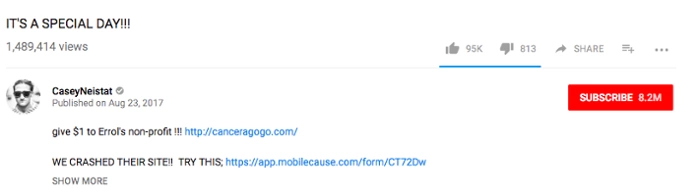
But when you’re teaching a course, it’s almost impossible to do it all off the top of your head without any previous preparation…
Remember, your students are expecting an organised educational experience and you need to give them the information and inspiration in a structured way that they can compute.
This is why it’s so important to spend some time scripting what you’re going to say, because you can take your mind off remembering all the material and focus on bringing your words to life.
When you don’t script, you can end up spending loads of time on a single take, and the frustration will start to wear you out.
The best course presenters all come across as silky smooth,and that’s because they script their words.
For Make Me A MetaLearner, I spent plenty of time scripting my course – and while it wasn’t all delivered word for word, the majority of it was.
The simple act of scripting also structures the material in your mind…so even if you’d rather go with bullet points than full word for word, the impact this will have on your performance will be huge.
If you’re using a teleprompter make sure that you practice with it a few times beforehand. There’s nothing that breaks connection more than seeing a presenter’s eyes dart up or to the side to check the next sentence or bullet point on the prompter!

Pro tip: While you’re scripting your course, make sure to read it out loud – you’ll find that you write plenty of things that you wouldn’t say, and those are the things that will sound awkward if you don’t cut them out.
4. Double your energy levels—expression gets lost in the camera
The great English scientist Sir Isaac Newton said that energy is never lost – it’s only transferred from one form to another.
And while that may be true for the laws of physics, it’s clear old Isaac never spent any time in front of a camera!
Because as I’ve discovered, there’s a law of energy loss when you present on camera.
Whatever energy level you put out gets cut in half, you’ll see this when you watch yourself back on video.
That’s why if you usually present at a 5 out of 10 in terms of the energy you’re bringing to the table, you need to turn that notch up to an 8 or even a 9.
You might feel uncomfortable when doing this for the first time and you’ll think you’re coming across as over the top.
But, it will make a massive difference to the final quality of your presentation if you do it.
Remember, this rule doesn’t just apply to your tone of voice – it also counts for your facial expressions and your gestures, which I’ll discuss in more detail for the final point.
Sometimes you need to overdo it to really get a feel for this.
The results may be a little weird at first, but sometimes you need crash the car to know how fast it can actually go.
And when you do, you’ll be able to calibrate back to a level that’s animated enough without being over the top – the level that will keep your students engaged and learning from you.
Pro tip: Present through a smile as much as possible – it will lift your enthusiasm and put that twinkle in your eye that will keep your students watching!
5. Optimize your body language
There’s plenty of research to show how changing our physical state, our posture and body language, can have a strong knock on effect on the quality of our presentation.
It turns out that the simple act of power posing, or standing tall with our hands outstretched can greatly improve our feeling of self-confidence before we present. Check out Harvard psychologist Amy Cuddy’s research on power posing for more on this.
So if you’re someone who feels nervous on camera, try this before you present.
When you’re actually presenting, whether you’re standing or sitting, make sure your feet are firmly planted on the floor and your spine is as straight as possible. Avoid leaning or slouching and look straight down the barrel.
If you watch any of your favourite presenters, you’ll also notice that they’re quite expressive with their use of gestures.
And according to Susan Goldin-Meadow and Martha Wagner Alibali from the University of Chicago, gestures greatly help to illustrate ideas in a way that makes them better understood.
This is no real surprise if you think about it – because using gestures helps to take abstract ideas out of our heads and into the real world in a way that makes them more concrete and tangible.
As a loud Greek who grew up watching people wave their hands around like crazy, I like using my hands to express what I’m saying, and this has definitely helped me in my presentation.
But as with everything there’s balance needed here – if you’re moving your hands around all the time, it will become annoying for the viewer and distract from your message.
It’s like reading a book and highlighting every line of every page, nothing will stand out if you do it all the time.

Here is Mark Zuckerberg using his hands to make a point during a presentation.
On the other hand, if you’re someone who doesn’t use your hands a lot, I think it’s important to make the effort to do so more than you would in everyday conversation.
Again, this might mean overdoing it a little at the start, but as long as you watch yourself back, you’ll quickly be able to adjust down to the right level.
Use gestures to highlight key points and help moderate the pace of what you’re saying, so if you’re breaking stuff down into a list of 3 key points I might emphasise the start of each new point with a hand movement.
Pro tip: Keep your hands bent around your midsection so your hands appear above your waist but below your shoulders – visible enough to make an impression without getting in the way.
How To Keep Making Progress: Mindset, Habits & Community
At MetaLearn, I teach the principles and techniques needed to learn anything because there are certain lessons, taken from cognitive psychology and neuroscience, that apply across all skills – whether you’re building a business, learning a language or presenting and online course.
1. Mindset
First you need to have a strong mindset. As simple as it sounds, research by Stanford Psychologist Carol Dweck has shown that our beliefs about our own abilities directly affect the results we achieve.
So many assume that good presenters possess an intrinsic talent, the so-called gift of the gab, and assume that their own skills can’t be developed and or improved. This just isn’t true.
I’ve seen this with my own eyes looking at my own presentation in the last year, I believed I could get better and I have, and the difference between my performance on the first video and the last is night and day!
2. Habits
Second, you need to make sure that you keep practicing consistently if you want to get better. Research by Anders Ericsson from Florida State University suggests that we need to put in hours of high quality deliberate practice to improve and this is just as true for presenting as it is for golf or tennis!
Now if you’re not looking to become the best presenter in the world, you won’t need to put in the famous 10,000 hours Ericsson believes it takes to become a true master in any field.
But if you keep putting in the hours over time, you will get better, I’ve seen this from producing one YouTube video a week this year, the consistency really makes a difference!
3. Community
Third and finally, if you want to keep improving your presenting skills, go find a community of other presenters, or online course producers!
Joining communities (either online or preferably offline) is crucial part of the learning process, which we often neglect, but it’s very important because it gives us motivation and accountability.
When you see others killing it on camera, you’ll be inspired to up your game. And if you announce you’re going to be filming a course to a community of creators, you can be sure that they’ll hold you to it!
Join more than 150,000 creators who use Teachable to make a real impact and earn a real income.









