One of the first things we say to new course creators is “build your email list.” That said, even if you don’t have an email list yet, you can still have success selling your product—with just a bit of finessing. It is possible for online course creators to sell a course without audience. We’ll show you how.
Sell a course without an audience
Normally, we suggest launching your course to your own email list, but we get it: Not everyone has a massive list to market to right now. It’s never too late to get started building your list, and we encourage you to build your list for a few reasons:
- Email lists make accessing your audience easy. On social media, the algorithms are ever-changing. You want to make sure your audience is actually seeing the content you share.
- Your email list is warm. What this means is your email list knows you. These are the people who opted in to hear from you at one time or another, and if you send regular newsletters or updates, they know you. This is great because warm traffic is always more likely to buy than cold leads.
- Your email list is interested in your niche. It’s easier to market to a group that you know has some familiarity with and interest in your product and your voice.
What if I have a product but no audience—yet?
Even if you haven’t started building your audience, you can still have an incredibly successful launch by going in with a strategy. These tips will accomplish two things: Selling your course and helping you get started building your audience—both of which will make your future launches simpler.
The basics of growing your audience
There are a couple ways to attract people to your course without an email list and sell your course without an audience: tapping into other people’s audiences and finding your niche on another platform.
To reach other audiences, you’ll do things like:
- Go to in-person events like conferences and talk to real humans about your course.
- Guest post on other sites and blogs, directing readers back to your course.
- Make your course available to influencers or other content creators and ask them to mention it to their audience in exchange for enrolling your course.
- Talk about your work (and your course) as a guest on podcasts.
To reach an audience on an existing platform, you’ll do things like:
- Leverage social media sites like Instagram, Facebook, and Pinterest to promote your course.
- Create video content on YouTube to drive viewers back to your course.
To get started with these strategies, the only thing you truly need is a sales page for enrolling students in your course—or collecting email addresses before a course opens.
Step one: Set up a sales page where you can drive traffic
To start selling your online product, you need a way to deliver it to your audience. To sell your course on Teachable, all you need to do that is a sales page. The good news is that when you create a Teachable course, you’ll get a sales page that is largely auto-generated.
You can use the sales page to sell your course and also collect email addresses before launch.

How to set up your sales page in Teachable
For the purpose of this tutorial, we’ll set up a new sales page so you can start collecting emails from the traffic you drive so you are able to market to them when you launch.
If you already have a Teachable course, you can find your sales page by logging into your Teachable account, clicking your course in the sidebar, and then clicking “sales page.” From there, you’ll be able to make the edits you need to start collecting emails. (More on that soon.)
If you don’t have a Teachable course yet, you’ll need to create one to auto-generate a correlating sales page. In your Teachable account, click “courses” in the navigation bar on the left, and then “New Course” on the upper right corner. Once you’ve filled out the basic information, click “Create School.”
You can find your sales page editor at the bottom of the sidebar after you make your online course.

If your course isn’t available for sale yet, you should still send people to your sales page to collect their email addresses. That way, new visitors to your site can get on your email list, and you can tell them when your course opens.
Adding email
Before getting started, make sure you have an account with an email service provider like MailChimp or Aweber. Connect your email provider to Teachable by following these instructions.
Now that your accounts are linked, you need to make it possible for someone visiting your Teachable sales page to add their email address to your email list. To do that, you’ll add an email opt-in form to your page.
Click “sales page” in the left navigation bar. You can fill out your sales page with information like your business name, add a background image, and insert your opt-in form.
Inserting the opt-in form is as simple as clicking “Insert a new block, then click the “…,” and then choose “Embedded Form.” This is what it’ll look like on the back end:
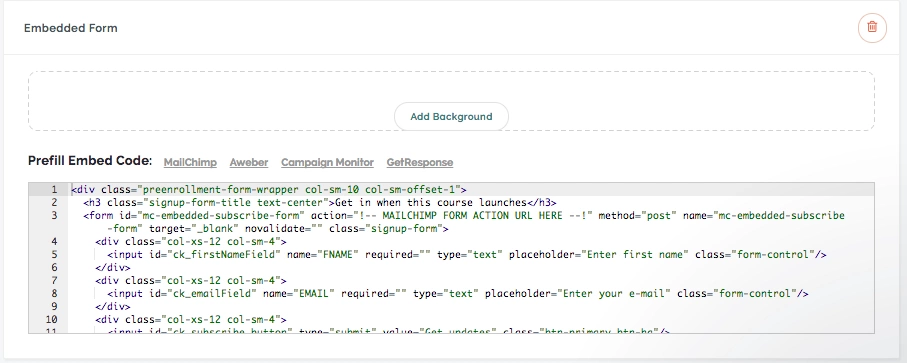
It looks complicated, but we take care of the hard work for you so that code is generated within Teachable. Once you publish, here’s what it looks like on the front end.
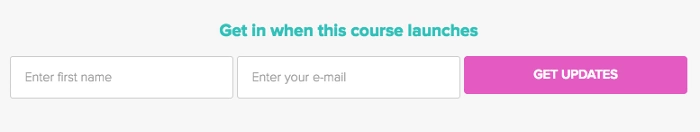
Here is the complete guide to setting up your email opt-in.
A sales page like this one is all you need to sell a course without an audience. Regardless of how you choose to set up your website, just make sure you have one. At the end of the day, the most important things will be
- The ability to sell your product.
- The ability to collect email addresses.
Driving sales
Once you’ve created your sales page, it’s time to begin driving traffic so you can sell a course without an audience. There are two ways you can go about this: tapping into audiences on other platforms or accessing someone else’s audience.
1. Utilizing someone else’s audience
One way to drive traffic to your sales page is to provide someone else free content to share with their audience. Here are a few ways to take advantage and offer something valuable at the same time:
Guest posting
Whether you maintain your own blog or not, guest posting on someone else’s site is a smart strategy for reaching an audience, so consider writing a blog post for another blog as a guest contributor.
Chances are you have a unique perspective, expertise, and voice that somebody else’s followers would be incredibly interested in. You just need to pitch the owner of the blog you’re interested in posting on and asked if you could write a guest post for them.
Pro tip #1: Look for blogs that have a topic related to your product and a following who would be interested in what you have to offer.
Pro tip #2: Bloggers get a ton of pitches for guest posts and most of them are fairly generic. They sounds something like: “Dear blogger, I love your blog. I would like to write an informative guest post that your audience would find very valuable. Please point me in the direction of who I need to talk to.”
Chances are, that email is going to get deleted.
Put it in writing
You need to personalize your email and show the blogger that this isn’t a mass email that you sent out to dozens of bloggers—and that you are actually qualified to write a guest post on your suggested topic.
You can do this by writing an email that looks something like this:
“Hello! I’ve been reading ________ for over a year now. I found your post on ___________ back last July on Pinterest and I’ve been hooked ever since.
I am really into _______ myself and would love to share my expertise with your audience. I’ve been active in the field for 8 years and toured Canada speaking about ________ for most of 2012.
I’ve got a few ideas for a guest post I’d like to pitch to you let me know what you think.
- Here’s idea 1
- Here’s idea 2
- And here’s idea 3
Let me know if these would be interesting to your audience. Looking forward to hearing from you!
Morgan”
Some people don’t accept guest posts, and other people are more selective. Continue pitching until you get your “yes,” because writing a guest post for somebody’s website can be incredibly transformative for your business.
Pro tip #3: Make it easy for people to find you in your guest post. Direct traffic from the guest post to a landing page where you can collect email addresses.
Like mentioned earlier, your email list will be your most valuable asset in selling your online course. Include a bio with a link to your site. And if the blogger allows it, include links to your course page within the actual post. Just make sure they provide lots of value. Even if you’re not allowed to directly link to your sales page, if you can just get people to click over to your website, the battle is halfway won.
Your guest post is going to help your reach an entirely new audience and position yourself as an authority.
Be a guest on a podcast
Much like guest posting on somebody else’s blog, getting featured on a podcast is a great way to get in front of a new audience and drive somebody else’s traffic to your landing page. It’s also another stellar way to sell a course without an audience.
If there are any popular podcasts within your niche, reach out to the hosts and ask if they’d be interested in an interview. You can use the same email template shared above for the guest posting option (and use the same pro-tips).
2. Speaking at conferences
The most personal way you can convert customers is by meeting interested people in person. Giving an impassioned talk about what you have to offer and your history in your niche can resonate with people. If there is a local conference happening in your niche, reach out to the coordinators to see if there is a need for speakers or panelists.
People are going to feel more connected to you after seeing you in person, and having the opportunity to engage with you in a real way will build trust and make it easier to convert the audience into customers. And even if your local conference doesn’t have an opening for speakers, attending is great for networking.
To drive sales, make sure to let your audience know what exactly it is that your offer when you’re introducing yourself and at the end of your presentation direct your audience there.
3. Hosting in-person events
If you want to take things into your own hands, you could also host an in-person event to people interested in your area of expertise. Hosting a live training for people in your area gives you the opportunity to better connect with your potential customers and gain their trust.
You could do this by turning the first lesson in your online course into an in-person presentation. To get the most out of your in-person training, make sure to collect emails by either directing your audience to a specific page on your website where they can collect a freebie in exchange for their email address. Or, go the old-fashioned route and pass a notepad around for people to jot their email addresses down on.
4. Influencer marketing
If you’re looking to create buzz around your course, consider giving influential people in your niche access for free.
The idea is to offer the creator free access to your online course in exchange for them talking about your product to their audience. Make sure that you set expectations before you give them access. And let them know how many times you want to be shared in exchange for your course.
To further motivate the influencers, you can offer them an affiliate agreement where they’ll get 20% of all income that they drive. Or offer them a flat rate for promoting your online course on your behalf.
Consider reaching out to micro-influencers or influencers in the 10-25k follower range across their active social media accounts. Check their website and see which social media sites they link to, and evaluate their level of influence that way. You’ll have better luck establishing an affiliate relationship with smaller influencers or creators.
Who to partner with
When it comes to choosing who to reach out to, consider two things:
- The quality of content they’re already creating
- Who their audience is
The key to working with influencers and fellow creators is to make promoting your online course as easy as possible. Send them social media copy that they can copy and paste, as well as graphics they can share on their blog or Instagram.
5. Find an audience on a platform
Let’s look at ways you can drive traffic using external platforms. First let’s dive into social media.
Social media sites
While your website is where you send people, social media is how those people find you. But, you don’t need to be on every single social media platform. You may not even need to be on most of them.
For most online course niches, the most engaged members are found on just two or three specific platforms. Even better? Chances are that those are the sites that you might feel the biggest draw towards yourself. After all, you probably have a lot in common with your target audience.
Getting started with social media
Let’s reiterate: You don’t need to be (and probably shouldn’t be) on every single social media channel. Choose one to two to focus your energy on and do them well.
Each channel has the same basic instructions for getting started:
- Create your account, bonus points for using consistent usernames across all of your channels. We suggest using your given name or the name of your business.
- Fill out your bio. Say who you are and what you do, make sure that you make it clear what your niche is.
- Add images. Facebook and Twitter give you a profile picture and a header picture, Instagram gives you just a profile picture. Use something clear and professional.
- Follow people in your niche. Both the leaders and the smaller accounts. Following people is your way of saying, “Hey, here I am!” and people may see you have similar interests and follow back.
- Start putting content out there. More on that when we dive into the specific social channels.
Facebook is a great platform for building a community and helping people find your content. As businesses grow, most opt to have a Facebook page for their business as most people are on Facebook already.
When it comes to Facebook, you have three options:
- Use your personal page to join “groups”
- Create a “group” yourself
- Create a “page” that people can follow
Before deciding which is right for you (and you may find that more than one is), let’s explain what both of the options are.
Groups are communities where everyone can engage. While groups do have admins who can delete posts or pin their own posts to the top, everyone has equal opportunity to post and have their content seen. Groups are great for creating a community.
Pages are more focused on one person or business. You’d make a page if you wanted to have control over what is being shared and be the dominant voice. Pages are great for people who are looking to really highlight their businesses and what they have to offer.
When you’re deciding between a group and a page, consider whether you’re looking to build an engaged audience or promote your content to an already existing audience.
Your game plan
To get started being successful on Facebook, create a page and find groups to join. After that, you can begin creating posts and engaging.
When you create your page, Facebook has a scheduler that you can use to batch schedule posts for the week or month, so your page can largely run on autopilot. We suggest sharing a mix of your own content and content from other authorities in your niche to round out the content on your page.
When you’re looking for groups to join, use the search bar on Facebook and type in a general word that has to do with your niche.
Joining groups
Most groups require you request to join but once you’re accepted you can start engaging.
Consider creating a post to introduce yourself if the group rules allow. Different groups are going to have different guidelines on what is and is not okay to share. Some groups allow you to make an introduction post while others may host weekly or monthly introduction threads.
In Facebook groups, threads are basically posts that you comment something specific in. For example, there might be an Instagram follow thread where you can drop a link to your Instagram account.
Finding success
The secret to being successful in building your audience by engaging on Facebook groups is by sharing super valuable niche specific info. If someone asks a question, you want to be the first person there to answer and you want your answer to be a thorough and actionable.
By acting as the person who is always there answering questions, you’re going to start to build a name for yourself within this community. And when it comes time to sell a course without an audience, you’ll soon realize, you have an audience!
If you engage with others and position yourself as an authority, people are going to begin to seek you out. If you post something helpful, people then may click over to your profile and see what you’re sharing on your own Facebook page and from there they could find your website or sales page.
Twitter is powerful because sharing is ingrained into the platform. If you share content the resonates with people, it only takes two-clicks for them to “retweet” or share your content with their audience.
Remember: With Twitter you have limited space to make a big impact. It may seem hard to make an impression using tweets because of the limited character count, but that doesn’t mean that Twitter can’t be valuable. More than anything, Twitter is great for building community and engaging with others in your niche.

Like any of the other social media sites, you should get started by following key players in your field and those are active in your niche. Focus on following both large and small accounts, a lot of the smaller ones are likely to follow you back, too.
Of course engage with your feed, too. Go to your Twitter homepage and start looking at the tweets that the people in your community are tweeting. You can like tweets by clicking the little “heart,” and respond to any tweets that resonate with you.
Being active on Twitter is a great way to get your name out there and get those in your niche to become familiar with who you are.
And, when it comes to sharing your own content, make sure you post a mix of your personal content and other helpful content relevant to people in your niche. Don’t forget this rule of thumb: When you’re sharing somebody else’s content, make sure you’re tagging them in your tweet.
Selling on Twitter
You’re safe to share more on Twitter than you would other social media sites. Ten posts a day on Instagram might end up looking like too much. But, on Twitter it’s perfectly normal and even expected.
Another way to combat your audience potentially missing your tweets is to make a link to your sales page your “pinned” tweet. (If you aren’t familiar with Twitter, you’re allowed to pin a tweet to the top of your page.)
It doesn’t matter how old the Tweet is, your pinned tweet will always show up first when people click to your profile. This is a valuable piece of real estate because it’s likely going to be the first thing anyone sees when they check out your profile.
Consider scheduling out tweets to your sales page to go live every day in addition to tweets you’re sharing in real-time. This can be a valuable tool to help you sell on autopilot. You can schedule tweets using programs like Edgar or Hootsuite.
Instagram is great for people who have a visual component to their business. Perhaps you’re teaching people how to weave and you’ve created beautiful wall hangings: Instagram is the best place to showcase them and get people interested.
Instagram is all about engagement. If you’re not engaging with people, you’re not going to grow and you’re not going to get on anybody’s radar. Make sure to spend time going through your feed and like and comment on pictures that catch your attention. Beyond that, it’s important to post high-quality content. Instagram is a visual platform, so the accounts that are growing the quickest are the ones posting the quality content, videos, Reels, Stories, and more.
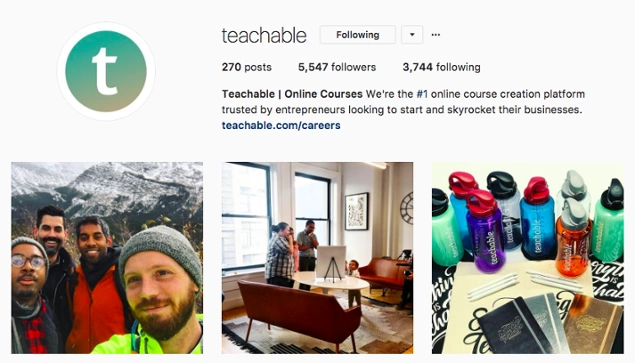
Another way to grow on Instagram is by writing engaging captions. Consider longer, more thoughtful captions that require your follower to really take time and engage with your post. Another secret weapon on Instagram are hashtags. Just note: use these sparingly to avoid posts that look like spam.
Selling on Instagram
Although you can’t hyperlink in the caption of an Instagram post, there are other options. Adding a direct link to your sales page as your bio link is always effective.
Switching your account to a business account allows you to have more access to insight and tools that help you sell and link products.

You can also announce your product in an Instagram feed post. At the beginning and end of your caption, make sure to urge people to click the link in your bio to learn more.
If you have over 10,000 followers on Instagram, you may also have the swipe up feature on Instagram stories. The swipe up feature allows you to add a picture or video onto your stor as normal and add a link that people can access by simply swiping up on their phone screens.
Pinterest can continue to passively driving traffic for months after sharing a single pin. Again, start by following people in your niche and engaging with the content that they post.
Create boards targeting people in your niche. For example, if you’re in the gardening niche, create boards like, “growing produce indoors” or “vegetable gardening tips.” Get more of our Pinterest best practices here.
Selling with Pinterest
There’s alway the option of running ads, but never underestimate the power of creating beautiful and info-packed pins to promote your product.
Once you’ve created these pins, pin them to your own boards and try to join relevant group boards, too. You can use stock images if you’re not comfortable with a camera, and sites like Canva provide you with beautiful free templates to create pins that are proven to convert.
Selling on interest groups and forums
Quora
Quora is a question and answers site where people with interests ranging from coding to parenting to minimalism and anything in between. Basically, Quora has something for everyone.
On Quora, you can follow both users and topics. By now you know the drill: follow the people and topics that are relevant to your niche. From there, it’s as simple as beginning to answer questions.
The answers are displayed in order from most popular to least, so if you’re writing great answers they’ll get more upvotes. For example, the author is ranked first on this question because she got the most upvotes:

Selling with Quora
To sell with Quora, continue to write these super valuable answers and at the end of every answer say “If you’re interested in more information check out this ______ that goes more into detail about ______.” Then pop your link in to drive traffic.
Quora is powerful because not only are you allowed to link to your own content, it’s actually encouraged. If you have a lot of outbound links in your answer that helping people gain more understanding of your topic, you’re just going to look more credible in the long run.
Reddit threads can be anything. Someone could write out a spooky story, or they could be asking for skincare advice, or they could be giving you advice.
Different “sub-reddits,” or groups within Reddit, have different purposes and rules. The general difference between Quora and Reddit, though, is that Reddit tends to be rather against self-promotion as a whole.
With that said, you still can use Reddit to grow and sell a course without an audience.
Use Reddit in the same way that you would use Quora. Look for people asking questions and answer them in a very thorough and helpful way. With Reddit, there is a huge sense of anonymity where most users don’t identify who they are in their profiles or user names.
So, an alternative way to self promo on Reddit would be to create a profile without explicitly saying who you are.
When you’re answering people’s questions, link to several different relevant websites by several different people and include your own within those links. It’s not a perfect solution but it’s as elegant a solution as you will find for most subreddits.
Selling with Reddit
We wouldn’t recommend using Reddit outright market your course, but you can use Reddit to help drive traffic to your website. First engage on 10-15 posts within your target sub-reddit in a genuine and meaningful way. Provide a lot of value and only link to your own content sparingly.
Once you’ve established your position as a member of the community, consider sharing a few more links to your own content, focusing on sharing pages with lead magnets to capture emails.
Ideally, by driving traffic to those pages from Reddit, the people who clicked through would sign up for your list and you could start marketing to them directly.
Using Reddit to sell your product is best for someone who would already be using Reddit for fun naturally. If you’re not keen on spending time on Reddit in an organic way, it may not be the right platform for you.
Selling on other platforms
YouTube
Video is incredibly powerful, and YouTube is the most powerful video platform there is. Creating a YouTube channel and posting videos is a great way to generate buzz quickly.
YouTube acts as a search engine. So if you create the content people are looking for (especially if you’re filling an unmet need), you can grow rather quickly.
Finding unmet needs can be tricky, so try looking into your niche and searching common questions. For example, if you’re teaching gardening, search “How to grow ferns indoors” or “How to grow succulents from cuttings.” If the results show videos that are irrelevant or relevant but with low views, that’s where you can come in and create a high-quality video filling that void.
Selling on YouTube
The best way to make sales on YouTube is easy:
- Provide value
- Pitch
Your script might look a little something like this:
Introduction
- Who you are
- What you’re teaching in your video
Tutorial
- Include each step, start to finish
Pitch
- “If you’re interested in learning more about indoor gardening, I have an entire online course walking you through getting started. Click the link in my description to check it out!”
Every video you create should be in the same niche as your online course, and you should make sure to naturally include your course in your video script.
Also make sure that the link to your online course sales page is apparent at the beginning of your video description. Don’t make your audience have to hunt it down.
Sooner rather than later, you just may realize you can sell a course without an audience.
Join more than 150,000 creators who use Teachable to make a real impact and earn a real income.



.png)

.png)
.png)


