We’re constantly inspired by your stories, strategies, and successes. As you look to scale your business and your impact through courses, coaching, and downloadable content, we’re right there with you—building tools to help you better engage your students and maximize your earning potential.
We’re working hard to roll out tools and features to tackle your evolving needs so you can create content, sell smarter, and deepen your impact on your audience. And while you can always find our exciting product news in your inboxes and helpful guides in our Knowledge Base, we want to use this space to share with you the latest news and launches in 2023.
What’s new at Teachable in 2023?
Want to see what’s ahead? Scroll to the bottom to see what tools and features are coming soon.
Grow your tool kit
📲App Hub
Did you know your favorite apps are on Teachable with our App Hub? We know your business isn’t built on a single platform, so that’s why we connect with dozens of third-party apps—to let you run your business your way. From email marketing to analytics, site design to sales and conversion, our newly released Teachable App Hub is a marketplace of powerful tools to help you run your business with the tool kit you love.
Take a look at some of our top partners (and this is just the beginning).
Email marketing highlight
- AWeber & ActiveCampaign Integrations: We want you to work smarter, not harder. That’s why we’re continually looking for ways to make automation a breeze. Use AWeber to simplify your email marketing with automations, grow your list, and keep students engaged. Learn more about setting up your AWeber integration with Teachable.
This new integration allows creators to add their customers to mailing lists in AWeber based on various Teachable triggers, including:
- New sign-ups
- New sales
- New enrollments, including manual enrollments by admins
- Courses completed
- Subscriptions canceled
But we know you don’t just have one tool in your kit. That’s why in addition to the other library of apps we integrated with, we’re offering an integration with ActiveCampaign. Here, you can connect your Teachable school directly to your ActiveCampaign account and manage both school-wide and course level events, like new sign-ups, sales, and more. Learn more about setting up and managing your ActiveCampaign integration.
Analytics highlight:
- Google Analytics 4 Integration: Get more powerful insights so you can stay informed and run your business on your terms. On July 1st, 2023, Google Analytics will stop processing data for Universal Analytics and replace it with the new Google Analytics 4. If you are currently using UA, you can migrate to GA4 through your Google Analytics account. Ahead of this change, our Google Analytics 4 Integration offers a comprehensive upgrade from Universal Analytics that will give you the data you need to grow your business. To make this change, simply go to the Setting > Integrations area of your Teachable admin area. Learn more about setting up your Google Analytics integration.
Sales and Conversion highlight:
- LinkedIn Insight Tag: Track conversions, get more leads, and increase engagement by adding this simple code snippet to your Teachable school.
- Stripe: The go-to payment processing platform for online business everywhere, Stripe connects directly with your Teachable school.
- Meta Pixel: Use the Meta Pixel to learn more about how your ads are performing and optimize accordingly.
Business operations highlight:
- Calendly: Eliminate the need for back-and-forth messages with Calendly, the easy, automated scheduling tool.
- Zapier: Practically all your go-to apps can be connected using Zapier. It’s the seamless way to automate all your workflows on Teachable.
- Dropbox: Store, manage, and share your files quickly and easily with Dropbox.
Learning experience highlight:
- Wobo: Create a collaborative learning environment. Wobo is an interactive digital worksheet builder that helps students retain and react to information.
Site design highlight:
- DropInBlog App Integration: Your blog is where your students connect with your brand. It’s how you boost your search engine ranking, and where you show your audience the value of your online course. It should be SEO friendly, easy to update, require almost no maintenance, and integrate beautifully with your existing Teachable site. DropInBlog solves all of these—that’s why we made it easier than ever to add DropInBlog to your Teachable site. Once installed, those on Pro plans and above will be able to have access to a DropInBlog block under a new Apps section in your page editor. Adding the block to your page will seamlessly display your content on DropInBlog.
Learn more about the App Hub here or login to access apps.

Better, faster content creation
⚡AI Hub
Are you ready to be your most efficient self? The Teachable AI Hub is a host of AI-powered tools designed to drive efficiency while you stay in control of your brand and your business. These tools are integrated directly into your Teachable school for a seamless experience. Learn more below:
1. AI-Driven Curriculum Generator
Our new Course Curriculum Generator tool leverages AI directly in the platform to help you build an initial course outline in seconds. Simply enter a topic and description of your course and the generator reveals a sample outline for that course. From here you can adopt and edit to fit your needs and expertise.
While we never believe AI can replace the knowledge and skill of a creator, we do believe leveraging a powerful tool like our Course Curriculum Generator can help jumpstart creativity, overcome roadblocks, and get you back to creating faster. What’s more, anyone on any Teachable plan, including our Free plan can access this powerful tool. See how to get started in the video below or log in from your Teachable admin area, check the “Help me generate a course outline box” when creating a new course product.
Since its release, roughly a third of all schools on Teachable have used the Course Curriculum Generator, amounting to roughly 130 curriculums a day on average.
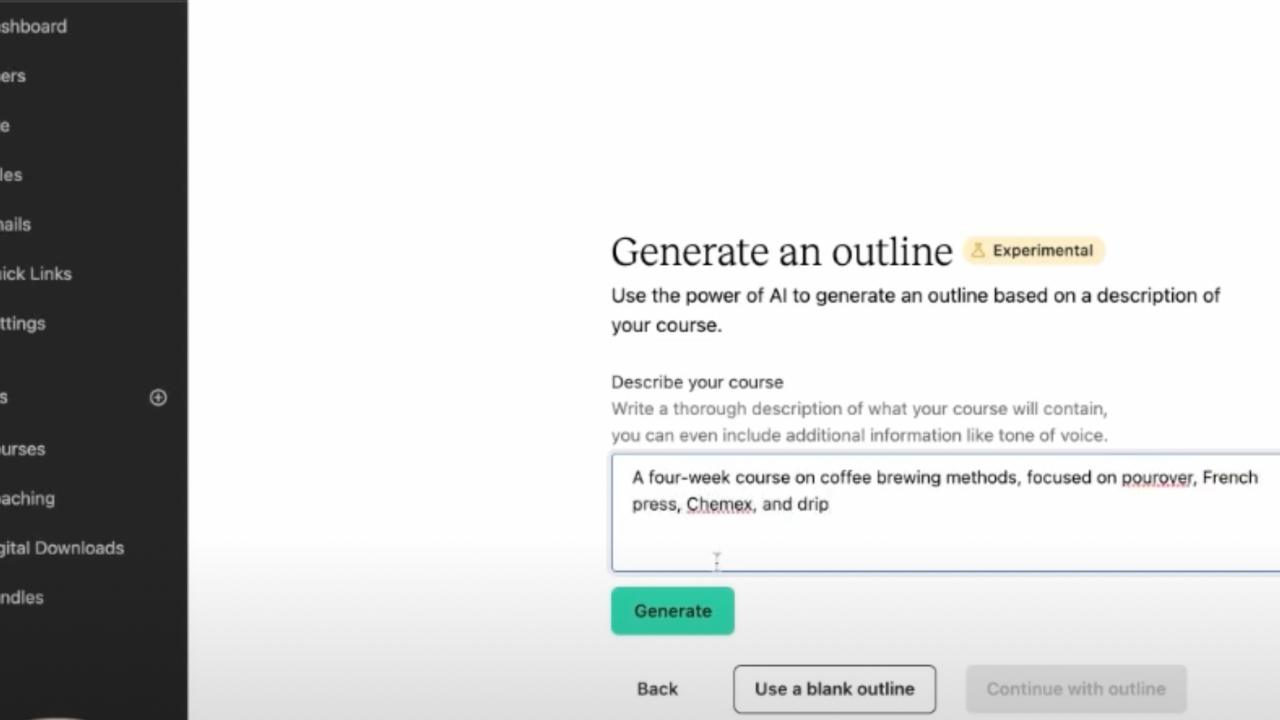
2. AI Quiz Generator
Quizzes are a proven way to boost student engagement—and now you can produce them faster than ever using our quiz generator. Not only do interactives like quizzes add value to your courses, but they boost student engagement. Leverage high-quality quizzes to do just that with our AI-generated quizzes that engage students while saving you time and effort.
3. AI Summary Generator
Everyone learns differently, we get that. Make sure you’re arming your students with everything they need to absorb your content the best they can. Our AI Summary Generator helps you easily provide students with the abridged version of your course via automatically generated content summaries of lessons and sections.
4. AI Subtitles & Translations
Those on a Basic plan and above can say goodbye to costly third-party subtitle services. Now you can save time and money by creating subtitles automatically when you upload a video on Teachable. You can also translate those subtitles into 72 (that’s right, 72!) languages.
To start, click the gear icon next to any video you’ve uploaded into your course. In the “Add subtitles” section, select auto-generate then choose a language. Once the subtitles have been generated, translate them into one or more different languages by clicking on the translate icon next to the subtitles.
Pro-tip: You can edit the subtitles by downloading the file, making any changes, and then re-uploading them
5. AI Course Starter
Dive headfirst into your first (or next) course. Our AI Course Starter, builds on both our AI Curriculum Generator and our AI Lesson Writing Assistant. Now, you can have text dropped into each of the lessons you just created using the AI Curriculum Generator.
How do I try it? Create a new course. When naming your course, check the box for “Help me generate a course outline.” Use the generated outline, then click “Generate” on the Generate Lesson Content screen.
Learn about our latest AI tools here. And start for free with a free plan.
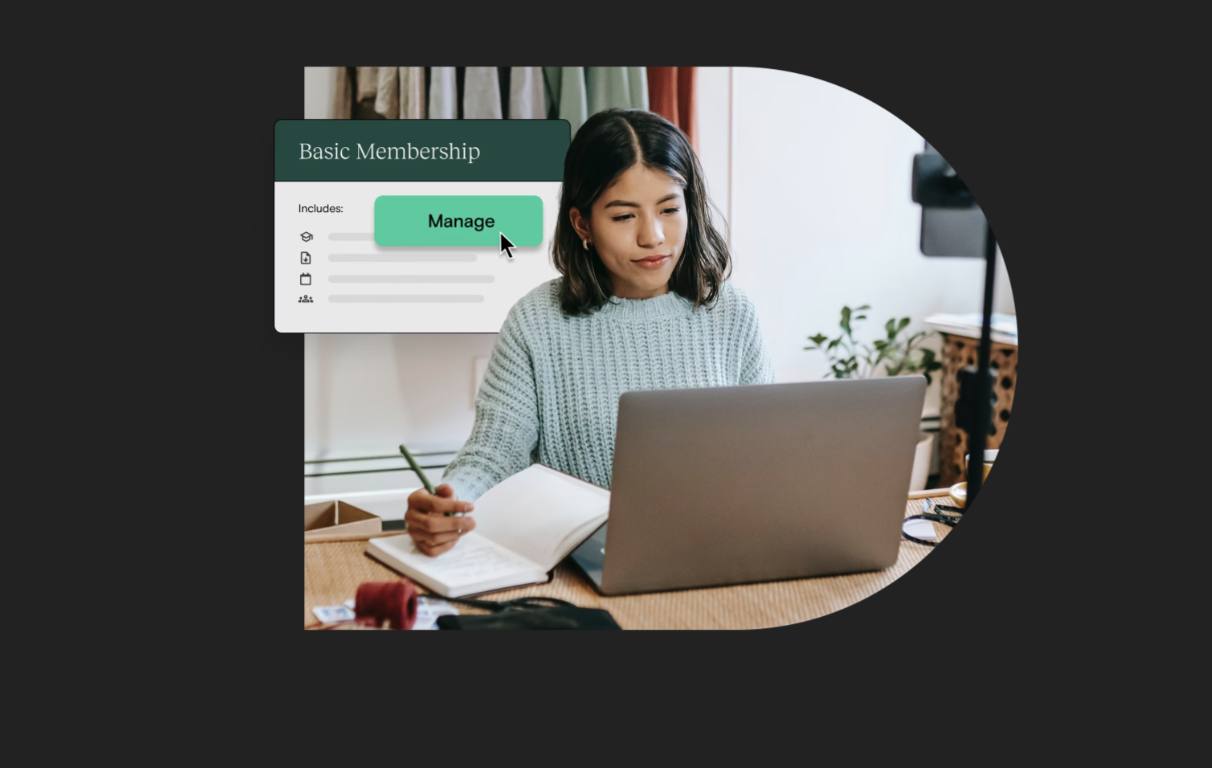
Revenue on repeat
🤝Memberships
With memberships, creators can now build a recurring revenue model that centers around gating product access by tiers. Creators can customize the student experience of each tier, and students can upgrade and downgrade between tiers all from their own accounts.
Flexibility matters. And that’s why we’re putting control back in your hands, and giving your students the same power too.
Why memberships? Hint: it’s like putting revenue on repeat
- Generate a 43% higher lifetime value (LTV) of your students and customers
- Develop a predictable, profitable revenue stream
- Build student engagement directly into your business model
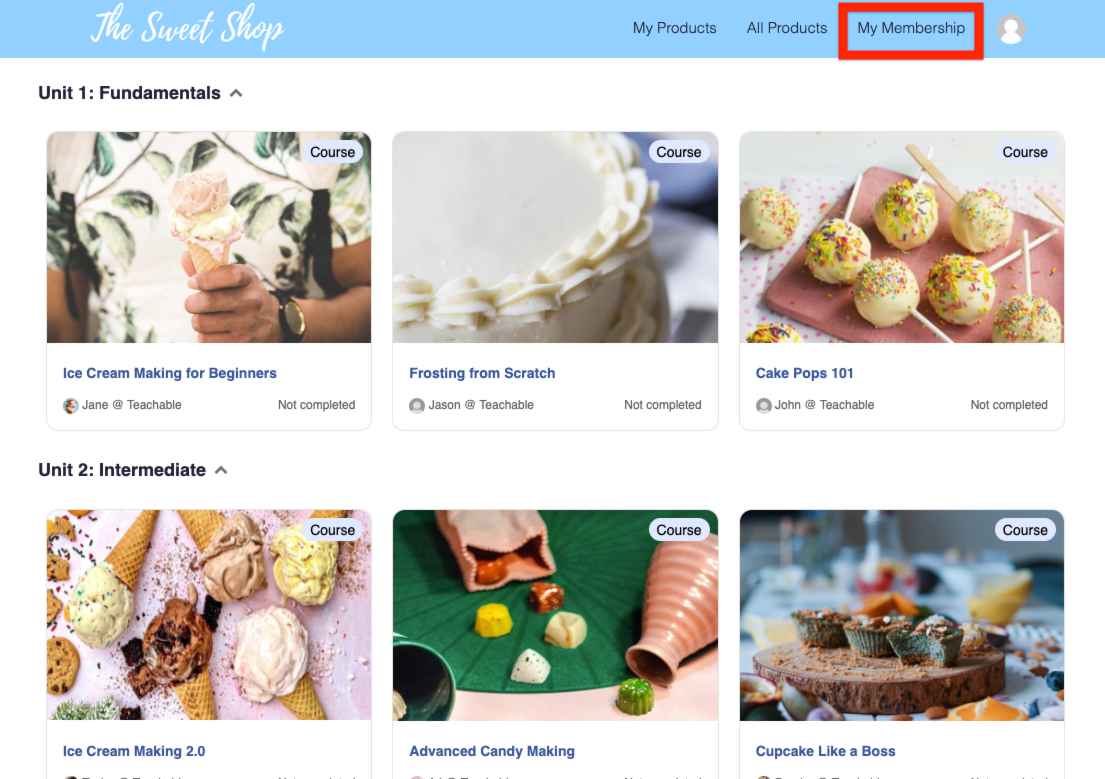
If you’re on a paid plan at Teachable, you can take advantage of the membership product immediately in just a few steps.
To create a membership tier:
- Click the Memberships tab on the left admin panel of your school. Click Create a Membership Tier.
- In the Name field, enter in the name of the tier and then click Next.
- Use the Sections to add and organize published products to your tiered membership. Once products have been added, click Next.
- Set the price for your tier by using the drop down menu to select the currency. Additionally, you can set both a monthly and/or yearly membership price for your tier. (If you would like to offer the membership for free, click the Offer for free option). Click Next.
- Once your tier has been created, you can continue to work on and publish your tier or return to the Membership page.
More ways to create & sell
💡Digital downloads
Earlier this year we launched the simplest way to sell your knowledge: digital downloads. Whether you’re looking to start your business, diversify a revenue stream, or deepen your product offering for your students, our digital downloads feature gives you yet another option to create and earn.
Start small by testing the waters with your content. Digital downloads are a great way to gauge interest in content or grow an audience through a lead magnet. Or, level up existing content by offering digital downloads alongside your online course or coaching product. Our bundles, order bumps, and upsells features give you the flexibility to sell your products, your way.
What’s more, your power to earn is limitless with our feature that supports: ebooks, templates, downloads, how-to guides, newsletters, podcasts, spreadsheets, audio files, and so much more. You can create and sell one digital download on a Free plan, while those on a Basic or Pro plan have unlimited digital downloads.
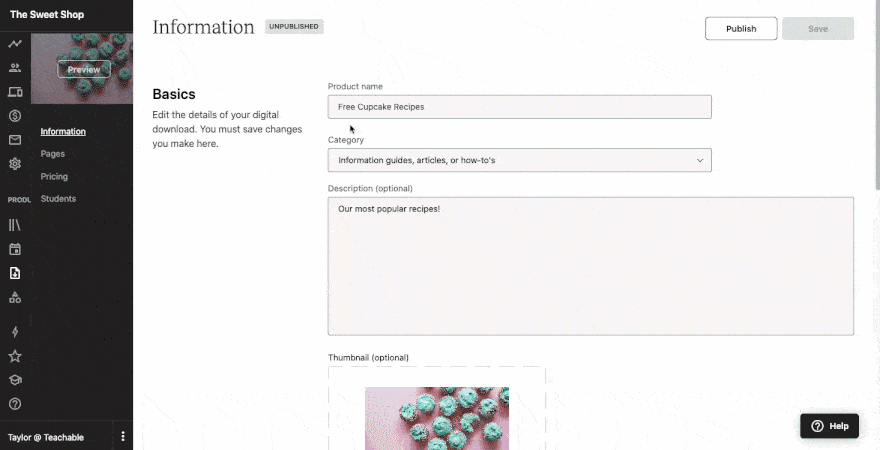
🛠️ Improved Course-Building Tools
Additionally, we made it better and easier for you to create and customize the course you want. Our redesigned Curriculum Editor, Lesson Editor, and Lesson Blocks give you to the easy-to-use tools you need to build the learning experience you want for your students. Our no-code platform makes for a headache-free creation experience.
Experience a new streamlined curriculum layout format so you can quickly build lessons and make bulk changes. Our new content-focused file upload process allows you to easily add all your content from videos to podcasts and downloadable resources faster. What’s more, in-line previews give you a better sense of what your students will see so you can ensure the best learning experience.
With this update, curriculum and lesson editing page load speeds are up to 95% faster, too. Log into your Teachable admin area and start editing or creating a new course to see these improvements in action.
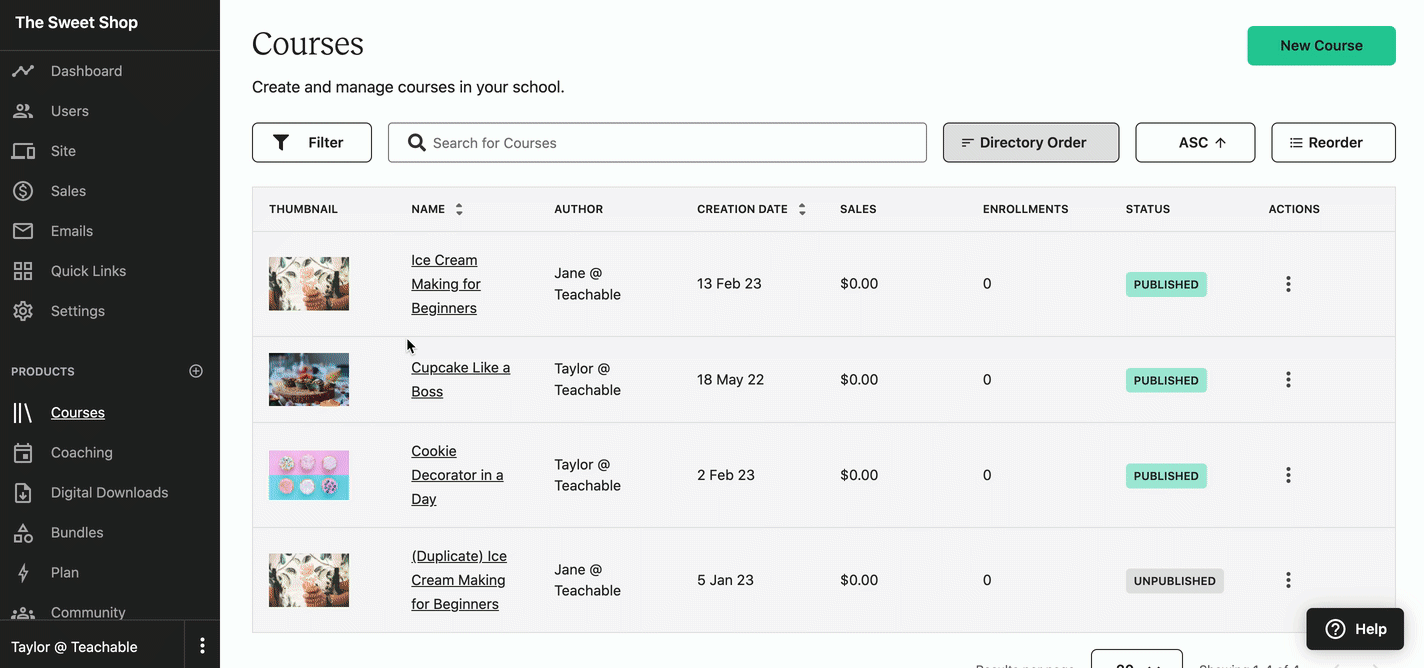
Tools to maximize your earnings
💳 Buy Now, Pay Later
You asked, we listened. As one of the biggest launches of the year, our Buy Now, Pay Later (BNPL) feature on checkout for BackOffice subscribers is finally here. Use BNPL to increase sales and make larger course purchases more accessible to more students. This feature has been so
In fact, BNPL can increase creators’ total sales by an average of 25% on Stripe. You’ll get paid upfront while your students have the flexibility to make installment payments through Affirm, Afterpay, or Klarna (coming soon). BNPL is currently available for users based in the US and will soon be available for international users in July.
Enable BNPL within your BackOffice settings now!
🛒 Cart Abandonment
Never leave a sale behind with Cart Abandonment. As part of the latest addition to our industry-leading sales and commerce tools for creators, this tool allows you to access customer data and use it to re-engage customers who failed to complete checkout and purchase a product but dropped off before completing checkout. With enhanced customization, data access, and built-in tooling, you have complete flexibility at your fingertips to enable this feature in the way that works best for you—and your customers.
Creators using the feature have boosted earnings by 14% on average—with some increasing their bottom line by more than 100%.
Those on a Basic plan or above have access to our standard abandoned cart template. And, those who upgrade to Pro or Business can unlock a fully customizable abandoned cart email, including:
- Ability to edit email copy
- Full access to performance metrics
- Advanced abandoned cart data through Zapier
See how you can unlock this game-changing tool now in our Knowledge Base article.
🎟️ Coupons in Cart Abandonment
We already made it easier for you to re-engage customers who dropped off at checkout with our Cart Abandonment feature. Now, you can easily add a Schoolwide coupon to your cart abandonment email to entice customers to buy. Get started today: It’s as simple as selecting your schoolwide coupon from a dropdown when editing your cart abandonment email.
🏃 Coupon Urgency Drivers
Nothing makes a customer more eager to purchase than a coupon. Add a little urgency and timeliness to that and you’ve created a desire to buy—now. With Coupon Urgency Drivers, you can increase student excitement as you now have the ability to make existing coupon expirations or deadlines visible to students on sales pages and checkout in order to drive up urgency and excitement to purchase. Consider this a powerful marketing tool for creators to drive urgency around purchases with time-based and headcount-based coupon caps placed front and center.
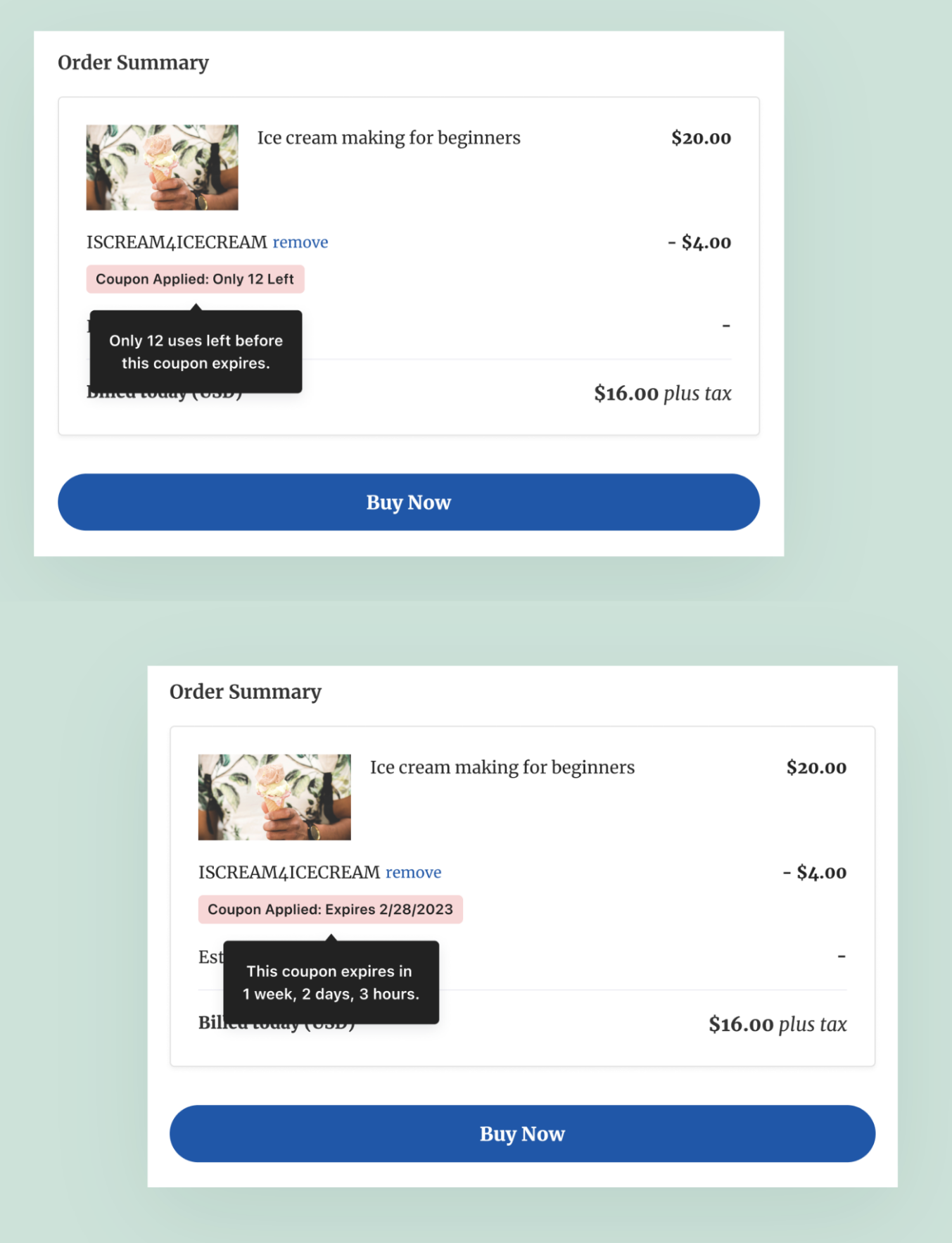
🗣️ Creator Referrals
Our Creator Referrals program is a highly-requested feature that lets you leverage the power of your strong network by rewarding existing Teachable creators with a $25 credit each time you invite new creators who subscribe to Teachable—with new creators also receiving a $25 credit. You’ve worked hard to build your network—now earn from it.
Access your unique referral link in the Settings > Earn Credit tab of your school’s admin. Learn more about this rewards program.
🌎 Tax-Inclusive Pricing
Set the price of a product with the tax already included, so that students—regardless of location and applicable taxes—see the same final sale price. Tax-inclusive pricing is a powerful way to boost conversions in the EU and other global markets. Plus, it’s just one of the many ways teachable:pay, our complete suite of monetization and ecommerce tools, helps you streamline your business.
Unlike many competitors, our goal is more than just getting you paid—though that’s a big part of it. We’re also giving you peace of mind and flexibility while saving you time. It’s time to sell confidently. Learn more about how to turn on tax-inclusive pricing in our Knowledge Base.
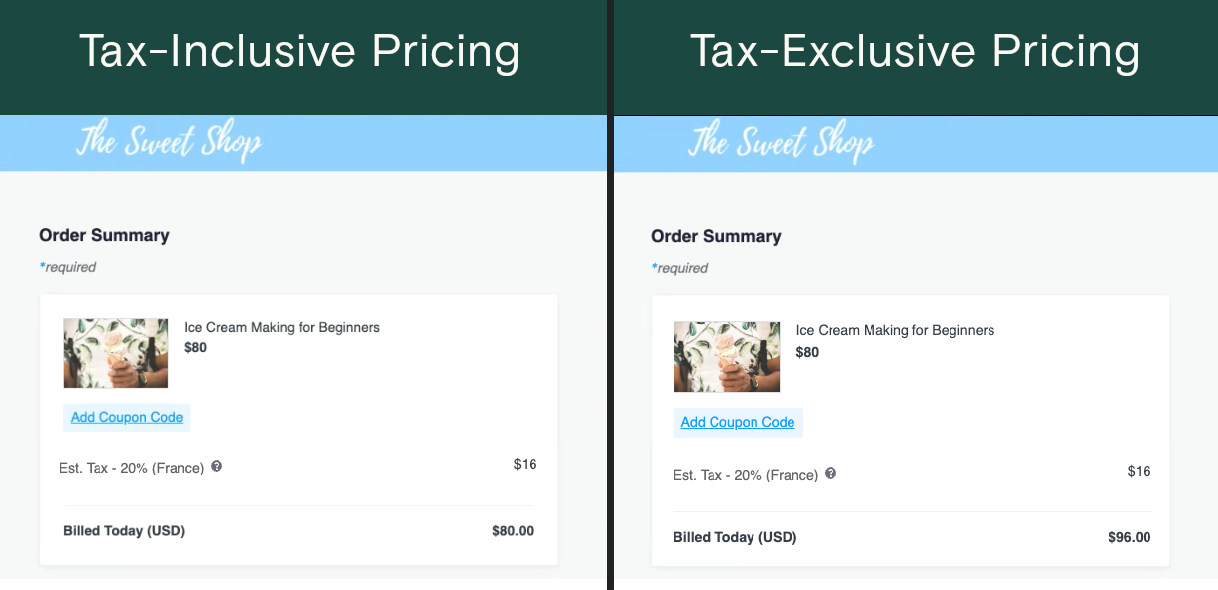
🚨Coming Soon
Community
Round out your course, coaching, and download offerings with the upcoming addition of Community. Set to launch in beta this month with a select group of creators, our new Community feature offers creators a valuable way to interact with students—responding to questions, participating in conversations, and receiving feedback directly. What’s more, students are able to connect, support, and learn from each other more effectively than ever before—and all in one place. The addition of community ensures creators can seamlessly facilitate a more holistic course experience for their students.
Join more than 150,000 creators who use Teachable to make a real impact and earn a real income.
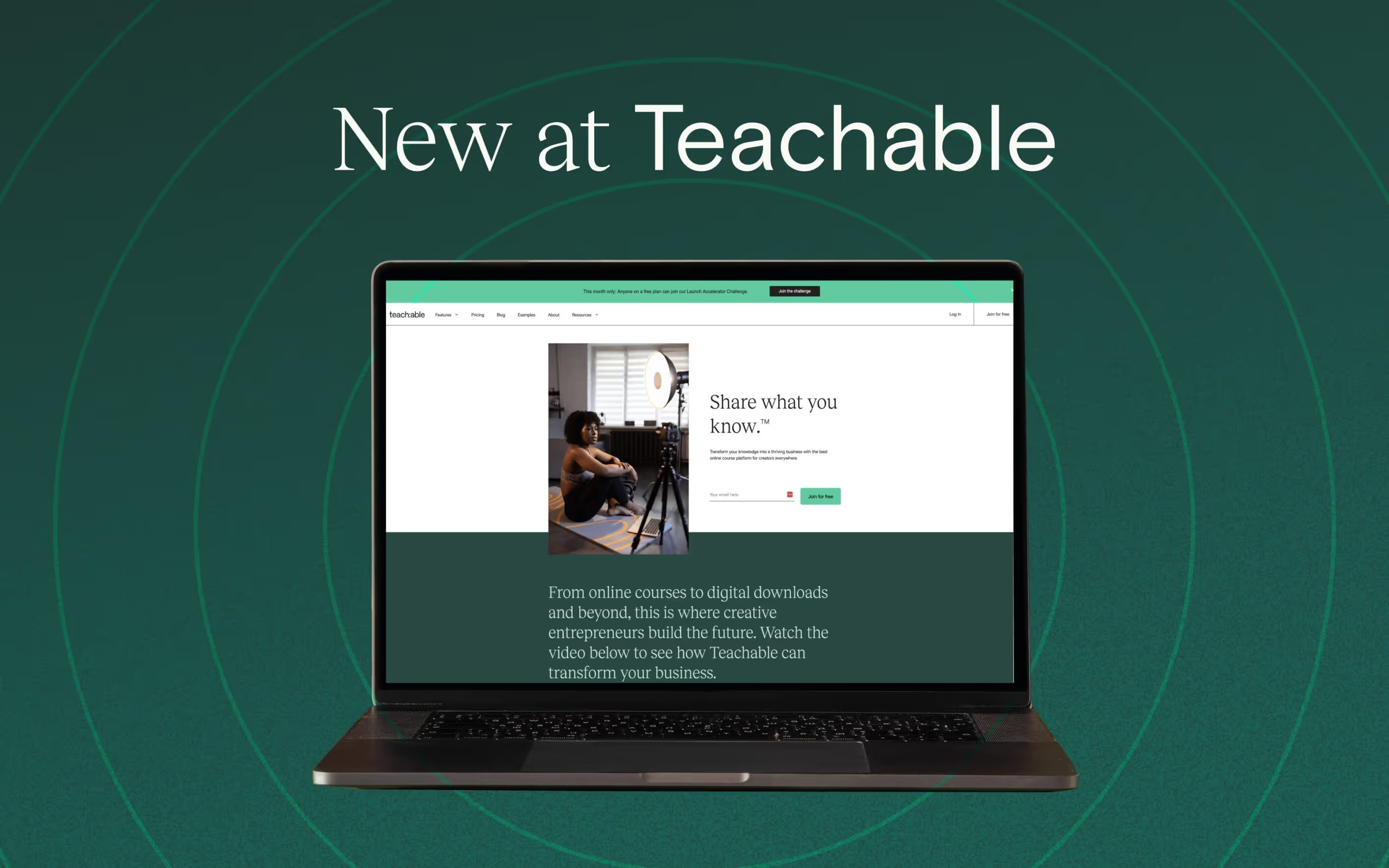


.png)

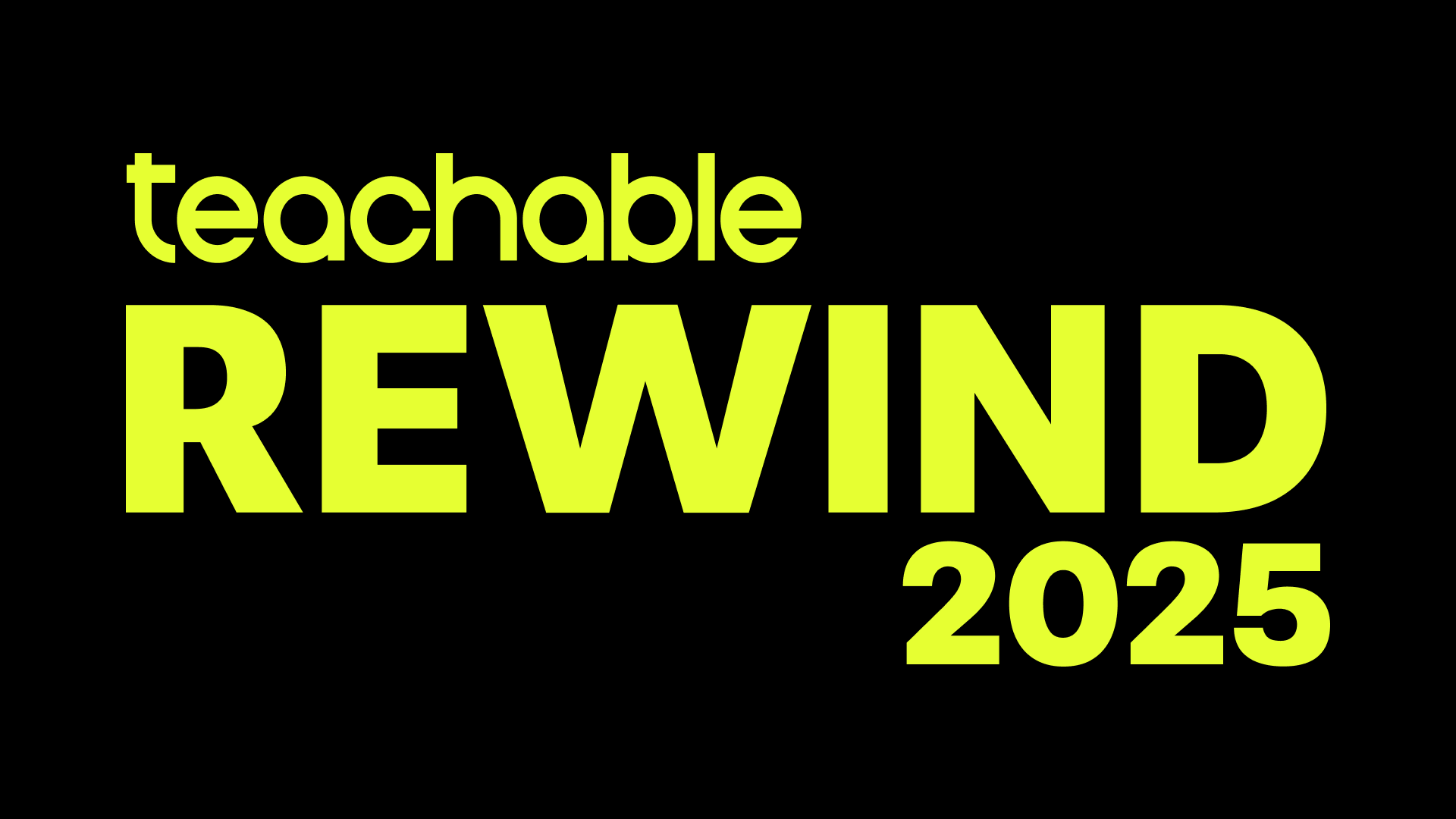
.png)

