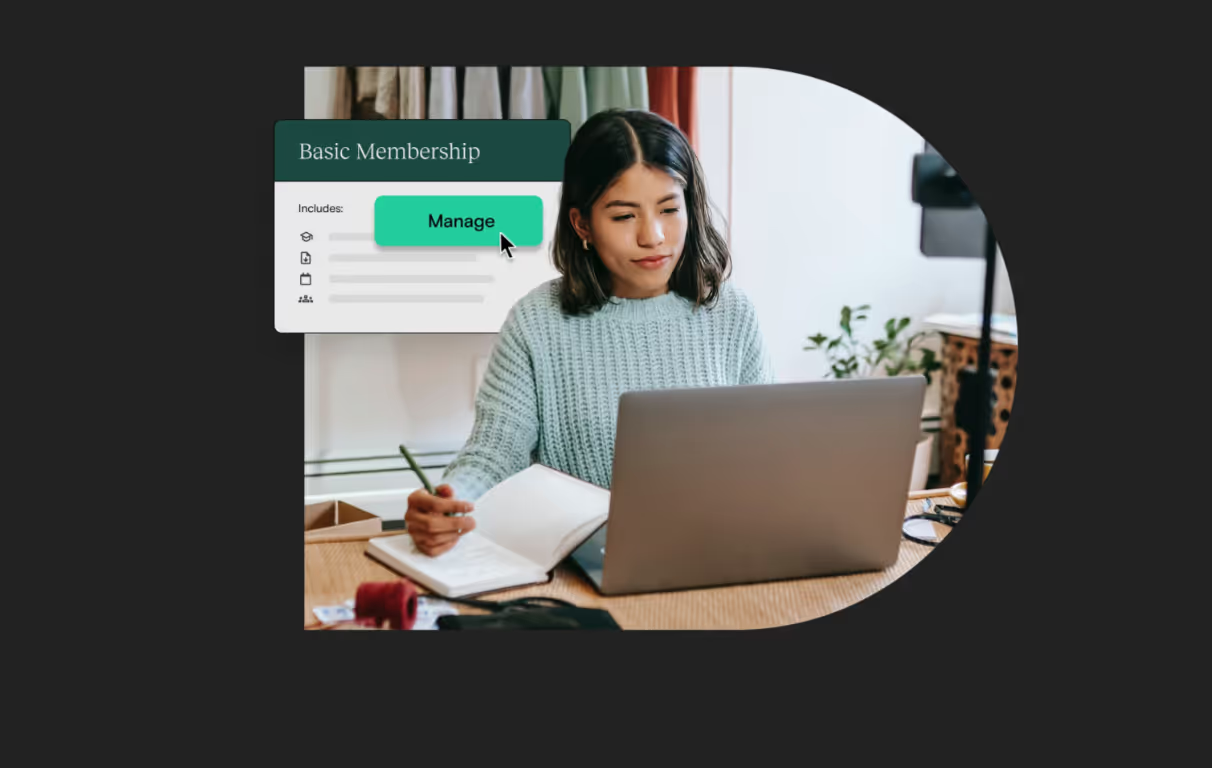As an entrepreneur, overcoming obstacles becomes sort of a superpower. No doubt your multitasking knows no bounds. But, even our most successful course creators have told us time and time again that the biggest challenge they face is time.
We’re talking about the time to sort through administrative work, write and film content, promote their businesses, and retain customers. The list goes on. Naturally, solving that problem became our sole focus several months ago as we dove into planning our next new product for you. So, the core question for us became—what new feature set can we develop to save you time and help you expand your business?
It turns out the answer was simplifying your workflow and amplifying your ability to diversify your income beyond courses. So, we’ve just rolled out coaching to all paid Teachable members. Now you can offer more products on Teachable and simplify your workflows to take back your valuable time.
Grow on
Whether you’re just getting started or are looking to scale, our new coaching feature can help get your products in front of your audience in less time and with more ease.
With coaching on Teachable, you can:
- Start earning money with coaching while you build a larger audience and develop your course content
- Set up a simple sales page and decide which intake flow you want your clients to experience without additional payment links and forms
- Use our 1:1 coaching space to schedule coaching sessions and communicate with your client without additional emails and documents
- Easily integrate the coaching scheduling and video conference tools you already use and love
We know coaching isn’t just a stand-alone product. It can also be a powerful companion to courses. Within your online courses, you can offer supplemental 1:1 coaching in lessons with difficult concepts. You can also use coaching to run your Q&A sessions. On the flip side, patterns observed from 1:1 coaching can inspire a new online course. They can even help validate a course topic you’ve been exploring.
And together, there’s no limit to how much your business can grow.
Feast of features
All Teachable members on paid accounts now have the option to offer their students coaching sessions. Just like with courses on Teachable, the coaching product comes with its own sales page, checkout page, and thank you page. However, instead of a dynamic curriculum block, you can add intake forms to get upfront information about clients to prepare for your first call or to ensure they are the right fit for the service.
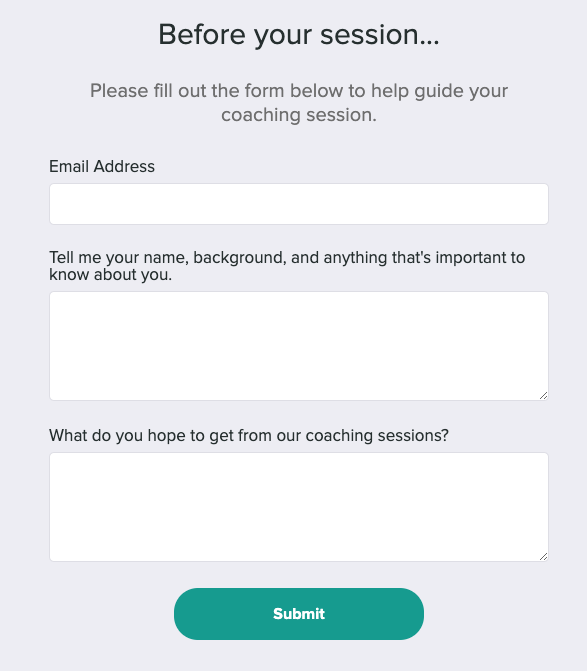
You no longer need to include typeforms or Google forms in your workflows to get additional information about your clients. Now, all this information now lives in one central location.
In addition, you will now see a completely new coaching user interface that allows you to build tailored 1:1 coaching with specific milestones.
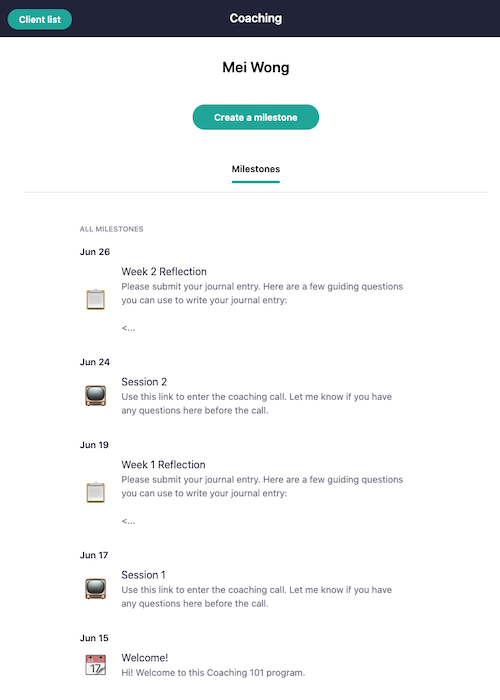
You have the option to add assignments, calendars, or meeting times as specific milestones for your clients. You can upload worksheets for students to fill out beforehand, add in a calendar link to schedule sessions, or immediately add in a video conference link to access.
Instead of combing through emails or setting up individual client documents, you can send messages to your clients within each milestone to keep track of their progress. Your client will receive an email notification every time you create a new milestone or leave a message. Each coaching space is unique to the client and all messages are private.
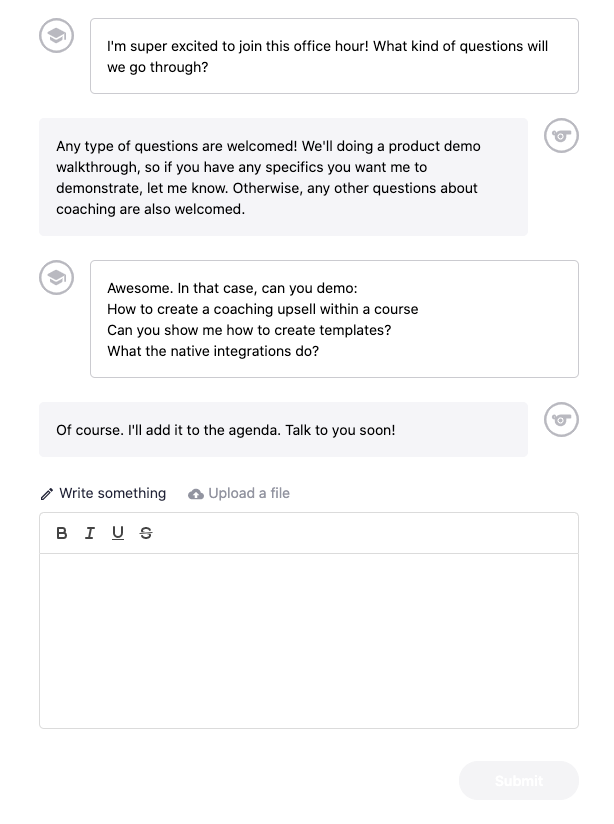
Less time, more integrations
We don’t want to reinvent the wheel and eliminate the software you already use and love. Instead, we made it easier for you to use with coaching.
Calendly

Our native integration allows you to add in your Calendly API key. This means all meetings scheduled using Calendly link in the scheduler will automatically be pulled into your coaching space. You and your clients will not only have your scheduled session on your calendars but also within the Teachable coaching space as well.
Zapier
Just like with courses, we’ve also updated the Zapier integration. You can use Zapier to set up a New Sale and Enrollment Record action and connect it to any subsequent third-party trigger.
Integration with courses
Creators are always thinking about the next step to grow. And, so are we. While courses and coaching can be offered independently, we believe together they make a powerful offering.
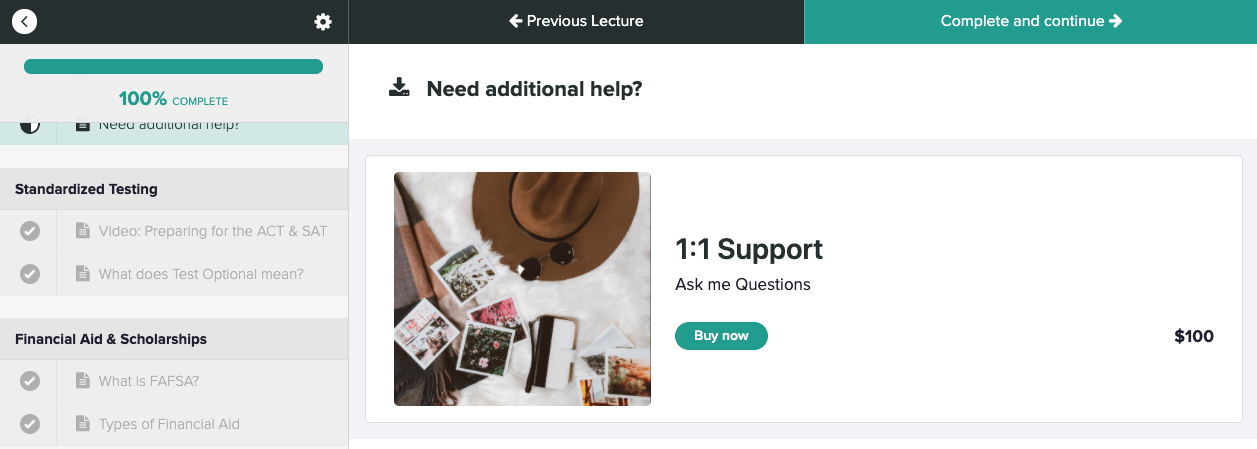
For those of you who already offer courses, you can now add in an upsell within your course in a specific lesson. What’s more, you can use the coaching product you’ve created and promote it in targeted areas of the course to provide your students with additional support.
It doesn’t end here
We don’t develop products in silos. We develop them in partnership with you. In testing this new coaching product, we’ve identified a few things we can add to the feature set that you can already look forward to.
Zoom integration
We are working with Zoom to include a native integration that allows us to pull in any recorded sessions to the cloud. You’ll be able to add a Zoom meeting link. This will not only be able to direct your clients to their coaching session but will also automatically generate a link they can go to see the recorded session. This means you no longer have to upload or send recorded sessions over email.
Milestone templating and saving
Coaches often have coaching programs with set milestones they want to progress through with their clients. We want to make this an easier solution by giving you the option to create and apply templates to your coaching products. This way you don’t have to customize every coaching space for each client.
Coaching and course bundling
We know the power of coaching and courses together. Many of you already offer 1:1 coaching as a bonus or a package with your courses, and we want to make this a more robust offering.
Ultimately, these are just a few of the items that we’ve prioritized as next steps for us to build for you.
Join more than 150,000 creators who use Teachable to make a real impact and earn a real income.



%201%20(1)%20(1).png)