As a language model trained on a variety of texts, ChatGPT has become a popular tool for creating content, generating ideas, and providing insights. Its features have an uncanny way of synthesizing information. And it has a way of understanding natural language input to produce coherent and relevant responses. This has made it a valuable asset for writers, marketers, researchers, and anyone who needs to generate content quickly and efficiently.
Using ChatGPT for the first time can be an exciting and rewarding experience. But it can also be overwhelming if you don’t know what to expect. It’s also important to understand the limitations of ChatGPT and prepare yourself for the amount of work needed on your end to create quality content. It’s a great tool, but it’s not at the point where it can emulate your authentic voice or your expertise.
So we’re going to guide you through the process of using ChatGPT to create content. We’ll cover it from start to finish and give you an idea of the level of quality to expect and the limitations of ChatGPT. Including an idea of how much work you’ll need to put into making the AI content up to par.
{{aicurriculum-component="/blog-shortcodes/blog-cta"}}
The limitations of ChatGPT
ChatGPT has been lauded as a very intelligent, ML-based robot that can replicate human work in a way that is more accurate, more efficient, and of higher quality. The global ML (machine learning) market size already reached an estimated 21.17 billion in 2022. And this number is expected to reach 209.91 billion by 2029. With the ever-increasing prevalence of ML-based tools such as ChatGPT, it’s not difficult to see why.
But while artificial intelligence carries many promises, we are not at the point yet where this tool can begin to create high-quality content. AT least not on its own without human supervision and intervention. One of the biggest limitations ChatGPT has is that its knowledge only extends as far as 2021. Leaving it in the dark regarding almost a year and a half of recent developments.
Of course, this isn’t a problem when creating evergreen content. But it can pose a big problem if you’re trying to create content covering a recent event or trend. Or if your content is specific to a rapidly changing industry or field.
For detail-oriented instructions or complex topics, ChatGPT can be great for providing an outline for your content. But it will most certainly need a lot of editing and input from you. That will make sure that the content is specific enough to be useful. ChatGPT is not typically capable of addressing the in-depth aspects of the topic you are writing about. Which is, of course, the most important part of any article teaching someone how to do something for the first time.
Now that we know the limitations it poses, let’s move on to how to use it!
How to use ChatGPT for creating content
Step 1: Choose your topic and what you want to ask ChatGPT
The first step in utilizing ChatGPT is to choose a topic that aligns with one of your content buckets and provide the input. You may find that your initial request is too complex for ChatGPT. You can try rephrasing your request or simplifying your request as much as possible, opting to handle the more complex aspects of the content on your own.
To choose a topic, start by brainstorming ideas and narrowing down your focus. For example, if you are writing an article on “How to Start a Successful Online Business,” you might provide input such as:
“I am looking for tips on starting an online business that will be profitable in the long run. I want to know what steps I should take to ensure my business is successful, what mistakes to avoid, and what resources I can use to help me along the way.”
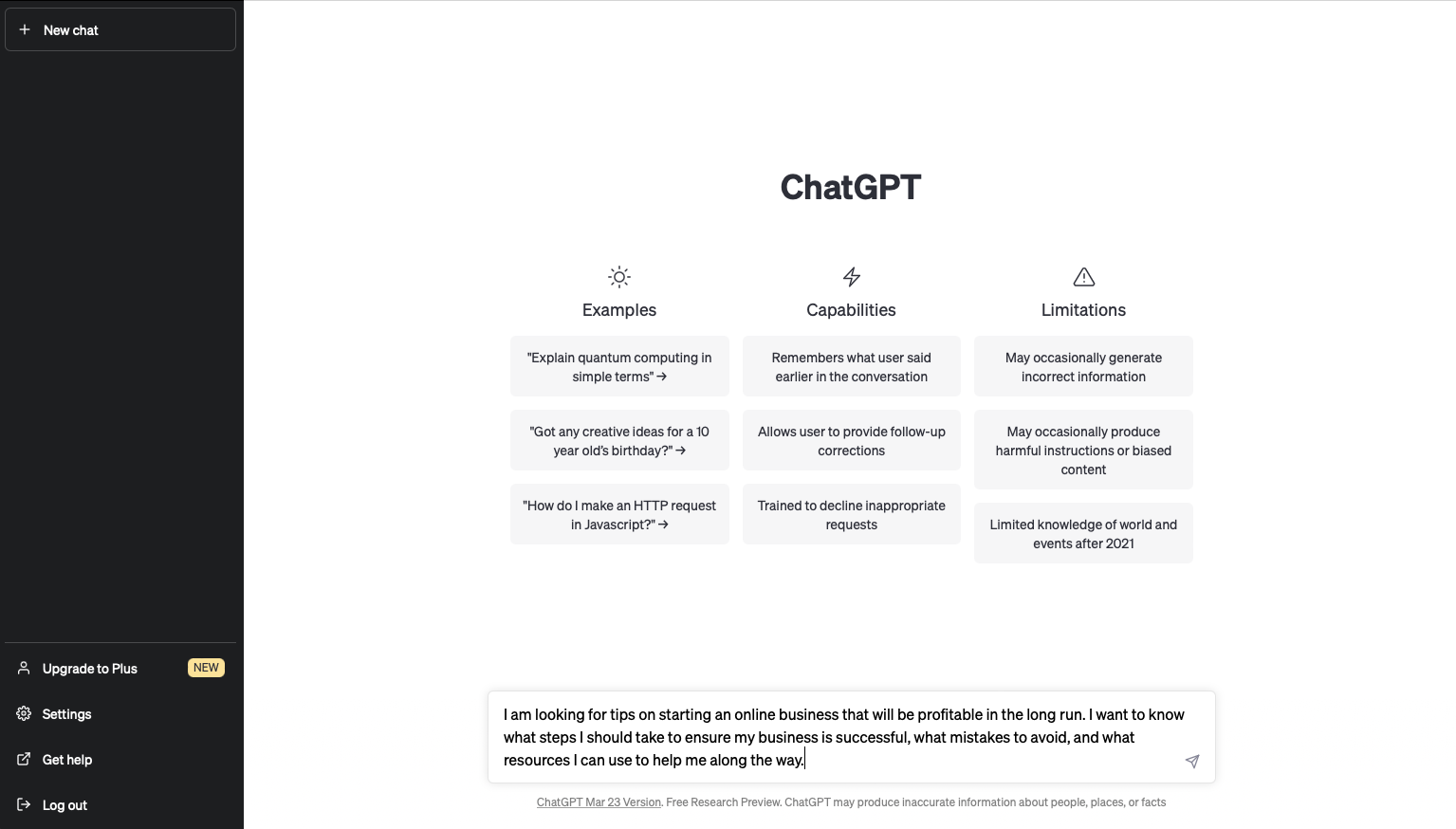
{{aiprompts-component="/blog-shortcodes/blog-popup"}}
Step 2: Review your AI-generated Content
It is essential to review the generated ChatGPT content carefully. And make any necessary edits or revisions to ensure that the content meets your needs and goals.
One of the advantages of using ChatGPT is that it can generate a large amount of content quickly. Which can save you a lot of time and effort. However, it is important to keep in mind that AI-generated content is far from perfect. ChatGPT content will require some time editing or revising depending on how specific your needs are. As you can see in the example below, it will give you quite a bit of content. But it will not sound like your typical writing style, or have any of your expertise involved in it.
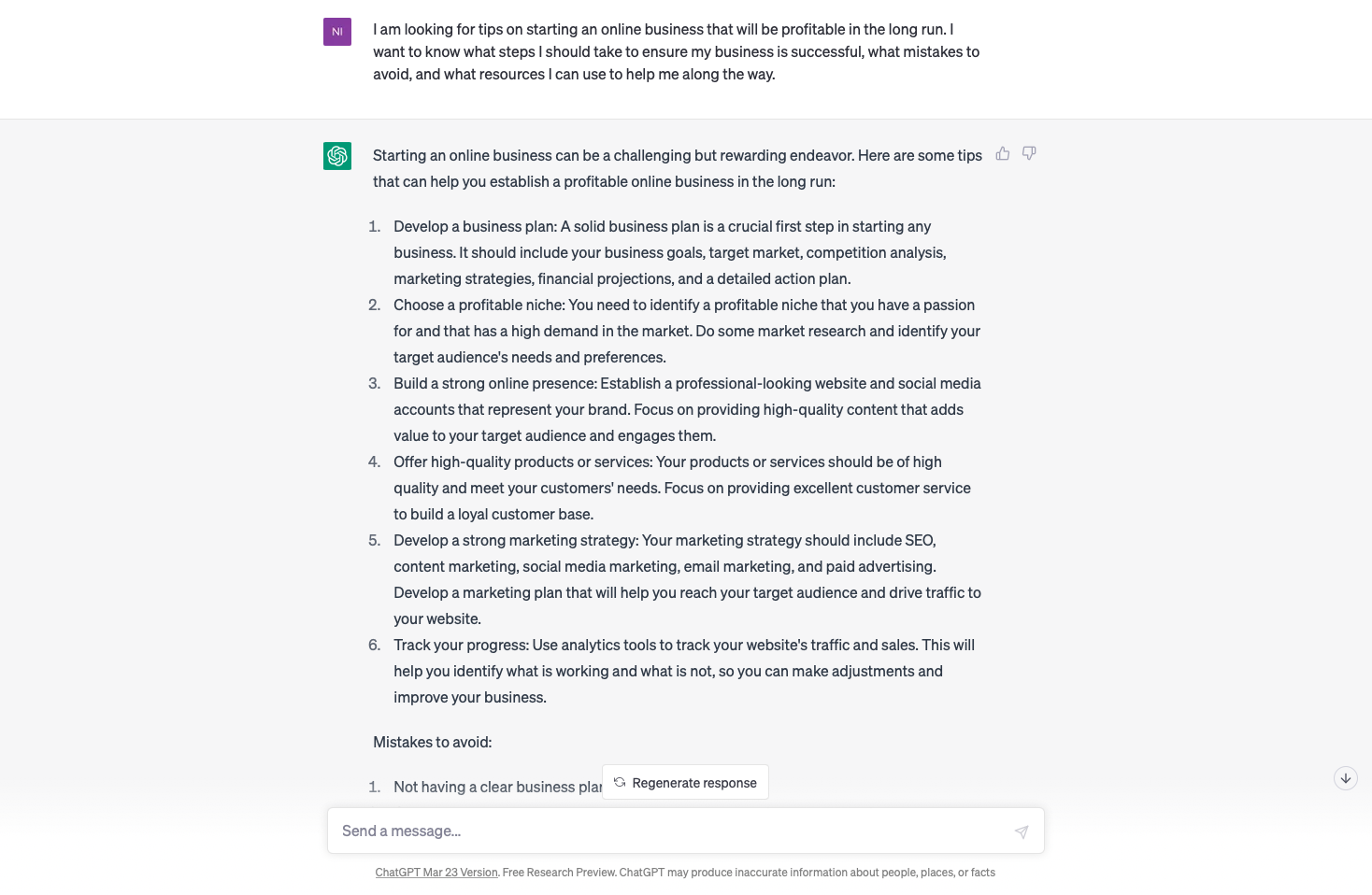
Step 3: Editing and personalizing the content
After reviewing the AI-generated content, it’s time to edit and personalize the content to make it your own. This step involves adding your voice and perspective to the content. Make it more engaging and relevant to your target audience. That’s why it makes for a great outlining tool, but not a great content creation tool from start to finish.
To personalize the content, you can start by adding your insights, experiences, and opinions to the content. This will help make the content more unique and relevant to your target audience. Additionally, you can make stylistic changes to the content, such as changing the tone, style, or formatting, to better reflect your brand or personality. ChatGPT will create generic content for you in a structured manner. But it’s up to you to add the details that will make the content worthwhile to read.
Keep in mind that your audience wants to hear from you. So you really need to make sure your content feels like it’s coming from you. Not from ChatGPT or another bot.
Step 4: Reviewing and Publishing the Content
Review your content before publishing. Make sure to read the entire article so that you can ensure your editorial additions mesh with the tone and voice of the article written by ChatGPT. You should also treat it like other content you would publish. That means adding images and other multimedia elements to your content to cater to different learning styles.
Adding ChatGPT to your tech stack
ChatGPT can be a great tool to help you create content when used correctly. It is a time-saver for content creators because it can do research and write content in a fraction of the time it would take a human to do the same. But it’s important to understand the limitations of ChatGPT. As it stands currently, ChatGPT will require a large amount of editing and input by humans to provide high-quality content.
Like a standing mixer that saves time for the baker by mixing the flour while they prepare the other ingredients, ChatGPT makes content creation easier by handling some of the more routine tasks. Like any tool, when used properly, it can improve your content and help you save time while you focus on more important aspects of content creation, like incorporating your perspective and experiences while including in-depth instructions and relevant current developments surrounding the topic you are writing about.
Join more than 150,000 creators who use Teachable to make a real impact and earn a real income.


