With short-form content ruling the majority of the platforms, you might want to consider jumping on the bandwagon and using YouTube Shorts to promote your business. Luckily, understanding how to make YouTube Shorts doesn’t have to be complicated.
In fact, YouTube makes it super easy for creators to create YouTube Shorts directly in the app, turn long-form content into Shorts, and even monetize their Shorts content.
So, let’s talk about how to make captivating YouTube Shorts content that will help you discover new audiences and grow your business.
What are YouTube Shorts?
YouTube Shorts are short-form, vertical videos you can create directly in the YouTube app on your smartphone (or an iPad). It’s basically the same as TikTok videos or Instagram Reels, just for YouTube.
YouTube Shorts can be up to 60 seconds in length, and they have their own separate feed called the Shorts Feed. They can be an extension of your YouTube channel, but you don’t have to have a YouTube channel in order to create YouTube Shorts.
Also, YouTube gives you all the essential tools to allow you to edit and enhance your videos. With the built-in editor, you can apply filters, edit clips and apply sound clips to your Shorts, which makes creating YouTube Shorts super accessible and easy.
Why make YouTube Shorts?
YouTube Shorts is a newer feature that only launched in the US on March 18th, 2021. Yet, it has grown rapidly, with YouTube reporting that at the beginning of 2023, it already surpassed 50 million daily views. In 2024, YT shorts views reached 70 billion.These numbers are huge and indicate many opportunities for creators. So, whether you are only in the early stages of making videos, are thinking to start a YouTube channel, or you’ve been on YouTube for years and want to consider creating Shorts as well, there are quite a few reasons why you should make YouTube Shorts.
A few reasons you may want to consider this format are to:
- Get in front of a new audience: Shorts are a perfect way to get discovered by new audiences. People consume long-form and short-form content differently, and with Shorts, you have the chance to reach more people.
- Promote your YouTube channel: Shorts are also great to help you get your YouTube channel in front of more people. It’s a tool that allows you to create fun and short promo videos of your existing content to try to hook the viewers and invite them to check out your channel. So, at the end of your Shorts, always include a CTA inviting people to subscribe to your channel.
- Test ideas: Because Shorts are so quick and easy to create, they can be used as a tool to test out potential long-form videos (or even online courses!) in a time and cost-effective way. Create content, put it out there, and see if there is interest before you commit to longer videos or even a full-blown online course curriculum.
How to make YouTube Shorts
Ready to make your very first YouTube Short? Let’s go through a quick how-to from start to finish:
Step 1: Sign in to the YouTube app
You can only create YouTube Shorts from your YouTube app on your phone or an iPad, not from your computer. So, download a YouTube app to your phone if you haven’t already, and sign in.
Step 2: Hit the “+” button
Once you’re in the app, you’ll see the menu at the very bottom. You want to click the “+” in the middle:

Once you do, another menu will pop up giving you a few different options. Here you want to select “Create a Short”:
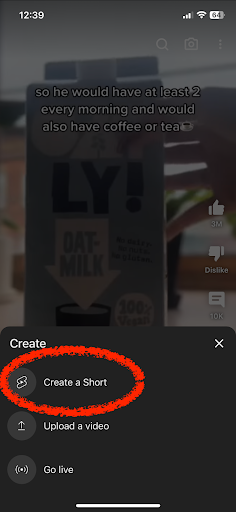
Step 3: Record a clip
It’s time to create your Short! Here you can press the record button at the bottom and start recording the video directly in the app. Or, you can click on the small rectangle in the bottom left corner and upload a pre-filmed video from your gallery:
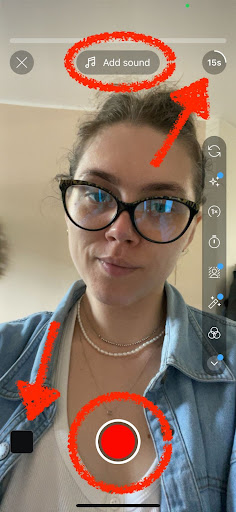
On the top right corner you can choose the duration of your clip—either 15 seconds or 60 seconds. If you want to film a 30-second video, then choose 60 seconds and stop the recording at 30 seconds or when you’re done.
At the very top in the middle, if you click the “Add sound” button, you’ll be able to choose a sound from YouTube’s Sound Library to add to your video. After you’re done, a white checkmark will appear in the bottom right corner. Click that to get to the next step.
Step 4: Edit the clip
Once you’re done recording or uploading a pre-recorded video and adding sound, it’s time to edit your YouTube Short. On the bottom menu, you have all the editing options you might need:

You can add sound if you haven’t already, add text and voiceover, and even do some clip clipping and add filters to enhance your video.
Once you’re done editing, click “Next” at the top right corner.
Step 5: Upload your YouTube Shorts
It’s time to get your Short ready for upload. So, here you want to add a title, select the thumbnail and add your caption. You have 100 characters only for your caption, so use them wisely.
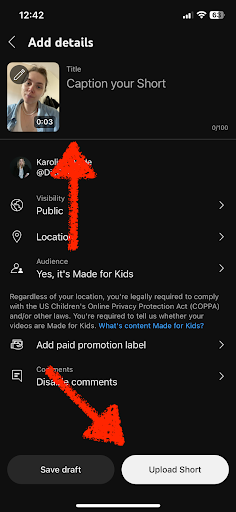
Once you’re ready, tap “Upload Short” and that’s it, your YouTube Short is live.
Tips on making YouTube Shorts that go viral
While Internet fame may not be at the top of your goals list, creating content that goes viral certainly allows your work to be seen by as many people as possible. And although there’s no secret to going viral, there are certain things you can do to maximize your chances and create content that’s engaging and shareable.
Hook them from the start
The best way to create YouTube Shorts that go viral is to hook your viewer from the very first second. So, always consider your hook and experiment with different ways to keep the viewer watching the video until the very end.
A great example is this Short (186K views, 12K likes at time of publish) by Rebecca Smiff. From the very start, she does a great job at drawing you into the video with the “reading the longest book ever written” hook. Her video is snappy and engaging and keeps the suspense until the very end where she finally reveals what the longest book ever written is that she’s attempting to read.
And in the very end, she finishes off the Short with an invitation (a strong CTA) for the viewer to subscribe to her YouTube channel if they’re curious to see the full vlog of her reading the book mentioned in her YouTube Short.
Editing is key
You don’t need a professional editing tool to edit Shorts as you’d need to edit YouTube videos. The built-in tools allow you to create and edit engaging short-form videos on the go, but it takes some learning to get the editing right.
You want to ensure that each of your Shorts is edited to be engaging, snappy and keep the viewer entertained from start to finish. It’s a good idea to consume YouTube Shorts yourself so you get the feel of how successful Shorts are edited and then try to replicate the editing style where appropriate yourself.
Create a loop
Just like Instagram Reels and TikTok videos, YouTube Shorts play on a loop if the viewer doesn’t stop it. Creating a YouTube Shorts video that has the perfect, smooth loop might increase your chances of going viral. It’s engaging and very satisfying for the viewer, so it’s definitely worth considering if video editing is something you enjoy.
Remember SEO
At the end of the day, YouTube is a search engine not a social media platform. And so, optimizing for SEO is crucial to help your audience find your videos. This applies to YouTube Shorts not only long-form YouTube videos.
So, to ensure that YouTube can properly sort your Shorts and make them easy to find by the right audience, utilize keywords by including relevant keywords in your titles, description, and even the actual video.
Use popular music
Using trending sounds and music can greatly increase the chances of your YouTube Short video going viral. YouTube, just like Instagram and TikTok, likes to push trending content to more people’s feeds, so whenever you want to add a sound to your video, consider using one that’s trending.
Utilize analytics
In your YouTube Studio, you can view analytics not only for the videos on your channel but also for your Shorts. Analyzing your analytics can be very helpful to determine at what point people stop watching your Short videos. And that can help you make better videos.
For example: Let’s say you notice that people drop off at the second 10 of your YouTube Shorts. Upon rewatching your Shorts, you notice that at that 10-second mark, you start talking about your YouTube channel, which might be the reason why people lose interest and scroll.
Now that you potentially know what the issue might be, you can change the way you make your YouTube Shorts. So, instead of mentioning your YouTube channel at the 10-second mark, try to mention it at the very end and see if that improves your viewer retention.
Make it shareable
How do you make a YouTube Short shareable? Well, the key is for your Short video to give the viewer some sort of value. How can you ensure that your YouTube Shorts are valuable?
The great news is that there are more than one ways to ensure there is value in what you create. Ask yourself these questions when you create content for YouTube Shorts:
- Does this video share an interesting piece of information that people find fascinating?
- Is this video entertaining enough to make them smile, laugh, cure boredom, or remind them of their friends/family?
- Is this video inspiring or motivational in any way that they might want to share the message with someone important to them?
If you can answer “yes” to at least one of these questions, then it means your YouTube Shorts are shareable and have potential to go viral.
Hashtags matter
Hashtags are as important to use in YouTube Shorts as they are for Instagram Reels or TikTok videos. Using them helps the platform sort your video in the correct niche and show it to the right people. So, use a few relevant hashtags to your content with every Short video you make.
FAQs
And now, let’s answer some of the most frequently asked questions creators have about YouTube Shorts and how to create them.
Can I make Shorts from my own YouTube video?
Actually, yes, you can! YouTube makes it super easy for you to turn long-form content into Shorts so you can easily promote your YouTube channel on Shorts Feed.
Here’s how you can quickly do it from your phone (Android or iPhone):
- Go to your video’s watch page.
- Press “Remix” and then select “Edit into a Short”. This will take you to the Shorts interface.
- Select up to 60 seconds in length of your video and press “Next” to use YouTube editing tools to help you enhance your video.
- Post it on your Shorts Feed!
How long can a YouTube Short be?
YouTube Shorts can be no more than 60 seconds in length. It’s a short form video, so it’s key that you keep your Shorts no longer than they have to be.
In some cases, you might need a full 60-second video to tell the story you want to tell, while at other times, a shorter video will do the job just right. So, the length of the video doesn’t matter as much, the content is what plays the most important part.
Do YouTube Shorts make money?
Many people have questions about how much YouTube pays, and YouTube Shorts are no different. The short answer is yes, you can make money with YouTube Shorts.
In the past, one way that creators could make money from YouTube Shorts was through the YouTube Shorts Fund. Starting from February 1, 2023, YouTube changed its Shorts monetization strategy and the YouTube Shorts Fund has been replaced by allowing creators to earn money from ads.
So, as a content creator, you can make money from the ads that play in between the videos on the Shorts Feed. Creators have to turn on Shorts Monetization Module on their channel and the content has to be advertiser-friendly to be eligible to make money.
The way this works is simple. Revenue from ads in the Shorts Feed goes into a shared Creator Pool. The revenue from the Creator Pool is then distributed to the creators based on their total views. There is one caveat: A percentage of the revenue goes to cover music licensing if you use music from their Sound Library on your Shorts videos.
Creator Pool is not the only way to monetize your YouTube Shorts. You can also have brand sponsorships for your YouTube Shorts videos and monetize your Shorts content this way.
Join more than 150,000 creators who use Teachable to make a real impact and earn a real income.



%20(1).png)

%201%20(1)%20(1).png)

.png)
.png)
