As a brand or individual pursuing a career, a visually appealing LinkedIn banner photo is a wonderful way to leave a lasting impression. LinkedIn is a large professional platform where individuals, brands, and companies can showcase their skills, products, and services. You can use LinkedIn to find your dream job, learn important skills, and strengthen business relationships.
Your banner image, also known as a header image, is the large horizontal photo displayed at the top of your profile. When anyone visits your LinkedIn profile, your banner photo is one of the first things they will see. That is why it is essential to use a high-quality, informative, and visually appealing image as your banner photo.
Using the LinkedIn banner properly, you can attract potential clients and employers, promote your company, and communicate your missions and values. You can choose an image that is relevant to your industry or business, such as your company logo, work gear, or work environment. And the LinkedIn banner image is an opportunity to communicate your brand to your network and beyond.
Taking a look at examples that can help create a strong impression can help you choose the right one for your profile. We’ll cover that and discuss what makes a good LinkedIn banner, share sources for free banner images and photos, and share a few LinkedIn cover photo ideas.
5 LinkedIn banner examples
Professional image
A well-taken professional headshot can be part of an excellent background image on LinkedIn. You can get a professional photographer to take your photo or use a high-quality image of yourself.
When editing your professional image for the banner, you should place your picture on the right side and the text on the left. Otherwise, your profile photo will overlap the banner photo on the left-hand side. You can also add some text to your professional banner image advertising your skills, stating your values, or promoting your brand.
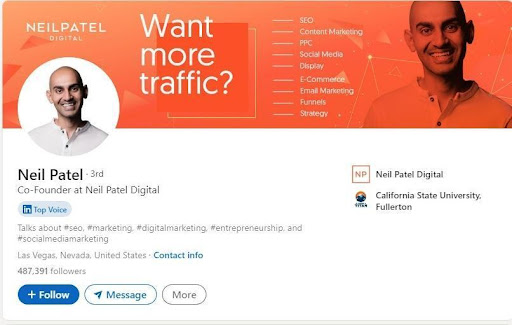
Company logo and tagline
For companies, it is best to use your company logo as your banner photo. You can place your company logo and tagline on a background with a color or theme that reflects your brand. Your company tagline should be a memorable motto or phrase that communicates your company’s long-term goals and purpose, reinforcing your brand.
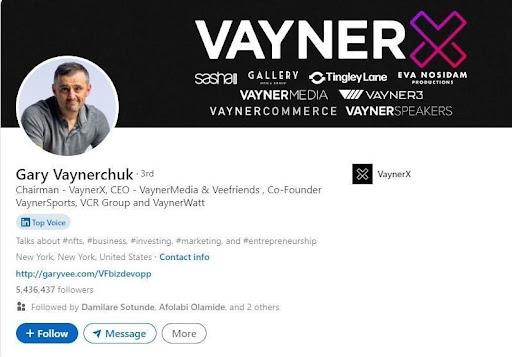
Showcase your product or service
If you’re selling any products or services, you can feature them on your LinkedIn profile banner. You can take professional or high-quality images of your product or acts of service and edit them to be visually and aesthetically pleasing. Don’t forget to add a call to action on your banner photo or a statement that encourages people to learn more about your services or make a purchase.
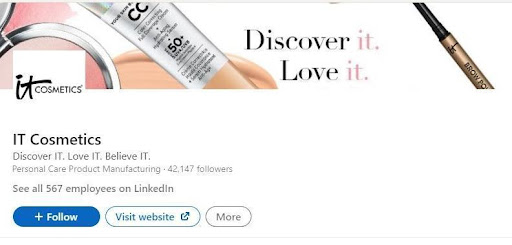
What makes a good LinkedIn background banner?
Some of the essential elements that add to optimizing your LinkedIn profile include a good LinkedIn headline and background banner. There are several factors to consider when selecting a background banner for your LinkedIn profile, including:
Keep it simple
Keeping your LinkedIn background photo simple with minimal text and characters is important. This is to ensure that potential employers and clients are not distracted and receive the message you are trying to convey using the banner. Simple designs look better on all devices and help emphasize your personal branding and messaging. Avoid clutter, as it can make your profile seem unprofessional.
Use a relevant image
Featuring an image that is relevant to your brand and industry can effectively communicate your expertise and experience. Your banner image should also reflect your personality, values, and passion for your profession. For example, if you work in the creative and artistic industry, you can use a colorful banner with a geometric shape or anything that showcases your artistic flair.
Incorporate branding
Businesses must create a uniform and consistent visual identity on all social media platforms they are active on. Use your brand elements like your color theme, logo, and others that can help promote and create more awareness of your brand and strengthen your overall brand image. Ensure your branding elements complement your entire profile setup and are not too promotional and distracting.
Follow the recommended dimensions
Ensure that your LinkedIn banner photo meets LinkedIn requirements so that your photo displays properly on all platforms. Linkedin recommends your banner photo should be 1584 (w) by 396 (h) pixels. If your image does not meet the requirements, it may appear stretched or blurry.

LinkedIn banner size and dimensions
Individuals and brands should follow LinkedIn’s recommended dimensions for the background photo. This ensures that your background photo displays correctly, does not cut off, and maintains its quality on all devices. Here are LinkedIn’s recommended dimensions for a background photo:
- The recommended pixel dimensions for a banner photo are 1584 (width) x 396 (height)
- Your photo file size should be smaller than 8MB
- The background photo format should be PNG or JPEG
When uploading and editing your LinkedIn banner photos, it’s best to select an image with a larger file size. It’s also recommended that you position any important element on your banner on the right-hand side to prevent your profile picture from overlapping them.
Remember that photos taken with a professional camera are typically 20-30 MB in size. If you have problems sending or receiving large media files like these, look for transmission control protocol (TCP) based software solutions to help speed up file delivery. TCP is the most widely used protocol for media transfers due to its speed and reliability, as it ensures that all data is fully transmitted and delivered at the receiving end completely intact.
Free LinkedIn banner images
Several platforms and resources are available on the internet to get free LinkedIn banner photos. Some of those platforms offer a wide range of tools, features, and templates you can use to create a unique and impressive background photo. Here are a few options to consider:
- Unsplash: This website offers access to an extensive library of high-quality proprietary and free stock photos. The platform is easy to navigate; you can easily browse through its library and download images that are relevant to your brand and industry.
- Canva: A popular graphic design platform. It offers a variety of free professional LinkedIn banner templates and themes. You can further customize the templates to fit your brand using the wide range of features available. You can add image filters and texts, edit the layout, add shapes, and upload your images and logos.
- LinkedIn Learning: This is a subsidiary of LinkedIn that offers users an extensive library of video courses taught by professionals. You have to pay a subscription fee to access the various graphic design and branding courses the platform offers, but these courses are very insightful and provide you with adequate knowledge you can use to create a unique LinkedIn banner that accurately reflects your brand.
LinkedIn cover photo ideas
When selecting a cover photo for your LinkedIn profile, ensure it’s relevant and accurately reflects your brand and industry. Here are some LinkedIn banner ideas:
- Inspirational quotes: You can use inspirational quotes from your role model or that you live by. This can communicate your beliefs, morals, and values to your profile visitors. You can also search the web for inspirational quotes that relate to your professional field and appeal to you.
- Work environment: Using a photo that shows your work environment or colleagues can help showcase your work culture, ethics, and teamwork.
- Cityscape or landscape: You can use a cityscape or landscape that represents your area of work. You could also use the skyline of a city you have a personal history with to make your profile visually appealing and showcase your personality.
- Company logo: Consider using your business logo as your LinkedIn cover photo. This is a way to showcase and promote your brand. You can also add your company tagline or a call to action for visitors to learn more about your business.
- Product or service: Use a high-quality image of your product or service as your LinkedIn cover photo. This is another way to advertise your products and services and attract potential customers.
FAQs
What is the current LinkedIn banner size?
The recommended size for a LinkedIn banner photo is 1584 pixels (width) by 396 (height). This size will ensure that your banner displays properly across all devices and platforms without getting cut off or distorted. The banner appears at the top of your LinkedIn profile and lets you showcase your brand or company logo.
It is important to note that LinkedIn will automatically resize and crop images that do not meet these dimensions. This would result in a distorted or incomplete banner making your profile look unprofessional. It is advisable to use high-quality images relevant to the profile’s content that are visually appealing to viewers.
Does a LinkedIn banner matter?
Yes, a LinkedIn banner or cover photo does matter. It is an essential component of your LinkedIn profile that can significantly impact how people perceive you or your brand. This is because it’s the first thing people see when they visit your profile.
A professional and eye-catching banner can make your profile stand out from the crowd. It can help create a strong visual identity reflecting your brand and professional expertise. You can also use it to showcase your skills, accomplishments, and professional interests and to communicate your professional goals and aspirations.
Should I add a banner on LinkedIn?
Yes, you should add a banner on LinkedIn if you want to make the most of your profile. Your banner is an important visual element that can help make a positive impression on potential clients, employers, or partners. It can be a powerful tool to capture someone’s attention and get them interested in your profile.
You can use your banner to communicate what you stand for and what makes you unique in your industry or field. Adding a banner to your LinkedIn profile shows that you pay attention to details, care about your professional image, and are willing to take the time to make your profile stand out.
Join more than 150,000 creators who use Teachable to make a real impact and earn a real income.








