A student purchases your course. They're excited, maybe a little nervous. They log into your platform for the first time.
What students see when they log in will determine whether they succeed or disappear.
Most creators think backwards about business growth.
They believe more marketing leads to more students, which leads to more revenue, which eventually leads to better student outcomes.
Wrong order. When students succeed first, everything else gets easier:
- Referral marketing happens naturally.
- Lifetime value increases dramatically.
- Premium pricing becomes sustainable.
- Testimonials write themselves.
- Refund rates drop significantly.
The outcome is clear: where students thrive, your business grows. Here’s how you can set your students up for success and grow your business with Teachable.
{{trial-component="/blog-shortcodes/blog-cta"}}
How Teachable’s brand new student dashboard will help boost your course completion rates
Catch the replay of our recent webinar to see how Teachable's student home can guide students, drive repeat sales, and connect your community, all in one place.
A good dashboard answers three questions immediately:
- Do I belong here? It shows students exactly where they are in their journey. Progress bars, completion percentages, and "next lesson" prompts remove guesswork.
- Can I succeed? It shows the bigger picture. Students can see their completed courses alongside other courses they’re enrolled in and new opportunities, reinforcing that they're building real expertise over time. It also makes finding help easy: the right resources in the right place.
- What do I do next? It suggests logical next steps. Whether that's the next lesson, a supplementary resource, or an advanced program, students always know how to move forward.
A bad dashboard throws everything at them at once. Video library. Resource downloads. Community links. Bonus materials. No coherent order to any of it. Where do they even start? They bookmark it to "check out later" and never come back.
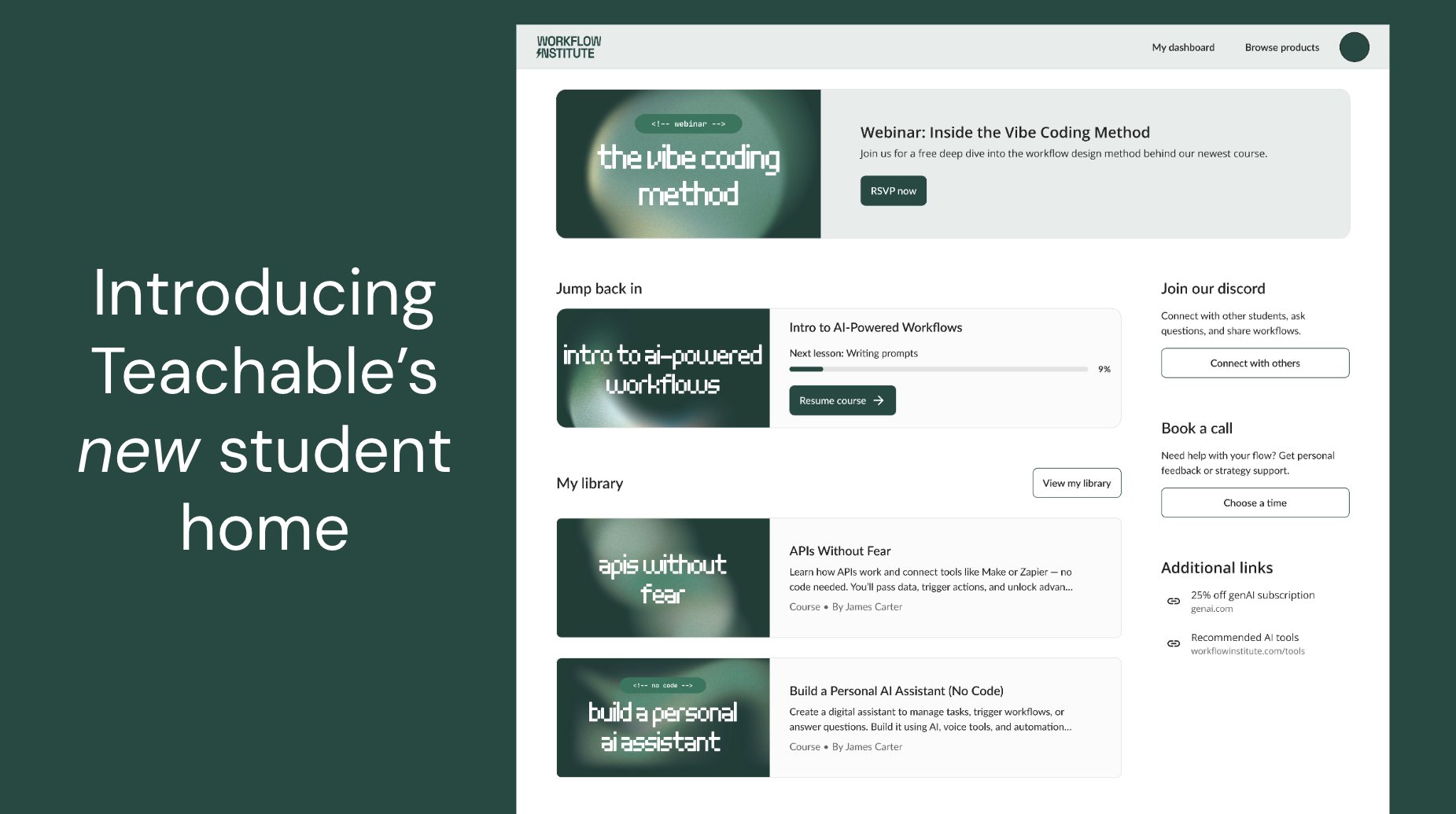
When students feel confident and clear about their progress, they keep coming back. When they feel lost, they quit.
But the real power comes from how it creates a home for your students. Everything they need, thoughtfully structured, in one place.
It’s a space that directs intentional learning outcomes and connects to your broader ecosystem at the same time:
- Progress tracking shows students they're advancing even when it doesn't feel like it
- Personalized navigation eliminates decision fatigue about what to work on next
- A hero banner to welcome students, highlight upcoming programs or events, or spotlight important information
- Community and support access connects students with the resources they need, whether that’s your community, FAQs, or ways to book a 1:1 call
- Mobile accessibility lets students learn during commutes, lunch breaks, or whenever they have time
When these elements work together, students go beyond simply completing your course—they develop genuine expertise through lived experience.
They may also become advocates who drive sustainable business growth through referrals, testimonials, and repeat purchases.

Teachable's new student dashboard delivered measurable results within months of launch:
- Students navigate to their lessons 6x faster
- They return to continue learning 2x more frequently after four weeks
- They go to checkout 2.8x more frequently than before
The dashboard works by organizing itself around each student's actual needs and behavior:
- Jump Back In: Students with courses in progress see these first, with the most completed courses shown first. No creator setup required—the system identifies where students left off and surfaces it at the top.
- My Library: All enrolled products organized by your chosen sort order. Students never lose track of what they own or wonder what they have access to.
- Completed Courses: Finished courses stay visible for review, sorted by when students last opened them. This encourages revisiting valuable content and reinforces the value they received.
- Explore Additional Products: Other courses from your school appear here using your catalog sort order, driving natural discovery of your full curriculum.
This creates the cycle that separates successful education businesses from struggling content creators: student success drives business growth, which enables investment in even better learning experiences, which creates more student success.
Simple ways to customize your student experience
While the dashboard works automatically, you can customize key elements:
- Brand Colors: Set navigation background, link colors, and button colors. Pro tip: Use high contrast combinations for accessibility—dark text on light backgrounds or light text on dark backgrounds.
- One-Click Translations: 10 languages are available instantly (English, Spanish, French, German, Portuguese, Italian, Japanese, Thai, Chinese, and Turkish—Arabic coming soon). The system translates all new interface elements automatically. Custom translations available for other languages.
- Homepage Settings: Choose what logged-in or logged-out students see first—your dashboard, product catalog, or external pages.
- Product Sorting: Control how courses appear in the "Explore Additional Products" section through your catalog sort settings.
.png)
Preview your student experience like a pro on Teachable
Many creators never see what their students actually experience. Here's how to check:
To view the course itself, from your course curriculum, click "Preview" in the top right to see your content through student eyes.
To see what it’s like when they enter your school, from Site > Navigation, use the preview button to see your homepage and catalog as students experience them.
Check both logged-in and logged-out views—students see different content depending on their login status.
This represents a shift from the old course directory that separated products by type and made discovery difficult. The new unified experience puts student needs first—showing in-progress courses prominently while making additional offerings easy to find.
Why students abandon online courses (and how to fix it)
If a student never finishes a course, how likely are they to recommend it to someone else? Even if a student does finish your course, what if they don’t apply anything they learned?
Your students are not failing because your content is bad. They're failing because you don’t have the right tools to get them to take action.
Think about it. Students don't come to you wanting more information. They can get that from YouTube or a $20 book or ChatGPT.
They come to you because they want a transformational result, feedback, fresh perspective, and live experience.
They want someone to guide them from where they are to where they want to be—and have a ball doing it.
That requires structure. Guardrails. A clear path forward. All the things that turn passive information consumption into active skill development.
Students don't abandon courses because they're lazy or uncommitted. They drop out because the course design works against human psychology.
Here are a few of the most common reasons students don’t complete online courses:
- They don't know what to do next. Without clear direction, they default to doing nothing.
- They can't see their progress. No visible momentum means no motivation to continue.
- They feel overwhelmed by choice. Too many options create decision paralysis.
- They're learning in isolation. No accountability means it's easy to quit when things get difficult.
These are all problems you can solve by creating a structured learning environment that guides students toward completion and application.
What makes people pay for online courses?
Students don't mind paying more for courses that actually work. The problem is most creators think "more content" equals "more value." It doesn't.
Premium pricing comes from premium outcomes. And premium outcomes come from premium structure.
Here's what students will pay extra for:
- Clear start and finish lines: They want to know exactly what they'll be able to do when they're done—not vague promises about "mastery" but specific skills they can point to.
- Guided progression: Instead of dumping everything on them at once, you release lessons in a sequence that builds their confidence step by step.
- Real practice opportunities: They want templates they can fill out, exercises they can complete, and projects they can actually use in their business.
- Peer support: A community of other students working through the same challenges makes the journey feel less lonely and more achievable.
- Instructor feedback: Knowing you're actually paying attention to their progress and available when they get stuck.
Notice what's not on that list? Hours of video content. Bonus modules. Lifetime access to a Facebook group nobody uses.
Students pay premium prices for premium experiences, not massive quantities of information.
What separates successful online courses from courses students don’t finish
The most successful online creators have figured out something important: students thrive in classroom-style environments, not digital libraries.
In a classroom, students know exactly what's expected of them. They follow a clear sequence. They have regular check-ins. Someone notices if they fall behind.
Your online school can work the same way. Instead of giving students access to everything at once and hoping they figure it out, you create a guided experience that moves them systematically from beginner to capable.
This means:
- Sequential progression that builds skills step by step
- Clear milestones that show students they're making progress
- Focused pathways that eliminate decision fatigue
- Built-in accountability that keeps students on track
When students feel guided rather than abandoned, completion rates soar. More importantly, they actually apply what they learn.
How to design online courses that help students succeed
Course structure determines student outcomes. Design it with intention.
Start with the specific outcome: What should students be able to do differently when they complete your course?
Then work backwards:
- What's the minimum viable knowledge they need to achieve that outcome? Focus on essentials, not everything you know.
- Where will they practice these skills? Build application opportunities into every section, not just at the end.
- When will they get feedback? Create multiple touchpoints for questions, sharing, and course correction throughout the journey.
- How will they stay motivated through difficult parts? Design regular wins and progress markers that maintain momentum.
- What support do they need when they get stuck? Anticipate common problems and provide solutions proactively.
This outcome-focused approach transforms how you build courses. Instead of asking "What should I teach?" you ask "What do my students need to succeed?"
The resulting experience feels purposeful and supportive instead of overwhelming and scattered.
Most students can watch your entire course and still not know how to do anything practical.
Watching is not learning. Learning is changing behavior.
If your course is mostly videos students consume passively, you're not creating transformation. You're creating the illusion of productivity.
Real skill development happens through practice:
- Give them templates to complete. Don't just explain how to write a sales email—provide a template and have them write one for their business using Teachable's downloadable resources feature.
- Create mandatory practice exercises. After teaching a concept, immediately give them a way to apply it. Use Teachable’s course compliance settings to require completion before they can move forward.
- Build in reflection checkpoints. Regular assessments help students process what they've learned and identify knowledge gaps. Teachable's built-in quiz tools can provide instant feedback on their understanding.
- Make peer interaction part of the curriculum. Students learn faster when they can share work and get feedback from others tackling the same challenges.
- Provide multiple ways to engage. Some students learn by watching, others by reading, others by doing. Mix video lessons with written materials, interactive exercises, and discussion prompts.
The transformation happens when students start applying your concepts to their real problems. That's when they become practitioners, not just consumers.
What student success metrics actually matter?
Stop obsessing over completion rates. Start tracking transformation rates.
The creators who build sustainable businesses measure what matters:
- How many students apply course concepts to their real situations?
- What specific outcomes do students achieve within 30, 60, and 90 days?
- How many students feel confident enough to tackle the next level of challenges?
- What percentage of graduates recommend the course to peers?
These metrics tell you whether your course actually works. They also predict business growth better than any engagement metric.
Students who get results become your biggest advocates. They buy your next course. They refer friends. They share success stories that sell better than any marketing copy you could write.
Start creating online courses built on student success with Teachable
Do you see yourself as a course creator who packages information? Or as an educator who guides transformation?
Course creators optimize for more material. Educators optimize for better outcomes.
The creators who thrive in this economy understand that student success is their business strategy. Everything else—pricing, marketing, product development—flows from that foundation.
Your course creation platform should support this approach, not fight against it.
When you have tools that make it easy to create structured learning experiences, track student progress, and intervene when people get stuck, you can focus on what matters most: helping students transform their capabilities.
Ready to build on the course platform where your students thrive?
Start your free 7-day trial of Teachable and experience the Student Hub dashboard that puts student success at the center of your online school.
Join more than 150,000 creators who use Teachable to make a real impact and earn a real income.



.png)
.png)

.png)
.png)
