WordPress plugins are powerful tools that extend your website's capabilities without requiring extensive coding knowledge. They can automate tasks, improve site performance, and provide valuable insights so you can focus on creating high-quality content.
In other words, the right plugins can supercharge your website for success — they can enhance its functionality, design, SEO, security, and user engagement.
But with thousands of plugins available, how do you identify the tools that will truly elevate your content and streamline your workflow without bogging down your site or your creative process?
Thankfully, you’re in the right place, as this guide will help you find the best WordPress plugins for your needs.
1. Teachable WordPress Plugin
This plugin is a powerful tool that enables seamless integration of Teachable online courses with your WordPress site. It lets you leverage Teachable's robust features while benefiting from WordPress's flexibility and customization options. You can easily add Teachable courses, sales pages, and account login forms directly to your WordPress site for a cohesive user experience.
Its real-time syncing feature automatically updates your WordPress site whenever you make changes to your courses on Teachable.
It also supports single sign-on (SSO), so students can log in to your WordPress site and access their Teachable courses without needing to log in again. This creates a smoother user experience.
The plugin enhances your marketing efforts by leveraging WordPress's extensive library of themes and plugins. You can create attractive landing pages, integrate email marketing tools, and use SEO plugins to improve your site's visibility in search engines. This flexibility helps you create a unique and professional online presence to attract and retain more students.
The Teachable plugin is easy to use, with a straightforward setup process that requires no coding knowledge. You can quickly connect your Teachable and WordPress accounts, configure settings, and start adding courses to your site. Detailed documentation and support resources are also available to help you troubleshoot any issues.

Useful features
- Customizable course pages. Leverage WordPress themes and plugins to create attractive and functional course pages, enhancing the overall look and feel.
- Comprehensive support. Access detailed resources and support to help you get the most out of the plugin and troubleshoot any issues.
- Flexible design options. Customize your course pages using WordPress’s wide range of themes and design tools to create a unique and professional online presence.
Related: 30 easy side hustles to start from home
{{pricing-component="/blog-shortcodes/blog-cta"}}
2. Rank Math

Rank Math is an essential SEO plugin for WordPress that makes optimizing your website easy and effective. With its user-friendly setup wizard, you can quickly configure the plugin with the best settings for your site, even if you're not tech-savvy.
It comes with a robust SEO analysis tool that checks your posts and pages for common errors and provides actionable tips to improve your content. This helps ensure your site follows SEO best practices so you can increase your chances of ranking higher in search results.
This plugin also allows you to optimize your content for up to five focus keywords per post. What’s more, it provides keyword suggestions and tracks your rankings — which allows you to target multiple relevant search terms effectively.
Rank Math also includes a 404 monitor and redirection manager to keep your site healthy. The 404 monitor tracks broken links, and the redirection manager makes it easy to set up redirects. Together, they help improve user experience and preserve your site’s SEO integrity.
Useful features
- XML sitemap. Automatically generates and customizes sitemaps to help search engines index your content efficiently.
- Google Analytics integration. Provides detailed insights into your site’s performance, helping you make data-driven decisions.
- User-friendly interface. Intuitive design makes it accessible for both beginners and advanced users.
3. Elementor
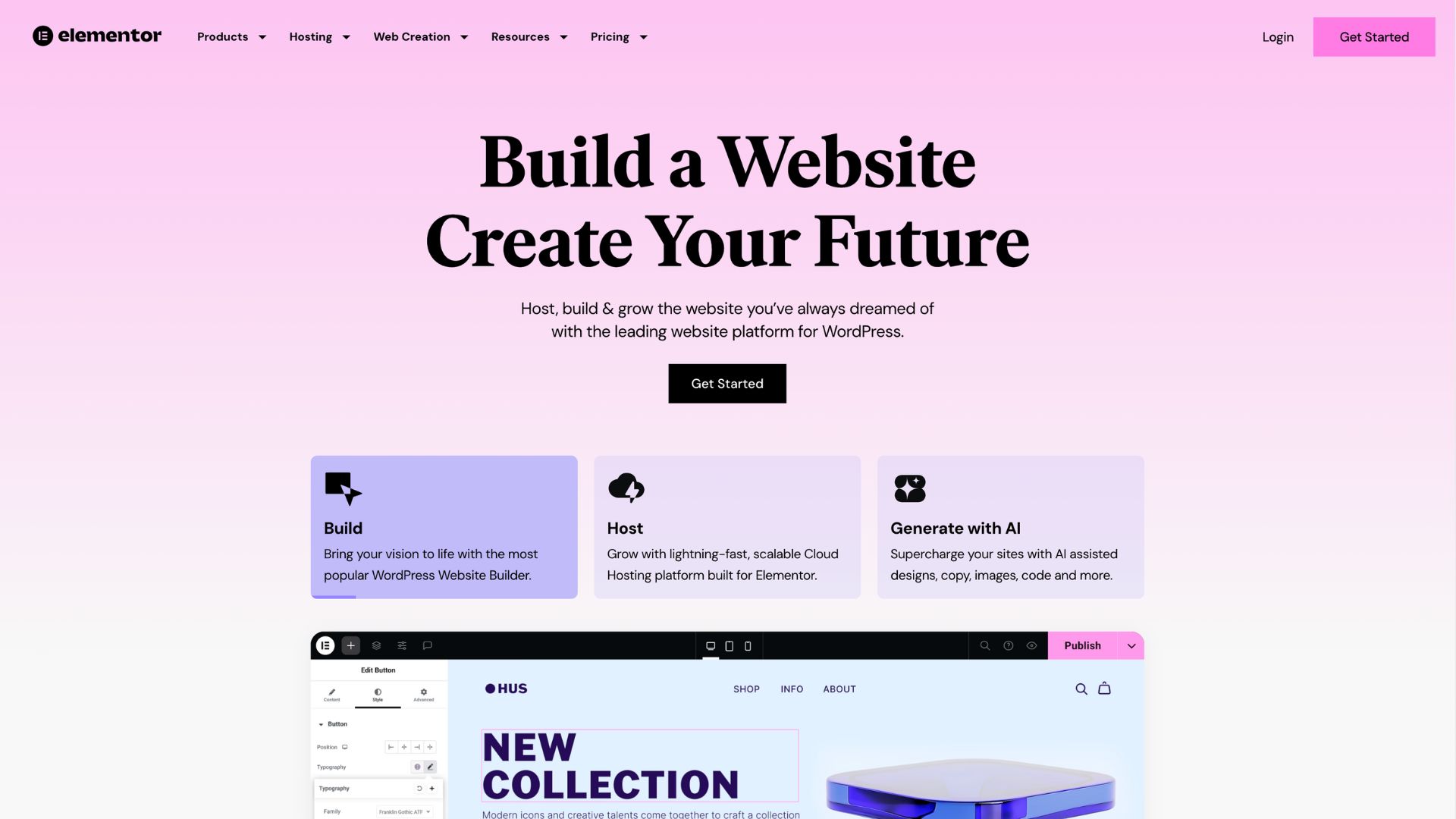
Elementor is a popular WordPress page builder plugin that allows you to create beautiful, responsive websites without any coding.
Its drag-and-drop interface makes designing custom pages easy and fun. You can use pre-designed templates and blocks, which you can customize to match your brand’s style. With real-time editing, you see changes instantly as you make them.
Elementor comes with a wide range of widgets and tools like forms, sliders, pop-ups, and animations that you can easily add to your pages. It supports global widgets, so you can use the same widget on multiple pages and update it from one place. It’s also compatible with most WordPress plugins and themes, making it versatile for any website.
Elementor is optimized for performance, generating clean code to ensure your website loads quickly. It also includes SEO tools to help improve your site’s visibility in search engines.
You can even get Elementor Pro for even more features. The Pro version offers advanced tools like a theme builder to design every part of your site, a WooCommerce builder for custom ecommerce pages, and dynamic content capabilities to personalize user experiences.
Useful features
- Performance optimization. Generates clean code for fast loading times and smooth user experience.
- SEO tools. Built-in tools to help improve your site’s visibility in search engines.
- Pre-designed templates and blocks. Provides a wide range of customizable templates and blocks to quickly build pages.
4. WPForms

This tool is a user-friendly WordPress plugin that makes creating forms for your website quick and easy. Like Elementor, it also comes with a drag-and-drop interface that makes it easy for you to build professional forms without any coding knowledge.
The plugin offers a variety of pre-built templates to help you get started. It’s easy to use whether you need a simple contact form or a more complex survey, poll, or payment form.
Its smart conditional logic lets you show or hide fields based on user responses, making your forms more dynamic and personalized. It also integrates seamlessly with popular email marketing services like Mailchimp and AWeber. This means you can grow your email list and automate marketing without much hassle.
Plus, you can accept payments directly through your forms with PayPal and Stripe integrations.
WPForms ensures all forms are mobile-friendly and responsive, so they look great and function well on any device. It includes robust spam protection with features like reCAPTCHA and hCaptcha to keep your forms free from unwanted submissions.
Useful Features
- User-friendly interface. Designed for ease of use, making form creation simple for all skill levels.
- Entry management. View and manage form submissions from the WordPress dashboard.
- Advanced add-ons. Extend functionality with add-ons for form abandonment, geolocation, offline forms, and more.
Related: 23 high-impact digital products you can start selling today
{{courseshomepagechecklist-component="/blog-shortcodes/popups3"}}
5. Google Site Kit
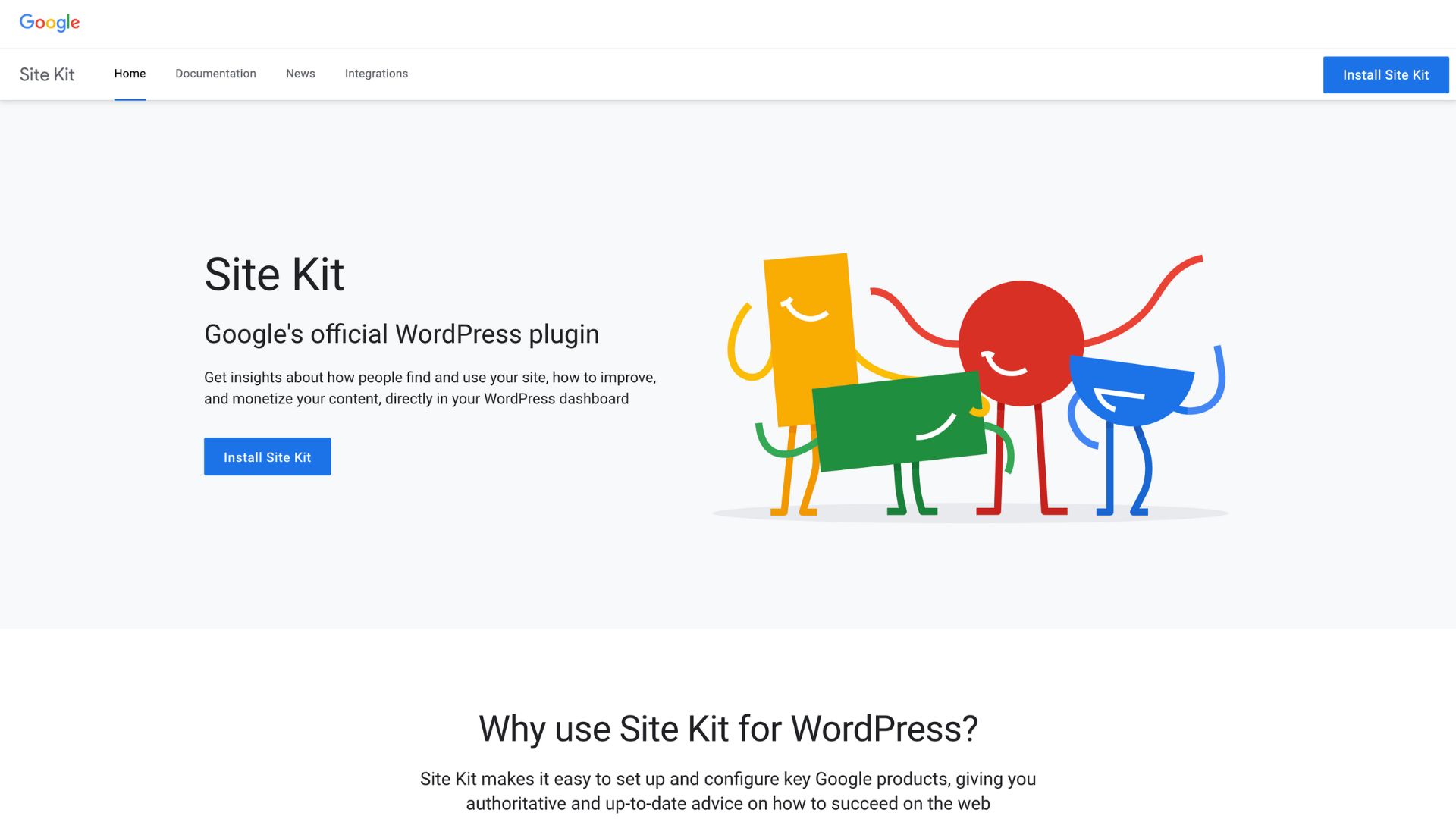
Google Site Kit is a powerful WordPress plugin developed by Google, designed to integrate and manage key Google tools right from your WordPress dashboard.
It combines Google Analytics, Google Search Console, Google AdSense, PageSpeed Insights, Tag Manager, and Optimize into one easy-to-use plugin. This makes it simple for content creators to access vital data and insights without needing to switch between different platforms.
With Google Site Kit, you can view detailed reports on your website’s traffic, search performance, and page speed, all in a user-friendly format. Plus, it offers actionable recommendations to improve your SEO and content strategy. For instance, it shows you which keywords are driving traffic and which pages need improvement.
Furthermore, Google Site Kit offers a comprehensive overview of your site's SEO performance through its integration with Google Analytics. You can easily check the latest high-authority backlinks, track changes in traffic, and monitor campaign performance—all in one place.
If you want to optimize your site further, WPForms works with Google Tag Manager and Optimize for advanced tracking and A/B testing. This lets you improve your site’s design and functionality based on real user behavior and preferences.
Useful features
- Google AdSense integration. Allows monitoring of ad performance and earnings.
- PageSpeed insights. Delivers performance metrics and optimization recommendations.
- Google tag manager compatibility. Enables advanced tracking and management of tags.
Related: How to increase your website traffic
6. Anti-Spam Bee
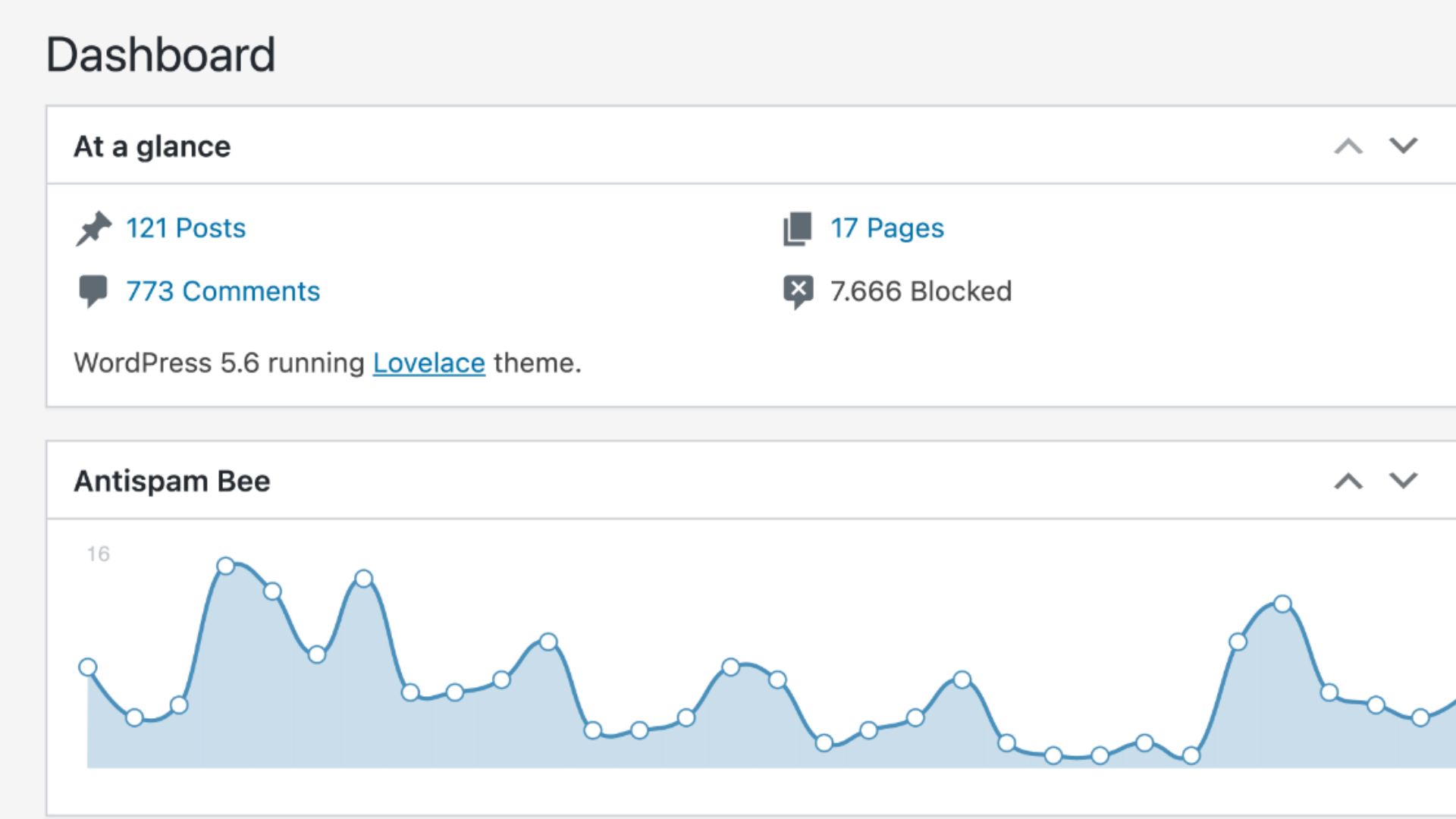
This one is a free, easy-to-use WordPress plugin that helps keep your site free of spam comments. It’s popular because it doesn’t require Captchas and complies with European data privacy standards.
The plugin uses multiple methods to block spam, such as checking IP addresses, Gravatar usage, and comments, compared to a public spam database. It can also filter comments based on language and country.
One of the best things about Anti-Spam Bee is its simplicity. It’s quick to install and set up, and you can customize settings to fit your needs, such as blocking comments from certain countries or only allowing comments in specific languages. The plugin also provides detailed statistics and logs so you can see how many spam comments are being blocked.
Using Anti-Spam Bee helps keep your comment section clean and professional. It also improves user experience and reduces the time you spend managing spam.
Useful features
- Public spam database. Compares comments against a known spam database.
- Language and country filters. Blocks comments based on language and country of origin.
- Free and privacy-compliant. No cost and complies with European data privacy standards.
7. Sassy Social Share
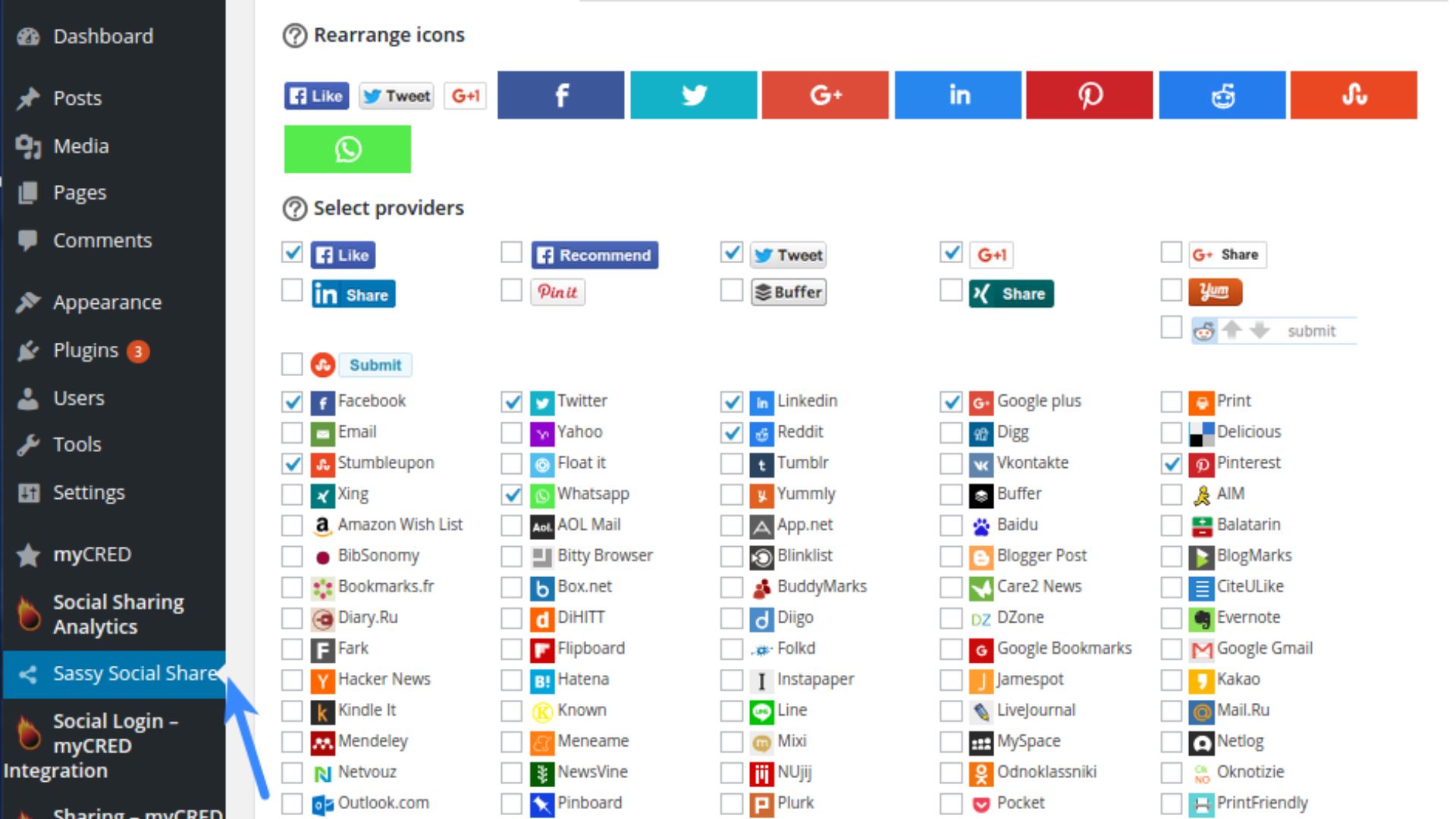
Sassy Social Share is a user-friendly WordPress plugin that makes it easy for visitors to share your content on social media — crucial for content creators. It supports over 100 social networks, including Facebook, Twitter, LinkedIn, and Pinterest. This plugin is designed to be fast and won’t slow down your website.
It has versatile customization options, so you can choose from different button styles, shapes, and sizes to match your site’s design. You can also place the buttons in various locations, such as above or below content, as a floating bar, or in a sticky sidebar. This makes it easy for visitors to share your content wherever they are on your site.
Plus, it’s optimized for mobile devices and works well on smartphones and tablets. It integrates with URL shorteners to provide neat links for sharing. Using Sassy Social Share can help increase your content’s visibility and engagement on social media. Its ease of use and extensive customization options make it a great choice for enhancing your site’s social sharing capabilities.
Useful features
- Social media share counts. Displays the number of shares for each post.
- Customizable button styles. Choose from various styles, shapes, and sizes to match your site’s design.
- Multiple button placement options. Position buttons above/below content, as a floating bar, or in a sticky sidebar.
8. Smush
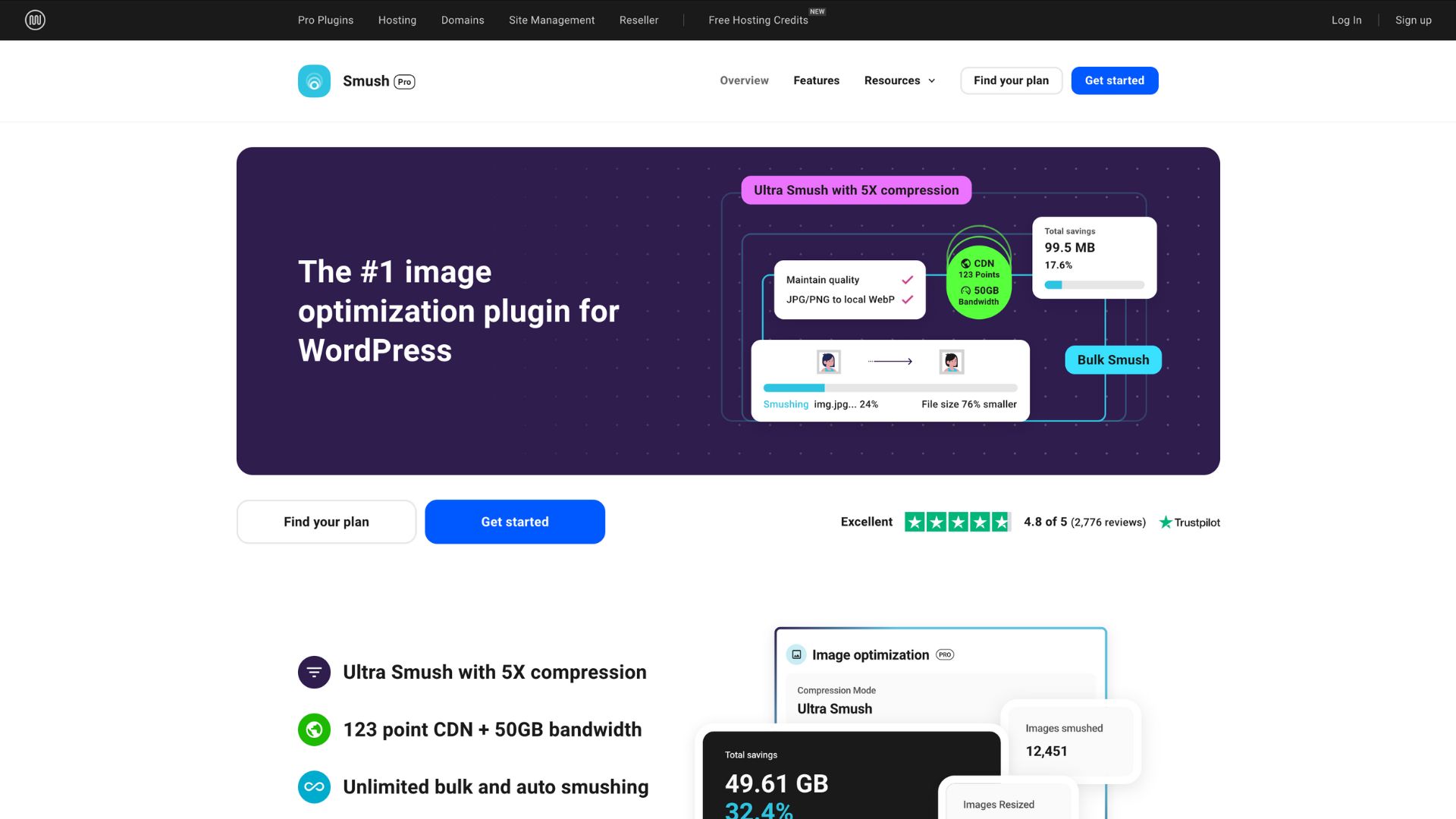
The Smush plugin is designed to compress and resize images on your website without sacrificing quality. It ensures that your website remains visually appealing while running smoothly. This is especially important because faster load times can lead to better user experiences, higher search engine rankings, and increased visitor engagement.
One of the main features of Smush is its ability to automatically compress up to 50 images at a time, making it easy to optimize your existing image library. The plugin supports various image formats, including JPEG, PNG, and GIF, ensuring all your images can be optimized.
Another useful feature is the ability to set a maximum width and height for images, ensuring that oversized images are automatically resized to fit your website’s design. This helps prevent large images from slowing down your site.
Useful features
- Optimization statistics. Provides data on space saved and performance improvements.
- Theme and page builder compatibility. Works seamlessly with popular WordPress themes and page builders.
- Lazy load feature. Delays loading of images until they are needed, improving load times.
9. Mailchimp for WordPress
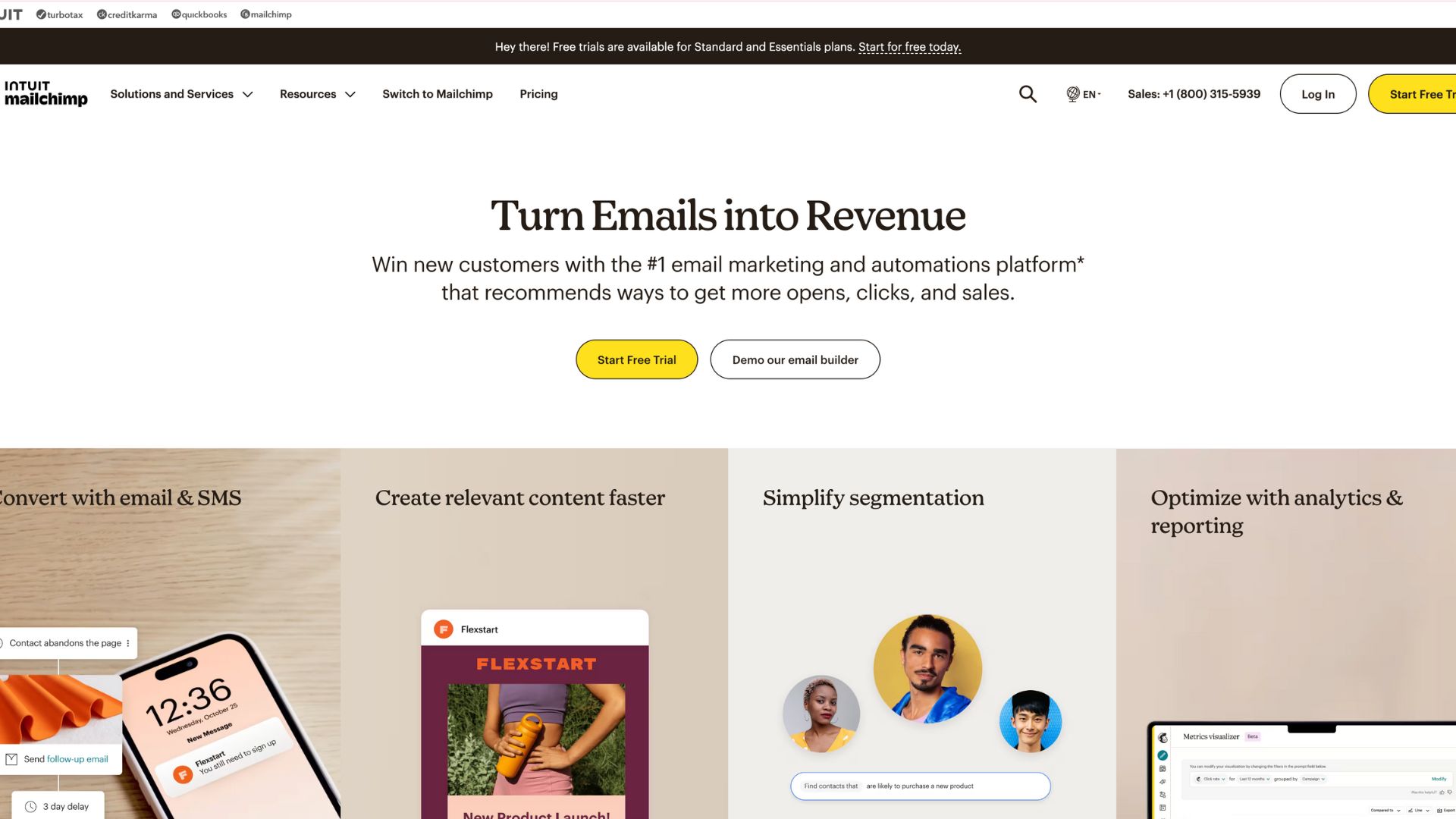
This plugin seamlessly integrates your WordPress site with Mailchimp, one of the most popular email marketing services. This plugin allows you to easily build and manage your email subscriber lists, create sign-up forms, and design email campaigns directly from your WordPress dashboard.
One of the main advantages of Mailchimp for WordPress is its user-friendly interface, which makes it simple to create and customize subscription forms. You can place these forms anywhere on your site, including posts, pages, or sidebars, to capture visitor information and grow your email list.
Plus, given the variety of available designs, it’s safe to say that this is one of the best WordPress plugins for digital asset management right out of the box, with its variety of form customization options, such as field selection, styles, and display settings, allowing you to match the forms to your site’s design.
Mailchimp for WordPress also supports advanced features like conditional logic, which lets you show or hide form fields based on user input. This makes your forms more interactive and personalized.
Useful features
- Conditional logic. Show or hide form fields based on user input for a personalized experience.
- Integration with popular form builders. Works with Contact Form 7, WooCommerce, Gravity Forms, and more.
- Automatic subscriber synchronization. Keeps your Mailchimp lists updated with subscriber data from your WordPress site.
{10. Wordfence Security

Wordfence Security is a security WordPress plugin that helps protect your website from various online threats. It provides robust protection by offering features like firewall protection, malware scanning, login security, and more.
With Wordfence, you can ensure your website is secure from hackers, malware, and other malicious activities, keeping your data and your visitors safe. It functions like a vulnerability scanner and provides both assessments and solutions, making it ideal for content creators without the budget to purchase enterprise-level solutions.
Its robust web application firewall (WAF) blocks malicious traffic before it reaches your website. The firewall is updated in real-time to protect against the latest threats. Wordfence also enhances login security by offering features like two-factor authentication (2FA) and reCAPTCHA, which help prevent unauthorized access to your site.
The plugin monitors live traffic and provides detailed insights into traffic trends and hack attempts, so you can stay informed about potential threats. Furthermore, Wordfence offers country blocking, allowing you to restrict access from specific countries known for malicious activity.
Useful features
- Real-time threat defense. Firewall rules and malware signatures are updated in real time.
- Malware scanner. Checks for malware, spam, and security issues on your site.
- File repair. Compares core files, themes, and plugins to the originals and helps restore them if altered.
11. BackupBuddy (Now SolidWP)
.jpeg)
This powerful tool offers an all-in-one solution for backing up, restoring, and migrating WordPress sites with ease. BackupBuddy (now SolidWP) stands out for its user-friendly interface, which allows even novice users to perform complex tasks like scheduling automatic backups at specified intervals - daily, weekly, or monthly - ensuring consistent data protection without manual intervention.
The plugin's versatility is evident in its ability to back up an entire website, including files and databases, or selectively safeguard specific elements.
BackupBuddy supports multiple storage destinations so you can store backups securely in remote locations such as Amazon S3, Dropbox, Google Drive, or on local directories. This flexibility in data management is crucial for maintaining robust backup strategies.
Useful features
- Website migration tool. Easily move your WordPress site to a new host or domain using BackupBuddy's migration feature.
- Malware scanning. Integrated malware detection helps identify potential security threats during the backup process.
- Selective backup. Choose to back up specific parts of your site, allowing for more efficient and targeted backups when needed.
Conclusion
Selecting the right plugins is just the beginning of your WordPress journey. These tools are meant to enhance your creativity, not replace it. As you implement them, focus on how they improve your workflow and site performance.
Ultimately, your unique voice and content are what truly matter. These plugins are here to amplify your message and free up your time for what's important - creating engaging content that resonates with your audience.
So take these tools, mix them with your passion, and see how they can transform your WordPress site. The digital world is waiting for your creative touch. Go make your mark!
Join more than 150,000 creators who use Teachable to make a real impact and earn a real income.


