You've spent years honing your skills, creating valuable content, and building a loyal following. Whether you're a YouTuber, blogger, or industry expert, you have a wealth of knowledge that others are eager to learn from. But how do you package that knowledge into a profitable online course that’s immune to algorithm changes—and do so without spending months on creation and development?
Enter Teachable's AI-powered course creation tools. With our intuitive platform, you can transform your existing content and knowledge into a polished online course in just three days. No more procrastinating or an overwhelming course creation process. Just a straight-forward, achievable plan to help you monetize your skills and reach a wider audience.
In this step-by-step guide, we'll walk you through the process of:
1. Harnessing AI to quickly generate a course outline and structure
2. Refining your content to create an engaging learning experience
3. Launching your course with confidence and promoting it to your target audience
If you prefer a more visual learning experience, be sure to check out our step-by-step video tutorial on YouTube.
Whether you choose to follow the written guide or the video tutorial, you'll have all the tools and knowledge you need to create and launch a successful online course.
Day 1: Sign up for Teachable and use AI to create your course draft (for free)
Today, we'll be focusing on setting up a strong foundation for your online course using Teachable's AI course curriculum generator. By the end of day one, you'll have a well-structured course outline and a clear roadmap for the content you'll be creating.
The most important thing about starting an online course is to organize it in a way that's easily digestible and engaging for your students.
As you work through today's steps, keep your target audience in mind.
- What are their pain points?
- What knowledge and skills do they need to succeed?
- What supplemental materials might they need?
By keeping your students at the forefront, you'll be able to create a course that not only delivers value but also resonates with their needs and preferences.
Remember, today is all about laying the groundwork. Don't get caught up in perfecting every detail or creating all your content just yet. Trust the process and let our AI tools guide you in creating a solid structure for your course.
After completing these initial steps, you'll be well on your way to turning your knowledge into a marketable online course. Here are your action steps:
{{aicurriculum-component="/blog-shortcodes/blog-cta"}}
Step 1: Sign up for a free Teachable plan
To get started, sign up for a free Teachable plan. This will give you access to all the tools you need to create your course.
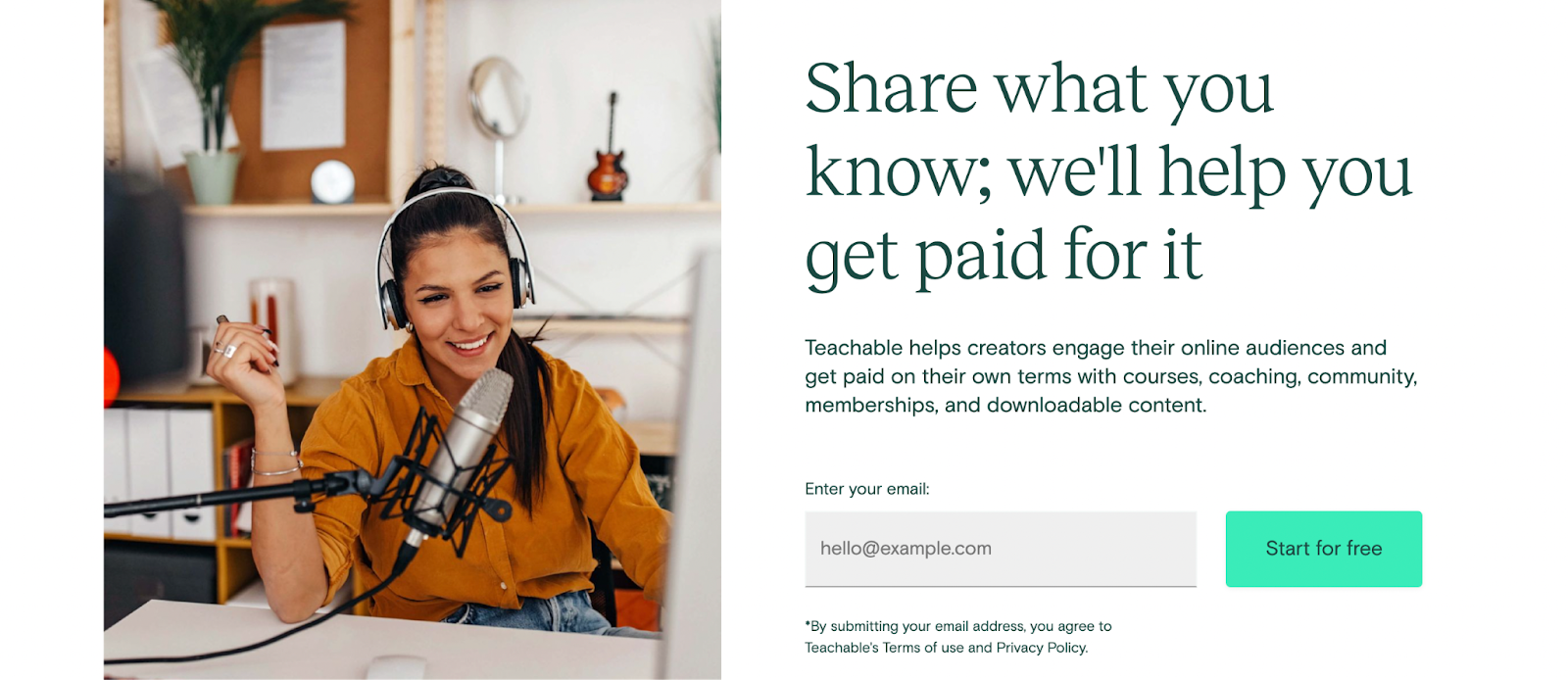
Step 2: Name your course
Don’t overthink this step. You can always change it later.
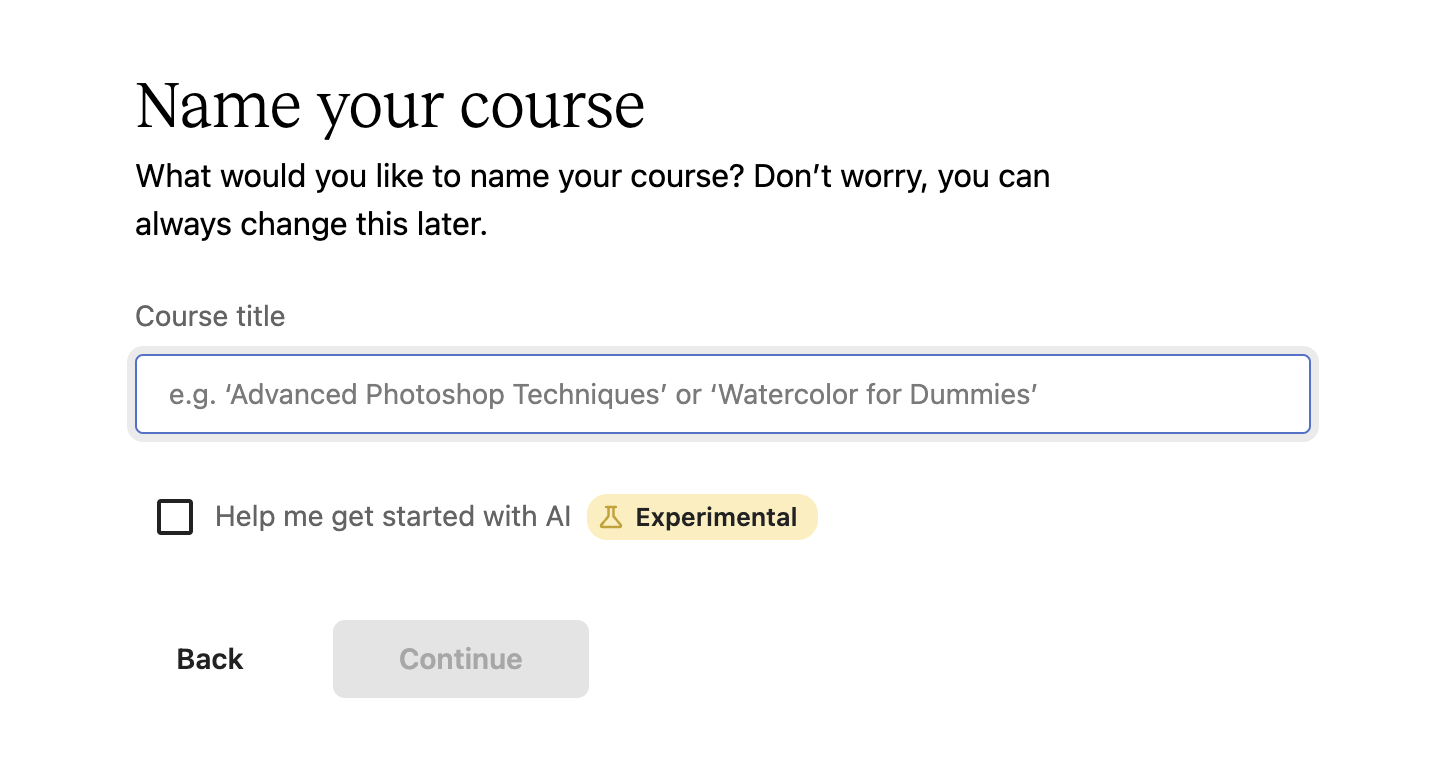
Step 3: Use the AI Curriculum Generator
The AI Curriculum Generator uses artificial intelligence to help jump-start your course outline and content based on your topic and target audience.
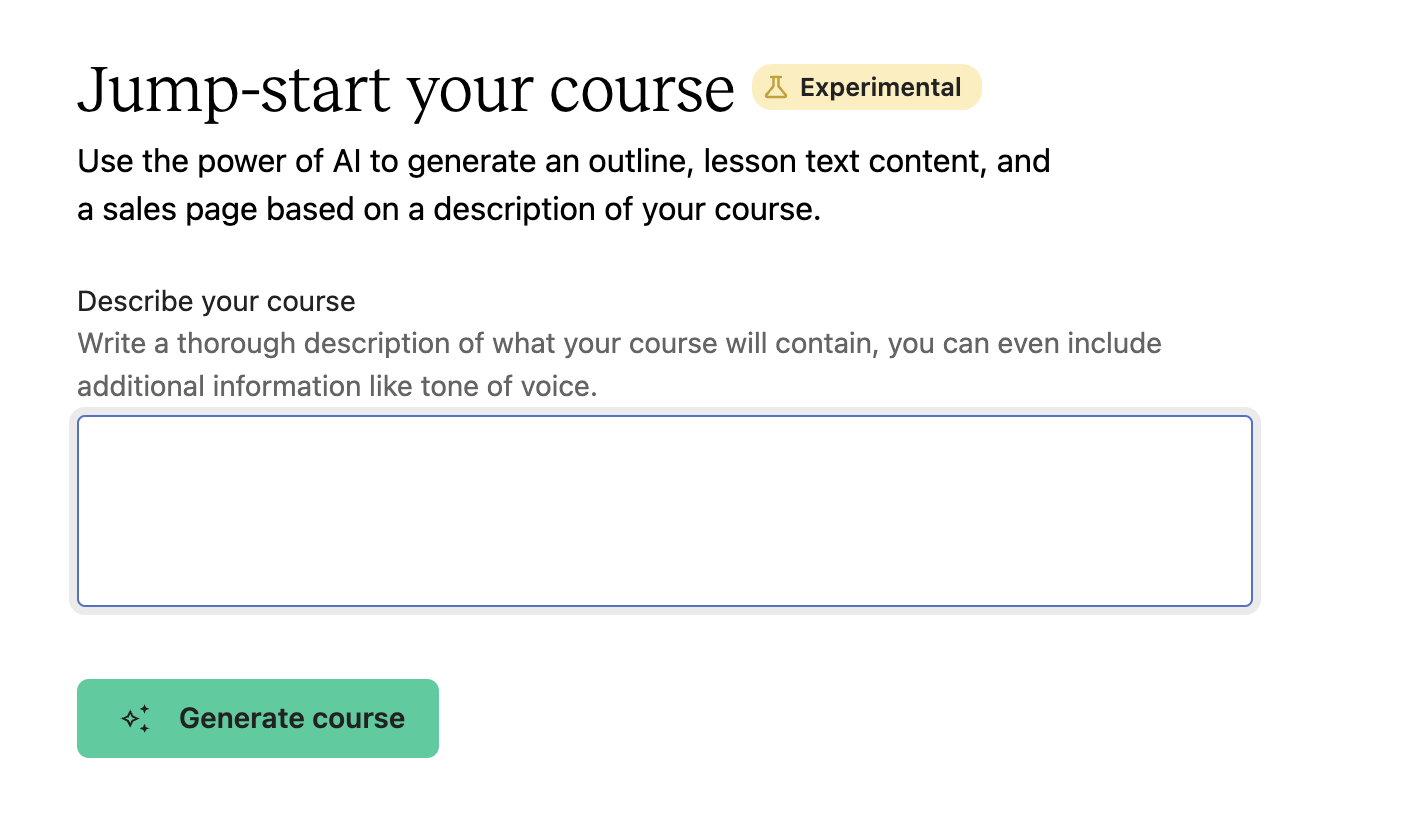
Example AI Prompts
Prompt Template
I want to create a course titled “___” about [subject] for a [beginner/intermediate/advanced] audience of [profession/hobby/etc.] that will help them [action] in [time frame]
Example I
I want to create a course titled "Mastering the Art of Short Story Writing" about the craft of writing compelling short stories for an intermediate audience of aspiring fiction writers that will help them develop a polished short story collection in 90 days.
Example II
I want to create a course titled "From Debt to Financial Freedom: A Step-by-Step Guide" about managing personal finances and getting out of debt for a beginner audience of young professionals that will help them achieve financial independence in 12 months.
What’s Next?
- The AI generates a suggested course outline and content
- You will customize and edit the outline to fit your specific goals
Now you should have a solid course draft, complete with an outline and content, created using Teachable's AI tools.
{{aiprompts-component="/blog-shortcodes/blog-popup"}}
Day 2: Edit Your Course Draft Using Existing Expertise and Content
Now that you have a course draft generated, it's time to refine it and make it truly your own. This is where your expertise and existing content come into play.
Step 1: Review and refine your AI-generated course outline
Now that you have a solid foundation for your course, it's time to take a closer look at the outline generated by Teachable's AI tools. During this step, you'll review the structure and content of your course, ensuring that it aligns with your goals and your students' needs. Make any necessary adjustments to create a clear, logical flow that will keep your learners engaged and on track.
Consider the following:
- Does the outline cover all the key topics you want to address?
- Is the content organized in a logical, easy-to-follow manner?
- Are there any gaps or redundancies in the content?
Step 2: Incorporate your existing content
One of the advantages of using AI-generated course drafts is that you don't have to start from scratch. However, it's essential to infuse your unique perspective and knowledge into the course.
Here's how:
- Identify relevant blog posts, videos, podcasts, or other content you've created that can be repurposed for the course
- Look for opportunities to add personal anecdotes, case studies, or examples that illustrate key concepts
- Include any proprietary frameworks, strategies, or techniques that set your course apart
By incorporating your existing expertise and content, you'll create a more engaging and impactful student experience.
Step 3: Create additional content as needed
While repurposing existing content is a great way to streamline your course creation process, there may be gaps that require the development of new material. During this step, you'll assess your course outline and existing content to determine what additional resources are needed to fully support your students' learning objectives.
This may include:
- Recording video lectures or demonstrations
- Designing worksheets, checklists, or other downloadable resources
- Developing assignments or projects for students to apply their learning
Step 4: Polish your course content
Before moving on to the launch phase, it's essential to ensure that your course content is polished, professional, and error-free. In this step, you'll review your course materials with a critical eye, checking for clarity, consistency, and accuracy. You'll also take the time to:
- Proofread your content
- Test any multimedia elements and links
- Ensure that all resources are properly organized and easy to access
Now you should have a well-refined course draft that reflects your unique expertise and incorporates your best content.
Day 3: Launch Your Course and Start Promoting
Congratulations on making it to Day 3! Your course is now ready to be shared with the world. Here's how to launch your course and start attracting students.
Step 1: Set up your course landing page
Your course landing page is the first thing potential students will see, so it's crucial to make a great first impression. Teachable offers customizable landing page templates that make it easy to create a professional, engaging page. When setting up your landing page, be sure to:
- Write a compelling headline that communicates the key benefit of your course
- Include a detailed course description highlighting the main topics and learning outcomes
- Use visuals, such as images or videos, to break up text and make the page more engaging
- Incorporate testimonials or social proof if available
- Make the "Enroll Now" button prominent and easy to find
Step 2: Determine your pricing and enrollment strategy
Before launching your course, decide on your pricing and enrollment strategy. Consider factors such as:
- The value your course provides to students
- Your target audience and their ability and willingness to pay
- Your overall business goals and revenue targets
You may choose to offer your course at a one-time price, create a payment plan, or use a membership model. Experiment with different strategies to find what works best for your audience.
Step 3: Promote your course launch
Now it's time to spread the word about your new course! Use a variety of marketing channels to reach your target audience, such as:
- Email marketing: Announce your course launch to your email list and share the benefits of enrolling
- Social media: Promote your course on your social media profiles and relevant groups or communities
- Blogging: Write blog posts related to your course topic and include a call-to-action to enroll
- Partnerships: Reach out to influencers, bloggers, or other course creators in your niche for potential collaborations or cross-promotions
- Paid advertising: Consider using paid ads on platforms like Facebook, Instagram, or Google to reach a wider audience
Step 4: Engage with your students and gather feedback
As students start enrolling in your course, make sure to engage with them and provide support. Respond to questions, participate in discussion forums, and offer guidance as needed.
Additionally, gather feedback from your students to help improve your course over time. Use surveys, course evaluations, or one-on-one conversations to learn what's working well and what could be enhanced.
Your course should now be live and actively promoted to your target audience. Remember, launching your course is just the beginning – continue to monitor your progress, engage with students, and make improvements based on feedback.
Congratulations on completing the 3-day course creation challenge!
Let's recap what you've accomplished
- Day 1: You signed up for a free Teachable plan and used AI-powered tools to generate a course draft
- Day 2: You refined your course content using your existing expertise and resources
- Day 3: You launched your course and started promoting it to your target audience
You laid a solid foundation for your online course business. However, your journey doesn't end here. To continue growing and succeeding in the world of online courses, consider these next steps:
- Continuously improve your course: Gather feedback from students and use it to enhance your course content, structure, and delivery. Stay up-to-date with industry trends and best practices to ensure your course remains relevant and valuable.
- Expand your course offerings: Once you've found success with your first course, consider creating additional courses on related topics. This will help you build a strong brand, attract new students, and increase your revenue potential.
- Build a community around your courses: Foster a sense of community among your students by creating a private Facebook group, hosting live Q&A sessions, or offering group coaching. Engaged students are more likely to complete your courses and recommend them to others.
- Explore advanced marketing strategies: As you grow your online course business, invest in more advanced marketing techniques, such as webinars, affiliate partnerships, or digital advertising. Continuously test and refine your marketing efforts to maximize your reach and enrollment.
- Use Teachable’s features and resources: Take full advantage of Teachable's powerful features, such as course certificates, student progress tracking, and advanced pricing options. Stay informed about new features and updates that can help you streamline your course creation and management processes.
By implementing these strategies and staying committed to your online course journey, you'll be well on your way to building a thriving e-learning business. Remember, success as a creator educator world takes time, effort, and continuous learning. Embrace the challenges, celebrate your victories, and never stop growing.
Start your next course creation project today, and watch your impact and income grow. The world is waiting for your expertise – share it with confidence!
FAQs
What if I don't have any existing content to work with? Can I still create a course in 3 days?
Absolutely! While having existing content can certainly speed up the process, it's not a requirement. If you don't have any existing content, focus on creating a clear outline and script for your course on Day 1. Then, on Day 2, you can create new content from scratch using Teachable's course authoring tools. The key is to break down the process into manageable steps and stay focused on delivering value to your students.
Do I need to be an expert in my topic to create a successful course?
Not necessarily. While it certainly helps to have expertise in your course topic, the most important thing is that you have valuable knowledge and insights to share with your students. Focus on teaching what you know and providing practical, actionable advice that helps your students achieve their goals. Remember, your course doesn't need to be comprehensive or perfect – it just needs to deliver real value to your students.
How much should I charge for my course?
Pricing your course can be tricky, but there are a few key factors to consider. First, think about the value your course provides to your students. How much time and money will they save by taking your course? What results or transformations will they achieve? Use this to inform your pricing strategy. Additionally, consider your target audience and what they're willing and able to pay. You may want to start with a lower price point to attract more students and then gradually increase your prices as you build your reputation and audience.
What if I'm not happy with my course after the 3-day challenge? Can I make changes and improvements?
Of course! The 3-day challenge is designed to help you create a solid foundation for your course, but it's just the beginning. Once you launch your course and start getting feedback from students, you can absolutely make changes and improvements over time. In fact, the most successful course creators are constantly iterating and updating their courses based on student feedback and changing industry trends. Don't be afraid to experiment, try new things, and continue refining your course over time. The beauty of online courses is that they're always a work in progress!
Join more than 150,000 creators who use Teachable to make a real impact and earn a real income.


