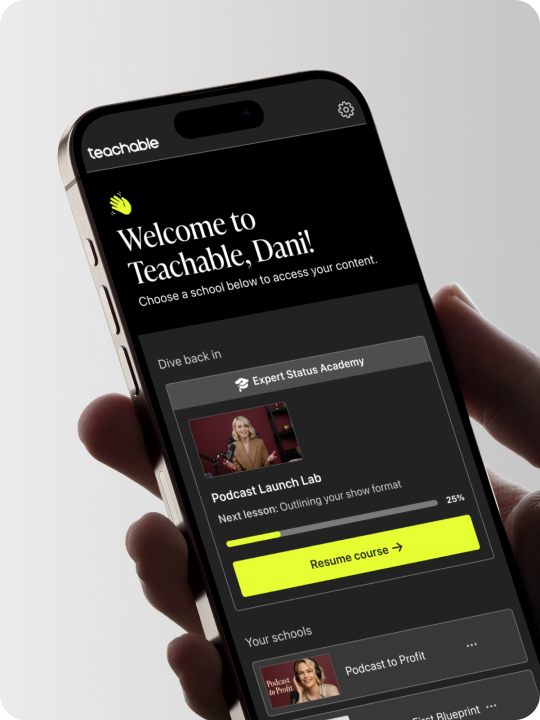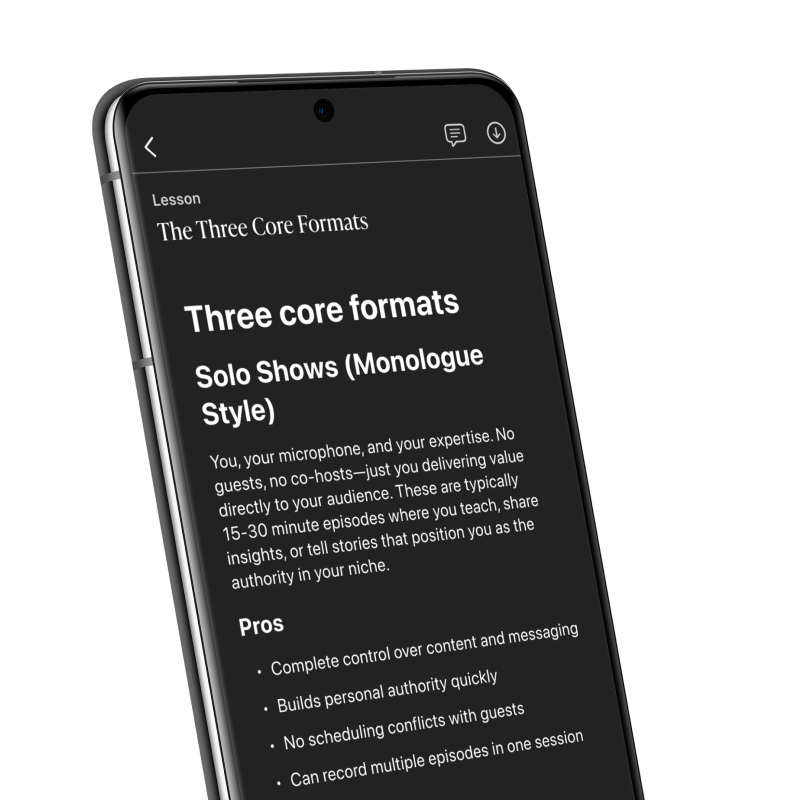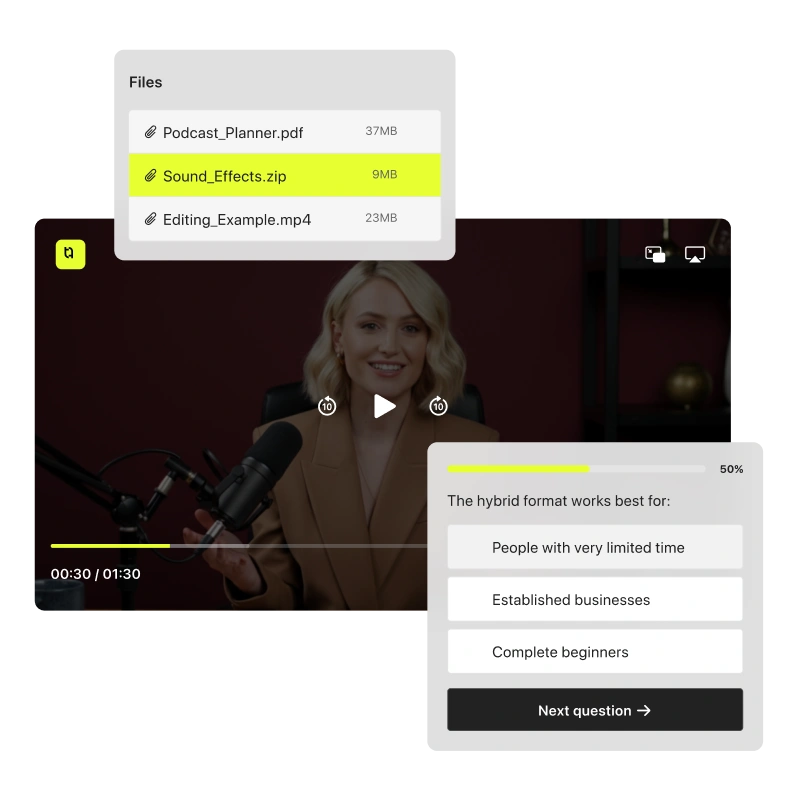Provide a professional, seamless learning experience with Teachable's mobile app
Savvy creator-educators choose Teachable for its anytime, anywhere iOS mobile app for students. Courses built on Teachable are automatically available in the app at no extra cost. Optimized for student engagement with interactive and drip content, the app also features offline viewing and a streamlined account login for easy 24/7 access.
Why students and creators love the app
Teachable's app provides a best-in-class student experience while keeping your content safe and secure.
Offline lessons in the app means students can truly take their learning anywhere.
Your content is protected from piracy with screenshot prevention and secure one-time-password login.
Students can easily access all the content they've purchased from you on Teachable with one account.
Students can save progress on any device and pick up where they left off.
Teachable success stories write themselves
Frequently asked questions
What devices does the Teachable mobile app work on?
The Teachable app is supported on all iPhones and iPads with iOS version 16.0 or later. Want to see Teachable's mobile app on Android? Visit our public roadmap and select "submit idea" to let us know and share any other features you'd like to see added to the mobile app!
How do students log in to the mobile app?
Students who have enrolled in any course on Teachable can download the app and log in using the same account they set up on the web. When they log in, they'll receive a one-time-password for the app that will be sent to their email address. For step-by-step instructions, check out our Knowledge Base here.
How do I make my courses available in Teachable's mobile app?
All courses built with Teachable are automatically available in the mobile app. There's no need to worry about settings or additional fees.
How much does the app cost?
The mobile app is completely free both to creators and students.
How can I download the mobile app?
1. Go to the App Store on your iOS device.
2. Search for Teachable (or simply click this link to be redirected to the page in the app store).
3. Click the "Get" button. Click "Install". Enter your Apple ID password or Touch ID if prompted.
Where can I learn more about the features of the mobile app?
For a complete summary of all Teachable iOS app features, read our Help Center article: Teachable iOS App Basics for Creators. To learn more about new features coming to the mobile app, visit our public roadmap here.