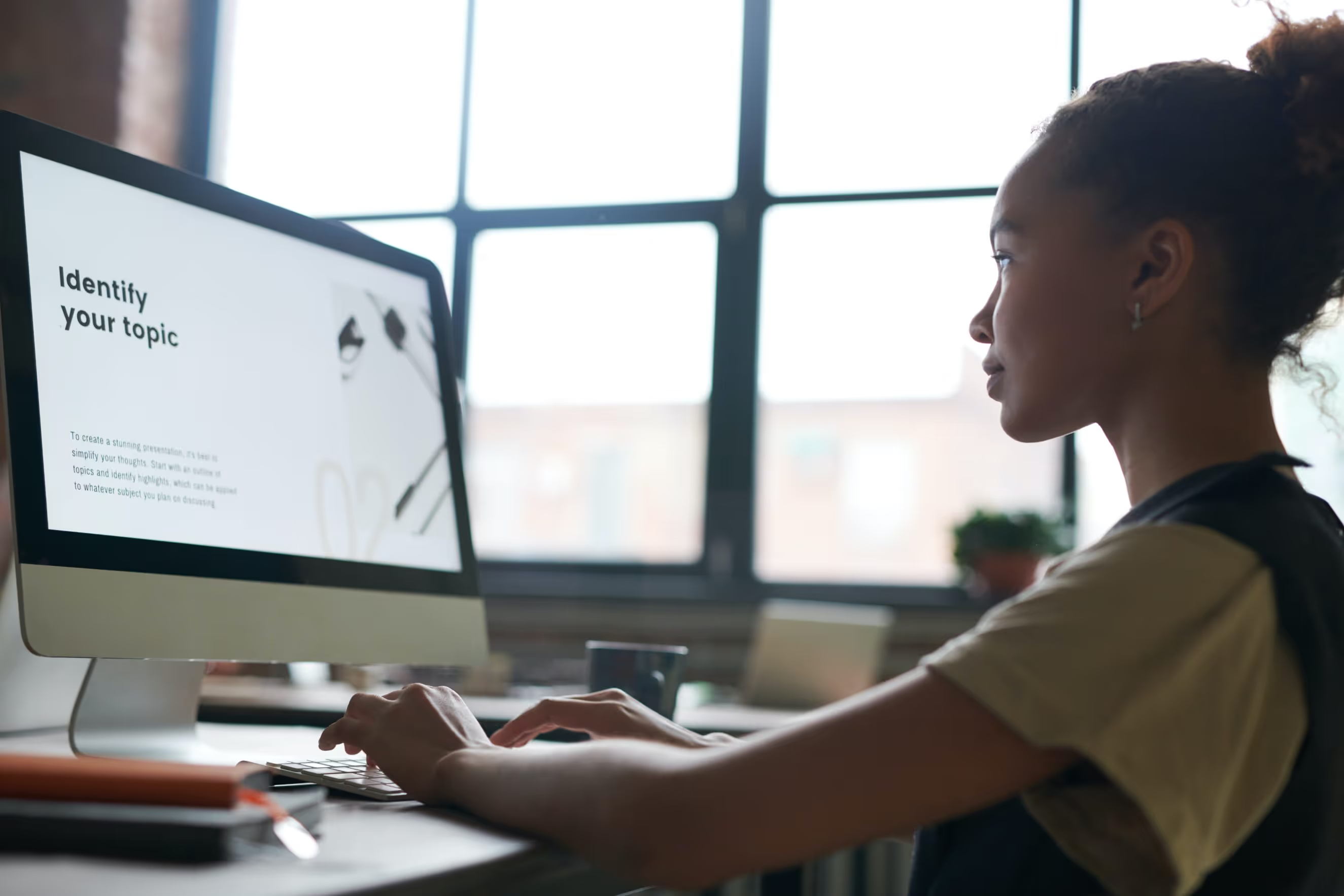Believe it or not—any content that you’ve already created can be repurposed. This repurposing can mean anything from posting the first lesson of your course to YouTube to draw a new audience, or reading a blog post out loud and uploading it to SoundCloud. We’ll show you over 40 ways to repurpose your content into new assets that will win back your time and the hearts of your students.
Is repurposing course content ethical?
The short answer to the above is, yes. A common concern people have when it comes to repurposing their course content is that current students will become upset. But, remember that online courses are there to provide a shortcut to an outcome.
You can learn nearly anything on the internet for free. But to do so you’d have to weed through countless blog posts, YouTube videos, forums, and other mediums. And then you’d have to decide which content was reputable and which wasn’t. So a lot of the value in courses is that by bundling everything together, you make it incredibly easy for your audience.
A taste of the main dish
With that said, don’t repurpose your entire course all in one place one after another. There’s no shame in sprinkling course content throughout your online platforms to help reach a larger audience.
Plus, as time goes on, you might find yourself updating and revamping your course. While an original video might not make the cut for your final product, it could be perfect for adding to your YouTube channel. Or you may give it away on your blog to attract potential customers.
You’re giving away tidbits of your course for free doesn’t provide any less value to the people who bought the entire course. Rather, it can pique enough interest to convert an audience who may be deciding whether or not to purchase into paying customers.
Why you should repurpose your content
Creating content takes time. And it’s often time that we just don’t have. And that’s where repurposing comes in. We can streamline the process and revamp resources that we already have. Repurposing your content allows you to create something once and then reap the benefits across all of your online platforms.
By being active and providing value on multiple properties online, you’re able to reach a larger audience and new customers while taking the workload off of yourself.
1. Free up your time
By repurposing your content, you open up time that you’d otherwise spend creating new content to work on other projects that will help you grow your business. This might be forging partnerships, creating and hosting webinars, or just working on other weekly deliverables.
With your free time, you can also start working on another online course or big project that requires more time and focus than your average blog post.
2. Lets you grow your business
Unfortunately, most entrepreneurs can’t afford to hire a team from the get go. And we know a lot of you are out there hustling like crazy doing a team’s worth of work all by yourself. By putting systems in place to streamline your process and repurposing your content, you can take a lot of the workload and pressure off of yourself.
Make the content you’ve already created work for you, rather than working all day and night trying to churn out content like you’re a ten-person marketing team.
3. Show you’re an authority
We’ve talked about how blogging within a niche can establish you as an authority. Well, repurposing content does the same thing. When you’ve got a lot of content published on the same topic (as you will when you’re repurposing the same content) your audience will begin to see you as an authority.
This “authority status” will also give you a healthy boost in SEO. And this means you’ll see more search engine traffic.
4. Easily create content upgrades
We’ve talked about content upgrades a lot here. As a reminder: Content upgrades are free, high-value resources that you give away to your audience in exchange for their email address.
Content upgrades can be an ebook, tech tutorials, mini-courses, or anything of those sorts. If you’ve already created content then it should be easy to repurpose that content into a content upgrade. You can take a page from a workbook to give away in a related blog post, or format a blog post into an ebook to give away, too.
Usually the content is already created so it’s just up to you to reformat it and give it away.
How to repurpose your content
Course content
With all of the hard work and preparation that goes into creating an online course, you should prioritize repurposing a lot of that content to get more bang for your buck.
- Use individual lessons as content upgrades. Here at Teachable we include a piece of content that serves as a lead magnet in every post—some of them take a lot of time to create. Other times, we realize that a lesson in one of our native courses would be the perfect upgrade. In this case, we upload it to a landing page and create a CTA.
- Create a blog series. If your course is designed to take someone from point A to point B in a given number of steps, you can structure a blog series using the same outline.
- Outline a webinar. Teaching a webinar on the same topic as your online course is a great way to gain qualified leads.
- Offer pages of your workbook as content upgrades. If you created a workbook, you can pull individual pages to offer as content upgrades within your blog posts.
- Upload videos to your YouTube account. If you’ve created a ton of videos for your online course, consider uploading a few to your YouTube channel. Don’t upload a bunch of them—just enough that your audience can see what you’re capable of and consider buying from you.
- Take your video scripts and turn them into blog posts. If your videos are scripted (or even just outlined) you can go and turn that content into a blog post fairly easily. Changing up the formatting and adding a few images in will take far less time than creating an entirely new post from scratch.
- Take student feedback and create testimonials. If you’ve already sold your course and had students go through, you can take their feedback and create testimonials. These testimonials can be used on your sales page or any advertising assets you’ve got in order to establish trust and credibility.
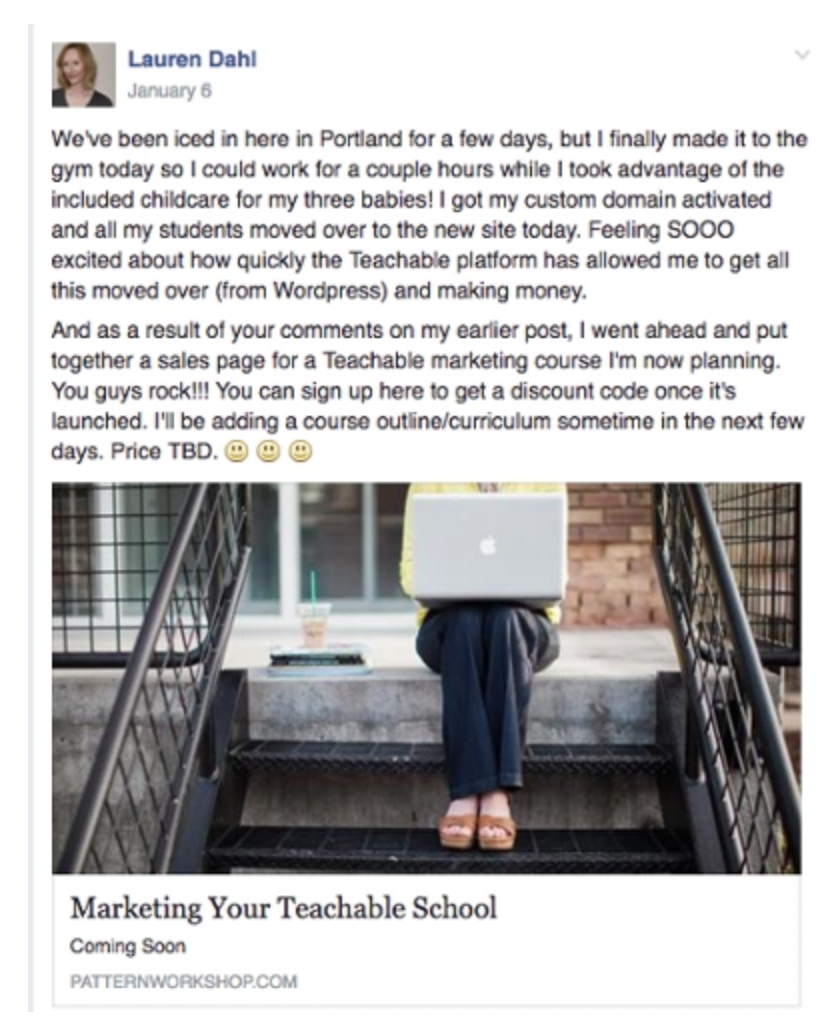
- Create a mini course. You can format the first model of your course into a mini email course to attract more students and drum up interest in your complete offer.
- Give an old course away for free. If you’ve created a 2.0 version of one of your earlier courses, don’t let that hard work and content go to waste. You can offer that course for free to grow your email list.
- Create a bundle of courses. Bundling courses and selling the package for cheaper than the total price of the individual courses allows you to come out with a new offer without creating a new course.
{{minicourse-component="/blog-shortcodes/blog-popup"}}
Video content
If you’ve created videos for your online course or YouTube channel, you can repurpose that content in a few main ways:
- Create a transcription of your video. If you’re going into depth teaching your audience how to do something via video, you can then transcribe what you’re saying and offer it as a content upgrade. At Teachable we use Speechpad to transcribe our videos.
- Write a blog post around your video. You can take things a step further from the transcription and format it into a blog post.
- Script for a podcast. Reuse your video script and record a podcast to upload to SoundCloud or host on your website. A lot of people prefer podcasts over all other online media so you can capture an entirely new audience easily.
- Creating a promo video. If you can cut and splice your existing video together to promote your brand and your offering that will save you time. You can film a quick introduction and then just work with content you’ve already created.
- Create a YouTube account. Upload a few of your course videos to YouTube to try and capture the community over there, and whenever you update a video in your course you can upload the original to your channel.
Blog content
We’ve talked about the merits of running a blog alongside your online course business. The great thing is—your blog content can easily be repurposed as well.
- Record yourself reading your post. A lot of people don’t feel like they have time to read blog posts. But they’ll gladly listen to podcasts or SoundCloud while they go about their everyday chores. Capture that audience by offering an audio version of your blog posts. Melyssa Griffin has recently begun doing this in her blog posts, and actually has a post of her own about repurposing content.

- Turn your post into a video. Taking that a step further—you can record an entire video where you explain what you were teaching with your blog post. Your blog post can serve as a script of sorts, and from there you just have to hit record.
- Turn your posts into an ebook. If you have eight posts covering different aspects of the same topic you can repurpose that content into an ebook. Bundle the eight posts together, create a cover and add a CTA in all eight posts so people can trade their emails for access to the ebook.
- Turn your blog post into a lesson or course. If you’re creating an online course on a topic that you’re an authority on, chances are you’ve written about it once or twice. You can take those posts to outline a lesson for your online course.
- Write a more in-depth post. If you’ve got a post that covers a lot of ground, consider breaking down each individual point. For example, we could write an entire blog post on repurposing blog content.
- Use your blog to validate a course idea. If you’re wanting to create an online course but don’t know where to start first you need an idea. But not just any idea. You’ll need to brainstorm up an idea that your audience will be excited about and there is no better way to do so than to find out what they’re already excited about. Check in Google Analytics to see what your most popular posts are, and chances are you can convert any of those into a successful and profitable online course. Bloggers can validate course ideas just by looking to what their audience enjoys reading.
- Outline a SlideShare. Take a post that you’ve already written and use it to outline a Slideshare. Slideshares are under-appreciated and under-utilized, but they can drive major traffic to your online course or blog.

- Send out an old blog post. You can breathe fresh life into older posts by republishing them on your blog or sending in a newsletter. It’s as simple as copying, pasting, and adding a redirect.
- Create an infographic. Infographics are great because they are beautiful, digestible, and shareable. They get your point across in a clean and concise way and can drive major traffic if your share it on Pinterest. Plus, infographics don’t have to require a degree in design. Free programs like Canva allow anyone to create an infographic stress free!
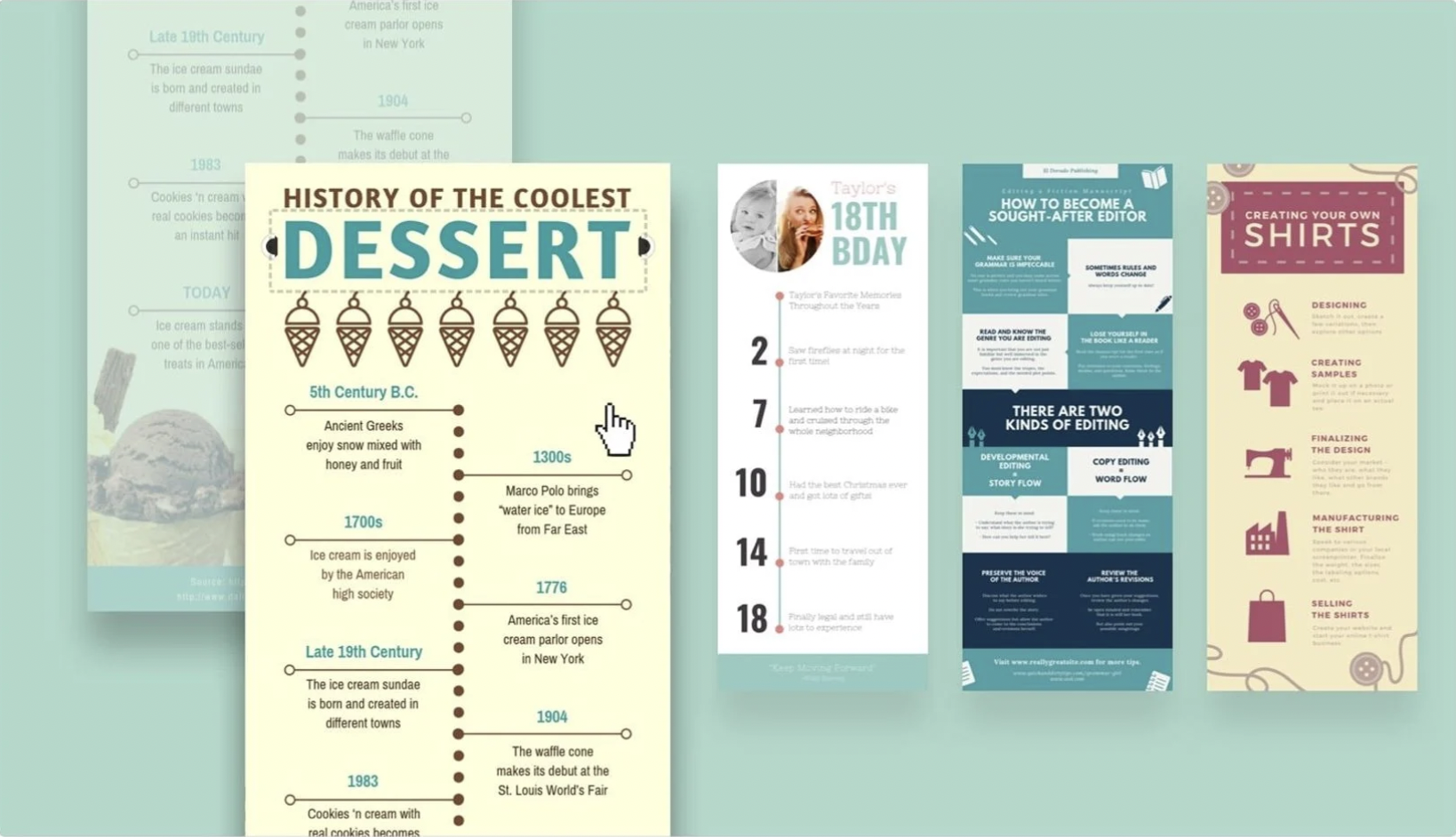
- Tweet out highlights of your post. Part of blogging is promoting your content, and instead of brainstorming clever tweets you can copy and paste your favorite lines of your post and adding a link.
- Use the intro in your newsletter. Make your content work for you and use the introduction to your blog post to entice people to click through in your newsletter. You need to send out newsletters regularly to keep your list warm, but it can be time consuming coming up with weekly content.
- Use the intro to promote your post. Like the newsletter, you can publish the intro on Facebook, Inbound, Growhack, or any other website you like to promote on. It will spark enough interest and curiosity to encourage people to click through and read the full post.
- Use the meta description as your image tags. Your meta description should provide a good idea of what your blog post is about and the value it provides, by copying and pasting that into your image tags you’re saving yourself time and that description will show up as pin descriptions on Pinterest.
Interview content
If you’re interviewing an expert for your course, or you’ve conducted an interview for your blog even that content can be repurposed:
- Create a guide. If your conversation with someone revolved around a specific topic, write a guide to that topic using the interview to structure your post.
- Write a blog post. If you do a video interview you can convert that into a blog post.
- Create an expert roundup. If you’ve interviewed more than one person on any given topic, you can create a roundup of their interviews and bundle them together in a “best of” package.
- Use quotes and videos as testimonials. If the interviewee says something nice about you or your offering, leverage that and use it as a testimonial! You can add it to your sales page, upload it to YouTube or create promotional graphics around it.
- Create a lesson in your course. If you had an interview that is going to be super valuable to your audience, add it as a bonus lesson in your course.
- Upload it to YouTube. You can easily and passively grow a YouTube channel if you just make sure to upload videos that you’re already creating. It doesn’t require any additional effort, but it allows you to capture an entirely new audience.
- Offer them as a content upgrade. People love interviews, especially if you can snag one with a big name. Interviews are high-value and something that most audiences will be willing to trade their email addresses for.
- Create written content around the transcript. At Teachable we have all of our interviews transcribed by Speechpad and we are able to go then and reuse that transcription to tweet out quotes or create blog content.
Social media content
You can and should use your content on your social media platforms.
- Embed pictures into your posts. Instead of styling and shooting new pictures entirely we’ll scroll through my Instagram feed and see if we can’t find a picture that will get the job done just as well. Bonus points because it gives our readers the opportunity to like the picture or follow straight from the blog.
- Use compliments as testimonials or social proof. If someone tweets you letting you know how great your course was, or sends you a message complimenting your blog ask them if you can use it as a testimonial.
- Utilize auto-sharing. When you post to Instagram you can have that picture automatically shared to Facebook, Tumblr or Twitter just by toggling a button. If you’re trying to stay active across social media this is an easy way to post consistently.
Join more than 150,000 creators who use Teachable to make a real impact and earn a real income.